what the mapping to map a bleed to a rotary knob? also a reverb to a knob? also a chorus to a knob?
2 bleeds per deck for vocal and instrument stems. each deck with a chorus and reverb.
for 4 decks.
2 bleeds per deck for vocal and instrument stems. each deck with a chorus and reverb.
for 4 decks.
Posted Wed 07 Apr 21 @ 10:28 pm
stems_bleed 'onlyvocal'
stems_bleed 'mutevocal'
etc..
- or -
setting 'stemsBleedMuteVocal'
setting 'stemsBleedOnlyVocal'
etc
effect_slider 'reverb' 1
(replace 'reverb' with other effect name for other effects, and the 1 digit after for the param slider number)
stems_bleed 'mutevocal'
etc..
- or -
setting 'stemsBleedMuteVocal'
setting 'stemsBleedOnlyVocal'
etc
effect_slider 'reverb' 1
(replace 'reverb' with other effect name for other effects, and the 1 digit after for the param slider number)
Posted Wed 07 Apr 21 @ 10:32 pm
should I begin with deck_1 to assign to a deck?
Posted Wed 07 Apr 21 @ 10:53 pm
Rune (dj-in-norway) wrote :
stems_bleed 'onlyvocal'
stems_bleed 'mutevocal'
etc..
- or -
setting 'stemsBleedMuteVocal'
setting 'stemsBleedOnlyVocal'
etc
effect_slider 'reverb' 1
(replace 'reverb' with other effect name for other effects, and the 1 digit after for the param slider number)
stems_bleed 'mutevocal'
etc..
- or -
setting 'stemsBleedMuteVocal'
setting 'stemsBleedOnlyVocal'
etc
effect_slider 'reverb' 1
(replace 'reverb' with other effect name for other effects, and the 1 digit after for the param slider number)
So mute and Solo has bleeds for each.
So can both of those be assigned to 1 knob and the appropriate bleed becomes active mute gets mute bleed, solo gets solo bleed...ect.
Posted Wed 07 Apr 21 @ 10:57 pm
Djratedxxx919 wrote :
should I begin with deck_1 to assign to a deck?
deck 1 (no underscore)
If you want to assign to a deck.
But most mappers/controllers or custom buttons dont need this, since deck is already known by the mapper itself automatically
Djratedxxx919 wrote :
So can both of those be assigned to 1 knob and the appropriate bleed becomes active mute gets mute bleed, solo gets solo bleed...ect.
Can do that.. . For example :
mute_stem 'vocal' ? setting 'stemsBleedMuteVocal' : only_stem 'vocal' ? setting 'stemsBleedOnlyVocal' : nothing
Basically the syntax is : is-this-true ? do something : else do something else
Posted Wed 07 Apr 21 @ 11:11 pm
This is what I'm trying to achieve, if it's understandable
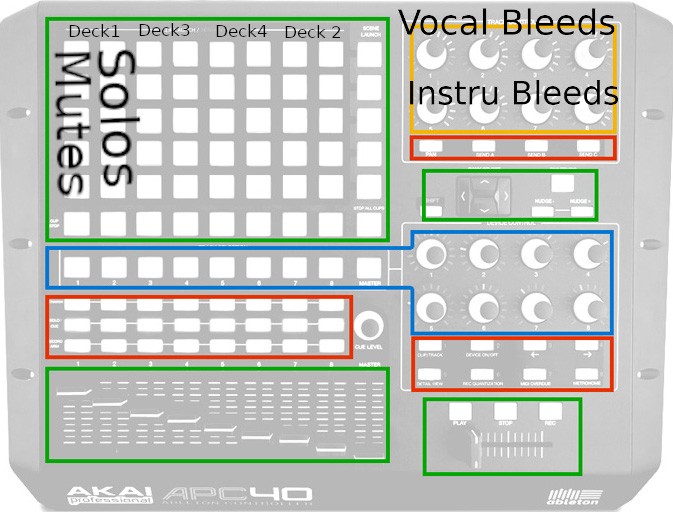
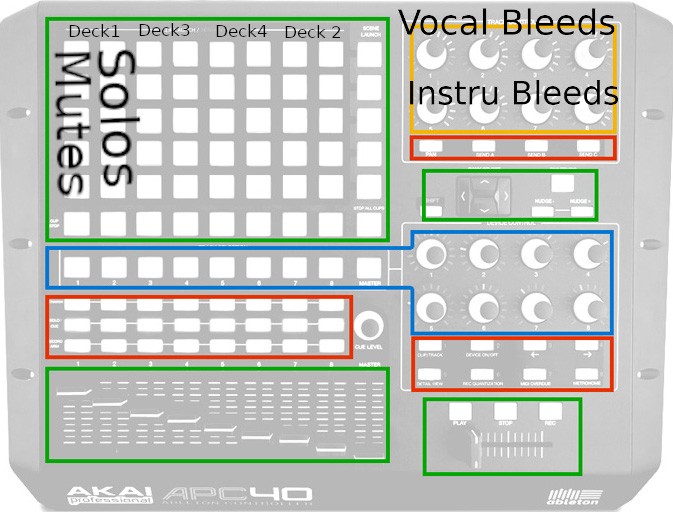
Posted Thu 08 Apr 21 @ 12:53 am
Yes, I doubt that controller is deck aware, so in that case you probably need "deck 1" "deck 2" and so on
Posted Thu 08 Apr 21 @ 7:45 am
but stems_bleed are global actions, not per deck
Posted Thu 08 Apr 21 @ 11:23 am
When I map the bleed knobs the led respond properly but the mute and solo buttons led's don't . How do I get the mutes and solo buttons to blink green when activated and set as red when not active?
Posted Thu 08 Apr 21 @ 9:20 pm
Djratedxxx919 wrote :
When I map the bleed knobs the led respond properly but the mute and solo buttons led's don't . How do I get the mutes and solo buttons to blink green when activated and set as red when not active?
Any help here?
Posted Fri 09 Apr 21 @ 2:36 am
really depends on device implementation
button :
mute_stem kick && blink
only_stem kick && blink
LED:
mute_stem kick ? blink ? color green : color black : color red
only_stem kick ? blink ? color green : color black : color red
may need to specify deck too
deck 1 mute_stem kick ? blink ? color green : color black : color red
button :
mute_stem kick && blink
only_stem kick && blink
LED:
mute_stem kick ? blink ? color green : color black : color red
only_stem kick ? blink ? color green : color black : color red
may need to specify deck too
deck 1 mute_stem kick ? blink ? color green : color black : color red
Posted Fri 09 Apr 21 @ 3:26 am
Thank you
Posted Fri 09 Apr 21 @ 3:33 am
Nicotux wrote :
may need to specify deck too
deck 1 mute_stem kick ? blink ? color green : color black : color red
may need to specify deck too
deck 1 mute_stem kick ? blink ? color green : color black : color red
When apply all opposite LEDs blink green,
So if I mute vocals mute vocal blinks but so does all the LEDs associated with Solo stems. Instead of one button blinking 6 are blinking.
Posted Fri 09 Apr 21 @ 12:37 pm
makes sense, solo vocals is the same as mute everything else, you can still see what's going on.
Posted Fri 09 Apr 21 @ 2:25 pm
locodog wrote :
makes sense, solo vocals is the same as mute everything else, you can still see what's going on.
Mute shouldn't activate any solo LEDs
Posted Fri 09 Apr 21 @ 2:31 pm
why not?, mute vocal is the same as solo everything else
Posted Fri 09 Apr 21 @ 2:35 pm
Solo is an Isolation of 1. Anything 2+ is not solo.
Mute does not mean solo everything else.
So when using a mute only blinking LED should be that mute button.
Though Solo does mean mute everything else.
Mute does not mean solo everything else.
So when using a mute only blinking LED should be that mute button.
Though Solo does mean mute everything else.
Posted Fri 09 Apr 21 @ 2:46 pm
Rune (dj-in-norway) wrote :
effect_slider 'reverb' 1
(replace 'reverb' with other effect name for other effects, and the 1 digit after for the param slider number)
(replace 'reverb' with other effect name for other effects, and the 1 digit after for the param slider number)
How can I get this mapping to activate the reverb also? Or maybe it could work with fx stem putting reverb on the vocal stem as it's solo'ed?
Posted Mon 12 Apr 21 @ 6:29 am
as switch
effect_slider 'reverb' 1 & effect_active 'reverb'
or temporary slider
effect_slider_active 'reverb' 1
as a switch with stem
only_stem vocal && param_cast && effect_active 'reverb'
or
stem_pad isolate Vocal && param_cast && && effect_active 'reverb'
effect_slider 'reverb' 1 & effect_active 'reverb'
or temporary slider
effect_slider_active 'reverb' 1
as a switch with stem
only_stem vocal && param_cast && effect_active 'reverb'
or
stem_pad isolate Vocal && param_cast && && effect_active 'reverb'
Posted Mon 12 Apr 21 @ 7:04 am










