Hola,
Ya no se que hacer, tengo la ddj ergo conectada al pc de sobremesa y todo correcto.
Compre hace 2 semanas un portatil nuevo y despues de descargar Virtual, no me reconoce la controladora.
El pc si q la reconoce, pero el virtual me pone "fallo del driver asio"
he descargado y actualizado todos los drivers, firmware, etcc....... ya no se q hacer.
Ya no se que hacer, tengo la ddj ergo conectada al pc de sobremesa y todo correcto.
Compre hace 2 semanas un portatil nuevo y despues de descargar Virtual, no me reconoce la controladora.
El pc si q la reconoce, pero el virtual me pone "fallo del driver asio"
he descargado y actualizado todos los drivers, firmware, etcc....... ya no se q hacer.
Posted Mon 05 Apr 21 @ 2:46 pm
Check if Windows is already using the sound card of the Ergo controller (and therefore the sound card is already in use)
Change Windows to use PC sound card (alternatively you can try Wasapi driver instead of Asio)
Change Windows to use PC sound card (alternatively you can try Wasapi driver instead of Asio)
Posted Mon 05 Apr 21 @ 3:00 pm
gracias por contestar.
no se como hacer lo que me dices.
no se como hacer lo que me dices.
Posted Mon 05 Apr 21 @ 3:35 pm
See here:
https://winaero.com/change-default-audio-device-windows-10/
Make sure Windows is set to use PC sound card (not Ergo) for both playback and recording devices
Alternatively you can try use Ergo wasapi driver (instead of Asio) in VirtualDJ audio settings
Wasapi is Windows own drivers, and can sometimes work even if shared between applications.
(but might still be best to set Windows to use PC sound card though)
Often your controller shows with both Asio and Wasapi drivers (see image below).
But probably easier for you to just set Windows to use PC sound card perhaps ;-)
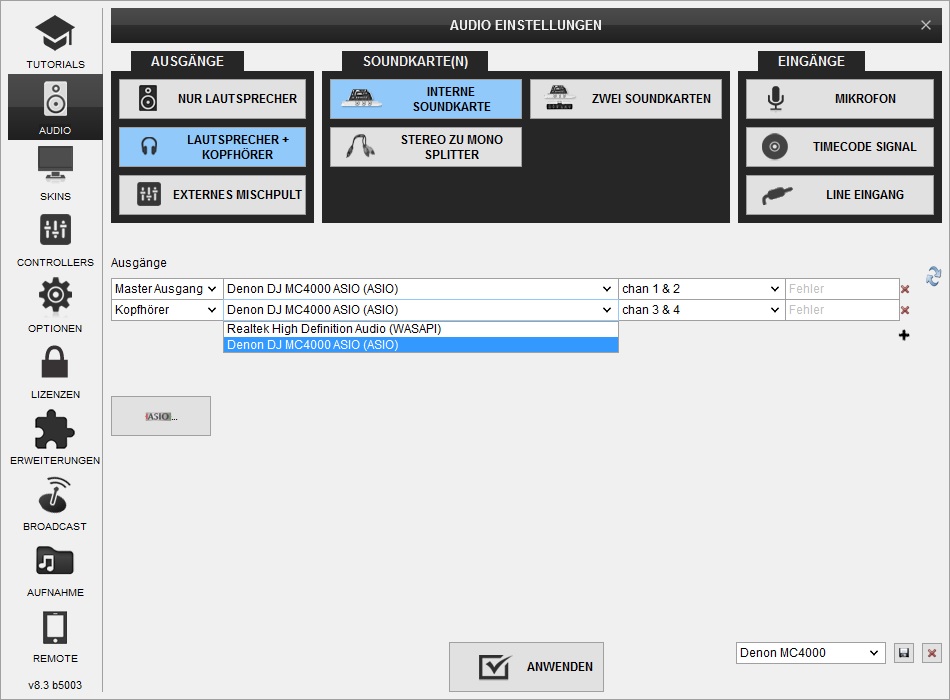
https://winaero.com/change-default-audio-device-windows-10/
Make sure Windows is set to use PC sound card (not Ergo) for both playback and recording devices
Alternatively you can try use Ergo wasapi driver (instead of Asio) in VirtualDJ audio settings
Wasapi is Windows own drivers, and can sometimes work even if shared between applications.
(but might still be best to set Windows to use PC sound card though)
Often your controller shows with both Asio and Wasapi drivers (see image below).
But probably easier for you to just set Windows to use PC sound card perhaps ;-)
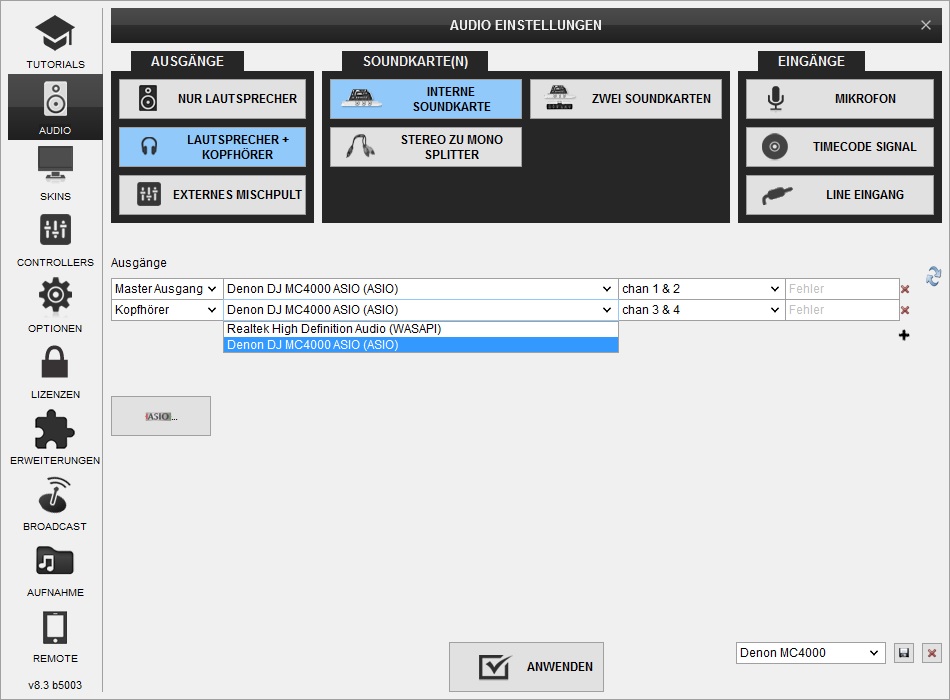
Posted Mon 05 Apr 21 @ 4:33 pm
Gracias Rune.
Pero sigo igual, me sigue poniendo "fallo al iniciar driver asio"
Ya estoy deseperado.
El portatil es nuevo con 2 semanas.
No entiendo.
Pero sigo igual, me sigue poniendo "fallo al iniciar driver asio"
Ya estoy deseperado.
El portatil es nuevo con 2 semanas.
No entiendo.
Posted Mon 05 Apr 21 @ 7:45 pm
"failure to start asio driver"
Is likely because its taken by Windows (or other software).
Did you check that its not taken as default recording or playback device in Windows?
And if its not, make sure that you use the correct sound settings in VirtualDJ for the Ergo controller. Press the Ergo button in VirtualDJ sound settings
Is likely because its taken by Windows (or other software).
Did you check that its not taken as default recording or playback device in Windows?
And if its not, make sure that you use the correct sound settings in VirtualDJ for the Ergo controller. Press the Ergo button in VirtualDJ sound settings
Posted Mon 05 Apr 21 @ 7:55 pm






