Hallo,
Ich habe das Numark Mixtrack Platinum FX und nutzte VDJ Pro Infinity.
Leider wird mir unter Einstellungen/Audio/Eingänge nur meine Soundkarte vom Pc und mein USB-Mikrofon (M-Audio Uber) angezeigt.
Daher bekomme ich direkt angeschlossene Mikrofone über Klinke oder XLR nicht angesteuert.
Ich hatte vor Kurzem noch ein anderes Laptop, und dort ging es.
Ich bin am Ende mit meinem Latein. Hat jemand eine Idee woran es liegen könnte?
Gruß
Ich habe das Numark Mixtrack Platinum FX und nutzte VDJ Pro Infinity.
Leider wird mir unter Einstellungen/Audio/Eingänge nur meine Soundkarte vom Pc und mein USB-Mikrofon (M-Audio Uber) angezeigt.
Daher bekomme ich direkt angeschlossene Mikrofone über Klinke oder XLR nicht angesteuert.
Ich hatte vor Kurzem noch ein anderes Laptop, und dort ging es.
Ich bin am Ende mit meinem Latein. Hat jemand eine Idee woran es liegen könnte?
Gruß
Posted Sat 20 Mar 21 @ 4:33 pm
Strange, that controller dont have its own dedicated drivers, but rather uses Windows own drivers.
So its as plug and play it gets. Should work right out of the box..
Do you see a Mixtrack button in VirtualDJ sound settings?
I did a quick google just to see if in theory it could have problems with for example usb3 or a windows update, and did actually find https://answers.microsoft.com/en-us/windows/forum/windows_10-hardware/numark-mixtrack-platinum-fx-dj-controller-usb/fb5e9f3b-43a6-4173-bcc8-636673016db1
If you open Windows 10 Device Manager do you see any problem with the unit?
So its as plug and play it gets. Should work right out of the box..
Do you see a Mixtrack button in VirtualDJ sound settings?
I did a quick google just to see if in theory it could have problems with for example usb3 or a windows update, and did actually find https://answers.microsoft.com/en-us/windows/forum/windows_10-hardware/numark-mixtrack-platinum-fx-dj-controller-usb/fb5e9f3b-43a6-4173-bcc8-636673016db1
If you open Windows 10 Device Manager do you see any problem with the unit?
Posted Sat 20 Mar 21 @ 4:39 pm
Also ich hoffe, ich habe mich richtig ausgedrückt.
Der Numark Controller funktioniert fast voll umfänglich mit VDJ nur die Mikrofon-Eingänge des Controllers kann ich nicht wählen. Ich habe mal zwei Bilder gemacht, die zeigen, dass unter Ausgänge der Numark erkannt wird und bei Eingänge aber eben nicht. Das gleich unter Win10 Soundeinstellung. Dort wird als Ausgang der Numark angezeigt und unter Eingang eben nicht.
Wie gesagt, über ein anderes Laptop lief es ja und ich konnte mein Behringer mit großer Klinke problemlos nutzen. Da nutzte ich aber vermutlich noch die kostenlose Version von VDJ.
Kann es an der VDJ Pro Infinity Version liegen? Seit ich diese Version habe klappt’s nicht mehr. Habe es inzwischen an 3 verschiedenen Rechnern ausprobiert.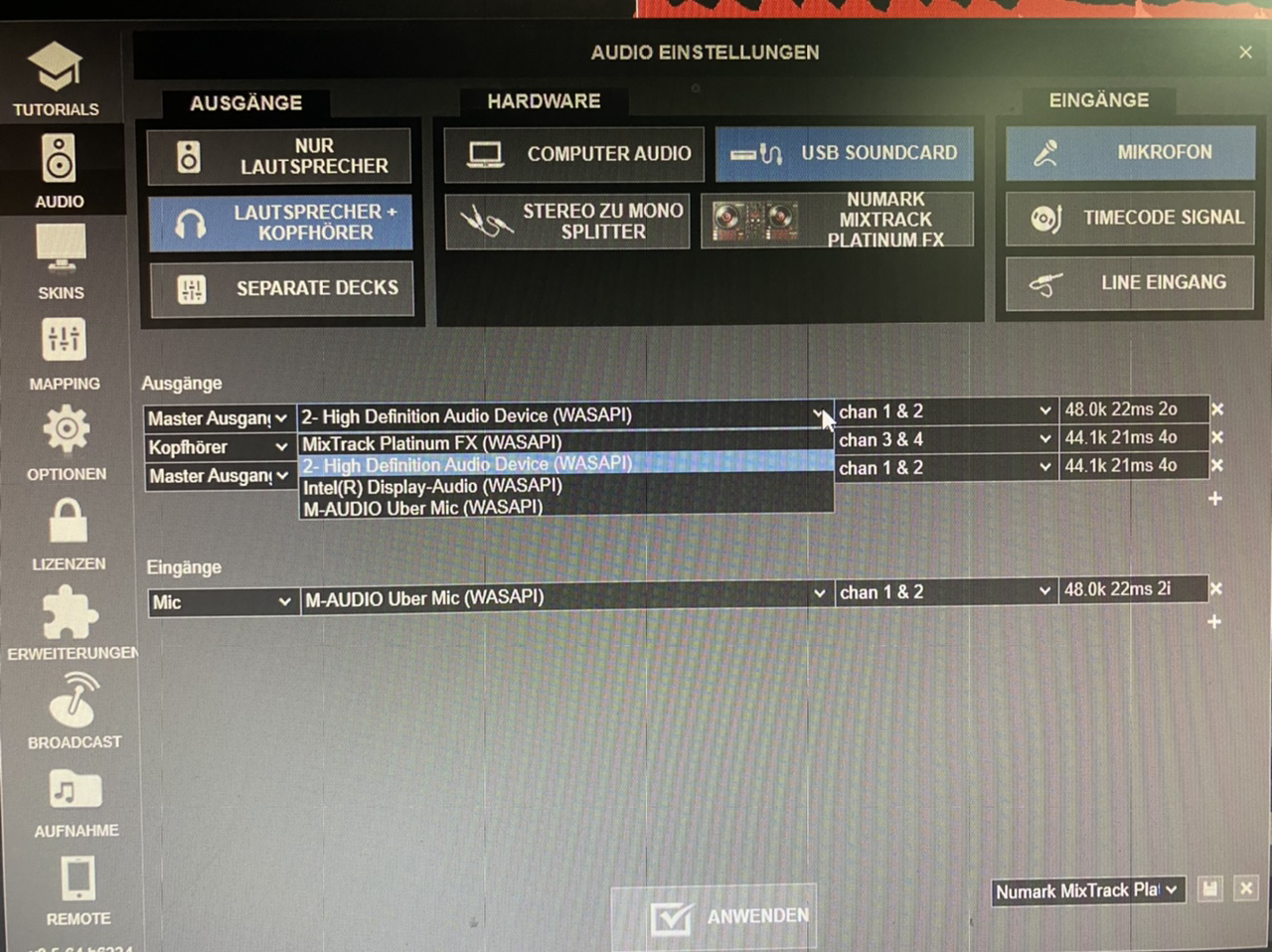
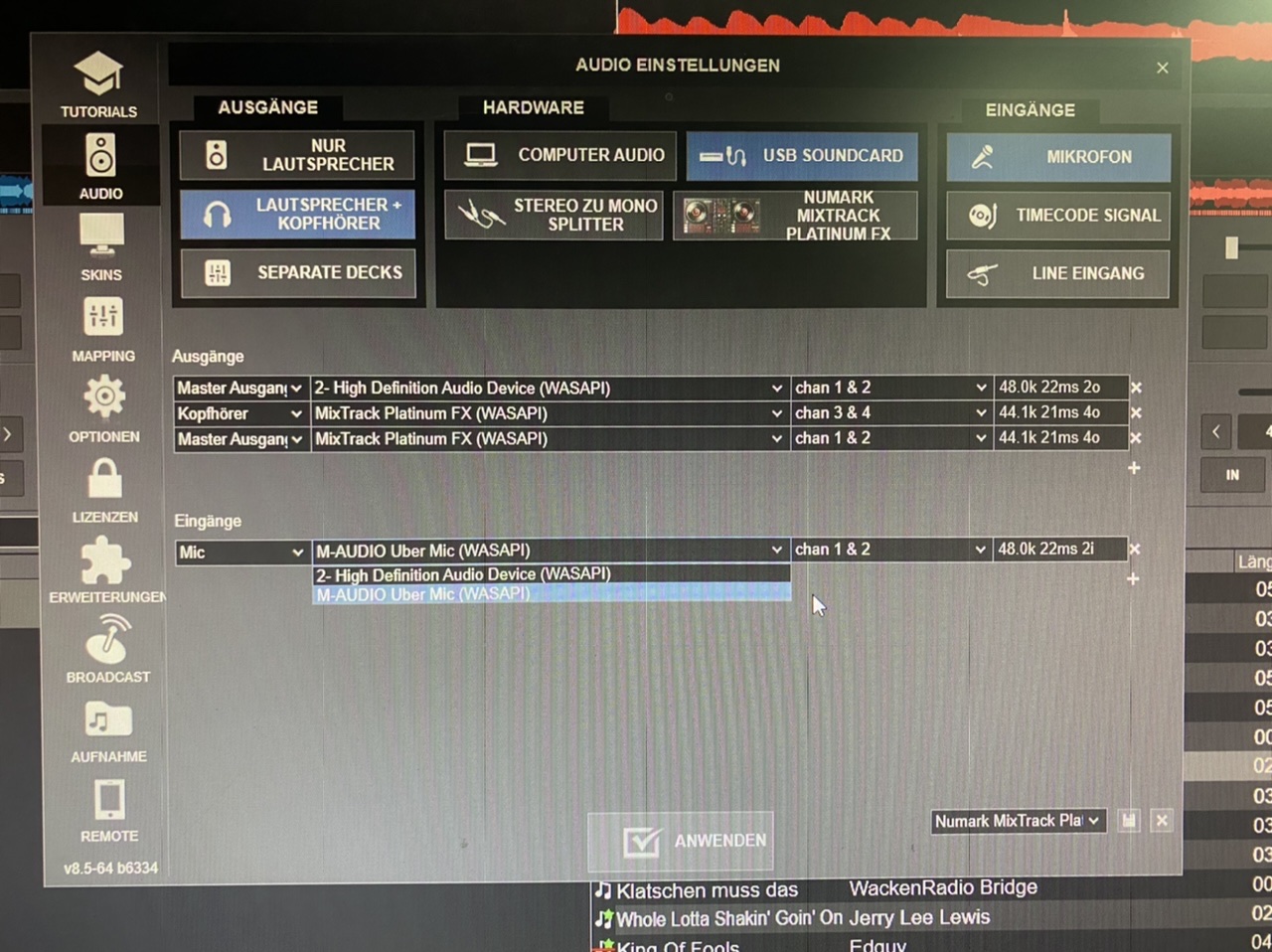
Der Numark Controller funktioniert fast voll umfänglich mit VDJ nur die Mikrofon-Eingänge des Controllers kann ich nicht wählen. Ich habe mal zwei Bilder gemacht, die zeigen, dass unter Ausgänge der Numark erkannt wird und bei Eingänge aber eben nicht. Das gleich unter Win10 Soundeinstellung. Dort wird als Ausgang der Numark angezeigt und unter Eingang eben nicht.
Wie gesagt, über ein anderes Laptop lief es ja und ich konnte mein Behringer mit großer Klinke problemlos nutzen. Da nutzte ich aber vermutlich noch die kostenlose Version von VDJ.
Kann es an der VDJ Pro Infinity Version liegen? Seit ich diese Version habe klappt’s nicht mehr. Habe es inzwischen an 3 verschiedenen Rechnern ausprobiert.
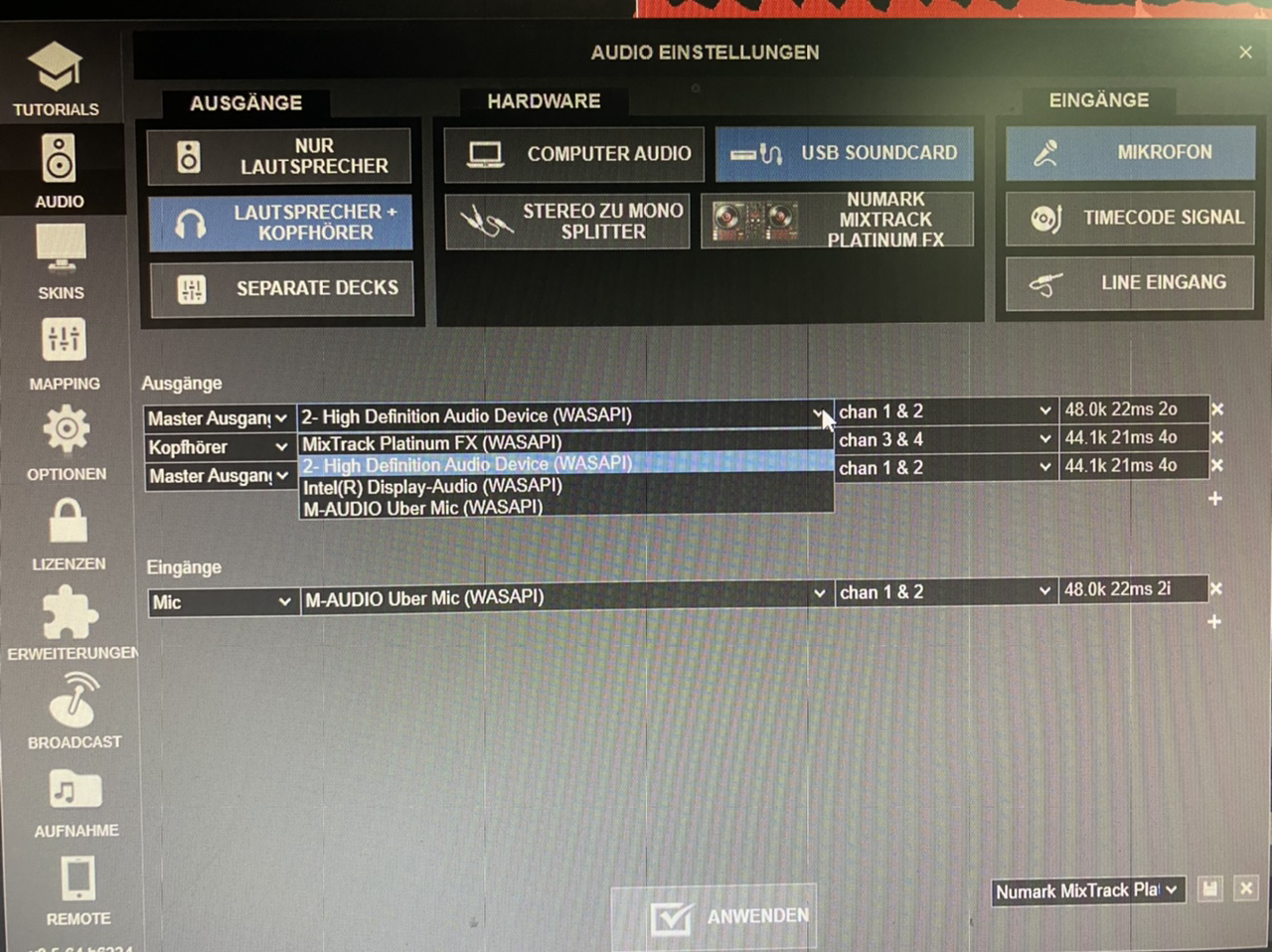
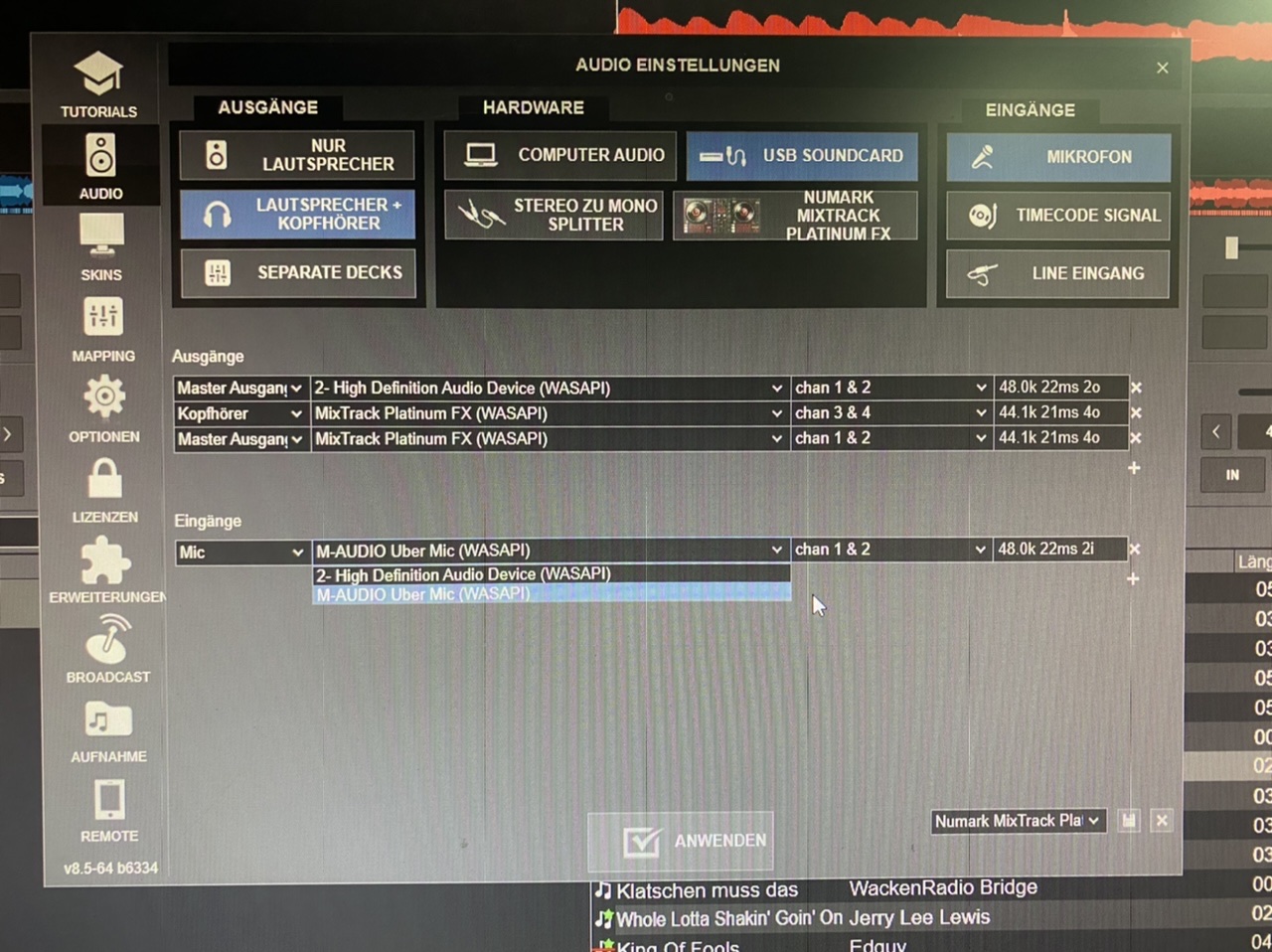
Posted Sat 20 Mar 21 @ 5:11 pm
Es wird kein Konflikt angezeigt im Gerätemanager
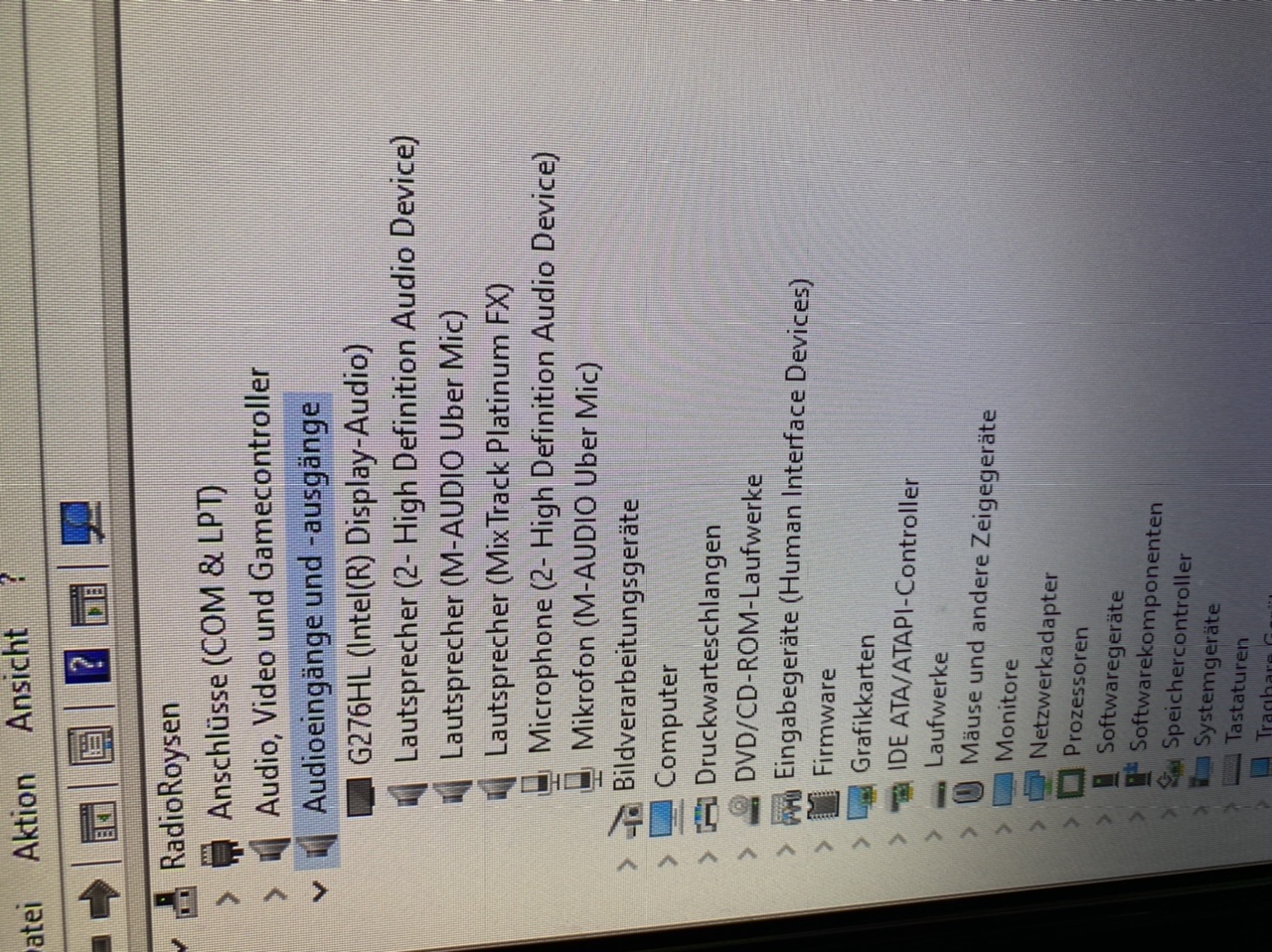
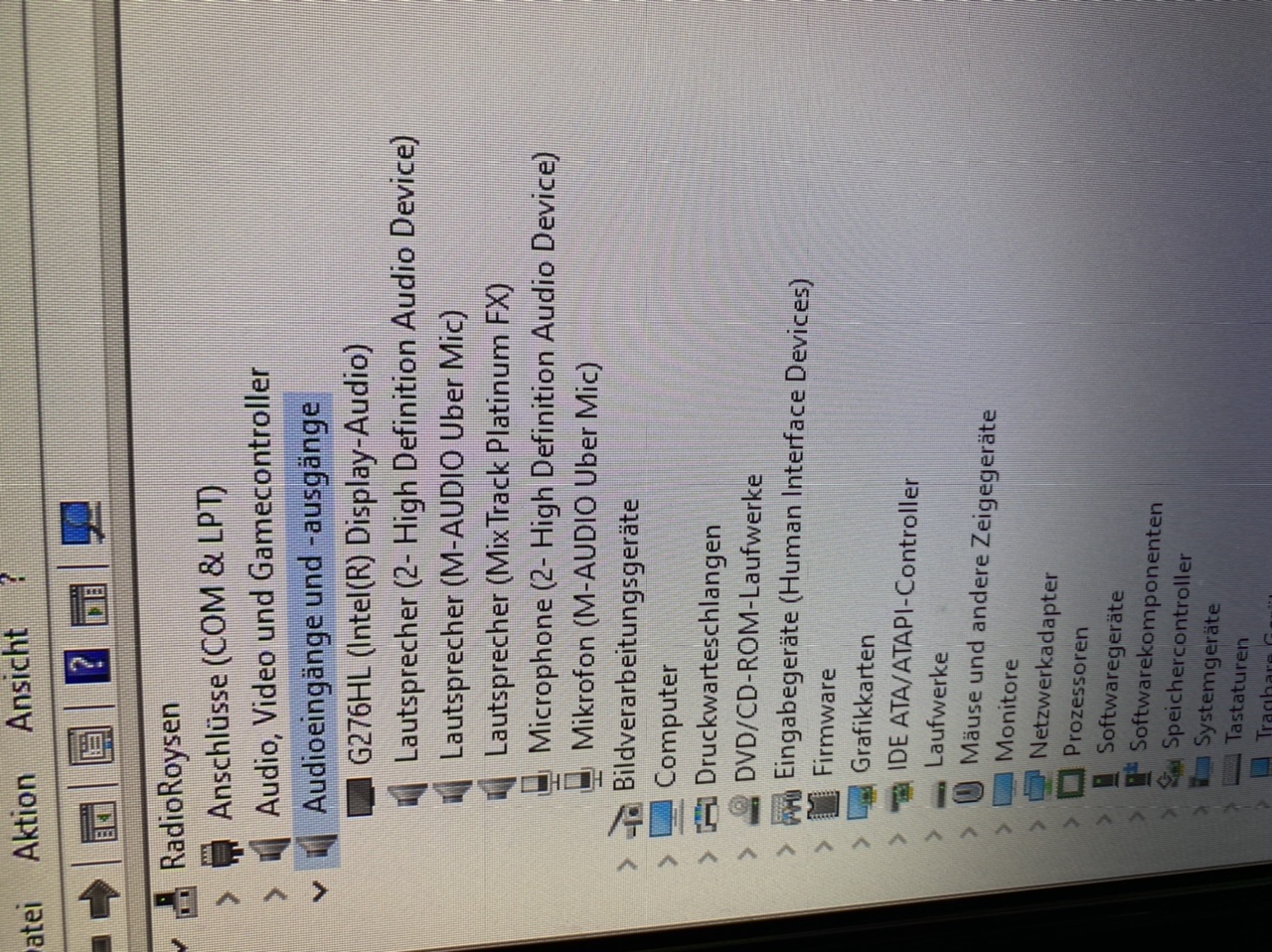
Posted Sat 20 Mar 21 @ 5:14 pm
Ah.. you mean the microphone ONLY ?
Its a hardware-only mic, in other words its not part of the USB Audio interface of the controller.
So the mic can not be heard, or accessed by your computer (or VirtualDJ).
Rather its hardware microphone routed directly to the speaker output of the controller..
Can for example see similar topic here:
https://www.virtualdj.com/forums/238291/VirtualDJ_Technical_Support/microphone_on_mixtrack_platinum_fx_.html
You can still record/broadcast the mic, but you need you route the sound back into the computer...
To record/broadcast such a mic, you need to add a record loopback, so that your computer (and VirtualDJ) can hear the mic output. Basically an audio cable from the controller to a line-in at the computer. Then add a "Record" entry in VirtualDJ sound settings, equal to this line-in.
https://www.virtualdj.com/manuals/virtualdj/settings/audiosetup/recordloopback.html
Its a hardware-only mic, in other words its not part of the USB Audio interface of the controller.
So the mic can not be heard, or accessed by your computer (or VirtualDJ).
Rather its hardware microphone routed directly to the speaker output of the controller..
Can for example see similar topic here:
https://www.virtualdj.com/forums/238291/VirtualDJ_Technical_Support/microphone_on_mixtrack_platinum_fx_.html
You can still record/broadcast the mic, but you need you route the sound back into the computer...
To record/broadcast such a mic, you need to add a record loopback, so that your computer (and VirtualDJ) can hear the mic output. Basically an audio cable from the controller to a line-in at the computer. Then add a "Record" entry in VirtualDJ sound settings, equal to this line-in.
https://www.virtualdj.com/manuals/virtualdj/settings/audiosetup/recordloopback.html
Posted Sat 20 Mar 21 @ 5:20 pm
Vielen Dank erstmal,
Gruß Roysen
Gruß Roysen
Posted Sat 20 Mar 21 @ 5:37 pm






