Laptop Specifications:
Dell XPS L502x
Intel i7-2670qm
8GB RAM
nVidia GT540m
Intel HD3000
1TB SSD
Dual Boot Windows 10
VDJ 32 bit works fine.
VDJ 64 bit will not open when using any of the nVidia video card updates. It tries to open, the screen goes black and it hangs for 5 minutes before saying program isn't responding.
However, it will run and work ok with the Dell stock video driver from 2011.
I've owned the laptop for nearly 10 years, and all previous versions of VDJ have worked fine using the latest nVidia laptop drivers. There have been many updates since 2011 and I have used every one in the past with no issues.
VDJ2021 will not work using any of the driver updates from nVidia on my laptop.
I have tried on both my Windows 10 partitions and the same issue occurs.
I have run DDU and removed all previous components of video drivers.
I have done numerous fresh installs of video drivers, going through every version.
I have disabled Windows update installing the Microsoft driver (as it installs a recent nVidia driver that doesn't work).
I know people will say use the Dell video driver that my laptop came with if it works, but there have been so many performance and efficiency tweaks with the updates I feel disappointed I can not take advantage of them. (There has been 20 updates for my video card since 2017 alone).
Has anyone else had similar issues? Can anyone offer any advice?
Thanks in advance,
Gary.
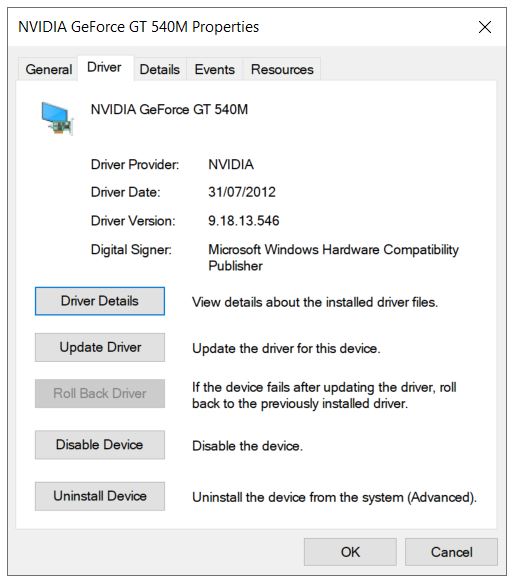 - Original Driver That Works
- Original Driver That Works
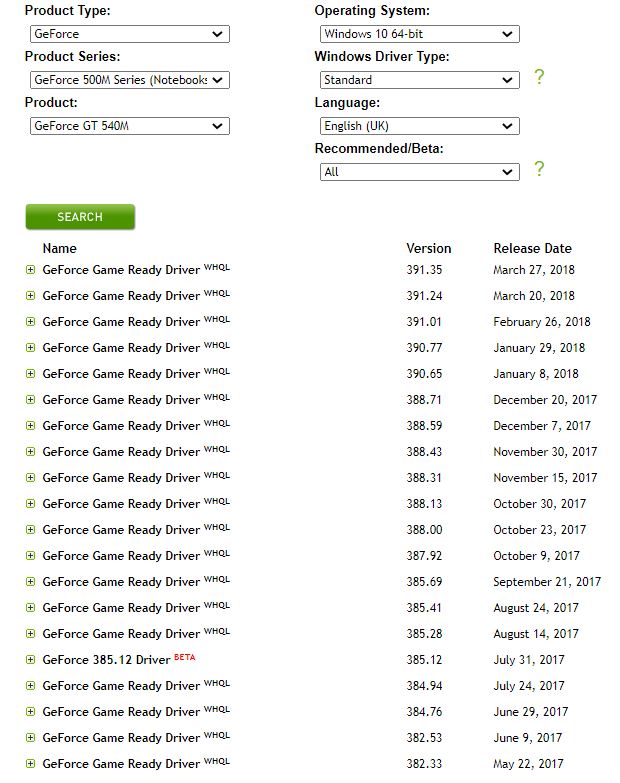 - Drivers I've Tried That Don't Work
- Drivers I've Tried That Don't Work
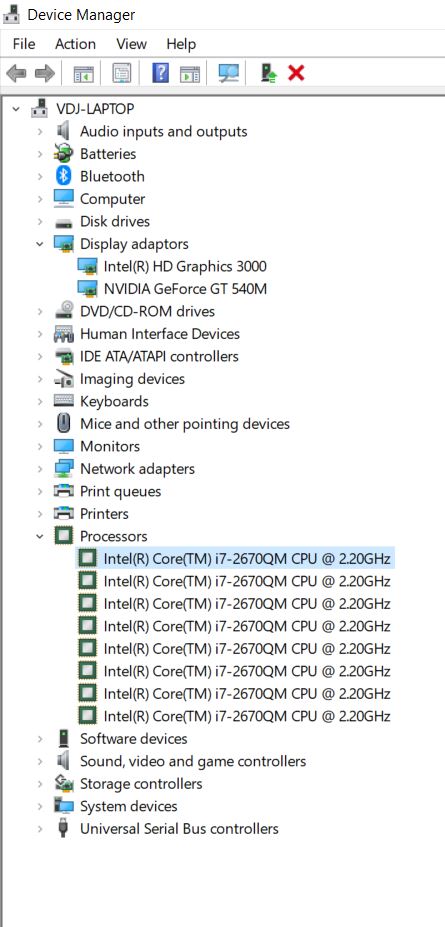 - Device Manager
- Device Manager
Dell XPS L502x
Intel i7-2670qm
8GB RAM
nVidia GT540m
Intel HD3000
1TB SSD
Dual Boot Windows 10
VDJ 32 bit works fine.
VDJ 64 bit will not open when using any of the nVidia video card updates. It tries to open, the screen goes black and it hangs for 5 minutes before saying program isn't responding.
However, it will run and work ok with the Dell stock video driver from 2011.
I've owned the laptop for nearly 10 years, and all previous versions of VDJ have worked fine using the latest nVidia laptop drivers. There have been many updates since 2011 and I have used every one in the past with no issues.
VDJ2021 will not work using any of the driver updates from nVidia on my laptop.
I have tried on both my Windows 10 partitions and the same issue occurs.
I have run DDU and removed all previous components of video drivers.
I have done numerous fresh installs of video drivers, going through every version.
I have disabled Windows update installing the Microsoft driver (as it installs a recent nVidia driver that doesn't work).
I know people will say use the Dell video driver that my laptop came with if it works, but there have been so many performance and efficiency tweaks with the updates I feel disappointed I can not take advantage of them. (There has been 20 updates for my video card since 2017 alone).
Has anyone else had similar issues? Can anyone offer any advice?
Thanks in advance,
Gary.
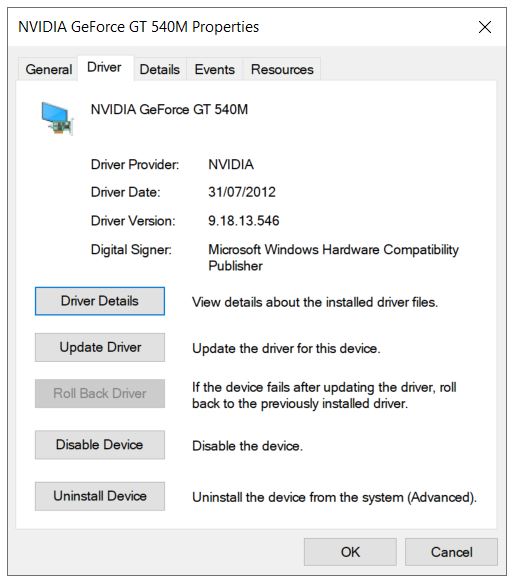 - Original Driver That Works
- Original Driver That Works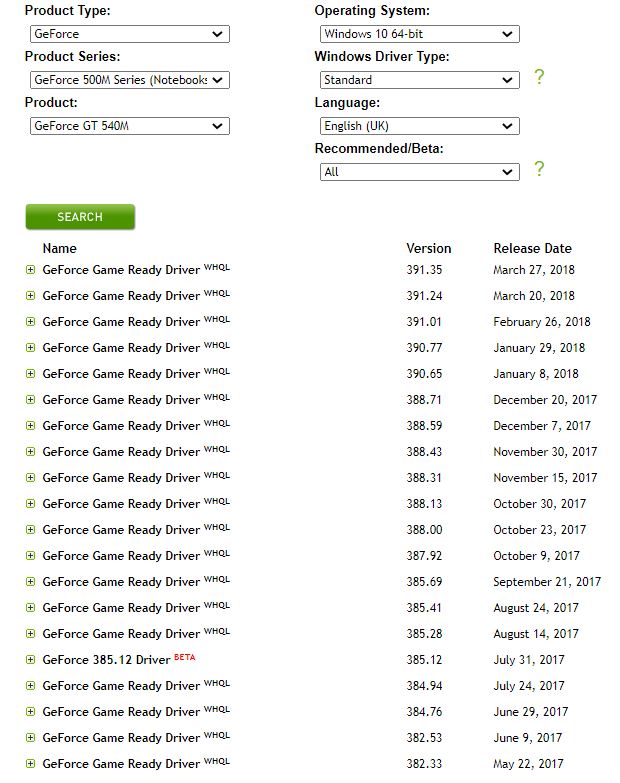 - Drivers I've Tried That Don't Work
- Drivers I've Tried That Don't Work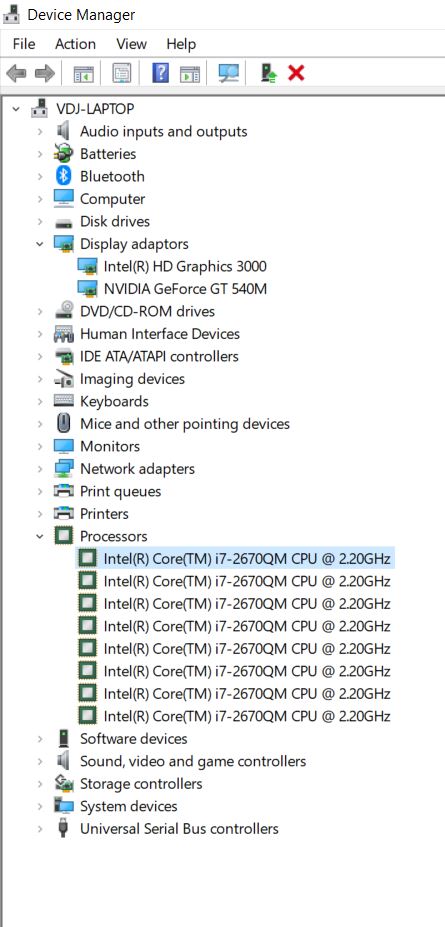 - Device Manager
- Device Manager
Posted Wed 17 Mar 21 @ 6:25 pm
I guess my problem is unique :(
Maybe my laptop is just too old now.
Maybe my laptop is just too old now.
Posted Fri 19 Mar 21 @ 2:05 pm
You could try to manually edit settings.xml and change mathEngine setting to CPU to see if it's related with nvidia cuda
Posted Fri 19 Mar 21 @ 2:23 pm
Nop it's not too old i use older and less powerful
DELL Vostro 360
Intel i5-2670qm
6GB RAM
nVidia GT525m
Intel HD3000
1TB HDD
WIN10 20H2
the only difference : nVidia game ready drivers 391.35
NVIDIA
23/03/18
23.21.13.9135
https://www.nv-drivers.eu/driver-version-391.35.html
there is an issue when wanting to open VD too fast after computer started
nVidia tools and services are delayed and may not be already ready
and won't init if graphic is in use
take care launch VDJ once nvidia Parameters appear in task bar
DELL Vostro 360
Intel i5-2670qm
6GB RAM
nVidia GT525m
Intel HD3000
1TB HDD
WIN10 20H2
the only difference : nVidia game ready drivers 391.35
NVIDIA
23/03/18
23.21.13.9135
https://www.nv-drivers.eu/driver-version-391.35.html
there is an issue when wanting to open VD too fast after computer started
nVidia tools and services are delayed and may not be already ready
and won't init if graphic is in use
take care launch VDJ once nvidia Parameters appear in task bar
Posted Fri 19 Mar 21 @ 2:23 pm
Thank you, I will give this a try.
Posted Fri 19 Mar 21 @ 3:23 pm
@Nicotux I upgraded again to 391.35. Booted into Windows and waited 10 minutes to make sure all services had started. Same problem.
@Adion I changed the settings in the XML to CPU for mathEngine and VDJ tried to open. Then a box came up saying my GPU doesn't support mathEngine, which surprised me as I have changed it to CPU in settings. VDJ would not start and the laptop froze again.
Next step anyone?
@Adion I changed the settings in the XML to CPU for mathEngine and VDJ tried to open. Then a box came up saying my GPU doesn't support mathEngine, which surprised me as I have changed it to CPU in settings. VDJ would not start and the laptop froze again.
Next step anyone?
Posted Fri 19 Mar 21 @ 4:41 pm
I just ran VDJ using the basic driver that came with my laptop 10 years ago and checked the mathEngine settings.
It was on CPU. I tried to change it to GPU and it said my video card is not compatible.
I guess STEMS will not work on a nVidia Gt540m card.
Either that or the basic driver will not allow STEMS to use the video card.
It still doesn't explain why VDJ will not open and run using the latest video driver with STEMS set to CPU though?
It was on CPU. I tried to change it to GPU and it said my video card is not compatible.
I guess STEMS will not work on a nVidia Gt540m card.
Either that or the basic driver will not allow STEMS to use the video card.
It still doesn't explain why VDJ will not open and run using the latest video driver with STEMS set to CPU though?
Posted Fri 19 Mar 21 @ 4:50 pm
GaryBr wrote :
I guess STEMS will not work on a nVidia Gt540m card.
I guess STEMS will not work on a nVidia Gt540m card.
Will work on the CPU, but the GPU is too old...
You need Cuda 5 or above (yours is Cuda 2 and over a decade old)
https://en.wikipedia.org/wiki/CUDA#GPUs_supported
Posted Fri 19 Mar 21 @ 5:48 pm
@Rune thank you. Saved me a lot of time.
It doesn't explain why VDJ won't open and run on any driver except the stock driver though?
It doesn't explain why VDJ won't open and run on any driver except the stock driver though?
Posted Fri 19 Mar 21 @ 5:57 pm
GaryBr wrote :
@Rune thank you. Saved me a lot of time.
It doesn't explain why VDJ won't open and run on any driver except the stock driver though?
It doesn't explain why VDJ won't open and run on any driver except the stock driver though?
Maybe your hardware is just no longer fresh enough to handle the 64bit version.
As far I know the STEMS feature is only available in the 64bit and not in the 32bit version of VDJ what could explain it.
But after 10 years it is maybe anyway the time to get some new stuff ;)
Posted Sat 20 Mar 21 @ 12:56 am
But the hardware is enough to handle everything.
STEMS will definitively not work on a nVidia GT540m card but Intel i7-2670qm can handle stems in CPU mode without any problem a little slow (compute them in at least 1/5 the track duration) but not noticeable as 1st parts are already computed during load time and available when track starts.
(i5-2400S is HD 2000 not HD 3000 and does it with the help of a GT525m every specifications are less powerful)
Stems in CPU mode or disabled or auto is not a problem VDJ must be able to start
Maybe intel's drivers with the nvidia combo have some issue
You may try to start VDJ with intel GPU if nvidia is the default and vice versa
EDIT: take a look a device manager too... after some failing tests WIN10 may have disabled the device or refuse to start it, you may have to enable it again manually
STEMS will definitively not work on a nVidia GT540m card but Intel i7-2670qm can handle stems in CPU mode without any problem a little slow (compute them in at least 1/5 the track duration) but not noticeable as 1st parts are already computed during load time and available when track starts.
(i5-2400S is HD 2000 not HD 3000 and does it with the help of a GT525m every specifications are less powerful)
Stems in CPU mode or disabled or auto is not a problem VDJ must be able to start
Maybe intel's drivers with the nvidia combo have some issue
You may try to start VDJ with intel GPU if nvidia is the default and vice versa
EDIT: take a look a device manager too... after some failing tests WIN10 may have disabled the device or refuse to start it, you may have to enable it again manually
Posted Sat 20 Mar 21 @ 1:52 am
GaryBr wrote :
@Adion I changed the settings in the XML to CPU for mathEngine and VDJ tried to open. Then a box came up saying my GPU doesn't support mathEngine, which surprised me as I have changed it to CPU in settings. VDJ would not start and the laptop froze again.
Next step anyone?
Next step anyone?
Just to be sure, try to modify it as follows:
<mathEngine modified="yes">CPU</mathEngine>
(make sure the modified="yes" is added as well)
Posted Sat 20 Mar 21 @ 6:01 am
I have same video card having same problem ready to change programs
Posted Sun 13 Jun 21 @ 1:12 am
Right click on VDJ icon and choose run with integrated graphics.
Program should run without any problems.
You can make this a permanent option in Nvidia settings.
Even when it says auto-select(integrated) it doesn't work. You must change that.
Program should run without any problems.
You can make this a permanent option in Nvidia settings.
Even when it says auto-select(integrated) it doesn't work. You must change that.
Posted Sun 13 Jun 21 @ 9:04 am








