Hi!
I'm switching from a windows configuration with two SSD drives (C: & Z:) to a new MacBook with only one drive (its main drive on which macOS is installed).
So my questions are:
- Since VDJ writes separate databases on each drive, how can I merge the two databases together to work on the single drive of the new MacBook?
- Mac does not use letters for the drives. Do I only have to change the first part of the paths to fit the new drive names, or do I have to do something more to make it work?
- Is there any "official" way to do it via database-backup-recovery inside VDJ?
- Is there anything else I should be aware of?
Thanks for every answer!
I'm switching from a windows configuration with two SSD drives (C: & Z:) to a new MacBook with only one drive (its main drive on which macOS is installed).
So my questions are:
- Since VDJ writes separate databases on each drive, how can I merge the two databases together to work on the single drive of the new MacBook?
- Mac does not use letters for the drives. Do I only have to change the first part of the paths to fit the new drive names, or do I have to do something more to make it work?
- Is there any "official" way to do it via database-backup-recovery inside VDJ?
- Is there anything else I should be aware of?
Thanks for every answer!
Posted Mon 15 Mar 21 @ 12:26 am
A few different ways.. .
Guessing you need to use an intermediate external drive to transfer between the computers, if so use VirtualDJ browser (important) to move the music to the external drive.
That way VirtualDJ builds a new database on the external drive (and "merges" the database there).
The you can either choose to keep it on the external and connect to new macbook.
Or do the process in reverse, copy FROM the external to the local drive, using VDJ browser
For other stuff, like history, playlists etc you can use the backup tool on the old computer and import this at the new computer (this step is optional, and in the backup tool you can select what you want to keep)
https://www.virtualdj.com/manuals/virtualdj/interface/browser/toolbar.html#createbackup
https://www.virtualdj.com/wiki/How-to-Transfer-To-A-New-Computer.html
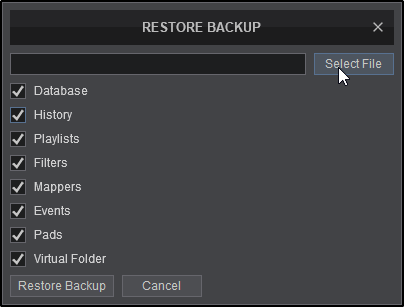
Guessing you need to use an intermediate external drive to transfer between the computers, if so use VirtualDJ browser (important) to move the music to the external drive.
That way VirtualDJ builds a new database on the external drive (and "merges" the database there).
The you can either choose to keep it on the external and connect to new macbook.
Or do the process in reverse, copy FROM the external to the local drive, using VDJ browser
For other stuff, like history, playlists etc you can use the backup tool on the old computer and import this at the new computer (this step is optional, and in the backup tool you can select what you want to keep)
https://www.virtualdj.com/manuals/virtualdj/interface/browser/toolbar.html#createbackup
https://www.virtualdj.com/wiki/How-to-Transfer-To-A-New-Computer.html
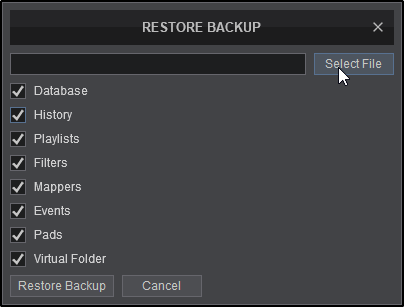
Posted Mon 15 Mar 21 @ 12:46 am
Rune (dj-in-norway) wrote :
A few different ways.. .
Guessing you need to use an intermediate external drive to transfer between the computers, if so use VirtualDJ browser (important) to move the music to the external drive.
That way VirtualDJ builds a new database on the external drive (and "merges" the database there).
The you can either choose to keep it on the external and connect to new macbook.
Or do the process in reverse, copy FROM the external to the local drive, using VDJ browser
Guessing you need to use an intermediate external drive to transfer between the computers, if so use VirtualDJ browser (important) to move the music to the external drive.
That way VirtualDJ builds a new database on the external drive (and "merges" the database there).
The you can either choose to keep it on the external and connect to new macbook.
Or do the process in reverse, copy FROM the external to the local drive, using VDJ browser
Thank you for this quick reply!!!
I forgot to mention that I'm always syncing my files via dropbox. All my music is also synced via dropbox.
So I really only need to convert the database. The music-files are already transfered and on their right place.
I checked the links also, but my main problem - how to merge the databases - still remains.
I can imagine to just copy the entries in the text files into one single file and fix the paths, but to be safe I just wanted to know if my assumption is correct...?
Posted Mon 15 Mar 21 @ 1:58 am







