There is no database in my program files; however VDJ does work.
Version 6334 64 bit
Version 6334 64 bit
Posted Thu 11 Mar 21 @ 7:40 pm
The database should be in documents>virtualdj for the main drive and the root of any external drives. It isn't stored in program files.
Posted Thu 11 Mar 21 @ 7:41 pm
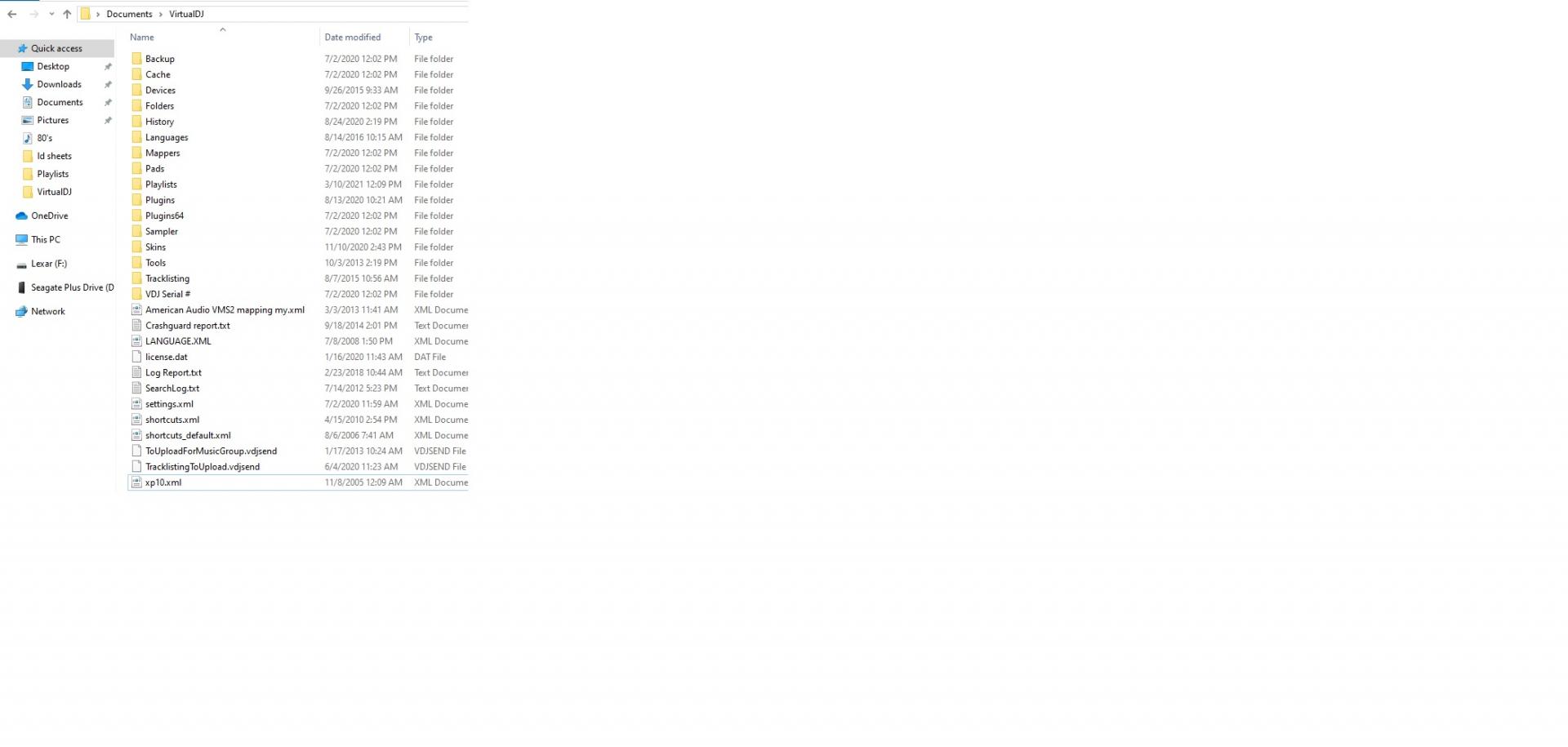
Screen shot
Posted Thu 11 Mar 21 @ 7:42 pm
Database is in /documents/virtualdj/ for music on your default drive.
And on each external drive (if you have, and have music on those) at the /virtualdj/ folder on the drive.
And if you dont have settings/database saving/updating, see here:
https://www.virtualdj.com/wiki/Settings-not-saving.html
For newer macOS need to give VirtualDJ full disc access

And on each external drive (if you have, and have music on those) at the /virtualdj/ folder on the drive.
And if you dont have settings/database saving/updating, see here:
https://www.virtualdj.com/wiki/Settings-not-saving.html
For newer macOS need to give VirtualDJ full disc access

Posted Thu 11 Mar 21 @ 7:46 pm
bogart wrote :
Screen shot
Your music is perhaps at the external drive D?
For music there, the database is at D:/VirtualDJ/
Posted Thu 11 Mar 21 @ 7:51 pm
Permissions ok


Posted Thu 11 Mar 21 @ 7:54 pm
The external has " Virtualdj local database v6xml"
My other system also same, but database xml is in documents folder.
My other system also same, but database xml is in documents folder.
Posted Thu 11 Mar 21 @ 7:57 pm
Permissions are all good.Don't see why one system has documents/virtual dj/database.xml and
the other one doesn't.
Also, external drive (D). both show "Virtualdj local database v6.xml"
Should this have not updated with the newer versions?
the other one doesn't.
Also, external drive (D). both show "Virtualdj local database v6.xml"
Should this have not updated with the newer versions?
Posted Thu 11 Mar 21 @ 8:08 pm
Not sure what you mean, but try run the full installer from site, that will at least make sure all should be ok :
https://www.virtualdj.com/download/ ;-)
https://www.virtualdj.com/download/ ;-)
Posted Thu 11 Mar 21 @ 8:25 pm
Already did that. Same results, no database.xml. Also now it keep telling me I need to connect
Posted Thu 11 Mar 21 @ 8:37 pm
Just connect :) login
And could take a peak under "OneDrive" if your stuff is there,
And could take a peak under "OneDrive" if your stuff is there,
Posted Thu 11 Mar 21 @ 8:44 pm
Took 3 tries, but connect screen gone now.
Still no database.
Still no database.
Posted Thu 11 Mar 21 @ 8:47 pm
Now this is crazy. I just did a search on the system for database.xml.
I get results, and it shows as documents/Virtual.
But when I open the document folder then virtual dj: the
database is not there.
I get results, and it shows as documents/Virtual.
But when I open the document folder then virtual dj: the
database is not there.
Posted Thu 11 Mar 21 @ 8:59 pm
maybe you explicitly set it hidden ..
https://support.microsoft.com/en-us/windows/view-hidden-files-and-folders-in-windows-10-97fbc472-c603-9d90-91d0-1166d1d9f4b5
https://support.microsoft.com/en-us/windows/view-hidden-files-and-folders-in-windows-10-97fbc472-c603-9d90-91d0-1166d1d9f4b5
Posted Thu 11 Mar 21 @ 9:26 pm
Just went through these steps. It was all set that way already.
Posted Fri 12 Mar 21 @ 1:51 pm







