Hello everyone,
Many users use VirtualDJ to mix commercial songs. And as is well known, some combinations are more suitable and others less. Whether with its genre, rhythm or simply its atmosphere (energy). After all, this is how a good DJ is known when he mixes songs that sound good together. And when something is good, you want to repeat it over and over again. It's not humanly possible to memorize all the good combinations of songs, and that's a shame. For this reason, I would like to ask you to create a utility in VirtualDJ that would remember good combinations and offer them in the future.
Specifically, it would look like this:
In deck 1, the song ends and I start mixing the song from deck 2 into it. I like the combination of these two songs so much that in deck 2 I click on the "good combination with the previous song" icon. At that moment, VirtualDJ remembers that the two songs fit together (it remembers the sequence of the song from deck 2 after the song from deck 1, on the contrary, it might not be correct). The next time I play the same song in Deck 1 and I don't know which song to put in Deck 2, I click on the "list of good combinations" icon and the whisperer will show me a saved song from the past, which I think is good for this song. I'll be able to put it in Deck 2 if I want.
If I play the same song in deck 1 in the future and it occurs to me to insert another song and the combination is good again, then I will click on the "good combination with the previous song" icon again. The next time I click on the "list of good combinations" icon next to this song, more songs will be displayed from which I will be able to choose. Simply put, there will be several offered songs to combine in the list, if I choose it in advance.
For a better understanding, I enclose a simple pictorial tutorial.
Please let me know if you can create something like this.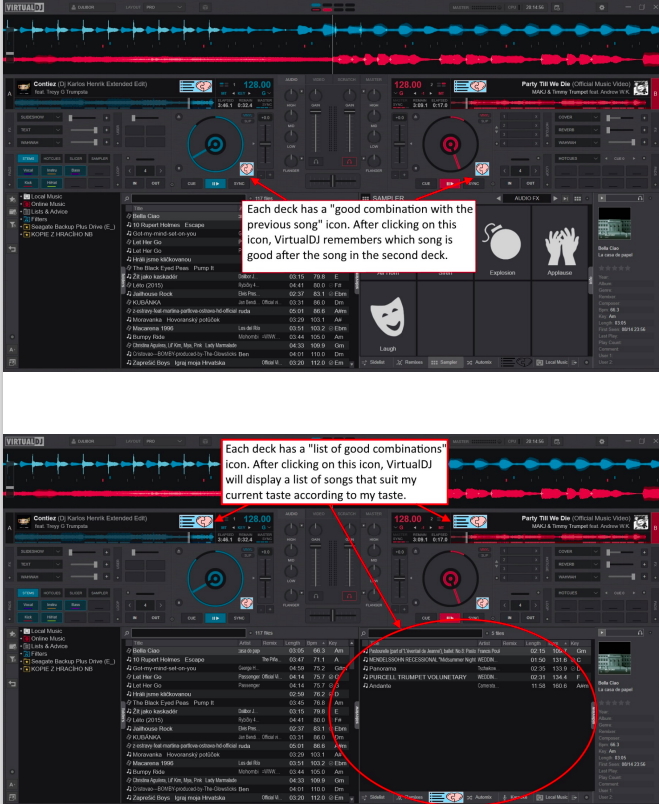
Many users use VirtualDJ to mix commercial songs. And as is well known, some combinations are more suitable and others less. Whether with its genre, rhythm or simply its atmosphere (energy). After all, this is how a good DJ is known when he mixes songs that sound good together. And when something is good, you want to repeat it over and over again. It's not humanly possible to memorize all the good combinations of songs, and that's a shame. For this reason, I would like to ask you to create a utility in VirtualDJ that would remember good combinations and offer them in the future.
Specifically, it would look like this:
In deck 1, the song ends and I start mixing the song from deck 2 into it. I like the combination of these two songs so much that in deck 2 I click on the "good combination with the previous song" icon. At that moment, VirtualDJ remembers that the two songs fit together (it remembers the sequence of the song from deck 2 after the song from deck 1, on the contrary, it might not be correct). The next time I play the same song in Deck 1 and I don't know which song to put in Deck 2, I click on the "list of good combinations" icon and the whisperer will show me a saved song from the past, which I think is good for this song. I'll be able to put it in Deck 2 if I want.
If I play the same song in deck 1 in the future and it occurs to me to insert another song and the combination is good again, then I will click on the "good combination with the previous song" icon again. The next time I click on the "list of good combinations" icon next to this song, more songs will be displayed from which I will be able to choose. Simply put, there will be several offered songs to combine in the list, if I choose it in advance.
For a better understanding, I enclose a simple pictorial tutorial.
Please let me know if you can create something like this.
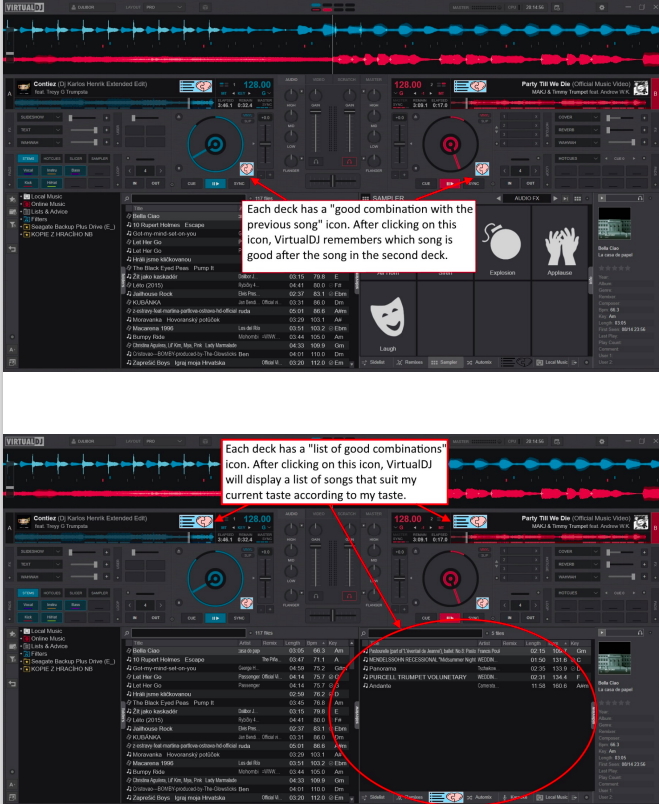
Posted Mon 01 Feb 21 @ 8:55 pm
maybe you can do things using
"save_deck_set"
"load_deck_set"
generated deck sets stay in Documents\VirtualDJ\Deck Sets
and contains many things such as song, position, volumes, gain, pitch .. for every decks
"save_deck_set"
"load_deck_set"
generated deck sets stay in Documents\VirtualDJ\Deck Sets
and contains many things such as song, position, volumes, gain, pitch .. for every decks
Posted Mon 01 Feb 21 @ 9:49 pm
This is a function that Vdj have all ready when using "GeniusDJ" or filters like "Compatible songs" just download My Library in Settings/Extensions and you will find things to work with.
You can also make playlists with compatible songs you like together, but that would be so many playlists ?
In my personal opinion Rekordbox did this slightly better where they can "save matched songs" and have easy access for it.
I would like to ask Vdj to update the GeniusDJ with more functions like RB, to have the function to save songs that works together.
https://www.youtube.com/watch?v=7pnVHt-VR1Y
You can also make playlists with compatible songs you like together, but that would be so many playlists ?
In my personal opinion Rekordbox did this slightly better where they can "save matched songs" and have easy access for it.
I would like to ask Vdj to update the GeniusDJ with more functions like RB, to have the function to save songs that works together.
https://www.youtube.com/watch?v=7pnVHt-VR1Y
Posted Tue 02 Feb 21 @ 5:37 am
freppa wrote :
This is a function that Vdj have all ready when using "GeniusDJ" or filters like "Compatible songs" just download My Library in Settings/Extensions and you will find things to work with.
You can also make playlists with compatible songs you like together, but that would be so many playlists ?
In my personal opinion Rekordbox did this slightly better where they can "save matched songs" and have easy access for it.
I would like to ask Vdj to update the GeniusDJ with more functions like RB, to have the function to save songs that works together.
https://www.youtube.com/watch?v=7pnVHt-VR1Y
You can also make playlists with compatible songs you like together, but that would be so many playlists ?
In my personal opinion Rekordbox did this slightly better where they can "save matched songs" and have easy access for it.
I would like to ask Vdj to update the GeniusDJ with more functions like RB, to have the function to save songs that works together.
https://www.youtube.com/watch?v=7pnVHt-VR1Y
Posted Tue 02 Feb 21 @ 1:10 pm
freppa wrote :
This is a function that Vdj have all ready when using "GeniusDJ" or filters like "Compatible songs" just download My Library in Settings/Extensions and you will find things to work with.
You can also make playlists with compatible songs you like together, but that would be so many playlists ?
In my personal opinion Rekordbox did this slightly better where they can "save matched songs" and have easy access for it.
I would like to ask Vdj to update the GeniusDJ with more functions like RB, to have the function to save songs that works together.
https://www.youtube.com/watch?v=7pnVHt-VR1Y
You can also make playlists with compatible songs you like together, but that would be so many playlists ?
In my personal opinion Rekordbox did this slightly better where they can "save matched songs" and have easy access for it.
I would like to ask Vdj to update the GeniusDJ with more functions like RB, to have the function to save songs that works together.
https://www.youtube.com/watch?v=7pnVHt-VR1Y
Hi FREPPA,
thanks for your tips. But I'm afraid that doesn't solve my request.
If I understand correctly, "GeniusDJ" only suggests related songs from the network and "Compatible song" again selects only related songs from my database according to the set filter, according to BPM, KEY, genre, etc.
I want to combine songs that are not related to each other at first glance, but still fit together. A typical example is the combination - "John Travolta & Olivia Newton - Grease Megamix" + "Bill Medley & Jennifer Warnes - (I've Had) The Time Of My Life" (this combination is loved by audiences in the Czech Republic).
And yes, there would be a lot of playlists, theoretically every song on the disc could have its own playlist. All these playlists could be stored in one folder on the disk in VirtualDJ.
Ideally, VirtualDJ programmers would make the icon utility as I describe it.
Posted Tue 02 Feb 21 @ 11:17 pm
Since a few updates ago you can have GeniusDJ make recommendations from your local history too.
While you can't explicitly match songs yet, if you often played this combination together then it will show up as recommendation there too.
While you can't explicitly match songs yet, if you often played this combination together then it will show up as recommendation there too.
Posted Wed 03 Feb 21 @ 10:47 am
Hey Adion,
It would be even better if we could choose to set the matching songs manually :)
It would be even better if we could choose to set the matching songs manually :)
Posted Wed 03 Feb 21 @ 5:22 pm
In cases like these, I put the Artist & Title in the comment-Tag from songs 1 into comment of song 2 (and vice versa) and will never loose this info + got a reminder if I search one song. That's my work around.
Posted Wed 03 Feb 21 @ 6:02 pm
Smart move, but perhaps a lot of people like me uses Mixed in Key to set the keys in yhe comment section ;)
Posted Wed 03 Feb 21 @ 7:24 pm
you can add any Info behind the key, what's the problem?
Posted Wed 03 Feb 21 @ 7:41 pm
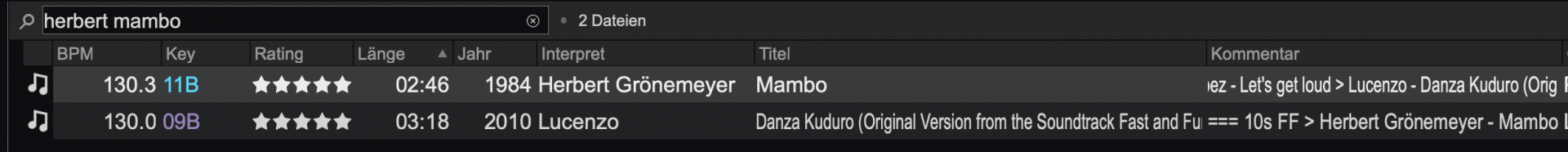
Posted Wed 03 Feb 21 @ 7:45 pm
Hi, any chance the VirtualDJ programmers will add this feature?
Even after two years, I think this feature would help me and other DJs play a better set. Unfortunately, neither the GeniusDJ function nor the compatible song filter fulfills what I expect from it... And it is quite impractical to manually write a suitable combination in the comment.
If I could help in any way, I would be happy to help.
Let's do something clever :-)
Even after two years, I think this feature would help me and other DJs play a better set. Unfortunately, neither the GeniusDJ function nor the compatible song filter fulfills what I expect from it... And it is quite impractical to manually write a suitable combination in the comment.
If I could help in any way, I would be happy to help.
Let's do something clever :-)
Posted Wed 15 Feb 23 @ 11:39 am
djlibor wrote :
Hi, any chance the VirtualDJ programmers will add this feature?
Even after two years, I think this feature would help me and other DJs play a better set. Unfortunately, neither the GeniusDJ function nor the compatible song filter fulfills what I expect from it... And it is quite impractical to manually write a suitable combination in the comment.
If I could help in any way, I would be happy to help.
Let's do something clever :-)
Even after two years, I think this feature would help me and other DJs play a better set. Unfortunately, neither the GeniusDJ function nor the compatible song filter fulfills what I expect from it... And it is quite impractical to manually write a suitable combination in the comment.
If I could help in any way, I would be happy to help.
Let's do something clever :-)
+1
Posted Wed 15 Feb 23 @ 1:20 pm

Actual fx in blue, it doesn't need to be visible. [but has extra ways of associating tracks]
buttons I added to my skin.
red buttons link tracks on deck to each other[uses grouping tag, so data travels with track.]
green top left calls for the results
this case I pressed the button that is purple [give me the links for the track on deck 1]
results appear in green area [sideview], [uses filters so only tracks available in DB are recalled, for cases when the track has been moved across systems]
this version of sticky [the plugin] available in app is 1 build behind this version [old version doesn't do results in sidelist.]
Posted Wed 15 Feb 23 @ 5:51 pm
Wow, this looks like exactly what I've been dreaming of for two years. So I installed your STICKY effect, but I'm done with that too. I don't know how to call the stickies into the green field at all. Do I need to install any of your skins to have "1 FOLLOWS 2", "2 FOLLOWS 1" etc. on the top left? Until now I had VirtualDJ in default settings, I don't know much about it :-(
Sorry for the stupid questions, but could you please advise me how to get this working?
Sorry for the stupid questions, but could you please advise me how to get this working?
Posted Thu 16 Feb 23 @ 2:02 am
the skin is my own making, some of my beta testers added the buttons to their skin.
It is too small a difference to be a released skin,
you could use custom_button to do the same thing, but the plugin version you get from atomix is behind the version I have. [results are not in sideview, we are still testing the new version]
I will send you a PM with a skin and the new plugin soon.
It is too small a difference to be a released skin,
you could use custom_button to do the same thing, but the plugin version you get from atomix is behind the version I have. [results are not in sideview, we are still testing the new version]
I will send you a PM with a skin and the new plugin soon.
Posted Thu 16 Feb 23 @ 2:24 am
Super thank you very much. The sooner the better. I'm looking forward to it like a little boy :-)
Of course I will reward myself financially ;-)
Of course I will reward myself financially ;-)
Posted Thu 16 Feb 23 @ 5:08 pm
private message
Posted Thu 16 Feb 23 @ 8:24 pm









