So I’m using a Mixars Quattro and I’ve mapped the “User” pads but I can’t change the LEDs?? I want them a different color but they only seem too stay orange.
Is this a limitation of the mixer itself or am I missing something here??
Again I’m using a MIXARS QUATTRO.
Thanks for the time and info 🤙🏾
Is this a limitation of the mixer itself or am I missing something here??
Again I’m using a MIXARS QUATTRO.
Thanks for the time and info 🤙🏾
Posted Fri 11 Dec 20 @ 3:26 am
You made a custom pad page or you mapped the button with custom actions instead of using pads?
If they are still pads, you can set color in the pad editor
https://www.virtualdj.com/manuals/virtualdj/editors/padseditor.html

If they are still pads, you can set color in the pad editor
https://www.virtualdj.com/manuals/virtualdj/editors/padseditor.html

Posted Fri 11 Dec 20 @ 8:45 am
Yes I’ve done that but the pads stay orange no matter what I do.
Even when the mixer isn’t hooked up to my laptop the pads stay orange.
I can upload a video showing it all if you’d like??
Even when the mixer isn’t hooked up to my laptop the pads stay orange.
I can upload a video showing it all if you’d like??
Posted Fri 11 Dec 20 @ 11:25 am
What script did you use to set the color?
Posted Fri 11 Dec 20 @ 12:49 pm
I’m not using a script, I just pick a color from the drop down and let VDJ do the rest.
Posted Fri 11 Dec 20 @ 1:12 pm
Did you check on other pages like hot cues if you get different colors on the pads?
Perhaps there are indeed only orange leds in the pads.
Perhaps there are indeed only orange leds in the pads.
Posted Fri 11 Dec 20 @ 1:32 pm
They appear to be RGB from pics in the interweb


Posted Fri 11 Dec 20 @ 3:01 pm
Adion wrote :
Did you check on other pages like hot cues if you get different colors on the pads?
Perhaps there are indeed only orange leds in the pads.
Perhaps there are indeed only orange leds in the pads.
So in hot cue mode they turn whatever color I want, in sampler mode they are all white and flash when a sample is activated. Also in transport mode my hot cue colors show and whoever created the mapper has different colors set for the transport controls.
Who made the mapper for this mixer?? Atomix or Mixars??
I always thought Atomix created them? If so can you ask whoever created it here?
And yes Keith, they are RGB backlit pads.
From the Mixars webpage,
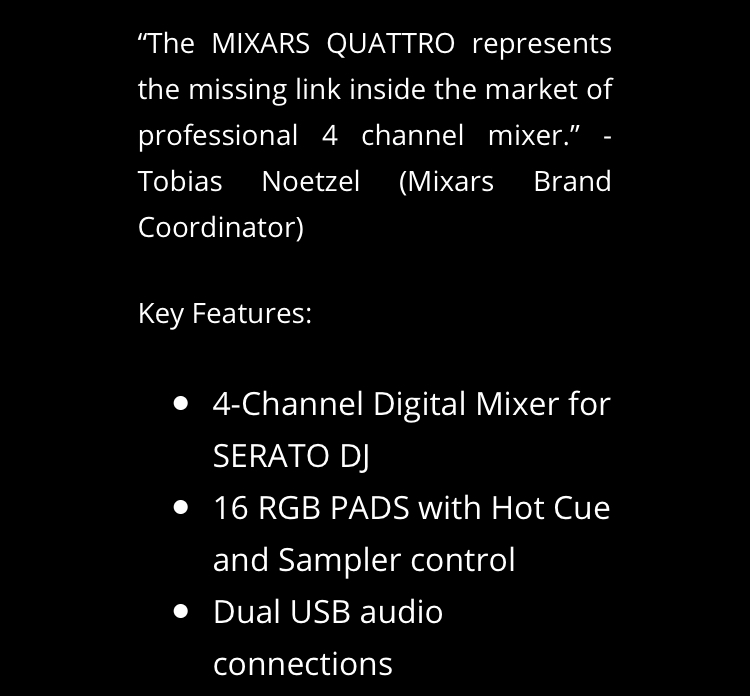
I just find it hard to believe you change all the pad colors in all other modes but the “USER” mode 🤔
Posted Fri 11 Dec 20 @ 6:22 pm
Keith, I made the mapper and yes the pads are RGB.
The problem most likely is autodim of the colors you have chosen, since the pads are not TRUE RGB, but follow a color table. This means that for some colors, dimmed color and full brightness color may result on the same color of the pad.
To make sure, on your pad page uncheck autodim and on color type an action like
Also I believe the following should work too:
Just remember that color 50% 'green' may return the same color as color 'green' (for some colors)
The problem most likely is autodim of the colors you have chosen, since the pads are not TRUE RGB, but follow a color table. This means that for some colors, dimmed color and full brightness color may result on the same color of the pad.
To make sure, on your pad page uncheck autodim and on color type an action like
loop ? color 'yellow' : color 'green'
Also I believe the following should work too:
pad 1 ? color 'green' : color 'red'
Just remember that color 50% 'green' may return the same color as color 'green' (for some colors)
Posted Fri 11 Dec 20 @ 10:22 pm
Only the buttons on the skin change colors, the pads just stay yellow......
Posted Fri 11 Dec 20 @ 11:39 pm
Well I’m not sure what’s going on with this mixers pad colors but it isn’t working.
Who’s wants to by it, I’ll give you a good deal.
Who’s wants to by it, I’ll give you a good deal.
Posted Sat 12 Dec 20 @ 11:58 am









