Hi there
I need help.
My skin have 18 decks and one master video window.
But only the first 2 decks can play video the other deck cant play video on my master video window. What can i do to fix this.
I would like to play video on all my decks
I need help.
My skin have 18 decks and one master video window.
But only the first 2 decks can play video the other deck cant play video on my master video window. What can i do to fix this.
I would like to play video on all my decks
Posted Sun 01 Nov 20 @ 5:30 am
Strange, unless you specify manually the leftvideo and rightvideo decks it must switch automaticaly
assure you really specified nbdecks="18" in the skin definition line
video_crossfader_auto may help if video_crossfader was previously altered
take a look at setting videoCrossfader and decks affected to leftcross and rightcross too
related verbs:
leftvideo
rightvideo
leftvideo_button
rightvideo_button
video_crossfader
video_crossfader_auto
my skin have 8 video decks and 8 video windows and 8 individual video previews 2 master videos all selectable on the fly
and 3 previews for leftvideo master video right video
master video windows always playing master deck (with other depending on transition)
assure you really specified nbdecks="18" in the skin definition line
video_crossfader_auto may help if video_crossfader was previously altered
take a look at setting videoCrossfader and decks affected to leftcross and rightcross too
related verbs:
leftvideo
rightvideo
leftvideo_button
rightvideo_button
video_crossfader
video_crossfader_auto
my skin have 8 video decks and 8 video windows and 8 individual video previews 2 master videos all selectable on the fly
and 3 previews for leftvideo master video right video
master video windows always playing master deck (with other depending on transition)
Posted Sun 01 Nov 20 @ 10:43 am
user17645840 wrote :
But only the first 2 decks can play video the other deck cant play video on my master video window. What can i do to fix this.
I would like to play video on all my decks
But only the first 2 decks can play video the other deck cant play video on my master video window. What can i do to fix this.
I would like to play video on all my decks
The video output is based on two video deck sources..
LEFT video and RIGHT video.
What deck is left and what deck is right, you can choose yourself.
Its automatic by default, or you can use manual video crossfader and video-crossfader assign to set what deck is left and right
It doesnt have to be first two deck...
See here on how the default skin has 4 decks at the video crossfader for example:
https://www.virtualdj.com/manuals/virtualdj/interface/mixer/video.html#4deck (#9 in the image)
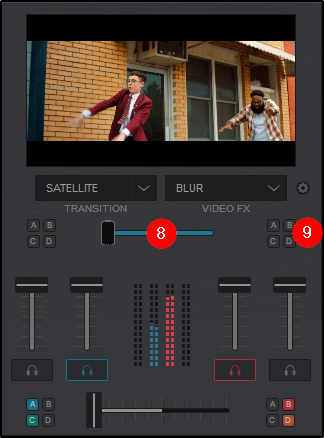
Posted Sun 01 Nov 20 @ 12:23 pm







