Ok in Serato 4 box's open up with sounds/ Instruments you can click on to add to a button 1-8. The 1-4 will take you to Banks 1 through 4
In VDJ I think you have to Record to each button. I can't seem to figure out how to do that.
In VDJ I think you have to Record to each button. I can't seem to figure out how to do that.
Posted Thu 27 Aug 20 @ 12:59 pm
Rune (dj-in-norway) wrote :
If you dont hear, is your audio setup correct?
The TR sampler has 2 entries in the audio settings, one output and one input
The TR sampler has 2 entries in the audio settings, one output and one input
if i trigger the drum it works I just can't add my own sounds/voice overs to the 1-8 buttons
Posted Thu 27 Aug 20 @ 1:03 pm
groovindj wrote :
The buttons trigger the samples. The samples have to be on the pads of the VDJ sampler. You can't put samples on the buttons. They're just buttons.
Did you really just say that "THEY'RE JUST BUTTONS" it works in serato
Posted Thu 27 Aug 20 @ 1:07 pm
From your earlier post (apparently the instructions from Roland):
"If samples are saved in the Serato DJ sample player, a sample selected by the [1]–[8] buttons can be used as an instrument"
The samples are not on the buttons. They're in the sample player. The buttons select the samples.
"If samples are saved in the Serato DJ sample player, a sample selected by the [1]–[8] buttons can be used as an instrument"
The samples are not on the buttons. They're in the sample player. The buttons select the samples.
Posted Thu 27 Aug 20 @ 1:11 pm
The DJ-808 section at top is a sequencer (ideally used for drums and what not).
So its a bit out of the ordinary, something that only Roland has added.
When you try use it with VirtualDJ, keep the sampler view open in browser.
In the bank shown in the sampler in software, it has sound clips for those you are trying to use at the controller?
Should work I guess.
Shift + 1 to 4 (green buttons) select bank in VirtualDJ sideview sampler (1st to 4th bank of all your banks)
And 1 to 8 (green buttons) assign a sample from that bank, to the sequencer as "instrument" to use
https://www.virtualdj.com/manuals/virtualdj/interface/browser/sideview/sampler.html
You said originally you had a "voice over" etc that you wanted to use, is that available in the bank you have chosen with Shift + 1 to 4 at the controller?
And being a sequencer it might not be quite like you want, but perhaps ;-)
So its a bit out of the ordinary, something that only Roland has added.
When you try use it with VirtualDJ, keep the sampler view open in browser.
In the bank shown in the sampler in software, it has sound clips for those you are trying to use at the controller?
Should work I guess.
Shift + 1 to 4 (green buttons) select bank in VirtualDJ sideview sampler (1st to 4th bank of all your banks)
And 1 to 8 (green buttons) assign a sample from that bank, to the sequencer as "instrument" to use
https://www.virtualdj.com/manuals/virtualdj/interface/browser/sideview/sampler.html
You said originally you had a "voice over" etc that you wanted to use, is that available in the bank you have chosen with Shift + 1 to 4 at the controller?
And being a sequencer it might not be quite like you want, but perhaps ;-)
Posted Thu 27 Aug 20 @ 1:15 pm
groovindj wrote :
From your earlier post (apparently the instructions from Roland):
"If samples are saved in the Serato DJ sample player, a sample selected by the [1]–[8] buttons can be used as an instrument"
The samples are not on the buttons. They're in the sample player. The buttons select the samples.
"If samples are saved in the Serato DJ sample player, a sample selected by the [1]–[8] buttons can be used as an instrument"
The samples are not on the buttons. They're in the sample player. The buttons select the samples.
Yes the samples in Serato DJ sample player are are different then regular samples that can be used on the pads. Let me clarify you can use them on the pads but but they can also be used on the TR buttons well using the pads for other things hot cues, samples, Rolls, etc.
Posted Thu 27 Aug 20 @ 1:20 pm
Rune (dj-in-norway) wrote :
The DJ-808 section at top is a sequencer (ideally used for drums and what not).
So its a bit out of the ordinary, something that only Roland has added.
When you try use it with VirtualDJ, keep the sampler view open in browser.
In the bank shown in the sampler in software, it has sound clips for those you are trying to use at the controller?
Should work I guess.
Shift + 1 to 4 (green buttons) select bank in VirtualDJ sideview sampler (1st to 4th bank of all your banks)
And 1 to 8 (green buttons) assign a sample from that bank, to the sequencer as "instrument" to use
https://www.virtualdj.com/manuals/virtualdj/interface/browser/sideview/sampler.html
You said originally you had a "voice over" etc that you wanted to use, is that available in the bank you have chosen with Shift + 1 to 4 at the controller?
And being a sequencer it might not be quite like you want, but perhaps ;-)
So its a bit out of the ordinary, something that only Roland has added.
When you try use it with VirtualDJ, keep the sampler view open in browser.
In the bank shown in the sampler in software, it has sound clips for those you are trying to use at the controller?
Should work I guess.
Shift + 1 to 4 (green buttons) select bank in VirtualDJ sideview sampler (1st to 4th bank of all your banks)
And 1 to 8 (green buttons) assign a sample from that bank, to the sequencer as "instrument" to use
https://www.virtualdj.com/manuals/virtualdj/interface/browser/sideview/sampler.html
You said originally you had a "voice over" etc that you wanted to use, is that available in the bank you have chosen with Shift + 1 to 4 at the controller?
And being a sequencer it might not be quite like you want, but perhaps ;-)
let me look again and see i am not sure now it will take me a few to set back up
Posted Thu 27 Aug 20 @ 1:23 pm
That is how i tried to do it before and i could not get it to work I will try again. I almost think it is a code thing that Serato did.
Posted Thu 27 Aug 20 @ 1:30 pm
As I asked yesterday, talk us through what you're doing step by step.
Posted Thu 27 Aug 20 @ 1:37 pm
ok so if you go to bank A that will = the first sound in that sampler bank B = the second sound in that sampler bank and so on. so i can not have more then 8 samples. the shift will take it to a different bank but there is no way to set it to what you want
Posted Thu 27 Aug 20 @ 3:47 pm
This might work if i could tell it what sampler packs are assigned to bank A-D
Posted Thu 27 Aug 20 @ 3:53 pm
DJ Hi-Tech / Hi Tech Events wrote :
This might work if i could tell it what sampler packs are assigned to bank A-D
First 4.. ;-)
(ABCD - 1234)
At the sampler in sideview, in the drop down, you can see which as 1 to 4
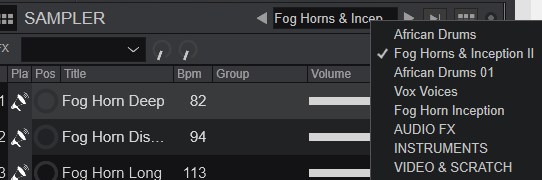
And you can reorder (drag and drop) to what should be set as 1 to 4 at the browser folder view
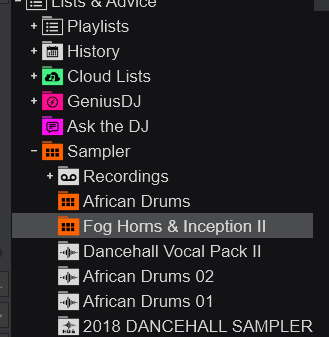
Posted Thu 27 Aug 20 @ 3:59 pm
You can also call your own favorite bank instead of using the Shift + 1 to 4 buttons at the controller.
Or alternatively hardcode the mapper to call a bank of choice
The mapper is set to sampler_bank 1 ( to sampler_bank 4)
You can change this to the sampler bank you prefer in the mapper, if you dont want to call the first 4.
For example sampler_bank "My Voice Drops" (the name in the " " is the name of the sample bank you want to use)
Or you can even change mapper to for example Shift + A to sampler_bank -1 and Shift + B to sampler_bank +1 so you can scroll through all banks
Alternatively you can do so in custom button in skin or keyboard key instead, call your favorite bank that way ;-)
https://www.virtualdj.com/manuals/virtualdj/interface/decks/decksadvanced/custombuttons.html
Or alternatively hardcode the mapper to call a bank of choice
The mapper is set to sampler_bank 1 ( to sampler_bank 4)
You can change this to the sampler bank you prefer in the mapper, if you dont want to call the first 4.
For example sampler_bank "My Voice Drops" (the name in the " " is the name of the sample bank you want to use)
Or you can even change mapper to for example Shift + A to sampler_bank -1 and Shift + B to sampler_bank +1 so you can scroll through all banks
Alternatively you can do so in custom button in skin or keyboard key instead, call your favorite bank that way ;-)
https://www.virtualdj.com/manuals/virtualdj/interface/decks/decksadvanced/custombuttons.html
Posted Thu 27 Aug 20 @ 4:05 pm
Rune (dj-in-norway) wrote :
You can also call your own favorite bank instead of using the Shift + 1 to 4 buttons at the controller.
Or alternatively hardcode the mapper to call a bank of choice
The mapper is set to sampler_bank 1 ( to sampler_bank 4)
You can change this to the sampler bank you prefer in the mapper, if you dont want to call the first 4.
For example sampler_bank "My Voice Drops" (the name in the " " is the name of the sample bank you want to use)
Or you can even change mapper to for example Shift + A to sampler_bank -1 and Shift + B to sampler_bank +1 so you can scroll through all banks
Alternatively you can do so in custom button in skin or keyboard key instead, call your favorite bank that way ;-)
https://www.virtualdj.com/manuals/virtualdj/interface/decks/decksadvanced/custombuttons.html
Or alternatively hardcode the mapper to call a bank of choice
The mapper is set to sampler_bank 1 ( to sampler_bank 4)
You can change this to the sampler bank you prefer in the mapper, if you dont want to call the first 4.
For example sampler_bank "My Voice Drops" (the name in the " " is the name of the sample bank you want to use)
Or you can even change mapper to for example Shift + A to sampler_bank -1 and Shift + B to sampler_bank +1 so you can scroll through all banks
Alternatively you can do so in custom button in skin or keyboard key instead, call your favorite bank that way ;-)
https://www.virtualdj.com/manuals/virtualdj/interface/decks/decksadvanced/custombuttons.html
Just wanted to let you know THIS WAS HELPFUL I was able to get it to do what I wanted with your help. Thank You
Posted Sat 29 Aug 20 @ 4:38 am
To clarify what I was able to do I was able to just drag and drop the sample list in the order I needed it in and now able to use the one through eight to call up the sound effects. and the shift with the A-D to move from list to list Thank You Again
Posted Sat 29 Aug 20 @ 4:42 am








