...AND THE SKIN YOU'RE USING IS?
(please shop shouting)
(please shop shouting)
Posted Sun 21 Jun 20 @ 8:32 pm
groovindj wrote :
...AND THE SKIN YOU'RE USING IS?
(please shop shouting)
(please shop shouting)
IM USING BOTH THE DEFAULT SKIN AND AND CONTROLLER 2020... TRIED TO CHANGE BOTH IT DOESNT WORK!
Posted Sun 21 Jun 20 @ 9:09 pm
groovindj wrote :
...AND THE SKIN YOU'RE USING IS?
(please shop shouting)
(please shop shouting)
SORRY PLAYED WITH THE SETTINGS IM GOOD NOW... ITS PERFECT! THANKS!
Posted Sun 21 Jun 20 @ 9:14 pm
Oh Darn Guys....Ive downloaded the new 2021..i am ready to install when I see the alert in your website For windows 10..sigh..Im still using Windows 7 ...Oh no...will it work?..I am on & because my Music Studio apps and other apps..afraid to mees something up..can I go ahead with this update?...oh and also..I still use the older V.8 skin...I know.." Old guy stuck on old habits"...no..just keeping what i know works..
Posted Sun 21 Jun 20 @ 9:45 pm
2021 is Windows 10 64 bit ONLY or MacOS.
Any update you get in Windows 7 will be 2020.
The Stems engine requires the additional power 64bit processing provides.
Regarding skins. If you did up date your OS, then old skins will work with stems. But you won't fully see the dedicated waveforms with the stems broken down.
Any update you get in Windows 7 will be 2020.
The Stems engine requires the additional power 64bit processing provides.
Regarding skins. If you did up date your OS, then old skins will work with stems. But you won't fully see the dedicated waveforms with the stems broken down.
Posted Sun 21 Jun 20 @ 9:52 pm
Hi Dan..well my maschine is 64 bit atleast..
Posted Sun 21 Jun 20 @ 10:02 pm
So If I do my own updates manually?..again im windows 7...64bit...
Posted Sun 21 Jun 20 @ 10:31 pm
Dan (djtouchdan) wrote :
2021 is Windows 10 64 bit ONLY or MacOS.
Posted Sun 21 Jun 20 @ 10:44 pm
Oh nice..so i will get another laptop for VDJ only lol...(what took me so long to figure that out?)
Posted Sun 21 Jun 20 @ 11:47 pm
serieB wrote :
What do you think of an integrated Intel UHD 620 (i5 8th Gen) with access to 16GB dual rank? Is it better to set the Mathengine to GPU or CPU? Thanks
LIMOL wrote :
a good dedicated Nvidia card (this being very new computer hardware, but any computer
good recent laptop / computer with Nvidia (windows) or AMD (mac) graphics card will work fine) If you don't have a dedicated graphics card, the fallback is using CPU., which will be slower, and use a lot of CPU during load
a good dedicated Nvidia card (this being very new computer hardware, but any computer
good recent laptop / computer with Nvidia (windows) or AMD (mac) graphics card will work fine) If you don't have a dedicated graphics card, the fallback is using CPU., which will be slower, and use a lot of CPU during load
What do you think of an integrated Intel UHD 620 (i5 8th Gen) with access to 16GB dual rank? Is it better to set the Mathengine to GPU or CPU? Thanks
The 620 UHD is not supported. You can not set it to GPU. You will get an error message.
Posted Mon 22 Jun 20 @ 7:07 am
thetracker510 wrote :
i will get another laptop
Or you could upgrade the one you have. Plenty of info online about doing, with all the pros and cons.
Posted Mon 22 Jun 20 @ 7:44 am
Yeah..(How are u Groov ) is just is I have so much in this Laptop Which's gone to hell and back (recently Fried it so I bought a identical Alienware just 2 weeks ago to swap my drives and bring back my studio ) it came with windows 10 but it was installed a a ssj (good) but smaller 256gb drive (bad) and I have vst's and programs (studio music files) that might not reproduce if i try to copy those drives,rather..just keep it they way it is,until i figure it out,windows 7 and all...I really should of had a 2nd laptop and i did..a smaller alienware m14x that got stollen...its been a wierd roller coaster ride the last 5 years..now im in a nice mellow place tho..and i never stopped,even with my old alien m18x with a broken screen lol..never stopped..and kept wondering "when is vdj gonna add this?...now they have but...jeez...
Posted Mon 22 Jun 20 @ 8:25 am
Stuck on v8.4 b5874 although updates set to Yes and on Default skin.
this is my computer spec: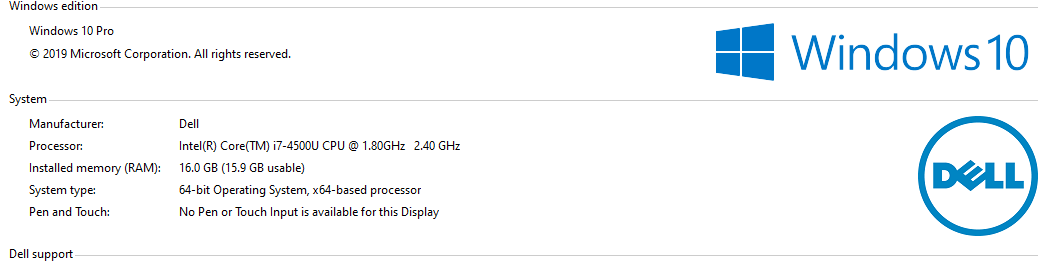
Need the stem.
this is my computer spec:
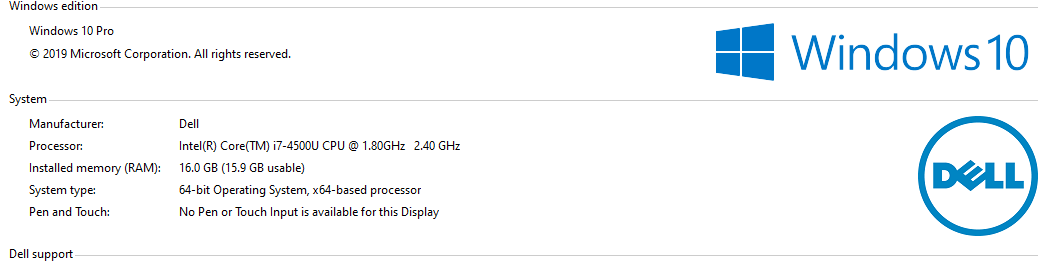
Need the stem.
Posted Mon 22 Jun 20 @ 12:59 pm
Posted Mon 22 Jun 20 @ 1:13 pm
Thanks PachN, that did it but was wondering why it did not update automatically?
But now I notice these black squares what could be causing it?
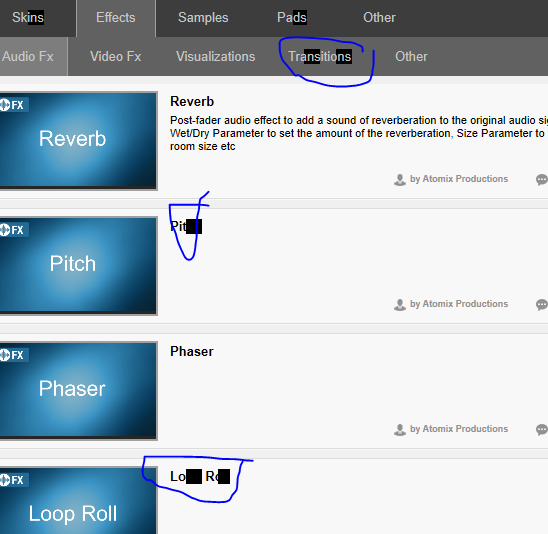
But now I notice these black squares what could be causing it?
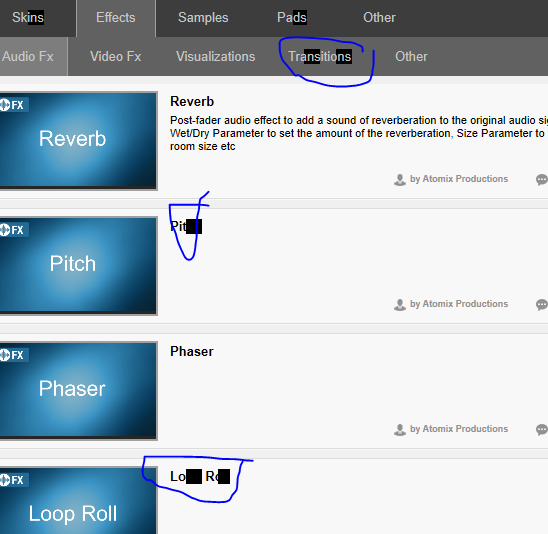
Posted Mon 22 Jun 20 @ 1:39 pm
maybe experimentalSkinEngine
or sometimes cleartype with window
VDJ 32bit and 64bit do not render fonts the same - size width placement differ - (and many fonts simply do not render in 64bit)
does it do the same in dark color scheme ?
or sometimes cleartype with window
VDJ 32bit and 64bit do not render fonts the same - size width placement differ - (and many fonts simply do not render in 64bit)
does it do the same in dark color scheme ?
Posted Mon 22 Jun 20 @ 2:07 pm
Nicotux wrote :
maybe experimentalSkinEngine
or sometimes cleartype with window
VDJ 32bit and 64bit do not render fonts the same - size width placement differ - (and many fonts simply do not render in 64bit)
does it do the same in dark color scheme ?
or sometimes cleartype with window
VDJ 32bit and 64bit do not render fonts the same - size width placement differ - (and many fonts simply do not render in 64bit)
does it do the same in dark color scheme ?
No luck with changing the different options in SkinEngine.
No luck with Color scheme in dark mode or any other mode.
Posted Mon 22 Jun 20 @ 7:42 pm
I have VirtualDJ2021 and VirtualDJ shortcut on my computer. However these square blocks is only displayed in VirtualDJ2021.
Posted Mon 22 Jun 20 @ 7:55 pm
Does it still happen if you turn off the mathengine?
Posted Mon 22 Jun 20 @ 9:34 pm
Still happens with mathengine disabled
Posted Tue 23 Jun 20 @ 12:52 am










