All my computer's except one laptop works great. Bad thing that laptop is what I take to gigs. Here is the problem hopeful I can explain it well...
The center line is off from the music. When beat hits it's 1 beat after centerline on waveform.
Does tapping it in fix this issue?
If so every song I have I have to tap in because every song is this way. All other computers I have, when beat hits it hits on center. All my settings, layout is the same on every computer.
Example in image. Red line should be on centerline.
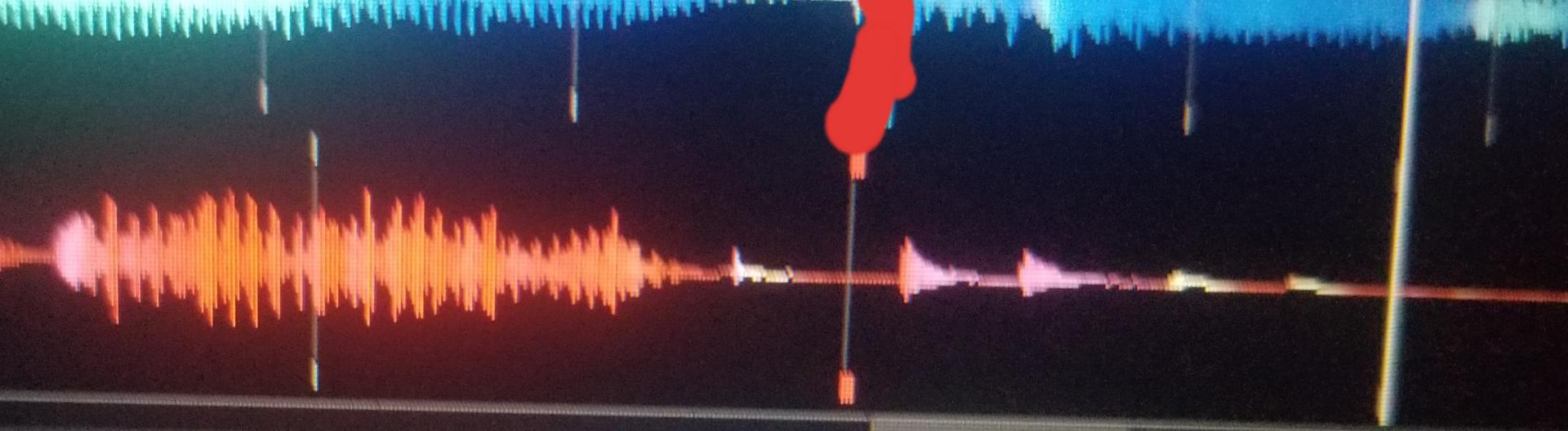
Update ....
So using turntable I can eg. Scratch on beat (on center) but still playing songs waveform moves ahead from centerline. About 1 and half beats.
Also tested to see if there was the delay because having external SSD drive. Put music directly on computer still a delay.
The center line is off from the music. When beat hits it's 1 beat after centerline on waveform.
Does tapping it in fix this issue?
If so every song I have I have to tap in because every song is this way. All other computers I have, when beat hits it hits on center. All my settings, layout is the same on every computer.
Example in image. Red line should be on centerline.
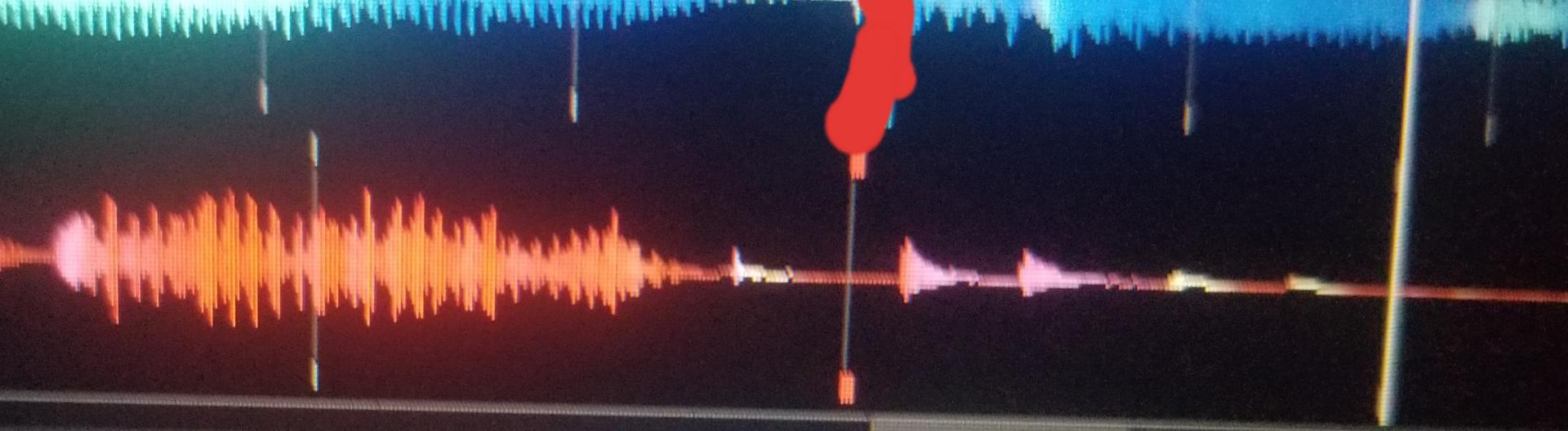
Update ....
So using turntable I can eg. Scratch on beat (on center) but still playing songs waveform moves ahead from centerline. About 1 and half beats.
Also tested to see if there was the delay because having external SSD drive. Put music directly on computer still a delay.
Posted Thu 04 Jun 20 @ 3:57 am
default skin?
Posted Thu 04 Jun 20 @ 5:16 am
locodog wrote :
default skin?
Yes pro and NS7 skin
Posted Thu 04 Jun 20 @ 7:47 am
Is the lag also audible?
Posted Thu 04 Jun 20 @ 9:24 am
Adion wrote :
Is the lag also audible?
Yes like in picture where the centerline is, the main part of wave where red line is the "real" end
Posted Thu 04 Jun 20 @ 4:52 pm
I have the same problem with all my titles I do not know if it is a bug.
windows 10, vdj 8.4 b5872
the beats do not fall on the large pike of rhythm windows, it is declalled see on the image.
The beat is on the red line.
this is also done in 32bits

windows 10, vdj 8.4 b5872
the beats do not fall on the large pike of rhythm windows, it is declalled see on the image.
The beat is on the red line.
this is also done in 32bits

Posted Thu 11 Jun 20 @ 7:21 pm
I found the source of the problem,
it comes when I connect my JBL Bluetooth 4.0 headset
sound card JBL LIVE 400BT stereo (wasapi), it doesn't look good together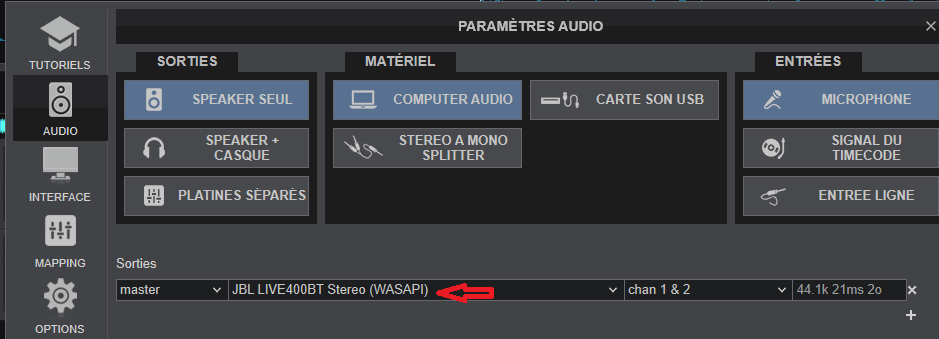
Adaptateur ASUS USB-BT400 USB 2.0 Bluetooth 4.0

it comes when I connect my JBL Bluetooth 4.0 headset
sound card JBL LIVE 400BT stereo (wasapi), it doesn't look good together
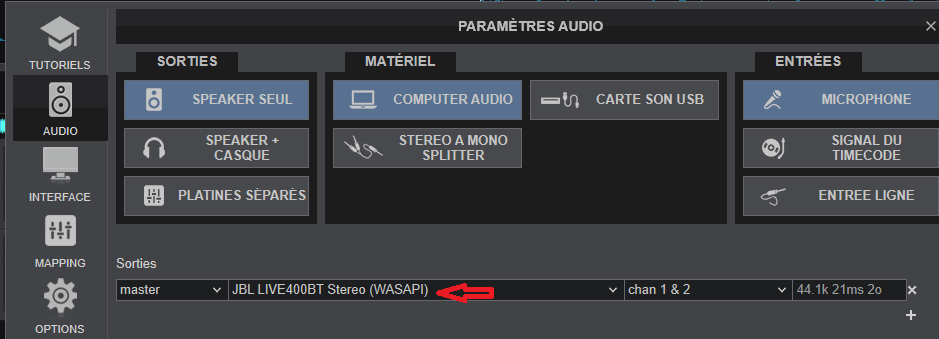
Adaptateur ASUS USB-BT400 USB 2.0 Bluetooth 4.0

Posted Thu 11 Jun 20 @ 7:39 pm
So there's nothing wrong with the wave. It's the delay in the Bluetooth signal.
If you had mentioned Bluetooth before, it would have been obvious.
If you had mentioned Bluetooth before, it would have been obvious.
Posted Thu 11 Jun 20 @ 7:43 pm
I did not know that it came from Bluetooth
in standard helmet it works well.
in standard helmet it works well.
Posted Thu 11 Jun 20 @ 7:51 pm
Two things come to mind .... bluetooth latency and GPU performing poorly.
Posted Sat 13 Jun 20 @ 7:48 am
Well, I'm not using bluetooth. Unfortunately day before my gig I wiped my laptop and reinstalled VD. Everything was good for the gig.
Just last night I was recording loops and I noticed it was delaying again. This is driving me nuts. I do not want to wipe the drive again. There has to be a reason behind this.
For the record I only have Wondows 10 and VD on the computer. No other programs besides the crap that gets loaded from windows 10.
Just last night I was recording loops and I noticed it was delaying again. This is driving me nuts. I do not want to wipe the drive again. There has to be a reason behind this.
For the record I only have Wondows 10 and VD on the computer. No other programs besides the crap that gets loaded from windows 10.
Posted Tue 30 Jun 20 @ 1:33 pm
What's the difference between the other computers (that do work), and the one that has the delay? What's the make, model & OS?
You've also not menioned anything about an external audio interface or controller - so are you using all these computers without any controller or soundcard, even at gigs?
The computer that now had a delay again - is this the first time you've used it since the gig?
You've also not menioned anything about an external audio interface or controller - so are you using all these computers without any controller or soundcard, even at gigs?
The computer that now had a delay again - is this the first time you've used it since the gig?
Posted Tue 30 Jun 20 @ 3:43 pm
The laptop I use at gigs is a HP Pavilion x360. Backup laptop is also a HP. Which is bigger full size keyboard. I copy my info/settings from my home computer HP Pavilion All in one 24 to both laptops. All running windows 10 64bit operating system.
Controller is Numark NS7iii. That and home computer are always connected to my booth speakers. I practice this way all the time. Week before gig I would disconnect USB from home to laptop. Transfer any settings, samples etc. From home computer to laptop and practice that way.
I have gig this weekend but I decided to training myself to realize the delay and mix knowing this. But I know that when I practice from home to laptop it's going to be hard to keep track.
Wish there was a way to just move centerline somehow. It would be great for this issue or even the bluetooth issues the other person was having.
Controller is Numark NS7iii. That and home computer are always connected to my booth speakers. I practice this way all the time. Week before gig I would disconnect USB from home to laptop. Transfer any settings, samples etc. From home computer to laptop and practice that way.
I have gig this weekend but I decided to training myself to realize the delay and mix knowing this. But I know that when I practice from home to laptop it's going to be hard to keep track.
Wish there was a way to just move centerline somehow. It would be great for this issue or even the bluetooth issues the other person was having.
Posted Tue 30 Jun 20 @ 10:17 pm
TheOuterside wrote :
Controller is Numark NS7iii. That and home computer are always connected to my booth speakers
OK but how are the controller and the computer both connected to the same speakers, and what make/model are the speakers?
The delay must be coming from somewhere, and it's hard to track it down without knowing all the details.
What are the specs of the three computers? I suspect that running a large controller with motorized platters and three screens is a big task for many laptops.
Also where do you have the ASIO buffer set (on each of the three computers)?
Do you experience the same delay when using the NS7 with Serato on the gig laptop?
Posted Wed 01 Jul 20 @ 7:48 am
I'll let you know the make of speakers when I get home tomorrow.
With that said ASIO buffer hmm didn't know there was a thing. I'll have to check that. Is the ASIO buffer something that is changed in VDJ or computer system?
As for as hook up. USB from computer to NS7 and NS7 booth output to speakers. So I only swap USB from computer to computer. Nothing else changes.
I was thinking laptop to small also but it stomped me when I wiped the harddrive and everything worked fine for one gig.
Also I been playing with VDJ way before I had a turntable, so i have never used Serato. I've been told that I should learn both.
With that said ASIO buffer hmm didn't know there was a thing. I'll have to check that. Is the ASIO buffer something that is changed in VDJ or computer system?
As for as hook up. USB from computer to NS7 and NS7 booth output to speakers. So I only swap USB from computer to computer. Nothing else changes.
I was thinking laptop to small also but it stomped me when I wiped the harddrive and everything worked fine for one gig.
Also I been playing with VDJ way before I had a turntable, so i have never used Serato. I've been told that I should learn both.
Posted Thu 02 Jul 20 @ 7:29 am
You can see the audio driver latency in the Audio Config (right side of the line, 00ms is the number of milliseconds buffer size)
Posted Thu 02 Jul 20 @ 9:32 am
Thanks Groovindj and Adion. The VSIO buffer was exactly what it was.
But now I'm more confused, lol. How did it change from wiping laptop, playing a gig to putting into my bag?
And don't say to much drinking because I don't drink, lol
Well now I know what to look for when it happens again.
Have a great day, and Thank you all again.
But now I'm more confused, lol. How did it change from wiping laptop, playing a gig to putting into my bag?
And don't say to much drinking because I don't drink, lol
Well now I know what to look for when it happens again.
Have a great day, and Thank you all again.
Posted Thu 02 Jul 20 @ 4:30 pm
So what was it set to, and what is it set to now?
Posted Thu 02 Jul 20 @ 4:37 pm










