I'll try and make this simple....
I'm using a Razer Nari headset as output from virtualdj. https://www.razer.com/gaming-audio/razer-nari
They are basically 3 devices in 1. A Game output, a Chat output, and the mic input. You select your audio between the Game and Chat outputs with a scroll wheel on the side. I think this would be great for master vs cue while streaming sets. Need something to do while we're all cooped up at home these days!
Virtualdj absolutely refuses to output any audio to the Chat device of these headphones. Every other output works great. Game on the same headphones? Flawless. Every other app I test on these headphones, both "sides" and in between, perfect. I have updated, tested, and checked every setting, driver, firmware imaginable in Virtualdj, Windows, and with Razer support. Still no dice. EVERYTHING WORKS AS IT SHOULD, except Virtualdj refuses to output anything to this ONE device. It even recognizes it and is communicating with it! Still nothing. Razer tech support has worked with me for hours on this and we have concluded it has to be virtualdj, since every other app on my pc works fine with the headset, in every capacity. Virtualdj tech support gets a 5 out of 10 thus far. At least they're sort of still answering me. So, any thoughts? Advice? Questions? Thanks in advance!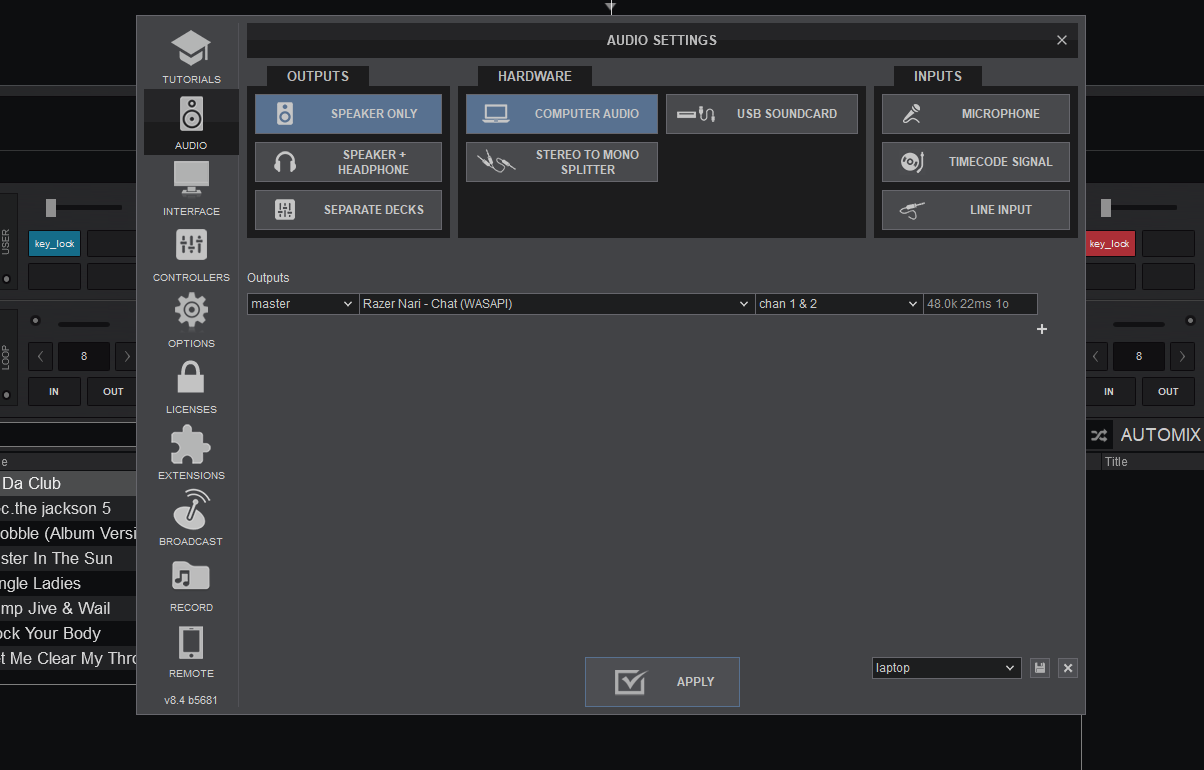
I'm using a Razer Nari headset as output from virtualdj. https://www.razer.com/gaming-audio/razer-nari
They are basically 3 devices in 1. A Game output, a Chat output, and the mic input. You select your audio between the Game and Chat outputs with a scroll wheel on the side. I think this would be great for master vs cue while streaming sets. Need something to do while we're all cooped up at home these days!
Virtualdj absolutely refuses to output any audio to the Chat device of these headphones. Every other output works great. Game on the same headphones? Flawless. Every other app I test on these headphones, both "sides" and in between, perfect. I have updated, tested, and checked every setting, driver, firmware imaginable in Virtualdj, Windows, and with Razer support. Still no dice. EVERYTHING WORKS AS IT SHOULD, except Virtualdj refuses to output anything to this ONE device. It even recognizes it and is communicating with it! Still nothing. Razer tech support has worked with me for hours on this and we have concluded it has to be virtualdj, since every other app on my pc works fine with the headset, in every capacity. Virtualdj tech support gets a 5 out of 10 thus far. At least they're sort of still answering me. So, any thoughts? Advice? Questions? Thanks in advance!
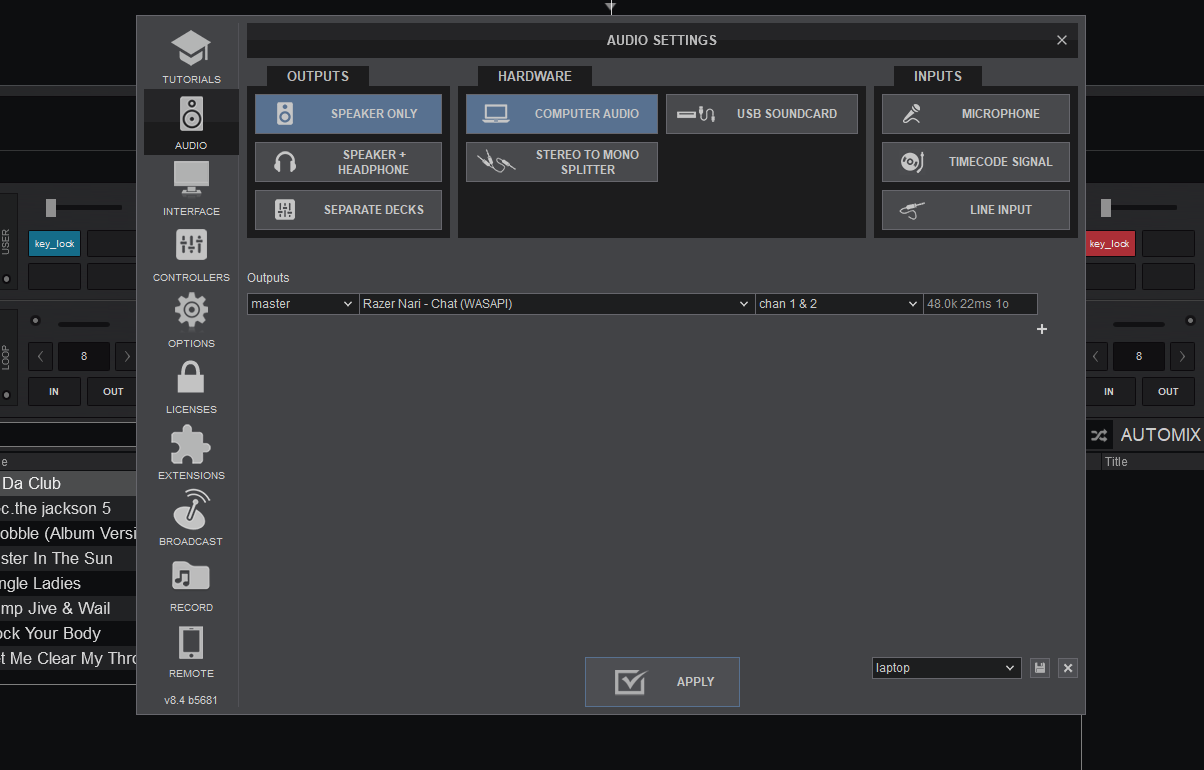
Posted Tue 12 May 20 @ 11:59 am
Might be because it's shown as a single output (mono). It's not very common so might be the reason why it doesn't work
You can try to manually enter chan 1 & 1 instead of 2
You can try to manually enter chan 1 & 1 instead of 2
Posted Tue 12 May 20 @ 12:18 pm
Thanks! I gave that a go, and still no good. At this point, it's a matter of pride. I just have to figure this out!
Posted Tue 12 May 20 @ 3:58 pm
If your goal is to get separate master and cue outputs, why have you selected master only?
You need to select "master & headphones".
In the dropdown for the output (where it says WASAPI) is there more than one choice? You should have at least two listed - game and chat.
Don't have the headphones selected as default Windows audio either. That tends to mess things up. Also you may need to set the device as multi-channel (via Windows audio settings) rather than just stereo, to get VDJ to see all the channels.
You need to select "master & headphones".
In the dropdown for the output (where it says WASAPI) is there more than one choice? You should have at least two listed - game and chat.
Don't have the headphones selected as default Windows audio either. That tends to mess things up. Also you may need to set the device as multi-channel (via Windows audio settings) rather than just stereo, to get VDJ to see all the channels.
Posted Tue 12 May 20 @ 4:19 pm
Judging by those settings, you need to click on SPEAKER + HEADPHONE on the left and USB SOUNDCARD on the right!
Posted Tue 12 May 20 @ 10:57 pm
arthurvasey wrote :
Judging by those settings, you need to click on SPEAKER + HEADPHONE on the left and USB SOUNDCARD on the right!
I should have said SPEAKER + HEADPHONE in Hardware, USB Soundcard in the middle and Microphone on the right!
Posted Tue 12 May 20 @ 11:01 pm
Outputs: speaker & headphone;
Hardware: USB soundcard:
Inputs: microphone!
Enable those and it should work! No guarantees, though! Keep us posted regardless!
Hardware: USB soundcard:
Inputs: microphone!
Enable those and it should work! No guarantees, though! Keep us posted regardless!
Posted Tue 12 May 20 @ 11:04 pm
From the channel drop-down, can you try to select "chan 1 (mono)" ?
Posted Wed 13 May 20 @ 3:30 pm
Thank you all for the suggestions! Sorry I didn't make it clear for that picture... I understand I need to have additional output settings for headphones. I just took everything else out to simplify. NO SETTINGS work. Nothing will get virtualdj to output to this device, even though virtualdj appears to be communicating with it.
Posted Fri 15 May 20 @ 1:17 am
Just Got similar problem with BT dongle
by default in mono mode was used as "default communication device" and nothing working
switched off to be default communication device then only chan 1 (mono)" is "working" @8k
in Stereo 44.1K no issue
by default in mono mode was used as "default communication device" and nothing working
switched off to be default communication device then only chan 1 (mono)" is "working" @8k
in Stereo 44.1K no issue
Posted Fri 15 May 20 @ 1:52 am








