hy guys.....i don't know how to configure pioneer xdj xz.....can you help me??
Posted Thu 12 Mar 20 @ 7:04 pm
Posted Thu 12 Mar 20 @ 7:09 pm
i did this.....i ve instaled the driver....but the mackbook does not see xz.....when i plug in,is not writhing new device detected....
Posted Thu 12 Mar 20 @ 7:27 pm
Posted Thu 12 Mar 20 @ 7:52 pm
Hi guys, i tried everything to get the xdj-xz to work with VDJ pro infinity on windows.
There are just no mapping visible for xdj-xz, i can only choose xdj-xz mapping, but coloms are empty, no mapping.
I'am using DJ for maybe 8 years now, tackeld many problems, but now, i give up.
If there is no normal solution, then i'am thinking to switch to recordbox, just like my collegues. pfff.
There are just no mapping visible for xdj-xz, i can only choose xdj-xz mapping, but coloms are empty, no mapping.
I'am using DJ for maybe 8 years now, tackeld many problems, but now, i give up.
If there is no normal solution, then i'am thinking to switch to recordbox, just like my collegues. pfff.
Posted Thu 02 Apr 20 @ 5:31 pm
1trenshop wrote :
Hi guys, i tried everything to get the xdj-xz to work with VDJ pro infinity on windows.
There are just no mapping visible for xdj-xz, i can only choose xdj-xz mapping, but coloms are empty, no mapping.
I'am using DJ for maybe 8 years now, tackeld many problems, but now, i give up.
If there is no normal solution, then i'am thinking to switch to recordbox, just like my collegues. pfff.
There are just no mapping visible for xdj-xz, i can only choose xdj-xz mapping, but coloms are empty, no mapping.
I'am using DJ for maybe 8 years now, tackeld many problems, but now, i give up.
If there is no normal solution, then i'am thinking to switch to recordbox, just like my collegues. pfff.
You need an updated VirtualDJ 2020, since this controller was added not that long ago ;-)
If you dont have checkUpdates on in settings, download the latest installer from site..
Post a screenshot?
Check if the mapper is set to custom.. instead of factory default (that you somehow removed all)
And is it a mac? the driver is usually blocked by mac, so you need to unblock the Pioneer driver if so
And remember it needs to be set to PC mode

https://www.virtualdj.com/manuals/hardware/pioneer/xdjxz/setup.html (for how to setup)

Posted Thu 02 Apr 20 @ 5:36 pm
Hi,
I have done "earlyAccessUpdates", and done a new update.
Now mapping is visble.
But, mapping is only possible to set in "factory default" or "ignore", so i left in factory default.
Still no control possible. My PC (Windows) is not rsponding to the xdj-xz, and reverse.
Only thing i can see is my files from computer on the xdj-xz screen, choose a file, play, but i hear no music output.
In settings : audio,
i can choose xdj-xz Asio, but then i get a pop-up from the computer : virtualdj - no sound card xdj-xz found.
I have done "earlyAccessUpdates", and done a new update.
Now mapping is visble.
But, mapping is only possible to set in "factory default" or "ignore", so i left in factory default.
Still no control possible. My PC (Windows) is not rsponding to the xdj-xz, and reverse.
Only thing i can see is my files from computer on the xdj-xz screen, choose a file, play, but i hear no music output.
In settings : audio,
i can choose xdj-xz Asio, but then i get a pop-up from the computer : virtualdj - no sound card xdj-xz found.
Posted Thu 02 Apr 20 @ 6:10 pm
Did you set to "pc mode" ?
https://www.virtualdj.com/manuals/hardware/pioneer/xdjxz/setup.html

https://www.virtualdj.com/manuals/hardware/pioneer/xdjxz/setup.html

Posted Thu 02 Apr 20 @ 6:18 pm
Yes, pushed LINK and then 1 and 2.
the xz plays music , i can a folder from pc, but absolutely o controls possible, and music comes now from my laptop, not from the XZ.
Seems to be a big mess with some settings
Posted Thu 02 Apr 20 @ 6:42 pm

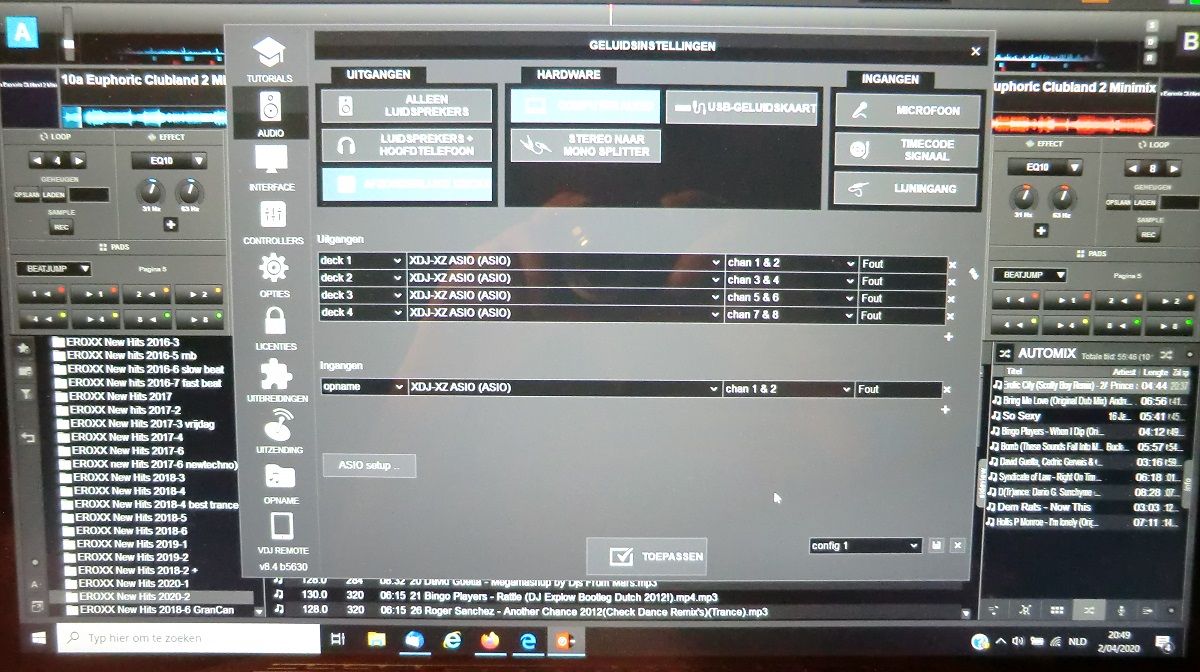

Posted Thu 02 Apr 20 @ 6:52 pm
Sorry, seems to be impossible to make screen shots.
I have made some pictures
Posted Thu 02 Apr 20 @ 6:53 pm
Looks like the drivers might not be installed properly perhaps? Says "Error" at all the entries, and there is no XDJ-XZ button in the sound settings
https://www.virtualdj.com/manuals/hardware/pioneer/xdjxz/setup.html

Posted Thu 02 Apr 20 @ 6:58 pm
And try the firmware update that came out 2 weeks ago or so :
https://www.pioneerdj.com/en/support/software/all-in-one-system/xdj-xz/#firmware-update
Posted Thu 02 Apr 20 @ 6:59 pm
Okay, it seems that my VDJ is impossible to go to work with xdj-xz.
I can play a song, true the sound card of my laptop, and thats about it.
I have a powerfull nex laptop, but since i have tried to work VDJ with xdj-xz, the screen movement flickers.
Recordbox has no problem, but only problem is that i was used to use VDJ.
One more try on the dutch forum, if no solution.. i gues it is goodbye VDJ
Posted Thu 02 Apr 20 @ 7:06 pm
Hi, i have installed several drivers.. several times
Posted Thu 02 Apr 20 @ 7:07 pm
Hi,
I have downloaded form
https://www.pioneerdj.com/en/support/software/all-in-one-system/xdj-xz/#drivers
Drivers
XDJ-XZ driver for Windows
Download link (3.99 MB)
Version
1.000
Latest update
12/Nov/2019
I have downloaded form
https://www.pioneerdj.com/en/support/software/all-in-one-system/xdj-xz/#drivers
Drivers
XDJ-XZ driver for Windows
Download link (3.99 MB)
Version
1.000
Latest update
12/Nov/2019
Posted Thu 02 Apr 20 @ 7:15 pm
Also updated XDJ-XZ firmware from 1.00 to 1.10
Posted Thu 02 Apr 20 @ 7:27 pm
Hi,
I reinstalled everything, drivers, firmware etc.
Now it seems to work, but still have some isues.
volume sliders do not correspond on the VDJ screen
equilize buttons do not correspond on the VDJ screen
Only start, stop, cue, temp correspond ont the VDJ screen.
ASIO audio drivers are working well
Posted Thu 02 Apr 20 @ 7:43 pm
We even use the XDJ-XZ here at VirtualDJ ;-) one of the favorite controllers of the mapper guys at VDJ.
So it works great for sure.. .
Not sure why no sound card is showing up when you install drivers.
Is the card already taken by Recordbox being open or Windows as default windows sound card or something like that?
(but should still show a button in VirtualDJ sound settings, even if the sound card was already in use)
And you didnt install some "beta" mapper before it was built-in to VirtualDJ, I suppose...
So it works great for sure.. .
Not sure why no sound card is showing up when you install drivers.
Is the card already taken by Recordbox being open or Windows as default windows sound card or something like that?
(but should still show a button in VirtualDJ sound settings, even if the sound card was already in use)
And you didnt install some "beta" mapper before it was built-in to VirtualDJ, I suppose...
Posted Thu 02 Apr 20 @ 7:46 pm
I think i intalled the audio driver a 2e time wile VDJ was open.
I remeber got a error message: failed installation.
So installed properly, and works.
Only the volume sliders 1,2,3,4 and equilizers don't show up moving in VDJ when moving them on the XZ.
Maybe i have to check this in "options and tweaks" ?
.
I remeber got a error message: failed installation.
So installed properly, and works.
Only the volume sliders 1,2,3,4 and equilizers don't show up moving in VDJ when moving them on the XZ.
Maybe i have to check this in "options and tweaks" ?
.
Posted Thu 02 Apr 20 @ 11:02 pm








