What could be possible reasons for ASIO error.Using another laptop Win 10, with MC4000? I get the error message lower right when I click apply.
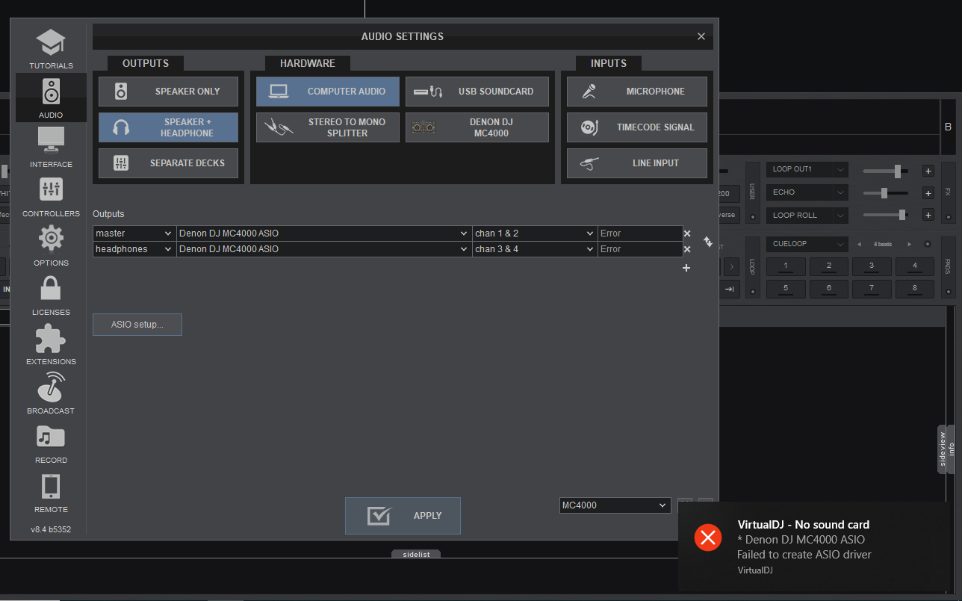
(WASAPI ) works but on powering up I have to click APPLY to get sound through the speaker.
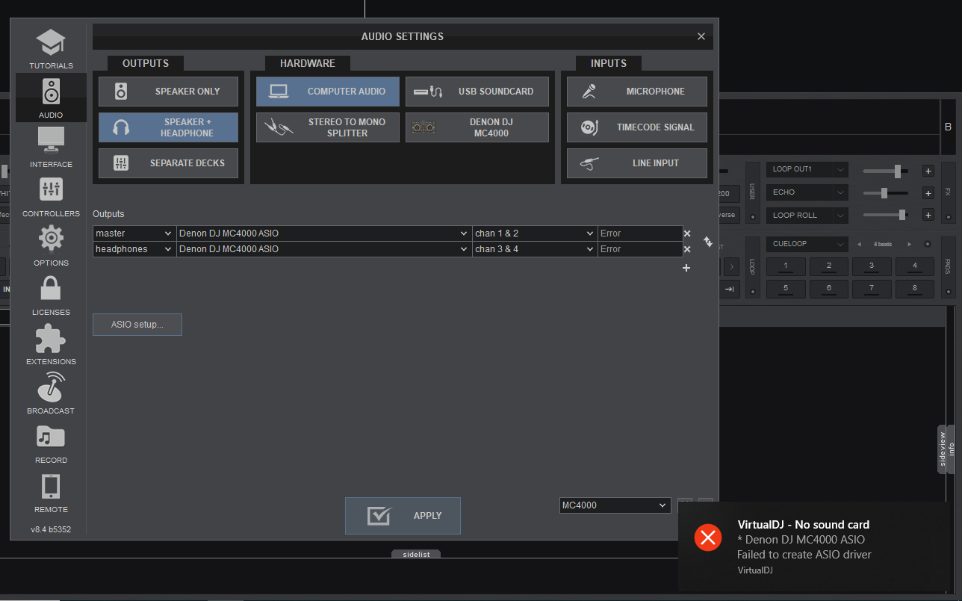
(WASAPI ) works but on powering up I have to click APPLY to get sound through the speaker.
Posted Thu 31 Oct 19 @ 12:41 am
have you tried to reinstall the driver?
Posted Thu 31 Oct 19 @ 1:05 am
I have not and i don't know where to start to uninstall asio driver. I googled info and will try to reinstall.
Posted Thu 31 Oct 19 @ 1:28 am
Also check if the MC4000 is taken already, for example by Windows as its default sound card
Posted Thu 31 Oct 19 @ 4:48 pm
Do you have any other external sound cards connected, like a Behringer USB mixer? If so, try unplugging it and re-open VirtualDJ.
Posted Thu 31 Oct 19 @ 6:33 pm
Working fine now after installing the application.
"Install_Denon_DJ_MC4000_1.0.4" application which was in the downloaded folder and was not previously executed.
Thanks guys.
"Install_Denon_DJ_MC4000_1.0.4" application which was in the downloaded folder and was not previously executed.
Thanks guys.
Posted Thu 31 Oct 19 @ 11:41 pm









