I finally took it upon myself to review the many video transitions I have loaded with the goal to remove those I simply don't like or don't perform well. I was going thru each transition and keeping or selecting "ignore". And some at the bottom of the list (a second alphabetical list) it was allowing to delete. But now when I look here for the list of transitions loaded, all I see is audio effects, although the top header says "video transitions". What the heck did I do? Can I fix this? I really need those random video transitions. Ugh! Thank you in advance.
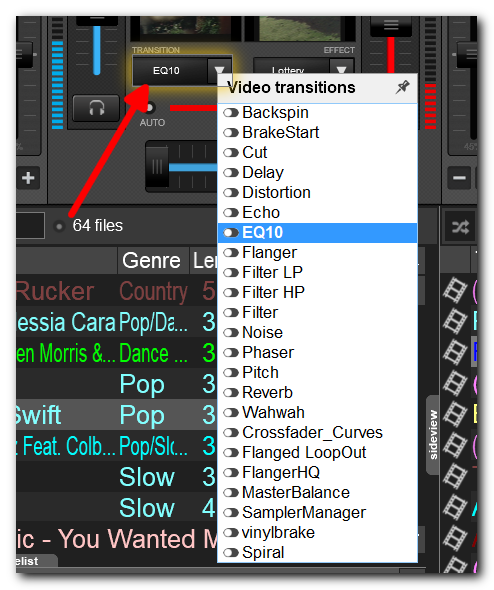
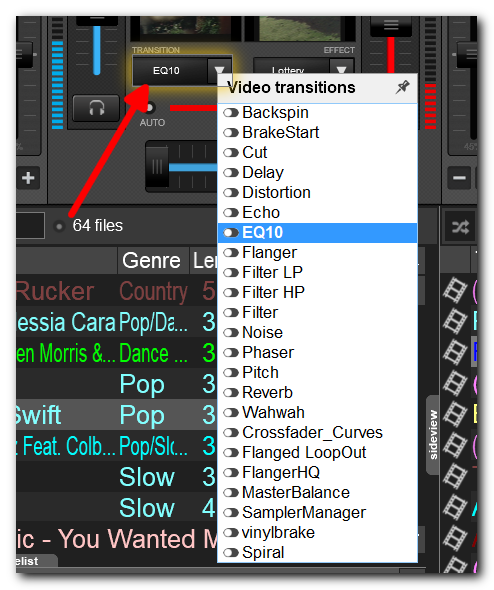
Posted Sun 02 Jun 19 @ 11:06 pm
Don't know how you got there but search options for transition and press the x [right side] on that entry.
Posted Mon 03 Jun 19 @ 4:29 am
locodog wrote :
Don't know how you got there but search options for transition and press the x [right side] on that entry.
Thank you for the reply. I did that. And have restarted, the video transitions that used to appear in that list are no longer showing. I only see that list - audio effects. Is there a way I can reset the video transitions? I have a gig Thurs night. :(
Posted Tue 04 Jun 19 @ 9:12 pm
video_transition_select 'cube'
see if that gets you to the right place
see if that gets you to the right place
Posted Tue 04 Jun 19 @ 11:39 pm
locodog wrote :
video_transition_select 'cube'
see if that gets you to the right place
see if that gets you to the right place
Where do I enter that code? I tried entering cube" as seen below. But when I close the options I still see an audio effect. I really appreciate your help!
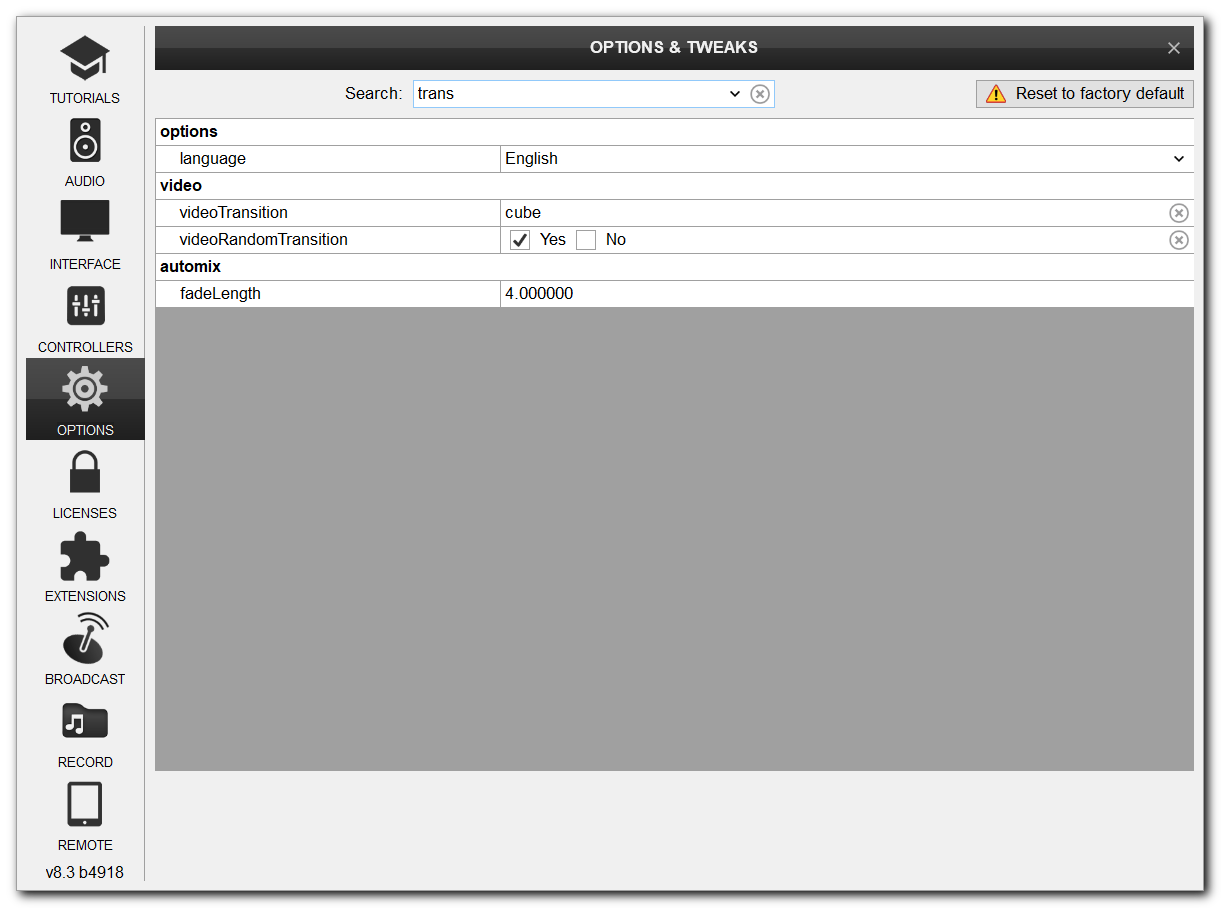

Posted Wed 05 Jun 19 @ 12:26 am
I ended up replacing the settings.xml file from a recent folder backup. Video transitions are back,
Posted Wed 05 Jun 19 @ 1:01 am







