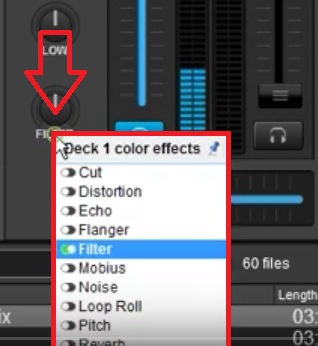I've seen a few, fairly technical posts around Color FX. However there is nothing in the manual or a post by the VDJ team explaining how to use them. Is there a post I am not seeing, or can someone please give a high level overview of how to use them within VDJ?!
Thanks
Thanks
Posted Mon 28 Jan 19 @ 4:06 pm
dj5826 wrote :
I've seen a few, fairly technical posts around Color FX. However there is nothing in the manual or a post by the VDJ team explaining how to use them. Is there a post I am not seeing, or can someone please give a high level overview of how to use them within VDJ?!
Thanks
Thanks
The latest version ( b4742) place them directly in the skin for easy access, and the selected effect will then also be the one controlled by the filter knob on a controller
Here is a video showing them used in the skin using just the mouse:
And here is one showing a bit more on how you can add the selection of them as a pad page for easy acces from a controller:
Posted Mon 28 Jan 19 @ 4:22 pm