only_stem Vocal on & effect_active 'loop roll' on & effect_beats 'loop roll' 4 & repeat_start 'voxRoll' 4bt 4 & effect_beats 'loop roll' 0.5 ? effect_active 'loop roll' off : effect_beats 'loop roll' -1
something like that?
I've got a project on with something similar but it has dump & slipbrake & odd sized loops but it's mainly aimed at jungle gabba & breakcore [fast]genres
Posted Sat 24 Apr 21 @ 11:47 am
Thank you so much @LOCO! This isn't working exactly how I had in mind but it's close. I'll keep messing with it until I get it.
That project that you're working on sounds like what I was thinking. This is for nu break/break beat genre and was thinking it would be sick to take the vocal of the current track , start the auto build up and transition straight into the next track's drop. There is a ton of other things that can be done with the recent additions to VDJ, I figured I'd start with this.
That project that you're working on sounds like what I was thinking. This is for nu break/break beat genre and was thinking it would be sick to take the vocal of the current track , start the auto build up and transition straight into the next track's drop. There is a ton of other things that can be done with the recent additions to VDJ, I figured I'd start with this.
Posted Sat 24 Apr 21 @ 4:03 pm
Disregard - That works perfectly. I had my effect settings wrong. A little out of practice. : ) Thanks again.
Posted Sat 24 Apr 21 @ 8:05 pm
Sorry Nicotux, but it´s still not working.
The Button with Your Code shifts only during it´s pressed.
The aim was to get a permanent shift by a short push of the button and a temporary (normal) shift when pressing the Button longer.
I want to press the Button long and have a permanent shift from leaving the button till pushing it again.
(Sorry, don´t know, why my staff always has to be so complicated ;-)
The Button with Your Code shifts only during it´s pressed.
Nicotux wrote :
unless you use a hack with a rsi like that:
shift ? repeat_stop shlk & shift : repeat_start shlk 170ms -1 & not shift ? shift
The aim was to get a permanent shift by a short push of the button and a temporary (normal) shift when pressing the Button longer.
I want to press the Button long and have a permanent shift from leaving the button till pushing it again.
(Sorry, don´t know, why my staff always has to be so complicated ;-)
Posted Sun 25 Apr 21 @ 11:19 am
Background is f.i. to have a secondary assignment of certain buttons but
without the cumbersome setting of "$XYZ"-Variables.
So for the second unit of all buttons could be used shift ?
And if it´s activated (by the button with Your code) it´s not necessary to hold all the time the shift
without the cumbersome setting of "$XYZ"-Variables.
So for the second unit of all buttons could be used shift ?
And if it´s activated (by the button with Your code) it´s not necessary to hold all the time the shift
Posted Sun 25 Apr 21 @ 11:24 am
This one activates/desactivates shift lock with a short press, and shift normal with long press
You can adjust delay by modifying count (currently 3 = 510ms)
maybe duration 170ms have to adjust as well depending on OS settings
You can adjust delay by modifying count (currently 3 = 510ms)
repeat_start shlk ? on & repeat_stop shlk & shift off : shift ? on & repeat_stop shlk & shift off : repeat_start shlk 170ms 3 & not shift ? shift
maybe duration 170ms have to adjust as well depending on OS settings
Posted Sun 25 Apr 21 @ 1:13 pm
That works fine! Well done and thank You very much!
Posted Sun 25 Apr 21 @ 2:30 pm
I have solved this problem, and it works differently on different controllers. But I have a way so that you can double press and it stays on shift and an led will let you know when shift is active, and u hold it down and its reset, do u want the script
Posted Fri 07 May 21 @ 9:02 pm
i didn't notice the rest, but i have a whole script variation for shift, as i noticed some buttons are on off buttons and some don't react like that, my launch control has different buttons and they can be altered, but it means you have to add another script to the button as when shift is active the script is not active now
Posted Fri 07 May 21 @ 9:05 pm
It's always interesting to have other points of view, so that scripts are always welcome
I thought I posted a "global" shift lock (not per deck) because button state is affected by the deck the repeat loop is running on
shift key disables lock too
as explain, buttons reflect the state of the first action / query
if it look inverted, free to invert result too
(and swap actions it this was a test)
test ? action A : action B
not test ? action B : Action A
will do the same with inverted button state
I thought I posted a "global" shift lock (not per deck) because button state is affected by the deck the repeat loop is running on
repeat_start shlk ? on & repeat_stop shlk & deck all shift off : shift ? on & repeat_stop shlk & deck all shift off : repeat_start shlk 170ms 3 & not shift ? deck all shift
shift key disables lock too
as explain, buttons reflect the state of the first action / query
if it look inverted, free to invert result too
(and swap actions it this was a test)
test ? action A : action B
not test ? action B : Action A
will do the same with inverted button state
Posted Fri 07 May 21 @ 10:26 pm
Hello, here is another little task I´m stucked on:
Want a button with two functions:
1. short press: start and stop the sampler (sample_pad 1)
2. long hold: Set a "Var" for volume change of this sampler without starting or stoping it.
(Holding this button is like a shift, so that a slider can control the volume of this sampler, but just as long You are holding the button)
Aim is to controll volume of different samplers with just one Slider. Holding the specific Button of the specific Sampler makes the Slider react just for this sampler volume (Variables "$s1v" "s2v" "s3v"...)
Now I have a Interim solution: It toggles the volume-change by double clicking on the button, while short pressing starts and stops the sampler:
Problem 1: because of the waiting for the double click the sample starts 200 ms too late
Problem 2: If I forget to toggle it back and choosing another sampler, sampler 1 will be changing the volume too - unwanted.
Thats why a holding-down-solution would be much better...
But anyhow the "sampler_pad 1" command seems to not work in some strings...
So does anybody know, how to SHORT = sample_pad 1 LONG = set "$s1v" 1 than RELEASE = set "$s1v" 0
By the way: sampler 1 start/stop can´t be used, because only with sampler_pad 1
my samples stay in sync when started by external controller... (don´t ask me why)
Thanks a lot in advance
Want a button with two functions:
1. short press: start and stop the sampler (sample_pad 1)
2. long hold: Set a "Var" for volume change of this sampler without starting or stoping it.
(Holding this button is like a shift, so that a slider can control the volume of this sampler, but just as long You are holding the button)
Aim is to controll volume of different samplers with just one Slider. Holding the specific Button of the specific Sampler makes the Slider react just for this sampler volume (Variables "$s1v" "s2v" "s3v"...)
Now I have a Interim solution: It toggles the volume-change by double clicking on the button, while short pressing starts and stops the sampler:
var 'double' ? set 'double' 0 & repeat_stop 'myrep' & toggle "$s1v" : set 'double' 1 & repeat_start 'myrep' 200ms 1 & sampler_pad 1 & set 'double' 0
Problem 1: because of the waiting for the double click the sample starts 200 ms too late
Problem 2: If I forget to toggle it back and choosing another sampler, sampler 1 will be changing the volume too - unwanted.
Thats why a holding-down-solution would be much better...
But anyhow the "sampler_pad 1" command seems to not work in some strings...
So does anybody know, how to SHORT = sample_pad 1 LONG = set "$s1v" 1 than RELEASE = set "$s1v" 0
By the way: sampler 1 start/stop can´t be used, because only with sampler_pad 1
my samples stay in sync when started by external controller... (don´t ask me why)
Thanks a lot in advance
Posted Sun 23 May 21 @ 6:31 pm
there's this action
holding
Individual vars feels like the wrong way to go, use one var with different values, even less work would be use no vars and use sampler_select, of course it all matters to exactly what you're doing if it is the best approach.
set '$myVar' 5 while_pressed & holding 200ms ? : sampler_play_stop 5
sampler_select 5 & holding 200ms ? : sampler_play_stop
holding
Individual vars feels like the wrong way to go, use one var with different values, even less work would be use no vars and use sampler_select, of course it all matters to exactly what you're doing if it is the best approach.
set '$myVar' 5 while_pressed & holding 200ms ? : sampler_play_stop 5
sampler_select 5 & holding 200ms ? : sampler_play_stop
Posted Sun 23 May 21 @ 7:49 pm
Partial success!
[set '$myVar' 5 while_pressed & holding 200ms ? : ] works fine
[sampler_play_stop 1] still needs to be replaced.
As I mentioned earlier, the sampler should run synchronously with all decks that will be set as masterdeck. From my external controller (Launchpad) this only works via command [sampler_pad1]
If I use [sampler_play...] there is no sync or sync is lost after a Crossfade and set new masterdeck. (Sample Editor is of course set to sync lock or sync start)
[sampler_pad] doesn‘t work behind the Colon.
Is there a [sampler 1 play & sync with all decks command?
Or what else could I do?
[set '$myVar' 5 while_pressed & holding 200ms ? : ] works fine
[sampler_play_stop 1] still needs to be replaced.
As I mentioned earlier, the sampler should run synchronously with all decks that will be set as masterdeck. From my external controller (Launchpad) this only works via command [sampler_pad1]
If I use [sampler_play...] there is no sync or sync is lost after a Crossfade and set new masterdeck. (Sample Editor is of course set to sync lock or sync start)
[sampler_pad] doesn‘t work behind the Colon.
Is there a [sampler 1 play & sync with all decks command?
Or what else could I do?
Posted Sun 23 May 21 @ 10:07 pm
Svenino wrote :
Want a button with two functions:
1. short press: start and stop the sampler (sample_pad 1)
2. long hold: Set a "Var" for volume change of this sampler without starting or stoping it.
(Holding this button is like a shift, so that a slider can control the volume of this sampler, but just as long You are holding the button)
1. short press: start and stop the sampler (sample_pad 1)
2. long hold: Set a "Var" for volume change of this sampler without starting or stoping it.
(Holding this button is like a shift, so that a slider can control the volume of this sampler, but just as long You are holding the button)
After a looong time fighting with VDJScript here is a working one:
deck master up ? set '$s1v' 0 & repeat_start myrep ? sampler_play_stop 1 & repeat_stop myrep : : repeat_start myrep 200ms 1 & set '$s1v' 1
tested deck master to try to sync sampler_play_stop
if not , free to use sampler_pad instead
Posted Mon 24 May 21 @ 2:09 am
Thank You NICOTUX! Great! It´s such a good feeling, that someone solves my problem while I´m sleeping...
Now the (12) Samplerbuttons work fine as honey! I decided for the easiest way.
Each Button has following code:
Sampler_play_stop X and sampler_select X are from 1-12.
'$sv' is the variable for SamplerVolume and the (only one) Slider has following code:
that´s it :-) AND EVERYTHING IS IN SYNC TILL ETERNITY ;-)
Whenever I hold a sampler button I can adjust the volume on my slider.
(And use the other sliders for other tasks)
THANK YOU AGAIN!
Now the (12) Samplerbuttons work fine as honey! I decided for the easiest way.
Each Button has following code:
deck master up ? set '$sv' 0 & repeat_start myrep ? sampler_play_stop 1 & repeat_stop myrep : : repeat_start myrep 200ms 1 & set '$sv' 1 & sampler_select 1
Sampler_play_stop X and sampler_select X are from 1-12.
'$sv' is the variable for SamplerVolume and the (only one) Slider has following code:
var "$sv" 1 ? sampler_volume_nogroup : nothing
that´s it :-) AND EVERYTHING IS IN SYNC TILL ETERNITY ;-)
Whenever I hold a sampler button I can adjust the volume on my slider.
(And use the other sliders for other tasks)
THANK YOU AGAIN!
Posted Mon 24 May 21 @ 12:49 pm
And now the big question (it´s the script-shool):
Could You please explain Your code? So that You can sleep in the future and I help myself.
[deck master up ? set '$s1v' 0 & repeat_start myrep ? sampler_play_stop 1 & repeat_stop myrep : : repeat_start myrep 200ms 1 & set '$s1v' 1]
1.) Untill now I never understood the repeat_start/stop syntax really
2.) Two times Colon... is [ : : ] the same as [ : nothing : ] ?
3.) How [deck master up ? ] brings all my samplers stay in sync even when I change masterdeck...?
Thank You again (and again and again...)
Could You please explain Your code? So that You can sleep in the future and I help myself.
[deck master up ? set '$s1v' 0 & repeat_start myrep ? sampler_play_stop 1 & repeat_stop myrep : : repeat_start myrep 200ms 1 & set '$s1v' 1]
1.) Untill now I never understood the repeat_start/stop syntax really
2.) Two times Colon... is [ : : ] the same as [ : nothing : ] ?
3.) How [deck master up ? ] brings all my samplers stay in sync even when I change masterdeck...?
Thank You again (and again and again...)
Posted Mon 24 May 21 @ 1:02 pm
repeat_start scripts indepth
http://www.virtualdj.com/forums/223743/General_Discussion/Script_School.html?page=3.80
: : is the same as : nothing :
I'll leave 3 to nico
http://www.virtualdj.com/forums/223743/General_Discussion/Script_School.html?page=3.80
: : is the same as : nothing :
I'll leave 3 to nico
Posted Mon 24 May 21 @ 1:06 pm
3 ? there is no 3 ^^
deck master .... selects the master deck ... you can change masterdeck, it's always the master one
(depending on actions ... "master" refers to either "master channel" deck or "master tempo" deck)
trials and errors ... :\
up ? UP_ACTION : NOT_UP_ACTION
what keep samples in sync is ... early activation of sample (more or less the press duration)
I have a little multitouchscreen pad page so that already needed some kind of same scripts
https://imgur.com/a/crJcksT
deck master .... selects the master deck ... you can change masterdeck, it's always the master one
(depending on actions ... "master" refers to either "master channel" deck or "master tempo" deck)
trials and errors ... :\
up ? UP_ACTION : NOT_UP_ACTION
what keep samples in sync is ... early activation of sample (more or less the press duration)
I have a little multitouchscreen pad page so that already needed some kind of same scripts
https://imgur.com/a/crJcksT
Posted Mon 24 May 21 @ 2:17 pm
Thank both of You, will check it out and learn really hard.
All the best for You!
All the best for You!
Posted Mon 24 May 21 @ 8:55 pm
Who know, where is this command in script ?
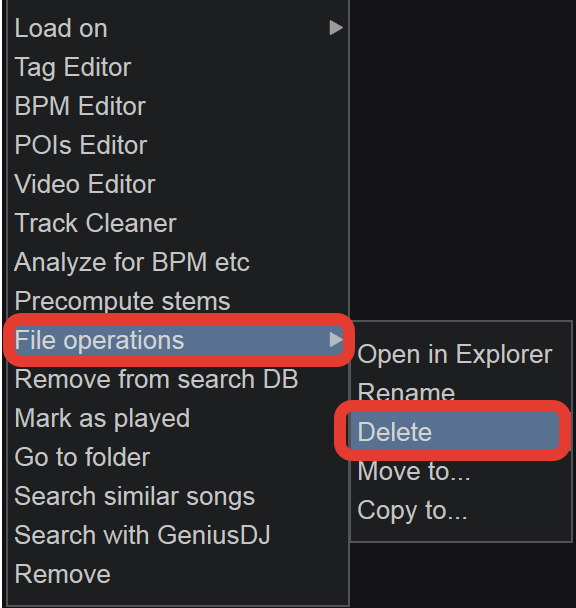
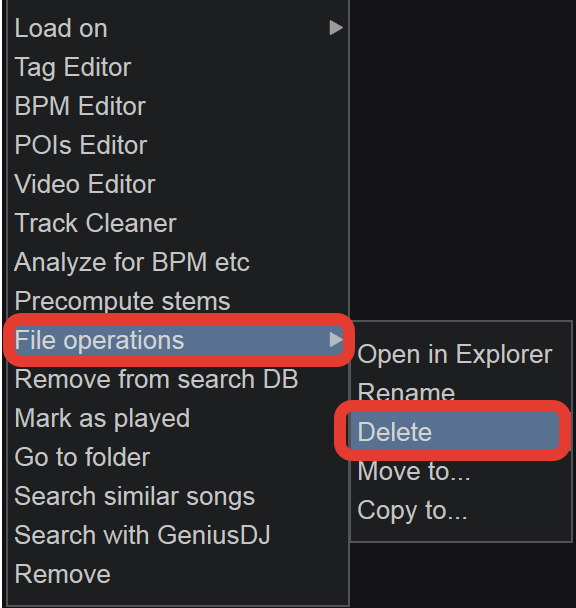
Posted Thu 27 May 21 @ 1:43 pm










