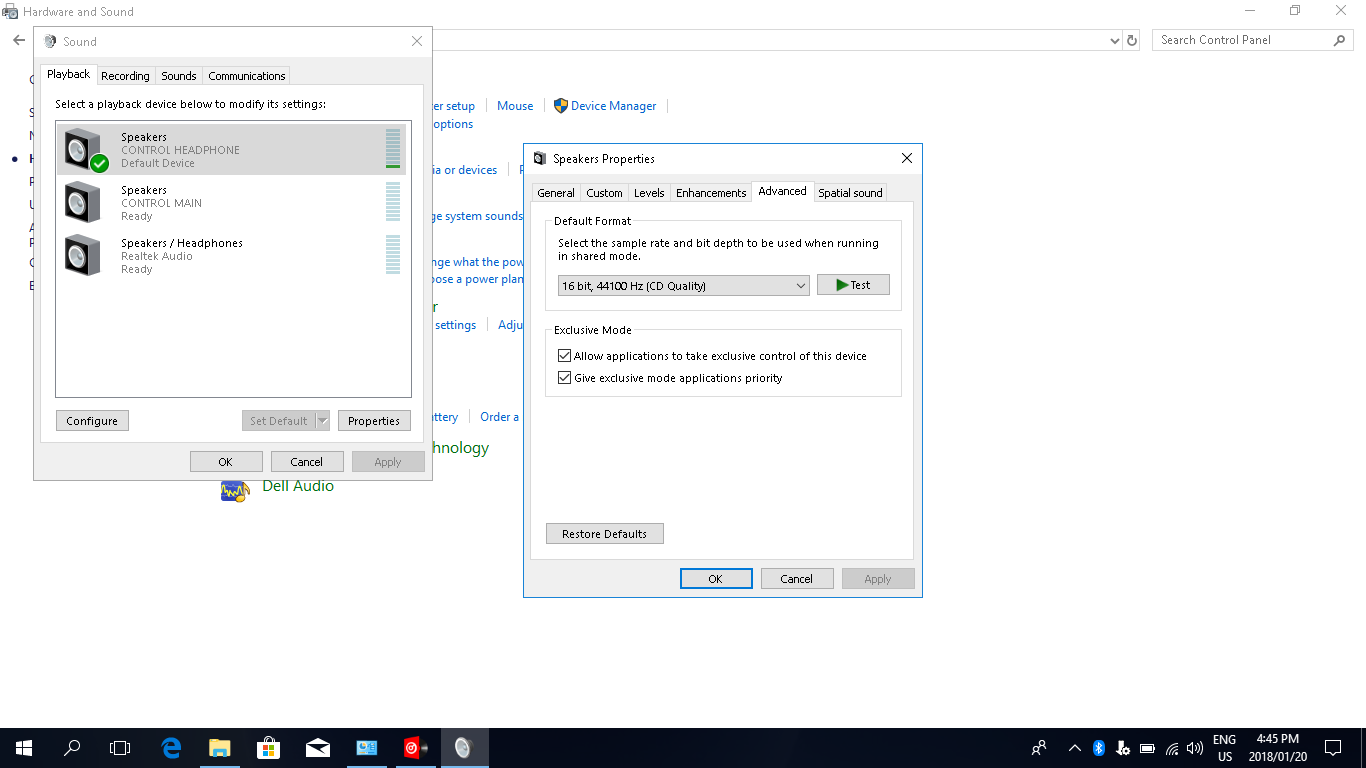
Hi Guys/Gals
I figured the out the problem/fix for the Headphone distortion that a lot of user have been complaining about. In my case it was never VDJ's 8's Settings - it was all along the sound settings in the Windows Laptop.
I did the following while VDJ 8 was running:
1. Go to the PC's Control Panel and in Hardware and Sound, selected Sound and then Manage Audio Devices.
2. Go to the Midi Controllers Heaphones and click on Properties.
3.Click on the Advance bar and change 16bit, 48000hz (DVD Quality) to 16bit, 44000hz (CD Quality).
Instantly the distortion on my headphones dissapeared. I really hope this will solve all the othe users problem.
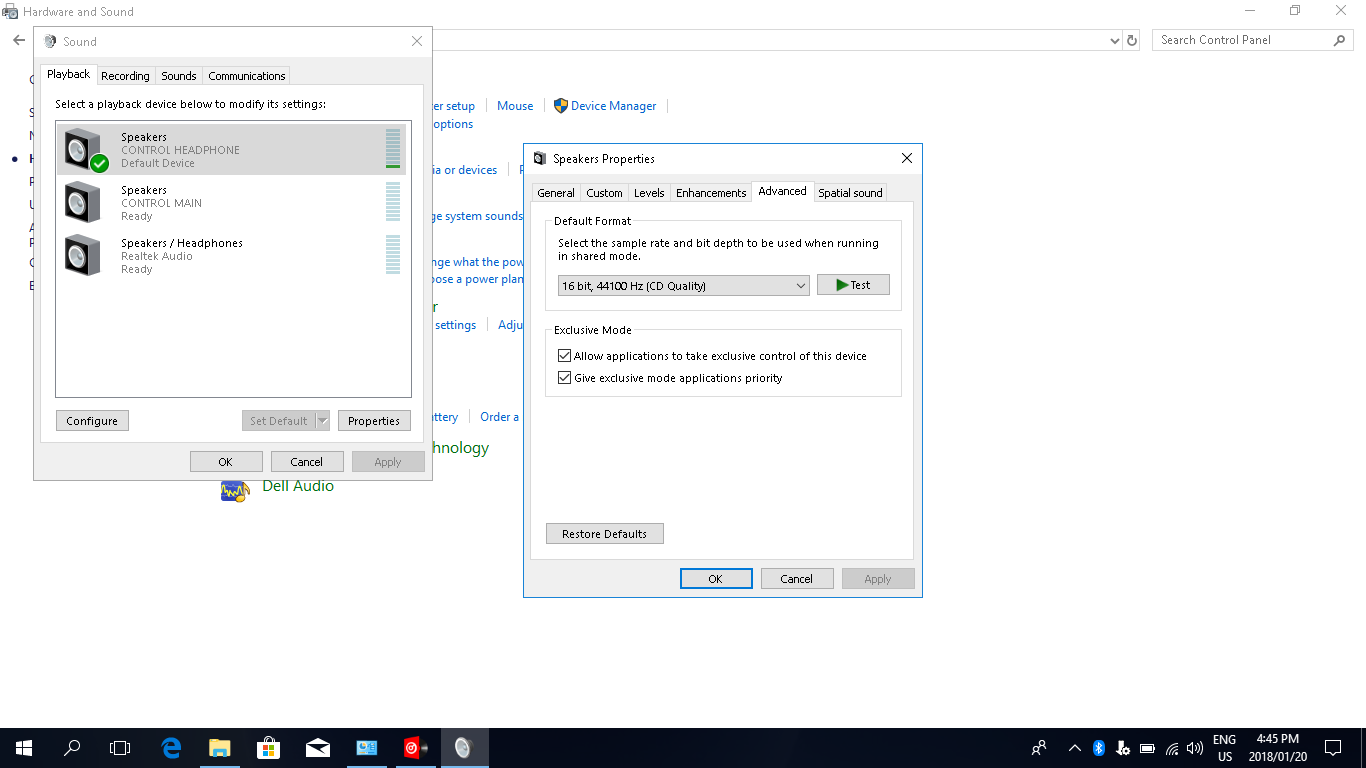
Posted Sat 20 Jan 18 @ 3:02 pm
in other words you are using 2 sound cards and forgot to mention that?
Posted Sat 20 Jan 18 @ 4:46 pm
Also your controller should not be selected as default audio in Windows. Select the Realtek card for that.
Posted Sat 20 Jan 18 @ 4:49 pm
I personally wouldve just said thanx...because none of you could give a clear fix on this problem that quite a few users had.
Hope it will help others out there
Hope it will help others out there
Posted Sat 20 Jan 18 @ 5:06 pm
Please bear in mind that we can't read your mind or see what your computer settings are, so unless you post the info here, how are we supposed to know that your computer's audio is set to 48k?
TBH that would be one of the first things I'd do when setting up a computer for audio. How do I know you didn't do it unless you say?
TBH that would be one of the first things I'd do when setting up a computer for audio. How do I know you didn't do it unless you say?
Posted Sat 20 Jan 18 @ 5:26 pm
Obviously this post is not applicable to you...
Tell me...what is the purpose of this Community Forum? To share solutions or be critized whem you actually post a solution.
With my 8 years of being on Mixvibes Community Forum...I never experienced your type of response to a problem fix...its actually discouraging.
Tell me...what is the purpose of this Community Forum? To share solutions or be critized whem you actually post a solution.
With my 8 years of being on Mixvibes Community Forum...I never experienced your type of response to a problem fix...its actually discouraging.
Posted Sat 20 Jan 18 @ 5:41 pm
Yes you posted a solution - the operative word being "a" - not "the".
In other words, what you posted solved the issue for you, but it won't necessarily be the cause of the problem for someone else.
Unless people give very specific details of their system, their settings, what they've tried, what they haven't tried........then it's not so simple to pinpoint exactly what might be causing it in their particular case.
In other words, what you posted solved the issue for you, but it won't necessarily be the cause of the problem for someone else.
Unless people give very specific details of their system, their settings, what they've tried, what they haven't tried........then it's not so simple to pinpoint exactly what might be causing it in their particular case.
Posted Sat 20 Jan 18 @ 7:24 pm
You guys are really arrogant.
Posted Sat 20 Jan 18 @ 7:45 pm
We are happy that you resolved your issue, and thank you for posting your results.
Posted Sat 20 Jan 18 @ 10:33 pm
Thanks Man and his Music
Posted Sat 20 Jan 18 @ 11:04 pm








