I created a skin a while back based off of the default skin. The only real change i had made is adding my business logo to platter circles. I wanted to update it as well as make a skin that would be easier on the eyes in daylight. I unzipped the file and proceeded to make my adjustments and finished it up by zipping the file back up. Virtual DJ now will not recognize the custom skins with the updated files. Is there something i am doing wrong by unzipping the files?
Posted Sat 16 Sep 17 @ 4:38 pm
We can't possibly say what you're doing wrong, because you haven't said exactly how the skin fails - is there a message from VDJ? What does it say?
Posted Sat 16 Sep 17 @ 4:55 pm
Check that you the files zipped in the correct place.
Posted Sat 16 Sep 17 @ 5:00 pm
VDJ says unable to read "Grooves DJ Light - 2 decks" Yes i have it zipped up in the same place as the default skin.
Posted Sat 16 Sep 17 @ 5:16 pm
groovesdj504 wrote :
in the same place as the default skin
What do you mean "in the same place"? You've saved your modified files into the same zip as the default skin?
Posted Sat 16 Sep 17 @ 6:08 pm
So the only thing i have actually done as far as creating my skin is placed my company logo onto the platters. I unzipped the file modified the desk images and then saved them and zipped the folder back up. When i open up the software it shows the error in the picture.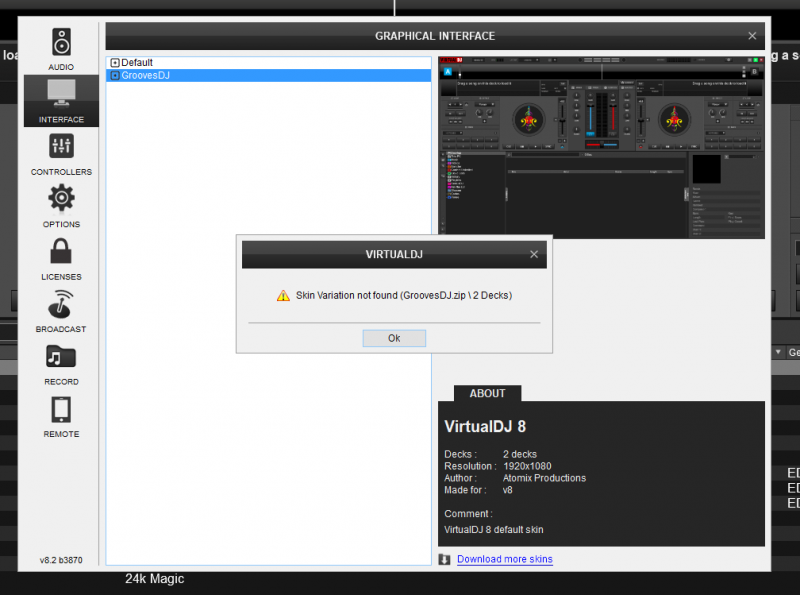
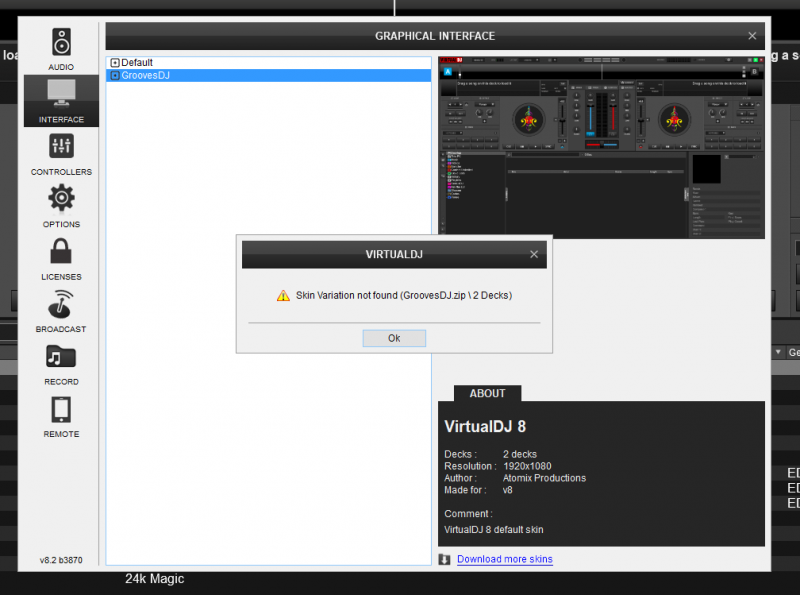
Posted Mon 18 Sep 17 @ 12:23 am
have you tried to zip the contents of the folder and not the folder?
Posted Mon 18 Sep 17 @ 10:19 am
I hadn't thought about that until djdad pointed that out to me through email. Thanks for the help guys.
Posted Mon 18 Sep 17 @ 11:43 am









