Hallo zusammen
Ich habe heute meinen DDJ SX2 bekommen und möchte ihn noch etwas meinen Ideen anpassen.
Im Vergleich zum DDJ SX1 hat das JogWheel noch einen inneren roten LED-Ring, der im Slip Modus angeht.
ich würde dies aber gerne abändern und die Beleuchtung kontinuierlich an haben.
Wie lautet der Befehl dafür?
Danke
Gruß
Ich habe heute meinen DDJ SX2 bekommen und möchte ihn noch etwas meinen Ideen anpassen.
Im Vergleich zum DDJ SX1 hat das JogWheel noch einen inneren roten LED-Ring, der im Slip Modus angeht.
ich würde dies aber gerne abändern und die Beleuchtung kontinuierlich an haben.
Wie lautet der Befehl dafür?
Danke
Gruß
Posted Mon 07 Aug 17 @ 3:55 pm
Habt gefunden
War recht einfach
"ON"
:-)
Könnte ich es aber auch zum Takt blinken lassen?!
War recht einfach
"ON"
:-)
Könnte ich es aber auch zum Takt blinken lassen?!
Posted Mon 07 Aug 17 @ 4:18 pm
Und noch eine letzte Frage:
Der SX2 hat ja die Möglichkeit für jeden Kanal zu entscheiden, ob die FX1 oder FX2-Datenbank Gültigkeit hat.
Wenn ich aber auf "FX1" oder "FX2" beim Controller drücke, leuchtet keine Lampe und vermutlich habe ich auch nicht diese Datenbank ausgewählt.
Kann mir jemand sagen, welche Kommandos ich Mappen muss?
Der SX2 hat ja die Möglichkeit für jeden Kanal zu entscheiden, ob die FX1 oder FX2-Datenbank Gültigkeit hat.
Wenn ich aber auf "FX1" oder "FX2" beim Controller drücke, leuchtet keine Lampe und vermutlich habe ich auch nicht diese Datenbank ausgewählt.
Kann mir jemand sagen, welche Kommandos ich Mappen muss?
Posted Tue 08 Aug 17 @ 12:28 pm
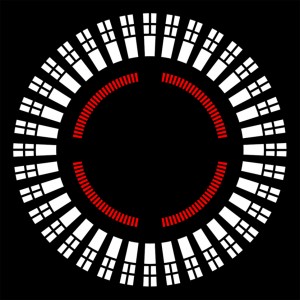
Mir geht es um diesen inneren Ring.
Den muss man doch dauerhaft aktivieren können mit einem Befehl, oder?
Posted Thu 10 Aug 17 @ 1:48 pm
Du hast doch schon die Antwort von DJDad erhalten?!
http://www.virtualdj.com/forums/219242/General_Discussion/Mapping-Problem.html
http://www.virtualdj.com/forums/219242/General_Discussion/Mapping-Problem.html
Posted Thu 10 Aug 17 @ 2:40 pm
bzgl. FX1&2:
Starting from VirtualDJ 8.2, the selected Effects from one deck can be cloned (copied) to any other deck, using the FX ASSIGN buttons.
FX ASSIGN:
FX ASSIGN 1: Clone the selected Effects of Deck 1 to this deck
FX ASSIGN 2: Clone the selected Effects of Deck 2 to this deck
SHIFT + FX ASSIGN 1: Clone the selected Effects of Deck 3 to this deck
SHIFT + FX ASSIGN 2: Clone the selected Effects of Deck 4 to this deck
Du lädst da keine "FX-Datenbanken", sondern klonst die Effekte von einem Deck zum anderen.
Anleitung findest Du übrigens hier:
http://www.virtualdj.com/manuals/hardware/pioneer/ddjsx/index.html
Starting from VirtualDJ 8.2, the selected Effects from one deck can be cloned (copied) to any other deck, using the FX ASSIGN buttons.
FX ASSIGN:
FX ASSIGN 1: Clone the selected Effects of Deck 1 to this deck
FX ASSIGN 2: Clone the selected Effects of Deck 2 to this deck
SHIFT + FX ASSIGN 1: Clone the selected Effects of Deck 3 to this deck
SHIFT + FX ASSIGN 2: Clone the selected Effects of Deck 4 to this deck
Du lädst da keine "FX-Datenbanken", sondern klonst die Effekte von einem Deck zum anderen.
Anleitung findest Du übrigens hier:
http://www.virtualdj.com/manuals/hardware/pioneer/ddjsx/index.html
Posted Thu 10 Aug 17 @ 2:56 pm







