Hello,
I am trying to record some mixes on a laptop and when I record and playback the song all I hear is static and my mouse clicks - no actual music which i am plying through my headphones. Is there a way i can record clear music while listening/mixing through headphones: Please Help - I'm sure this is common but cant find answer. Thanks a ton
Jay
My settings are as follows:
Output: Speaker only
Card: Internal card
Input: Microphone (is there an option to have it recorded on the computer inside or it has to play out of a microphone?
- Outputs - master - heaphones (Realtek High Definition Audio) WASAPI - channel 1 & 2
- Inputs - record - Realtek High Definition Audio) WASAPI - channel 1 & 2
Please HELP
I am trying to record some mixes on a laptop and when I record and playback the song all I hear is static and my mouse clicks - no actual music which i am plying through my headphones. Is there a way i can record clear music while listening/mixing through headphones: Please Help - I'm sure this is common but cant find answer. Thanks a ton
Jay
My settings are as follows:
Output: Speaker only
Card: Internal card
Input: Microphone (is there an option to have it recorded on the computer inside or it has to play out of a microphone?
- Outputs - master - heaphones (Realtek High Definition Audio) WASAPI - channel 1 & 2
- Inputs - record - Realtek High Definition Audio) WASAPI - channel 1 & 2
Please HELP
Posted Wed 24 May 17 @ 3:18 pm
You have selected your sound card's input (which is probably the mic) as record channel.
Since you only have a master output, you can record this directly, so simply remove the record input from your audio setup.
If you want to use the microphone within vdj, simply add a microphone line to the audio setup instead.
Since you only have a master output, you can record this directly, so simply remove the record input from your audio setup.
If you want to use the microphone within vdj, simply add a microphone line to the audio setup instead.
Posted Wed 24 May 17 @ 3:52 pm
Every time I try to record it says it couldn't open the file for writing. I never had this issue before. any suggestions?
Posted Sat 19 Aug 17 @ 6:14 pm
Usually that's a file permissions issue on Windows when you try to record on a location like C:\ or some special folders like C:\Program Files
Please try to use a location like "My Documents" for saving your recording. If the issue remains check your file permissions and finally contact support
Please try to use a location like "My Documents" for saving your recording. If the issue remains check your file permissions and finally contact support
Posted Mon 21 Aug 17 @ 7:54 am
Hi. I'm having some problems witch I've never had before regarding recording my mix.
The equipment I'm using is :
Gemini PMX-20
2 x MDJ 900
Can you please tell me on witch configuration this should be as everything im trying is not working.
many thanks... Sven
The equipment I'm using is :
Gemini PMX-20
2 x MDJ 900
Can you please tell me on witch configuration this should be as everything im trying is not working.
many thanks... Sven
Posted Sun 17 May 20 @ 9:39 am
Sven wittrock wrote :
I'm having some problems
Please provide more details. What exactly are the "some problems"?
Sven wittrock wrote :
I've never had before
When was "before"? Yesterday? Last year? Was it with an earlier version of VDJ (which)? Was it with the same equipment?
Sven wittrock wrote :
witch configuration this should be
There is more than one way to set up the equipment you have.
How is it set up now? How do you want it to be set up?
Sven wittrock wrote :
everything im trying is not working
....and what have you tried?
Posted Sun 17 May 20 @ 10:03 am
So i recorded a 1 hour mix the other day on VDJ 8 and it sounded fine as i was doing it, then when i heard the recording it sounded like in some parts of a song it was rewinding and playing a tiny part of the song that had already been played and then going back to normal. This happened several times in the recording.
For output i'm using speaker + headphones and for hardware i'm using computer audio.
I hope someone can help me with this issue, thanks a lot ♥
For output i'm using speaker + headphones and for hardware i'm using computer audio.
I hope someone can help me with this issue, thanks a lot ♥
Posted Sat 01 Aug 20 @ 8:58 pm
Hello. Im having a problem with the volume of my mixes. Im using virtual dj 2021 and denon prime 2 hardware. Everytime i record my mixes are very low. If you can give me the configurations in virtual dj for recording I will be grateful.
Posted Mon 16 Nov 20 @ 8:08 pm
Here are my audio settings and my recording is sounding crisp. I just had the same issue with the muffled sounding recordings. Below is the adjustment to fix. 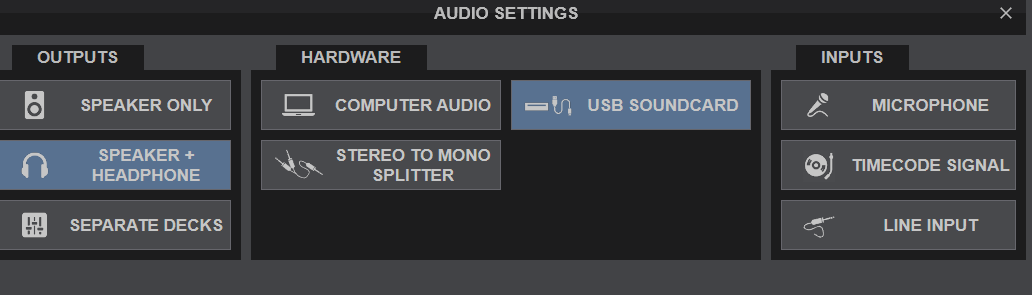
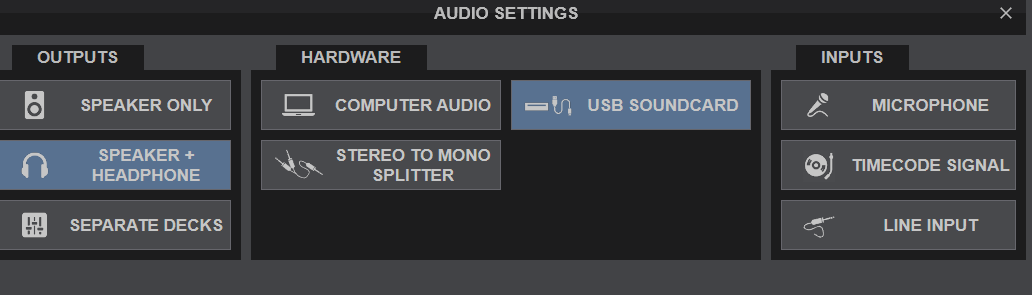
Posted Mon 06 Feb 23 @ 11:10 pm








