Since the inbuilt art search in VDJ is terrible and generally only finds really low res covers, can we please get the ability to drag a graphic from a web page or alternative album art finder to the tag window so it can be added to the tag from within VDJ.
Thanks
Thanks
Posted Tue 13 Dec 16 @ 7:02 pm
Above this, maybe the devs can look at something like Album Art downloader which is open source and uses scripts to trawl the web. Honestly the VDJ cover search is pathetic.
The mimimum acceptable cover size should be 500x500 but the VDJ search is picking up covers at far less than that.
https://sourceforge.net/projects/album-art/
The mimimum acceptable cover size should be 500x500 but the VDJ search is picking up covers at far less than that.
https://sourceforge.net/projects/album-art/
Posted Tue 13 Dec 16 @ 8:46 pm
You can already save an image and then upload to the tag cant you? if you click on the left hand image there is an option to upload any image you want.
Posted Tue 13 Dec 16 @ 8:49 pm
Yes, but it's easier just to click and drag. You can also use an external editor but being able to drag to the VDJ tag editor would save a lot of time.
Posted Tue 13 Dec 16 @ 8:51 pm
Oh I see, yeah would be easier. Out of interest, why does it matter, are you displaying them externally?
Posted Tue 13 Dec 16 @ 8:52 pm
Yes, my music collection is replicated on my tablet, multiple phones and home server. The tag image displays in many places outwith VDJ.
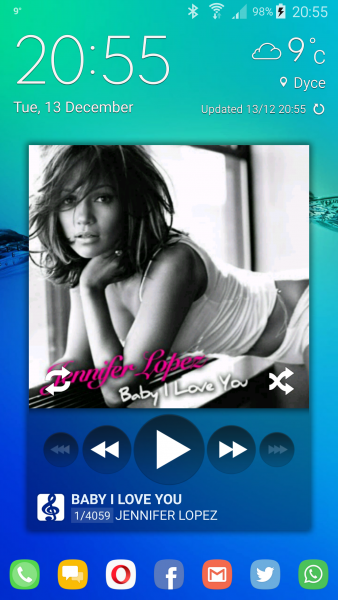
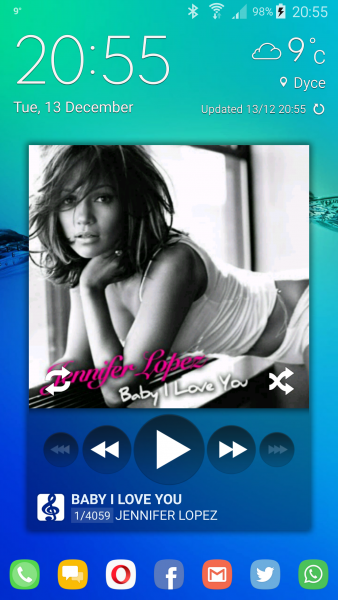
Posted Tue 13 Dec 16 @ 8:54 pm
I see....well i can understand why you might want that one in hi-res :)
Posted Tue 13 Dec 16 @ 8:58 pm
And I love you too Jennifer...
Posted Wed 14 Dec 16 @ 1:42 am
This is what I do with Serato. I tag everything else within VDJ but with SDJ I can drag and drop right in the browser!
So yeah +1 for me on this as well.
So yeah +1 for me on this as well.
Posted Wed 14 Dec 16 @ 3:41 am
Good idea.
Related thread from 2014
Related thread from 2014
Posted Thu 15 Dec 16 @ 4:46 pm
Just tried, and drag&drop is working fine for me.
Posted Thu 15 Dec 16 @ 5:07 pm
Dragging what from where to where?
Posted Thu 15 Dec 16 @ 5:53 pm
An image displayed in Chrome to the Cover Art window in VDJ.
Posted Thu 15 Dec 16 @ 6:11 pm
I am trying with firefox... no luck so far :/
Or maybe I'm doing something wrong.
BUT...
I could drag a picture on a deck LOL, I "played" kradcliffe ! Pretty short song but the art was cute !
Or maybe I'm doing something wrong.
BUT...
I could drag a picture on a deck LOL, I "played" kradcliffe ! Pretty short song but the art was cute !
Posted Thu 15 Dec 16 @ 6:34 pm
Same result for me. When dragging an image on to the tag editor it does nothing, but the picture can be loaded on a deck.
Posted Thu 15 Dec 16 @ 7:33 pm
You have to drop it on the cover selection window, not the tag editor.
Posted Fri 16 Dec 16 @ 3:54 am
Not working for me at all. Will try again later when I get to my gig.
Good excuse to have more Jennifer though....
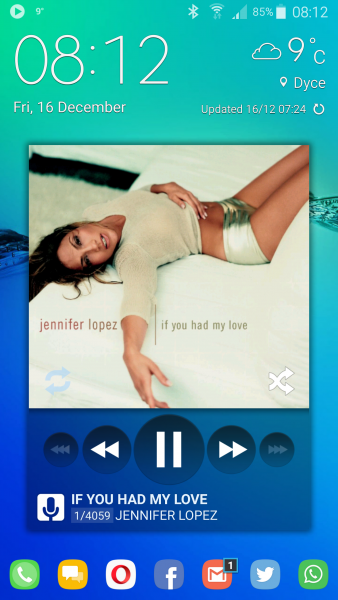
Good excuse to have more Jennifer though....
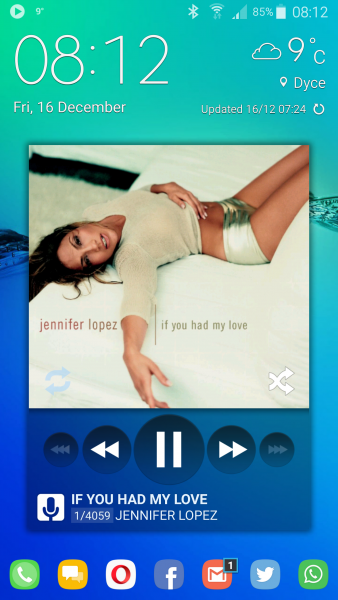
Posted Fri 16 Dec 16 @ 8:46 am
I am at work, I could test Microsoft Internet Explorer, Chrome and Firefox.
It does not work in either of those 3 softwares.
In IE and Chrome I get a "wrong move" mouse icon while hovering the tag image area.
In Firefox, I get a "create link/shortcut" mouse icon but when I release the mouse button, the image won't go in the tag.
Tried either in tag editor window and in image selection window inside the tag editor.
So to resume, so far I could not drag anything, no matter what mouse icon says nor the used browser.
It does not work in either of those 3 softwares.
In IE and Chrome I get a "wrong move" mouse icon while hovering the tag image area.
In Firefox, I get a "create link/shortcut" mouse icon but when I release the mouse button, the image won't go in the tag.
Tried either in tag editor window and in image selection window inside the tag editor.
So to resume, so far I could not drag anything, no matter what mouse icon says nor the used browser.
Posted Fri 16 Dec 16 @ 9:00 am










