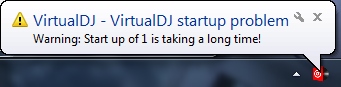
Well this is a new one. I haven't even tried opening VDJ, but this message continually pops up every 5 seconds. VDJ also says I have a corrupt hard drive when I eventually do try to open the program.... which makes no sense because it wasn't saying that yesterday.
Posted Wed 15 Jun 16 @ 7:50 pm
This is the other error message I get every time I try to open VDJ. This is a BUG on VDJs end because when I click fix, it does nothing but make that other error message continually pop up endlessly.
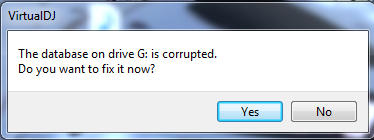
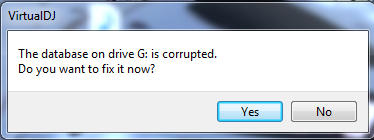
Posted Thu 16 Jun 16 @ 2:53 pm
....and G is an external drive? Does VDJ start up OK when G is not connected?
BTW a hard drive can get itself in a pickle at any time. Just because it was OK the day before, doesn't mean it's OK now.
IMO you should do some checks on G and make sure it's not got any bad sectors, or needs defragging etc.
BTW a hard drive can get itself in a pickle at any time. Just because it was OK the day before, doesn't mean it's OK now.
IMO you should do some checks on G and make sure it's not got any bad sectors, or needs defragging etc.
Posted Thu 16 Jun 16 @ 2:57 pm
groovindj wrote :
....and G is an external drive? Does VDJ start up OK when G is not connected?
BTW a hard drive can get itself in a pickle at any time. Just because it was OK the day before, doesn't mean it's OK now.
IMO you should do some checks on G and make sure it's not got any bad sectors, or needs defragging etc.
BTW a hard drive can get itself in a pickle at any time. Just because it was OK the day before, doesn't mean it's OK now.
IMO you should do some checks on G and make sure it's not got any bad sectors, or needs defragging etc.
Thanks for the response. The external hard drive is G and VDJ does start up fine without it connected.
I understand a hard drive can become corrupt at any time, but this only randomly happened when I altered nothing on the drive itself. So why does VDJ spontaneously think its corrupt? I have been running a scan for bad sectors for an hour now, so I'm not sure how long that will take.
It should be noted that I analyzed all of my files off this hard drive a few days ago and today all of the analyzed files went back to not being analyzed. Why the heck would that happen...maybe that has something to do with it? I have a VDJ database on my computer and on my external hard drive...so I'm not exactly sure if the analyzed file database was saved to the VDJ folder on my computer or on my external, or both??? Very very very frustrating.
Posted Thu 16 Jun 16 @ 4:00 pm
External drives have their own separate database.
Could something have changed the permissions on this drive?
Could something have changed the permissions on this drive?
Posted Thu 16 Jun 16 @ 4:48 pm
wickedmix wrote :
External drives have their own separate database.
Could something have changed the permissions on this drive?
Could something have changed the permissions on this drive?
I don't want to stray too far off the topic of VDJ telling me I have a corrupt drive and a start up problem. I'm basically asking if me losing all my analyzed files could be related to either of these issues or somehow help exhibit a root cause for either of these issues.
(Non-related topic): Regardless if my external hard drive writes its own database, how do I know what database my analyzed files are being saved to? I have no music on my computer, so why would there be a database written for music on my computer? I only use my external for music, so why would the analyzed files disappear if I didn't delete the database?
Posted Thu 16 Jun 16 @ 5:09 pm
They go to the external database that's why I asked the permissions question
Sry I think I will leave this to the professionals my bad
Sry I think I will leave this to the professionals my bad
Posted Fri 17 Jun 16 @ 11:49 am
wickedmix wrote :
They go to the external database that's why I asked the permissions question
Sry I think I will leave this to the professionals my bad
Sry I think I will leave this to the professionals my bad
No, thank you for the help! I applied for the testing team to reduce the amount of problem threads I create, but that hasn't gone anywhere.
Posted Fri 17 Jun 16 @ 4:07 pm
DJ bertie funny you posted this (not funny but a figure of speech) i just posted this last night.......same problem one of the Mods on here gave me his # and we talked about how he fixed his. im in california & im not sure where you are and as to the tyme zone i'll pm you my # if you can call and i'll tell you what i did to fix mines. i'll also post a link to my post on this very same subject
Posted Sat 18 Jun 16 @ 11:44 pm
Posted Sat 18 Jun 16 @ 11:44 pm
djtyme209 wrote :
you can call and i'll tell you what i did to fix mines.
Why not post the solution here, so everyone can benefit?
Posted Sun 19 Jun 16 @ 9:32 am
groovindj wrote :
Why not post the solution here, so everyone can benefit?
djtyme209 wrote :
you can call and i'll tell you what i did to fix mines.
Why not post the solution here, so everyone can benefit?
sorry i saw the post on my way out to DJ i will in a min.its alot to type :-)
Posted Sun 19 Jun 16 @ 2:26 pm
i had this very same problem. its corrupted files.i have 2 laptops & Wednesday i added new internal hard drives to both of them and everything was cool after that with no problems.well Friday i added more songs to my (main) DJing Laptop & when i opened back up i got these to messages:
.jpg)
so i posted on VDJ website for help & one of the VDJ Mod's sent me a message with hiz phone # to Discuss what he did & what should i do.1st i clicked on Database & choose remove missing files from search DB, then i righted clicked on (my music folder) and choose (Recurse) to bring up all my music files.then i highlighted all my songs & choose (Batch / Analyze BPM etc) i let it run over night & in the morning i had Quite a few songs with Red X's through them so i deleted these & did the (Database & choose remove missing files from search DB) one more tyme. closed out VDJ opened it back up & the error messages went away....
its sunday morning & i would have top say at Last nights wedding of over 6+ hours my Laptop & VDJ ran fine all night with no hiccups

.jpg)
so i posted on VDJ website for help & one of the VDJ Mod's sent me a message with hiz phone # to Discuss what he did & what should i do.1st i clicked on Database & choose remove missing files from search DB, then i righted clicked on (my music folder) and choose (Recurse) to bring up all my music files.then i highlighted all my songs & choose (Batch / Analyze BPM etc) i let it run over night & in the morning i had Quite a few songs with Red X's through them so i deleted these & did the (Database & choose remove missing files from search DB) one more tyme. closed out VDJ opened it back up & the error messages went away....
its sunday morning & i would have top say at Last nights wedding of over 6+ hours my Laptop & VDJ ran fine all night with no hiccups
Posted Sun 19 Jun 16 @ 2:44 pm
My hard drive was formatted in FAT32 and I reformatted it to NTFS. I used it for a little bit and haven't seen either of these problems since...so I'm hoping it doesn't reoccur.
Posted Sun 19 Jun 16 @ 5:18 pm









