Error upon opening. Prompts to fix. I click yes. Boots up. Removed missing files. Still happens the next time.
Any ideas?
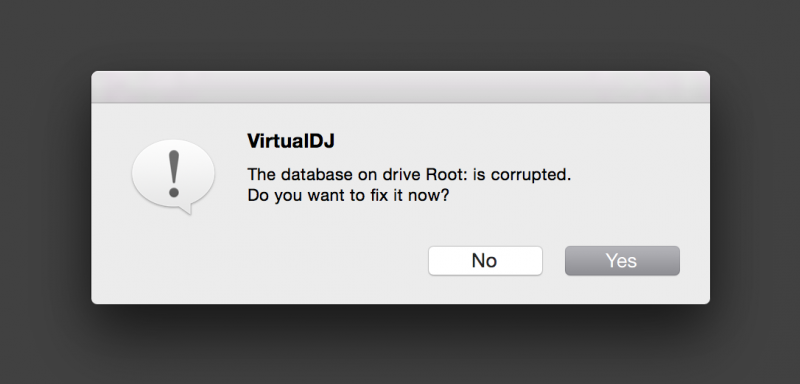
Any ideas?
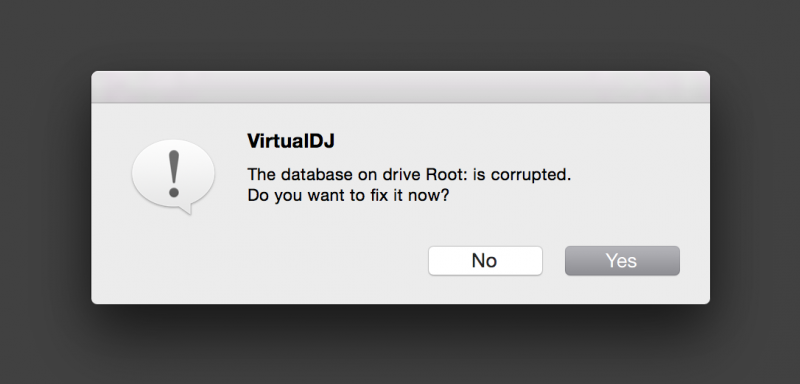
Posted Sat 12 Mar 16 @ 12:52 am
Same thing happens for me when I add my external drive to the database.
Posted Sat 12 Mar 16 @ 10:05 am
Perhaps the database is write protected?
Posted Sat 12 Mar 16 @ 10:17 am
Permissions may need to be fixed?
Posted Sat 12 Mar 16 @ 2:58 pm
On Mac. Permissions are read/write.
Posted Sat 12 Mar 16 @ 3:31 pm
I have same problem with windows system. VDJ not fix databaze , but only delete (Say long start problem ). This is problem how repair .. ?
Posted Mon 14 Mar 16 @ 4:11 am
Following up here.
Posted Sat 19 Mar 16 @ 10:35 pm
Have you checked the readOnly option? It should be set to NO
Posted Sun 20 Mar 16 @ 7:16 pm
Read Only I have NO . I Have every 14 days Backup (This problem is solved , but for dj´s without backup is ever problem )
Posted Mon 21 Mar 16 @ 6:14 pm
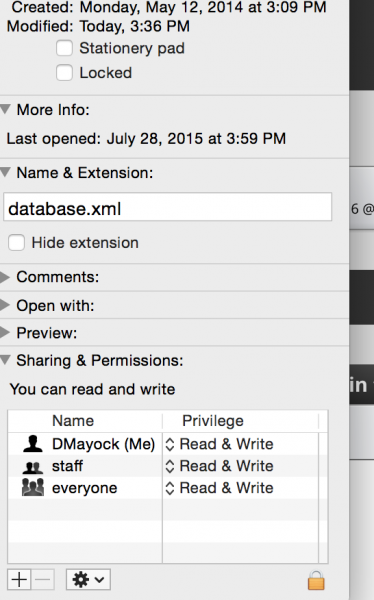
Posted Mon 21 Mar 16 @ 7:37 pm
@DMayock13
The readOnly setting I am talking about is in VDJ Settings
The readOnly setting I am talking about is in VDJ Settings
Posted Wed 23 Mar 16 @ 1:54 pm







