Hi all
Firstly, since the update I've had no end of crashes. I have now sorted this by completely removing all VDJ files and reinstalling. I think it had something to do with the link to my Denon HC5000 (software related).
However, the new issue I have is with creating a filter folder that works properly. On the previous version(s) I could create a "Not scanned" folder for each root and just click on that and do a batch scan for any new files I added. However, no matter what I do the filter folder always goes to the bottom of the folder list so is not actually contained within any folders and I cannot move it. I thought this was going to be fine and would simply scan all folders and subfolders but it doesn't. It only picks up files within the first level of folders and not their subfolders.
Any advise please? I cannot go through each individual folder each time to see what has not been scanned.
Thanks,
Firstly, since the update I've had no end of crashes. I have now sorted this by completely removing all VDJ files and reinstalling. I think it had something to do with the link to my Denon HC5000 (software related).
However, the new issue I have is with creating a filter folder that works properly. On the previous version(s) I could create a "Not scanned" folder for each root and just click on that and do a batch scan for any new files I added. However, no matter what I do the filter folder always goes to the bottom of the folder list so is not actually contained within any folders and I cannot move it. I thought this was going to be fine and would simply scan all folders and subfolders but it doesn't. It only picks up files within the first level of folders and not their subfolders.
Any advise please? I cannot go through each individual folder each time to see what has not been scanned.
Thanks,
Posted Wed 02 Mar 16 @ 10:15 am
The scope is probably set to folder.
Do the following, Edit a filter folder and at the top right corner of the edit window should be a drop down box.
Choose "folder (recurse)" and you should be fine.
Alternatively choose "database" as the scope.
Do the following, Edit a filter folder and at the top right corner of the edit window should be a drop down box.
Choose "folder (recurse)" and you should be fine.
Alternatively choose "database" as the scope.
Posted Wed 02 Mar 16 @ 10:59 am
There are no drop downs when I go to edit a filter folder. I know there used to be, that's my issue.
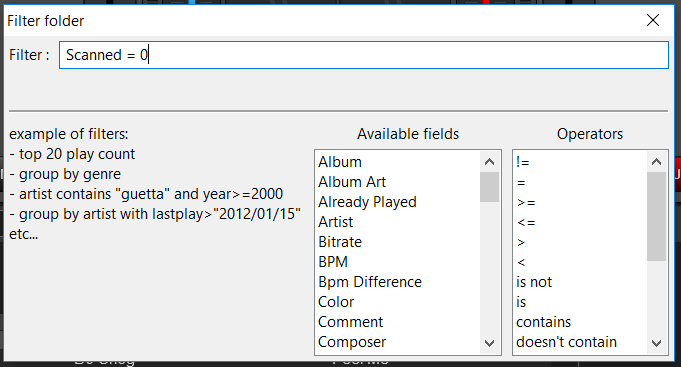
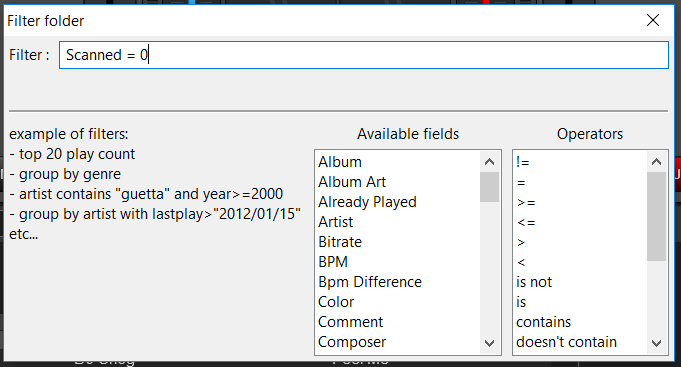
Posted Wed 02 Mar 16 @ 3:14 pm
I'm assuming no one knows who messed this up? If I go back to v8.0 the filter folders work fine.
Posted Thu 03 Mar 16 @ 4:23 pm
if the filter folder is in the root of all folders there is no drop down
if it is in a sub folder you will get the drop down
if it is in a sub folder you will get the drop down
Posted Thu 03 Mar 16 @ 8:12 pm
I believe the action for that filter folder should be:
isscanned = 0
isscanned = 0
Posted Fri 04 Mar 16 @ 10:29 am








