Hi, I'm getting more and more frustrated with VDJ!! I have asked how you get an external web cam working with VDJ8 and macbook pro......no answers on here so i opened a ticket and asked support, still nowhere and it seems they can't help!
Their answer is this :-
"Please open VDJ
Select the Camera Effect inside the Effect Slot.
Press the GUI button and on the right hand side the Effect Config should appear.
Move the Camera slider from left to right or vica versa and wait a little bit."
My question back is where the Hell is this slider?? They just refer me back to the above!......
So before i give up with camera ideas and go back to Traktor can anyone who has this Camera effect working please post a screen shot of this slider which is meant to allow you to select which camera is being used.
Many thanks
Their answer is this :-
"Please open VDJ
Select the Camera Effect inside the Effect Slot.
Press the GUI button and on the right hand side the Effect Config should appear.
Move the Camera slider from left to right or vica versa and wait a little bit."
My question back is where the Hell is this slider?? They just refer me back to the above!......
So before i give up with camera ideas and go back to Traktor can anyone who has this Camera effect working please post a screen shot of this slider which is meant to allow you to select which camera is being used.
Many thanks
Posted Tue 15 Dec 15 @ 8:02 pm
are you clicking the config gear in the plugin list to the right of camera plugin ... that will bring up the camera config GUI ... it will appear by the file info panel see image below
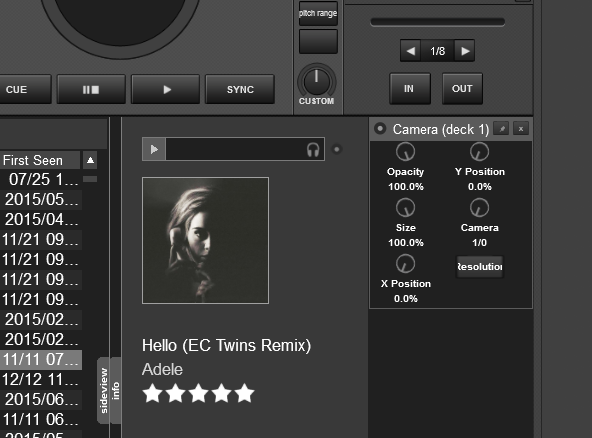
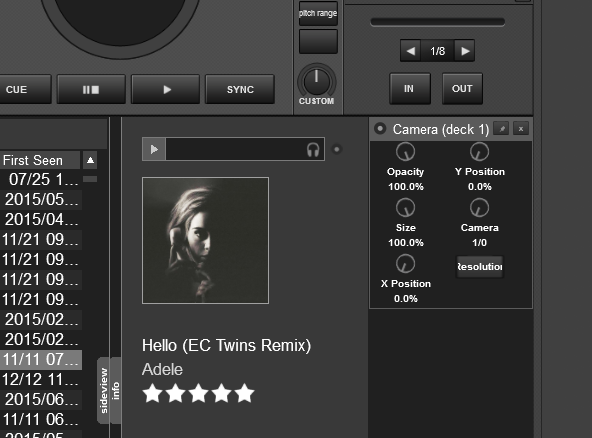
Posted Tue 15 Dec 15 @ 8:09 pm
Yes i am but as im trying to point out mine isn't the same!!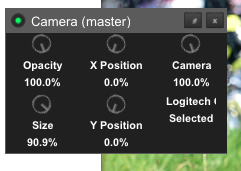
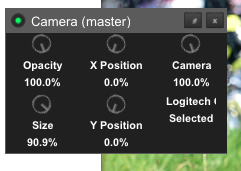
Posted Tue 15 Dec 15 @ 9:07 pm
When you same "not the same" do you mean the way it looks? If that's the case, it's because your windows have not opened to the same width, and his is "deck", and yours is "master" effect. That is the only info I can supply, because I don't use a Mac.
Posted Tue 15 Dec 15 @ 9:20 pm
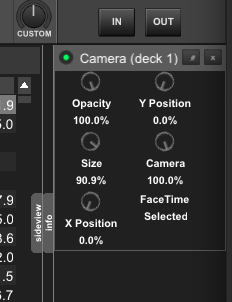
Posted Tue 15 Dec 15 @ 9:25 pm
ridgeskimmer wrote :
Their answer is this :-
...
Move the Camera slider from left to right or vica versa and wait a little bit."
My question back is where the Hell is this slider??
Their answer is this :-
...
Move the Camera slider from left to right or vica versa and wait a little bit."
My question back is where the Hell is this slider??
ridgeskimmer wrote :
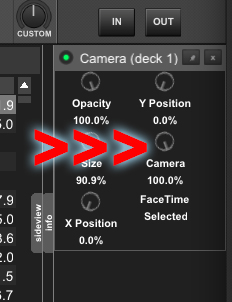
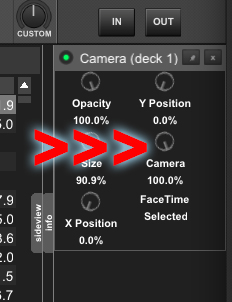
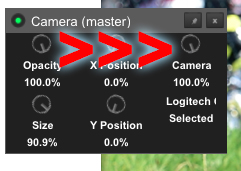
Posted Tue 15 Dec 15 @ 11:30 pm
ridgeskimmer wrote :
Yes i am but as im trying to point out mine isn't the same!!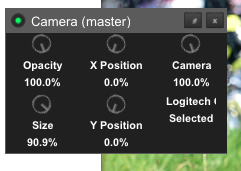
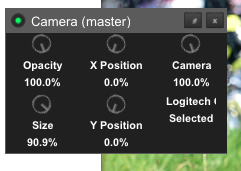
They are calling what most would call a dial a slider but looks like you have that right.
If you look at the image, does anyone think the camera should not be working? Looks like everything is right and should be displaying an image, but don't know why the camera dial has 100% under it and why there is no resolution button. Different from what I see on PC anyway and you can see in above images.
Posted Wed 16 Dec 15 @ 3:41 am
By the way when I was messing with camera dial to select a camera, VDJ rebooted 3 times. I have a Logitech C210, vMix Video, and vMix Video External 2 installed as cameras and just changing the camera dial around a few times causes the reboot of VDJ. I guess you got the report on it?
Posted Wed 16 Dec 15 @ 3:50 am
Ok thanks. Starting to get somewhere. Lots of confusion caused by the word "slider". That is not a slider. Also that knob should not be a %. Also maybe rename it CAMSELECT??? If only one camera selected then basically the knob does nothing. It was only after I plugged in 3 cameras do you discover what the knob does. So now it works. HOWEVER!!!!....when I rotate knob fully clockwise it activates the FaceTime camera but when I rotate to the two other cameras all I get is a blank dark screen with no image. Any ideas why?
Posted Wed 16 Dec 15 @ 11:02 am
I get the same thing on my Mac, I have a total of 3 cameras and only 2 show up, not sure why but 1 will just not work on my Mac.
Posted Wed 16 Dec 15 @ 12:20 pm
I have an experience with using 3 cameras but not VDJ related.
I setup a surveillance PC to use 3 USB Camera and like you guys, the 3rd camera just don't want to work.
Wondering if there is a limitation somewhere ?
I setup a surveillance PC to use 3 USB Camera and like you guys, the 3rd camera just don't want to work.
Wondering if there is a limitation somewhere ?
Posted Wed 16 Dec 15 @ 3:11 pm
Out of your 3 cameras, are 2 from the same manufacturer?
Does each one work by itself without the others on or is it one that just never works?
If you switch up the USB connections how does that effect things?
Does each one work by itself without the others on or is it one that just never works?
If you switch up the USB connections how does that effect things?
Posted Wed 16 Dec 15 @ 4:21 pm
Don if you are referring to my post, I purchased 3 exact same models for the Security setup.
All cameras were new and tested each one to work.
I'm done with that ( I just use 2 camera). Just wanted to post something related to using 3 cameras behaving as described here.
All cameras were new and tested each one to work.
I'm done with that ( I just use 2 camera). Just wanted to post something related to using 3 cameras behaving as described here.
Posted Wed 16 Dec 15 @ 5:12 pm
Yeah I was curious. I have run into things when 2 cameras are from the same manufacturer and depending on the software, only one would work at a time. Each camera has a name but sometimes you can have 2 or more cameras with the same name. Normally cameras are looked up by name and so finds the same camera and does not work. In this case I resolved it by tagging each camera with a number like 1, 2, ... so you see it in the list of cameras like that.
Your thing may be different though and kind of strange so I was wanting to know more about that.
Your thing may be different though and kind of strange so I was wanting to know more about that.
Posted Wed 16 Dec 15 @ 6:25 pm












