I've been trying to narrow down crashing with build 2162.945. I have not had issues like this in the past. However, I do use this laptop for other things. There is the possibility I have introduced a problem in the last few months without being aware. I do know that Jan 1st I ran the same plugins and equipment with no issues. I am using the Toshiba C855 listed in my profile with a NI Audio 6 and timecode. At the time of failure, timecode is calibrated, but not enable as I am running an automix playlist. I created a support ticket and the response was to open a thread.
After roughly 2 hours of playing, the system crashes. I am using Milkdrop, TellyMedia, and TellyVisuals plugins. I have purchased and introduced IMU the past few days. I was testing with the demo IMU and iWall in the past without issue. The playlist has a mix of video and audio. In the past I had videoForceFullscreen set to 1 because my video card seemed to perfome better, however, if video output was stopped, a restart of VDJ would be required to reenable it. I have now changed videoForceFullscreen to 0, I can disable and enable video at will. I experience more tearing, but it is usable. My main issue is that VDJ completely crashes. I do see a dump file in the user temp folder along with crashlog.exe. The dmp file is 0kb, I assume there is a debug level to set for more info.
Last night I had something new since I set fullscreen to 0.
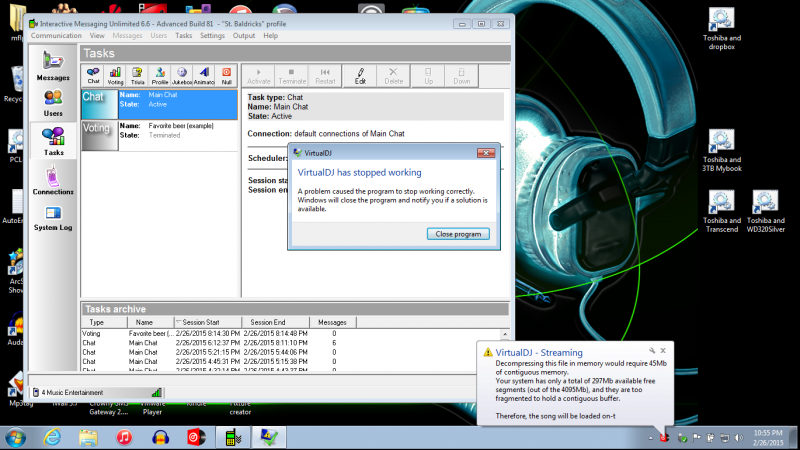
While typing this, TellyMedia dropped off the display after running for about 1.5 hours. I recieved the same VDJ Streaming alert. It is possible I have narrowed in on the issue. Would the plugin crashing in videoforcedfull 1 bring down the whole program vs having just it crash and the alert?
After roughly 2 hours of playing, the system crashes. I am using Milkdrop, TellyMedia, and TellyVisuals plugins. I have purchased and introduced IMU the past few days. I was testing with the demo IMU and iWall in the past without issue. The playlist has a mix of video and audio. In the past I had videoForceFullscreen set to 1 because my video card seemed to perfome better, however, if video output was stopped, a restart of VDJ would be required to reenable it. I have now changed videoForceFullscreen to 0, I can disable and enable video at will. I experience more tearing, but it is usable. My main issue is that VDJ completely crashes. I do see a dump file in the user temp folder along with crashlog.exe. The dmp file is 0kb, I assume there is a debug level to set for more info.
Last night I had something new since I set fullscreen to 0.
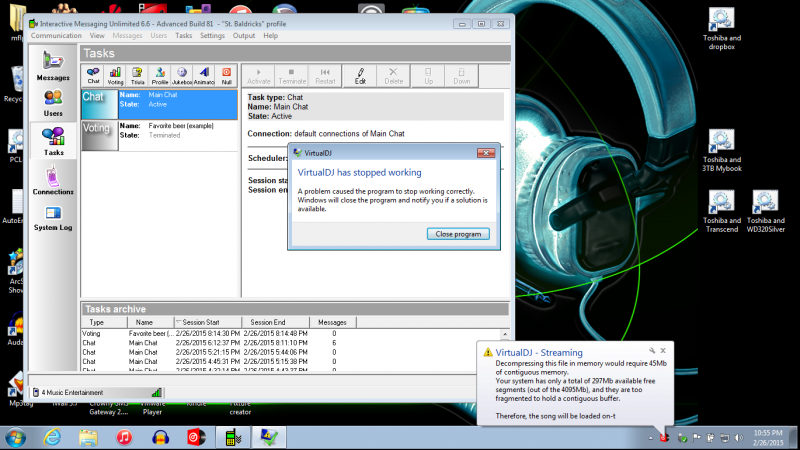
While typing this, TellyMedia dropped off the display after running for about 1.5 hours. I recieved the same VDJ Streaming alert. It is possible I have narrowed in on the issue. Would the plugin crashing in videoforcedfull 1 bring down the whole program vs having just it crash and the alert?
Posted Fri 27 Feb 15 @ 9:15 am
Is it possible that your Toshiba has an AMD video Card?
If so, there was a problem with video memory in V7.
Possible that is the same kind of problem in v8 too.
You can try to use this tool to fix it (but I don't know if it will work with V8 or affect v8).
http://www.virtualdj.com/addons/15871/Fix_Ati_Amd_graphics.html
If so, there was a problem with video memory in V7.
Possible that is the same kind of problem in v8 too.
You can try to use this tool to fix it (but I don't know if it will work with V8 or affect v8).
http://www.virtualdj.com/addons/15871/Fix_Ati_Amd_graphics.html
Posted Fri 27 Feb 15 @ 9:55 am
No sir, it is an Intel HD chipset. I have been using this laptop with both VDJ7 and VDJ8 without any major issues like this.
TM (TellyMedia) was still showing as active after I typed the initial post even though it had crashed (VDJ stayed open and playing along with Milkdrop and TV (TellyVisuals)). I deactivated it and then reactivated it. It started up fine. It then ran for another hour or so and crashed again (VDJ, TV, and Milkdrop still running). I deactivated it and am now running just Milkdrop and TV. If that does okay I will try just TM.
TM is doing a carousel of JPG's, and the camera plugin is displaying my laptop's webcam. Nothing has changed in the picture folder for almost a year.
TM (TellyMedia) was still showing as active after I typed the initial post even though it had crashed (VDJ stayed open and playing along with Milkdrop and TV (TellyVisuals)). I deactivated it and then reactivated it. It started up fine. It then ran for another hour or so and crashed again (VDJ, TV, and Milkdrop still running). I deactivated it and am now running just Milkdrop and TV. If that does okay I will try just TM.
TM is doing a carousel of JPG's, and the camera plugin is displaying my laptop's webcam. Nothing has changed in the picture folder for almost a year.
Posted Fri 27 Feb 15 @ 12:16 pm
Okay, so I got the streaming error again without TM active.
I have fully restarted the laptop. I did not start up IMU. I have VDJ running a mixed playlist in automix. Milkdrop is on as videoAudioOnlyVisualization
I will let that run and see how it does.
I have fully restarted the laptop. I did not start up IMU. I have VDJ running a mixed playlist in automix. Milkdrop is on as videoAudioOnlyVisualization
I will let that run and see how it does.
Posted Fri 27 Feb 15 @ 12:48 pm
There is a fix tool for Intel too. Just search in v7 plugin other section.
And could you provide a screenshot of your task manager showing vdj memory usage when this occurs?
I guess it's near the maximum of RAM your pc is capable of.
And could you provide a screenshot of your task manager showing vdj memory usage when this occurs?
I guess it's near the maximum of RAM your pc is capable of.
Posted Fri 27 Feb 15 @ 1:29 pm
I ran the tool in the past. I will download it again and run it. I have 8 gig of RAM installed. I know it's a shared memory setup. I believe the gfx chipset has 64mb dedicated. I will pull up task manager when I get back home.
It does seem like some sort of memory leak. I have specified 2 gig of video ram. I'll have to find the utility that was showing me that the system was showing a difference when I changed that value.
It does seem like some sort of memory leak. I have specified 2 gig of video ram. I'll have to find the utility that was showing me that the system was showing a difference when I changed that value.
Posted Fri 27 Feb 15 @ 1:55 pm
This time VDJ froze playing an MP3 2 hours into the list. I am using different lists and these issues are happing with different songs that have played in the past. I do not believe this to be a file issue.
I could not close VDJ even with the task manager and taskkill at a prompt. My PC would not shut down fully. I had to force power off.
I was able to use other aspects of the computer before that time. I did get a screen shot of the memory usage at the time, but not right when it locked up.
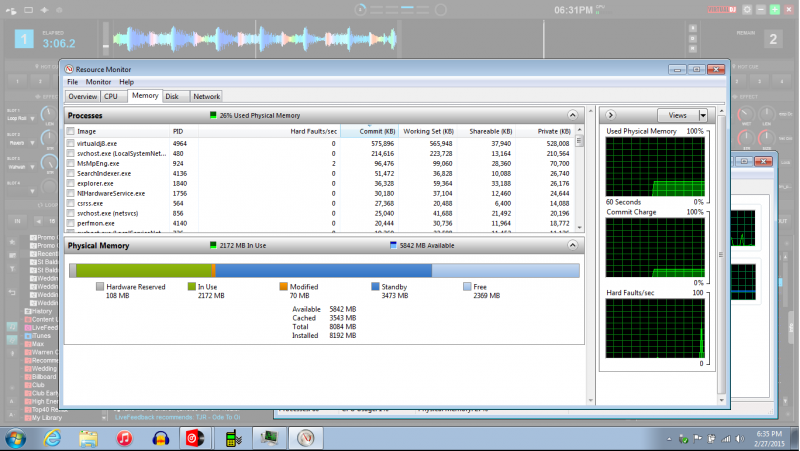
I now have a playlist running with no video turned on. Milkdrop was removed from the audio only selection (selection was set to none). Then I restarted VDJ, put in a new list, and I am running it with video disabled. I'll start at this step and progress from there.
EDIT: VDJ is running at 460,472kb with no video or plugins running.
I could not close VDJ even with the task manager and taskkill at a prompt. My PC would not shut down fully. I had to force power off.
I was able to use other aspects of the computer before that time. I did get a screen shot of the memory usage at the time, but not right when it locked up.
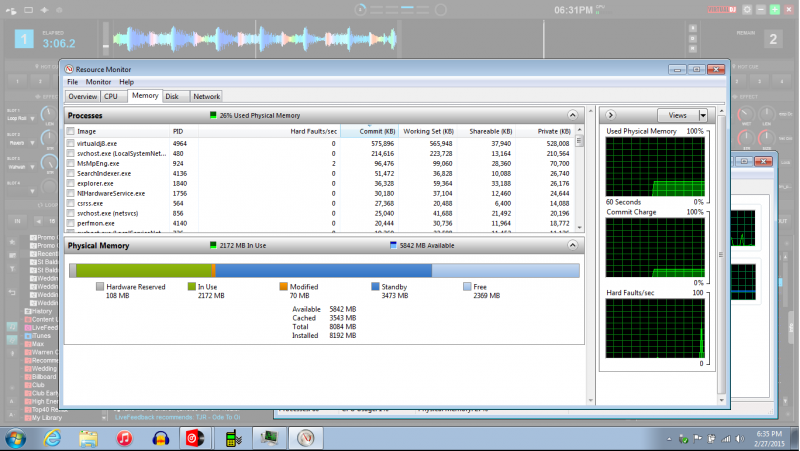
I now have a playlist running with no video turned on. Milkdrop was removed from the audio only selection (selection was set to none). Then I restarted VDJ, put in a new list, and I am running it with video disabled. I'll start at this step and progress from there.
EDIT: VDJ is running at 460,472kb with no video or plugins running.
Posted Fri 27 Feb 15 @ 6:57 pm
After six hours of no issue, I enabled video. No extra plugins, just video.
After another 6 hours I have enabled TV. We will see how it goes.
After another 6 hours I have enabled TV. We will see how it goes.
Posted Sat 28 Feb 15 @ 10:29 am
Passed that test. I've now enabled TM with the web cam and a picture show. TM, TV, Automix playlist with video and audio. I have left milkdrop and IMU off still.
Posted Sat 28 Feb 15 @ 4:27 pm
An hour and a half in and TM crashed. Resource monitor showed the memory used by VDJ climbing over 3 gig and my available memory going down. I failed to save the screen shot of the resource monitor before shutting VDJ down and rebooting.
I re-ran the Intel fix tool as mentioned above. I will try running with just Milkdrop and see what happens.
EDIT: When a video is playing, VDJ uses around 1.5Gig. It drops after a transition and then climbs to there again, as I would expect. I have 2 Gig allocated for video memory in the options.
I re-ran the Intel fix tool as mentioned above. I will try running with just Milkdrop and see what happens.
EDIT: When a video is playing, VDJ uses around 1.5Gig. It drops after a transition and then climbs to there again, as I would expect. I have 2 Gig allocated for video memory in the options.
Posted Sat 28 Feb 15 @ 5:56 pm
Milkdrop ran without issue for 3.5 hrs. I stopped milkdrop and the automix. I then started just TM. The memory started creeping up and I was showing 20 hard faults per second. I stopped TM and the hardfaults also stopped. The memory used by VDJ has not released though.
Next I will try a fresh boot. I will have TM only running with no camera or photo slide show.
Next I will try a fresh boot. I will have TM only running with no camera or photo slide show.
Posted Sat 28 Feb 15 @ 10:09 pm
With just TM running and no options turned on, memory usage was stable. With just the webcam, the memory usage went up a little and then stabilized. With just the carousel running, hard faults and memory creeping up.
I copied the pictures folder out from where is was on the system drive to a different partition on the same physical drive. The page faults stopped but the memory creep continued. It creeps up with every picture loaded. The pictures average 7mb in size with a rotation of 8 seconds. Roughly an hour and a half run time would use up about 4g of ram if it just kept adding with each picture load.
I have done a full restart, mixed video/audio Automix playlist, Milkdrop, TV, and TM running only the web cam. Memory usage sits at 500-600k depending on which milkdrop effect is running. It climbs up to almost 2gb when a video is play, a video is next, and the above plugins are running. When audio is up next or playing again, memory usage goes back down.
I will let this run all night. I believe I have narrowed down the problem to TM not releasing the memory between pictures on the carousel. We shall see how the night goes.
I copied the pictures folder out from where is was on the system drive to a different partition on the same physical drive. The page faults stopped but the memory creep continued. It creeps up with every picture loaded. The pictures average 7mb in size with a rotation of 8 seconds. Roughly an hour and a half run time would use up about 4g of ram if it just kept adding with each picture load.
I have done a full restart, mixed video/audio Automix playlist, Milkdrop, TV, and TM running only the web cam. Memory usage sits at 500-600k depending on which milkdrop effect is running. It climbs up to almost 2gb when a video is play, a video is next, and the above plugins are running. When audio is up next or playing again, memory usage goes back down.
I will let this run all night. I believe I have narrowed down the problem to TM not releasing the memory between pictures on the carousel. We shall see how the night goes.
Posted Sat 28 Feb 15 @ 11:02 pm
This ran for 10hrs and was still running when I awoke.
I have set videoforcefullsxreen to 1 to stop my video tearing. I have started IMU.
I will now let everything run except for the carousel of pictures.
I have set videoforcefullsxreen to 1 to stop my video tearing. I have started IMU.
I will now let everything run except for the carousel of pictures.
Posted Sun 01 Mar 15 @ 9:15 am
8 hours without issue so far.
I'm pretty sure the carousel part of the TellyMedia plugin is not releasing the memory when loading and unloading the jpg still images I am using.
I'm pretty sure the carousel part of the TellyMedia plugin is not releasing the memory when loading and unloading the jpg still images I am using.
Posted Sun 01 Mar 15 @ 4:55 pm
Max, large jpeg images are scaled down to be a better fit for the GPU. When this occured the images were being freed but something called a context was not being freed correctly down in some library code.
Before I update I have sent you a test case.
Before I update I have sent you a test case.
Posted Sun 01 Mar 15 @ 9:45 pm
Thank you for your quick response Don.
I am testing it now.
I am testing it now.
Posted Sun 01 Mar 15 @ 10:26 pm
It looks like that was it. The memory has been going up and down as I would expect. I will run it over night and report back.
Posted Sun 01 Mar 15 @ 10:42 pm
It has now run for 11 hours without issue with all of the plugins and features running that I was initially having issue with. Thank you.
Posted Mon 02 Mar 15 @ 9:58 am
All versions of TellyMedia have been updated to version 1.48. This includes the plus versions and addon versions for VDJ 7 and 8.
Posted Mon 02 Mar 15 @ 11:55 am








