When using the prelisten option in the info tab (with no headphone out) if you press the prelisten play button you get a warning popup asking if you want to use the master output.
If you use the cancel button on this popup, then when clicking on the play button again, the menu reappears as it should.
However, if you close the popup using the X then when trying to use prelisten again, the popup no longer appears. You are therefore unable to use prelisten.
Also, the script prelisten_output doesn't appear to work. This is supposed to allow you to select a deck for the prelisten output.
The option prelisten_output 'menu' doesn't work either - and the descriptive text quotes it as 'prelisten_output "menu"'.
If you use the cancel button on this popup, then when clicking on the play button again, the menu reappears as it should.
However, if you close the popup using the X then when trying to use prelisten again, the popup no longer appears. You are therefore unable to use prelisten.
Also, the script prelisten_output doesn't appear to work. This is supposed to allow you to select a deck for the prelisten output.
The option prelisten_output 'menu' doesn't work either - and the descriptive text quotes it as 'prelisten_output "menu"'.
Posted Mon 16 Feb 15 @ 7:24 pm
I confirm all of this ^
Posted Tue 17 Feb 15 @ 2:45 am
There is indeed no menu for prelisten_output, however
"deck 1 prelisten_output" or "prelisten_output 'automatic'" should work
"deck 1 prelisten_output" or "prelisten_output 'automatic'" should work
Posted Tue 17 Feb 15 @ 5:40 am
Can you split the play button on prelisten control and player progress bar like the one in the picture?
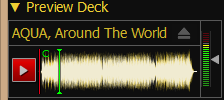
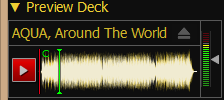
Posted Tue 17 Feb 15 @ 7:24 am
I'm not sure what you mean. Split the play button?
Although it would look nice with a waveform, consider that each track would need to be scanned (to create the waveform) before it would load/play, so it would slow down quick changes when skipping through your library. The current way enables very quick switching between tracks.
Although it would look nice with a waveform, consider that each track would need to be scanned (to create the waveform) before it would load/play, so it would slow down quick changes when skipping through your library. The current way enables very quick switching between tracks.
Posted Tue 17 Feb 15 @ 8:44 am
He means to put the play button seperate. and not directly next to the prelisten progress bar.
Where do I put this actions?
I played a track on Deck 1, created a custom button on Deck 2 with both of that actions. Non of them worked.
Adion wrote :
There is indeed no menu for prelisten_output, however
"deck 1 prelisten_output" or "prelisten_output 'automatic'" should work
"deck 1 prelisten_output" or "prelisten_output 'automatic'" should work
Where do I put this actions?
I played a track on Deck 1, created a custom button on Deck 2 with both of that actions. Non of them worked.
Posted Tue 17 Feb 15 @ 10:07 am
Just tried, and the prelisten output correctly changes to the deck where I click the action.
(Note that this only works in a configuration with deck outputs obviously, in a master/headphones configuration the prelisten player always goes to the headphones)
(Note that this only works in a configuration with deck outputs obviously, in a master/headphones configuration the prelisten player always goes to the headphones)
Posted Tue 17 Feb 15 @ 10:14 am
Adion wrote :
obviously
It's not that obvious. :-)
If a user scripts deck 1 prelisten_output, the expected result would be for the prelisten audio to play through that decks mixer channel - regardless of internal/external audio config.
Posted Tue 17 Feb 15 @ 10:22 am
Well, that's not what prelisten is for.
I don't see why you would want it on a specific deck, except for when that's the only choice.
I don't see why you would want it on a specific deck, except for when that's the only choice.
Posted Tue 17 Feb 15 @ 2:34 pm
Adion wrote :
I don't see why you would want it on a specific deck
Well then why have the script deck [number] prelisten_output? It reads (seems) as if it should play via the deck channel.
IMO it would be better to just have prelisten_output 'menu' (to show a choice of audio output channels) as there's less chance of misunderstanding.
Posted Tue 17 Feb 15 @ 2:41 pm
Using sampler_options to select a deck as the output channel works as I described (audio plays through the decks mixer channel) so why should the prelisten option be different?
Posted Tue 17 Feb 15 @ 4:20 pm
If you just want a menu you'd be better off with 'prelisten_options'
This one is just to make these options available for scripting. (Say if you want to use it on your controller)
This one is just to make these options available for scripting. (Say if you want to use it on your controller)
Posted Wed 18 Feb 15 @ 12:36 am
prelisten_options only offers 'stop on change'. It would be more accurate to call it prelisten_option (LOL) or just stop_on_change.
Posted Wed 18 Feb 15 @ 2:24 am
If you have decks as output instead of master/headphones, it also shows the deck options.
Posted Wed 18 Feb 15 @ 2:49 am








