It's a lot of info and it's not something I pickup and work with...
This means a lot of trial and error and also with a beta buggy builder... Hmmmm.
I took a look at the xml of my favorite skin... That is a long long long xml file.. I'm afraid I'm retiring before I finish my three screen setup with this skin..
This means a lot of trial and error and also with a beta buggy builder... Hmmmm.
I took a look at the xml of my favorite skin... That is a long long long xml file.. I'm afraid I'm retiring before I finish my three screen setup with this skin..
Posted Tue 03 Feb 15 @ 3:14 pm
I found one of these units on the cheap, cheap,
http://www.numark.com/product/vm03mkii
Think it'll work??
http://www.numark.com/product/vm03mkii
Think it'll work??
Posted Fri 06 Feb 15 @ 10:36 pm
beatbreaker1 wrote :
I found one of these units on the cheap, cheap,
http://www.numark.com/product/vm03mkii
Think it'll work??
http://www.numark.com/product/vm03mkii
Think it'll work??
I read: this product is discontinued...
And no, this will not work unless you buy three extra video cards..
Posted Sat 07 Feb 15 @ 2:00 am
Posted Sat 07 Feb 15 @ 2:46 am
cool idea...funny...was checking this ebay seller who makes cabinets with built in midi keyboard controller and space for various popular synth modules.the one for the korg volca synth,beats & bass module,all three in a row on top looks like this rig..
Posted Sun 08 Feb 15 @ 3:33 am
The best I had were USB VGA external video cards.
I had startech, but I sold them since they could not give FHD resolution ('only' 1600 * 1200)
You can buy on ebay if you search " startech usb2vga " around 10 usd now
of course they have usb2hdmi and usb2DP also, depend what you need.
new models can handle FHD too, but around 40-50 usd / unit
These cards does not have any latency.
Dell venue 8 pro with 4 dasplays. No visible latency.
https://www.youtube.com/watch?v=jPPY4m8iY0k
They are good for 2d only! do not try to use them for any 3d stuff.
6 of them can be used on a single system...
Might be enough.
:)
I had this:
9.99 USD
http://www.ebay.com/itm/StarTech-USB-VGA-External-Dual-USB2VGA-/231492414436?pt=LH_DefaultDomain_0&hash=item35e605ebe4
or here is an ultimate (upgraded version of the previous model)
8 of them are for 150 or best offer
http://www.ebay.com/itm/LOT-OF-8-STARTECH-USB2VGAE2-USB-VGA-EXTERNAL-DUAL-OR-MULTI-MONITOR-VIDEO-ADAPTER-/331385082375?pt=LH_DefaultDomain_0&hash=item4d28171207
All you need is some VGA displays
a few :)
I had startech, but I sold them since they could not give FHD resolution ('only' 1600 * 1200)
You can buy on ebay if you search " startech usb2vga " around 10 usd now
of course they have usb2hdmi and usb2DP also, depend what you need.
new models can handle FHD too, but around 40-50 usd / unit
These cards does not have any latency.
Dell venue 8 pro with 4 dasplays. No visible latency.
https://www.youtube.com/watch?v=jPPY4m8iY0k
They are good for 2d only! do not try to use them for any 3d stuff.
6 of them can be used on a single system...
Might be enough.
:)
I had this:
9.99 USD
http://www.ebay.com/itm/StarTech-USB-VGA-External-Dual-USB2VGA-/231492414436?pt=LH_DefaultDomain_0&hash=item35e605ebe4
or here is an ultimate (upgraded version of the previous model)
8 of them are for 150 or best offer
http://www.ebay.com/itm/LOT-OF-8-STARTECH-USB2VGAE2-USB-VGA-EXTERNAL-DUAL-OR-MULTI-MONITOR-VIDEO-ADAPTER-/331385082375?pt=LH_DefaultDomain_0&hash=item4d28171207
All you need is some VGA displays
a few :)
Posted Sun 01 Mar 15 @ 8:12 pm
Here is something interesting that they are working on over in Europe;
http://www.deejay.ae/archives/581

http://www.deejay.ae/archives/581

Posted Mon 09 Mar 15 @ 12:49 pm
Been available since 2011.
Posted Mon 09 Mar 15 @ 4:02 pm
I've been playing with one running VDJ for a little while now.

I miss the knobs. I have to keep looking at the screen to make sure I hit the correct area. Maybe after the muscle memory builds up it will be better.

I miss the knobs. I have to keep looking at the screen to make sure I hit the correct area. Maybe after the muscle memory builds up it will be better.
Posted Tue 10 Mar 15 @ 10:25 am
Ok, thanks to DJ Dad's beta skinbuilder I found a few things that helped me to bring the browser pop up in a window, so I can put the browser in my middle 10" screen
But then it stopped.. I can't figure out yet how to change pictures, sizes, parameters etc and put them in a window.
This is what I've got so far. The left and right decks are copied/mirrored with software from my laptop screen and displayed/mirrored on the two 7" screens on my controller, but the software doesn't keep up with realtime wave forms. It stutters on my 7"displays....
The browser is a second/duplicate browser where I used the "window" argument for in the xml file. This browser is now moved to my middle 10" screen.
On the pictures you see I already tried the master video and the scratchwaves in a window and moved them to the middle 10" screen on the top, but that's not working at the moment.
And I can't find the parameters to put the decks in a window. The XML file is to bla bla bla for me :(


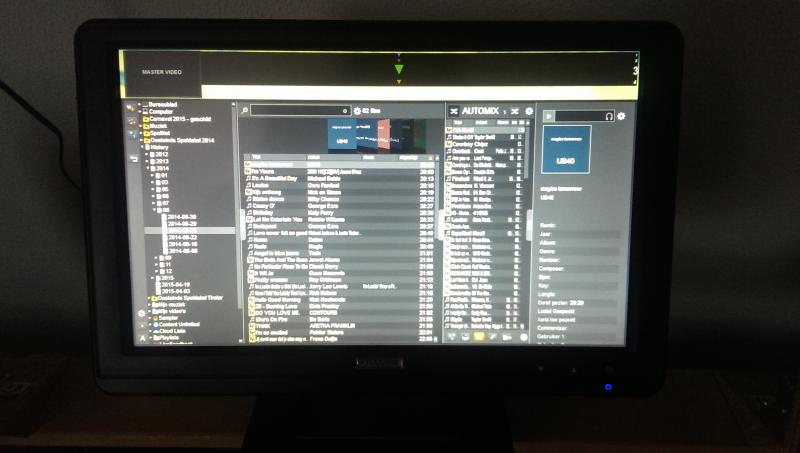

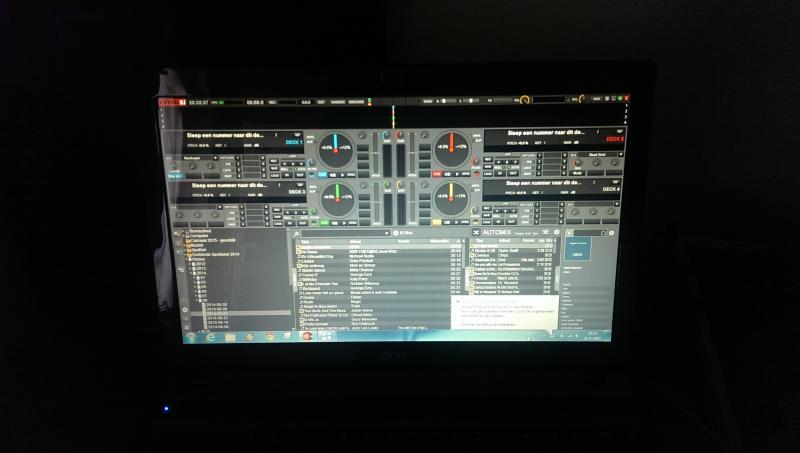
But then it stopped.. I can't figure out yet how to change pictures, sizes, parameters etc and put them in a window.
This is what I've got so far. The left and right decks are copied/mirrored with software from my laptop screen and displayed/mirrored on the two 7" screens on my controller, but the software doesn't keep up with realtime wave forms. It stutters on my 7"displays....
The browser is a second/duplicate browser where I used the "window" argument for in the xml file. This browser is now moved to my middle 10" screen.
On the pictures you see I already tried the master video and the scratchwaves in a window and moved them to the middle 10" screen on the top, but that's not working at the moment.
And I can't find the parameters to put the decks in a window. The XML file is to bla bla bla for me :(


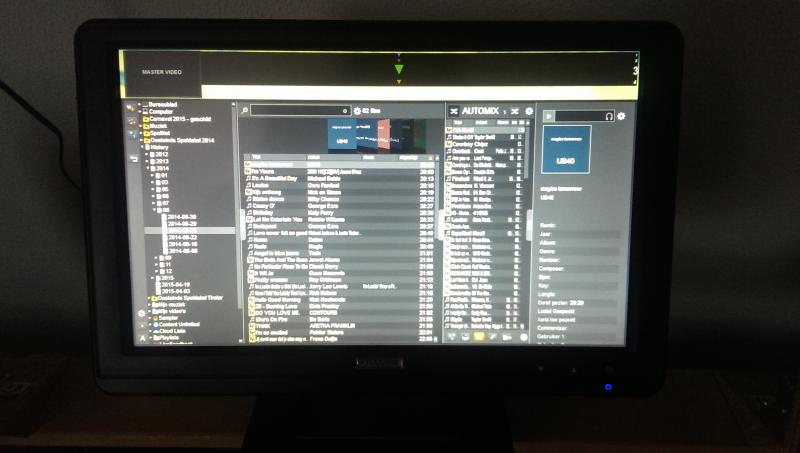

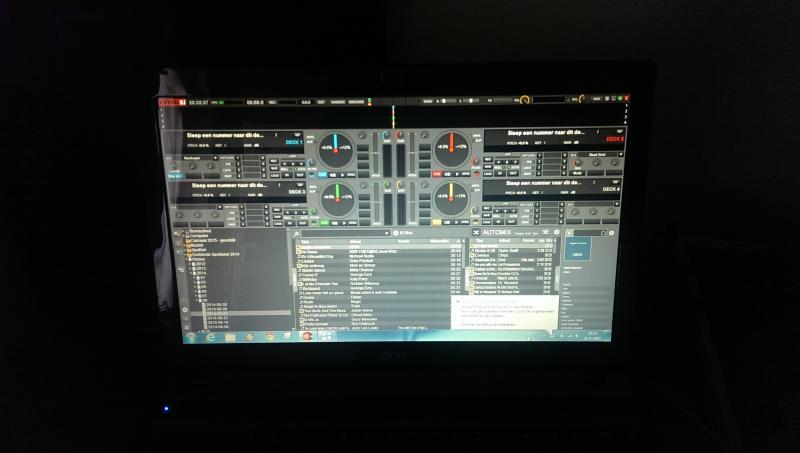
Posted Wed 22 Apr 15 @ 1:51 pm
PS: The last picture is my notebook screen where the whole VDJ app is still displaying
Posted Wed 22 Apr 15 @ 1:53 pm











