update 1.6.0.2
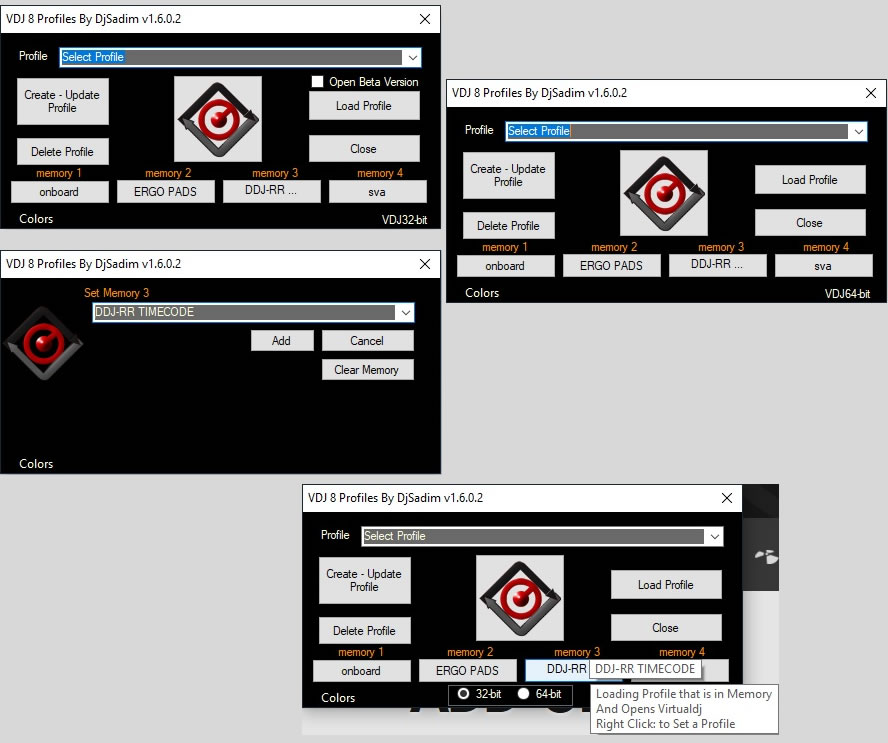
-virtualdj 64bit support
-automatic selection 32 or 64 version in case one or the other is absent
-add tooltip
-add clear memory button
-Add safeguards when files are missing to prevent program crash
-Fix small bugs
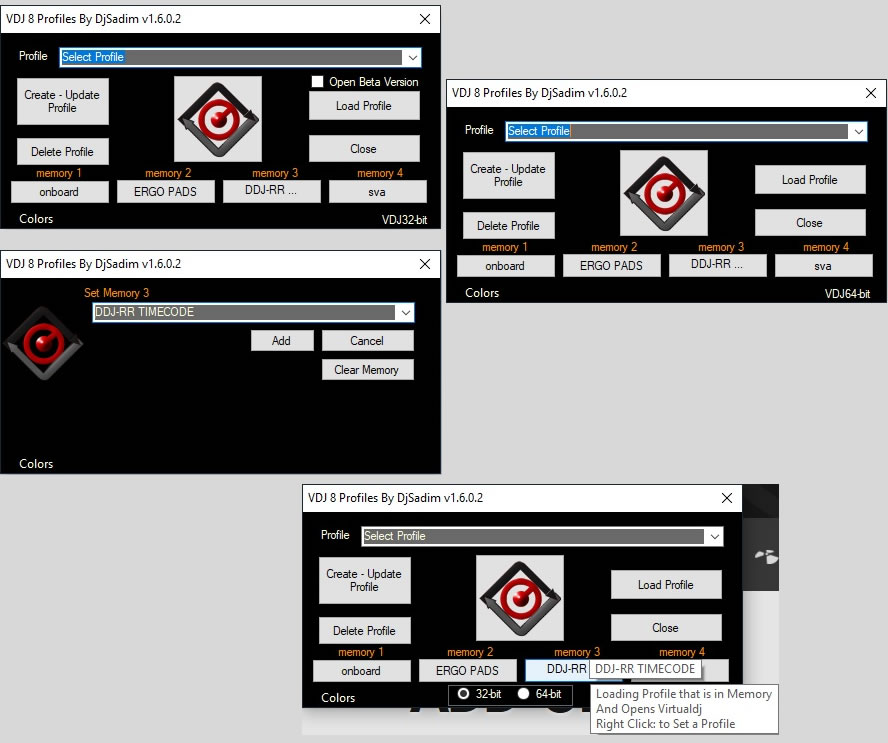
-virtualdj 64bit support
-automatic selection 32 or 64 version in case one or the other is absent
-add tooltip
-add clear memory button
-Add safeguards when files are missing to prevent program crash
-Fix small bugs
Posted Wed 17 Oct 18 @ 10:34 pm
update 1.6.2.0
-Add slideshow remembers position in list after being turned off and on again (sideView)
-Add remember last opened setting page (settingPage)
-Add slideshow remembers position in list after being turned off and on again (sideView)
-Add remember last opened setting page (settingPage)
Posted Sun 11 Nov 18 @ 4:54 pm
Hello again,
couldn't work that out.
Anyway, now I tried to start "Profiles" Version 1.6.2, that one wont start at all. Just says "VirtualDj installation folder not found".
VirtualDJ is where it is supposed to be:
C:\Program Files (x86)\VirtualDJ\VirtualDJ8.exe
If I need to do something in the registry, kindly tell me the exact key, value and data to fill in.
Thank you very much.
couldn't work that out.
Anyway, now I tried to start "Profiles" Version 1.6.2, that one wont start at all. Just says "VirtualDj installation folder not found".
VirtualDJ is where it is supposed to be:
C:\Program Files (x86)\VirtualDJ\VirtualDJ8.exe
If I need to do something in the registry, kindly tell me the exact key, value and data to fill in.
Thank you very much.
Posted Thu 07 Feb 19 @ 2:32 pm
Purple Lounge wrote :
Hello again,
couldn't work that out.
Anyway, now I tried to start "Profiles" Version 1.6.2, that one wont start at all. Just says "VirtualDj installation folder not found".
VirtualDJ is where it is supposed to be:
C:\Program Files (x86)\VirtualDJ\VirtualDJ8.exe
If I need to do something in the registry, kindly tell me the exact key, value and data to fill in.
Thank you very much.
couldn't work that out.
Anyway, now I tried to start "Profiles" Version 1.6.2, that one wont start at all. Just says "VirtualDj installation folder not found".
VirtualDJ is where it is supposed to be:
C:\Program Files (x86)\VirtualDJ\VirtualDJ8.exe
If I need to do something in the registry, kindly tell me the exact key, value and data to fill in.
Thank you very much.
has the wrong value of registry (you may have installed some old version of the program later)
he checked of registry RunFolder in the HKEY_CURRENT_USER\Software\VirtualDJ
Posted Fri 08 Feb 19 @ 3:45 pm
1.6.5.0
- add remembers internal Plugin Locations position
- add remembers internal Plugin Locations position
Posted Sat 23 Feb 19 @ 6:49 pm
i test this in the next days,thanks forward to you.
Posted Fri 15 Mar 19 @ 1:06 pm
NEW
update 1.7.0.3
-harmonization with the new version 2020
-support official version vdj 64 bits
update 1.7.0.3
-harmonization with the new version 2020
-support official version vdj 64 bits
Posted Thu 03 Oct 19 @ 6:12 am
Strange it writes "VDJ32-bit" at bottom right and complains about "virtualdj 64.exe program not found!" and exits
Of course because its name is "virtualdj8_64.exe" or "virtualdj8.exe"
with an Eight "8" and an Underscore "_"
HKEY_LOCAL_MACHINE\SOFTWARE\VirtualDJ only have
"home folder" which is ok
"homefolder" which is ok too
profiles are created/deleted added to memory correctly
Of course because its name is "virtualdj8_64.exe" or "virtualdj8.exe"
with an Eight "8" and an Underscore "_"
HKEY_LOCAL_MACHINE\SOFTWARE\VirtualDJ only have
"home folder" which is ok
"homefolder" which is ok too
profiles are created/deleted added to memory correctly
Posted Thu 03 Oct 19 @ 7:16 am
Nicotux wrote :
Strange it writes "VDJ32-bit" at bottom right and complains about "virtualdj 64.exe program not found!" and exits
Of course because its name is "virtualdj8_64.exe" or "virtualdj8.exe"
with an Eight "8" and an Underscore "_"
HKEY_LOCAL_MACHINE\SOFTWARE\VirtualDJ only have
"home folder" which is ok
"homefolder" which is ok too
profiles are created/deleted added to memory correctly
Of course because its name is "virtualdj8_64.exe" or "virtualdj8.exe"
with an Eight "8" and an Underscore "_"
HKEY_LOCAL_MACHINE\SOFTWARE\VirtualDJ only have
"home folder" which is ok
"homefolder" which is ok too
profiles are created/deleted added to memory correctly
now its official installation VDJ64 bits is in the folder C:\Program Files\VirtualDJ and not in the folder C:\Program Files (x86)\VirtualDJ, aand the name remains virtualdj8.exe in both cases
.png)
Posted Thu 03 Oct 19 @ 7:53 am
update 1.7.0.4
-Fix bugs (update pending review)
-Fix bugs (update pending review)
Posted Thu 03 Oct 19 @ 9:09 am
quote=djsadim]
now its official installation VDJ64 bits is in the folder C:\Program Files\VirtualDJ and not in the folder C:\Program Files (x86)\VirtualDJ, aand the name remains virtualdj8.exe in both cases[/quote
Really bad news, as update "hopefully" does not follow this official
64bit can't display any video on many systems and leak many things - specially plugins not 64bit complient for now
or maybe it would install 32bit version in "C:\Program Files (x86)\VirtualDJ" as needed
update 1.7.0.4 is a Good news though
now its official installation VDJ64 bits is in the folder C:\Program Files\VirtualDJ and not in the folder C:\Program Files (x86)\VirtualDJ, aand the name remains virtualdj8.exe in both cases[/quote
Really bad news, as update "hopefully" does not follow this official
64bit can't display any video on many systems and leak many things - specially plugins not 64bit complient for now
or maybe it would install 32bit version in "C:\Program Files (x86)\VirtualDJ" as needed
update 1.7.0.4 is a Good news though
Posted Thu 03 Oct 19 @ 1:00 pm
Nicotux wrote :
Strange it writes "VDJ32-bit" at bottom right and complains about "virtualdj 64.exe program not found!" and exits
Of course because its name is "virtualdj8_64.exe" or "virtualdj8.exe"
with an Eight "8" and an Underscore "_"
HKEY_LOCAL_MACHINE\SOFTWARE\VirtualDJ only have
"home folder" which is ok
"homefolder" which is ok too
profiles are created/deleted added to memory correctly
Of course because its name is "virtualdj8_64.exe" or "virtualdj8.exe"
with an Eight "8" and an Underscore "_"
HKEY_LOCAL_MACHINE\SOFTWARE\VirtualDJ only have
"home folder" which is ok
"homefolder" which is ok too
profiles are created/deleted added to memory correctly
the bug has been found and has been fixed in the next version 1.7.0.4
Thank you for your suggestions
wait for it to be approved
Posted Thu 03 Oct 19 @ 1:57 pm
djsadim wrote :
1.6.5.0
- add remembers internal Plugin Locations position
- add remembers internal Plugin Locations position
That works fine For me in VDJ 2018,have forgot The Back Answer for You.
The New Versions Update For VDJ 2020 will Test it soon,think next week.
Thanks For your Plugin.
Posted Sat 05 Oct 19 @ 9:15 am
update 1.7.1.0
Add remembers effect banks (pluginBanks) [update pending review]
Add remembers effect banks (pluginBanks) [update pending review]
Posted Tue 24 Dec 19 @ 7:13 pm
VDJ Naming change again....
Needs an update in a way to detect VDJ 2021 Summer Edition
(64bit version is named finally "virtualdj.exe")
Needs an update in a way to detect VDJ 2021 Summer Edition
(64bit version is named finally "virtualdj.exe")
Posted Thu 13 May 21 @ 6:36 pm
update 1.8.0.0 [update pending review]
harmonization with the new version 2021 summer edition
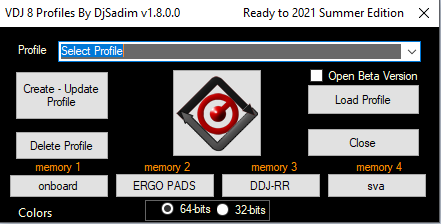
harmonization with the new version 2021 summer edition
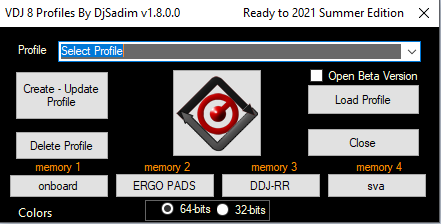
Posted Fri 21 May 21 @ 9:05 pm
Thanks Waiting :=)
Posted Fri 21 May 21 @ 9:52 pm
New update 1.8.0.2
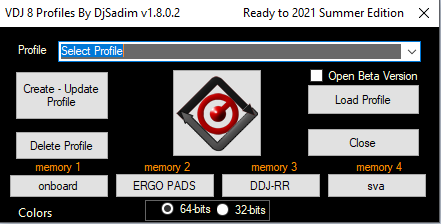
-Add remember function browserColumns
-Add remember function browserGridColumns
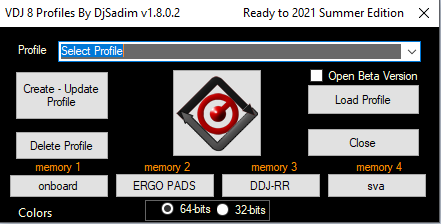
-Add remember function browserColumns
-Add remember function browserGridColumns
Posted Sun 27 Jun 21 @ 4:46 pm
Hey, love this addon.
I have been using it on are club computer for years. great job.
I downloaded the one for 2021 last year...it works great except columns seem to reset to whoever last opened it and does not save them (browser, play list, etc).
Maybe fixed in new versions? I will try. If I download over top the older version, do I have to redo it all or will it use the same files?
I have been using it on are club computer for years. great job.
I downloaded the one for 2021 last year...it works great except columns seem to reset to whoever last opened it and does not save them (browser, play list, etc).
Maybe fixed in new versions? I will try. If I download over top the older version, do I have to redo it all or will it use the same files?
Posted Wed 23 Feb 22 @ 2:03 am
bobhoffman wrote :
Hey, love this addon.
I have been using it on are club computer for years. great job.
I downloaded the one for 2021 last year...it works great except columns seem to reset to whoever last opened it and does not save them (browser, play list, etc).
Maybe fixed in new versions? I will try. If I download over top the older version, do I have to redo it all or will it use the same files?
I have been using it on are club computer for years. great job.
I downloaded the one for 2021 last year...it works great except columns seem to reset to whoever last opened it and does not save them (browser, play list, etc).
Maybe fixed in new versions? I will try. If I download over top the older version, do I have to redo it all or will it use the same files?
you have a pm
Posted Thu 24 Feb 22 @ 1:25 pm









