Just updated my VDJ 8 Software to the recent build 2126.905 and noticed that the cover art DO NOT display on the Jogwheels any longer. I've checked the settings to see if there are any new options for this and there isn't anything that I could find. I'm assuming this would be a bug because the previous version build showed the cover art on my Jogwheels. Any assistance would be greatly appreciated. Thanks in advance for your help.
Posted Mon 12 Jan 15 @ 5:59 am
It works fine here...
Which skin are you using ?
Which skin are you using ?
Posted Mon 12 Jan 15 @ 6:04 am
PhantomDeejay wrote :
It works fine here...
Which skin are you using ?
Which skin are you using ?
Silversleek. It worked before the latest build. Maybe I'll just redownload it from the site itself and try again. I will do it now and report back (sorry I should have thought of this before I created a topic but too early yet in the morning for me). =)
Posted Mon 12 Jan 15 @ 6:08 am
Very strange indeed, I downloaded the VDJ 8 from the site and installed the copy. After installing and running the program it says there is a new update. I download the latest update and the covers do not display on the jogs. I have no idea why. I'm going to reboot my PC and see if that is whats causing this problem. Thanks for all your help and here is a screen capture of whats going on.


Posted Mon 12 Jan 15 @ 6:16 am
Since you're using my skin, you should set the jog display from the skins settings button (next to CPU meter) to "Auto Cover/Slipmat"
Right now you have it set to digital ;)
That may have been caused by another bug though... Some times updating the software will reset all global persistent variables.
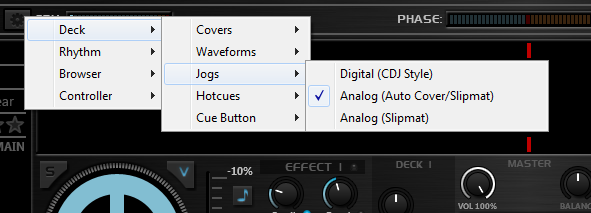
Right now you have it set to digital ;)
That may have been caused by another bug though... Some times updating the software will reset all global persistent variables.
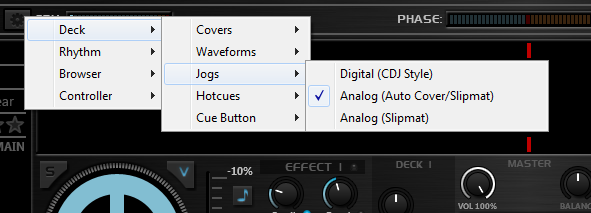
Posted Mon 12 Jan 15 @ 6:26 am
Works for me...
You need to select (from the 'gear' menu button) deck/covers/on and also deck/jogs/analog (auto cover/slipmat).
Edit - Phantom beat me to it :-)
You need to select (from the 'gear' menu button) deck/covers/on and also deck/jogs/analog (auto cover/slipmat).
Edit - Phantom beat me to it :-)
Posted Mon 12 Jan 15 @ 6:31 am
When is this bug getting fixed George.... Completely screwed my skin up on Saturday night as I forgot the variables will be reset on update.
This is a major PITA that was reported months ago.
Keith
This is a major PITA that was reported months ago.
Keith
Posted Mon 12 Jan 15 @ 6:33 am
PhantomDeejay wrote :
Since you're using my skin, you should set the jog display from the skins settings button (next to CPU meter) to "Auto Cover/Slipmat"
Right now you have it set to digital ;)
That may have been caused by another bug though... Some times updating the software will reset all global persistent variables.
Right now you have it set to digital ;)
That may have been caused by another bug though... Some times updating the software will reset all global persistent variables.
Appreciate your help but it didn't work. When I followed your instructions, my deck now looks like the the capture below. It's still not showing the covers on my Jogwheels even after a reboot. Any suggestions or ideas? This is really strange.

Posted Mon 12 Jan 15 @ 6:34 am
Read my post!
+1 from me. Updates wiping stored globalvariables from settings.xml is very annoying.
kradcliffe wrote :
When is this bug getting fixed George
+1 from me. Updates wiping stored globalvariables from settings.xml is very annoying.
Posted Mon 12 Jan 15 @ 6:38 am
kradcliffe wrote :
When is this bug getting fixed George.... Completely screwed my skin up on Saturday night as I forgot the variables will be reset on update.
This is a major PITA that was reported months ago.
Keith
This is a major PITA that was reported months ago.
Keith
That's a strange bug. It does not occur always, or for all users. That's why it's a hard one to fix. Personally I have never experienced it! And I use A LOT of persistent global variables! :P
Posted Mon 12 Jan 15 @ 6:41 am
hlwpnt wrote :
Appreciate your help but it didn't work. When I followed your instructions, my deck now looks like the the capture below. It's still not showing the covers on my Jogwheels even after a reboot. Any suggestions or ideas? This is really strange.
Appreciate your help but it didn't work. When I followed your instructions, my deck now looks like the the capture below. It's still not showing the covers on my Jogwheels even after a reboot. Any suggestions or ideas? This is really strange.
Please try with multiple files.
And as Groovin said you must have "Deck->Covers" option set to "On" as well (but that's the default value)
Posted Mon 12 Jan 15 @ 6:43 am
PhantomDeejay wrote :
Please try with multiple files.
And as Groovin said you must have "Deck->Covers" option set to "On" as well (but that's the default value)
hlwpnt wrote :
Appreciate your help but it didn't work. When I followed your instructions, my deck now looks like the the capture below. It's still not showing the covers on my Jogwheels even after a reboot. Any suggestions or ideas? This is really strange.
Appreciate your help but it didn't work. When I followed your instructions, my deck now looks like the the capture below. It's still not showing the covers on my Jogwheels even after a reboot. Any suggestions or ideas? This is really strange.
Please try with multiple files.
And as Groovin said you must have "Deck->Covers" option set to "On" as well (but that's the default value)
BTW - Is there a way to just delete the settings.xml file and get a new one? I'm wondering if this will fix the issue?
Posted Mon 12 Jan 15 @ 6:47 am
Okay, I deleted the settings.xml file and replaced it with a backup copy I had from September of 2014 and this DID NOT fix the issue. The issue still remains the same.
Posted Mon 12 Jan 15 @ 6:53 am
The issue is that choices made in certain skins are stored in settings.xml - but at the moment there's a bug which causes those particular settings (and only those) to be erased from settings.xml (which resets the choices in skins that use them).
One way to avoid it is to keep a backup copy of settings.xml and restore it after doing an auto update.
Hopefully it'll get fixed soon.
hlw, in your restored settings.xml do you have a line which starts <VDJScriptGlobalVariables>? What else is on that line?
One way to avoid it is to keep a backup copy of settings.xml and restore it after doing an auto update.
Hopefully it'll get fixed soon.
hlw, in your restored settings.xml do you have a line which starts <VDJScriptGlobalVariables>? What else is on that line?
Posted Mon 12 Jan 15 @ 6:53 am
groovindj wrote :
The issue is that choices made in certain skins are stored in settings.xml - but at the moment there's a bug which causes those particular settings (and only those) to be erased from settings.xml (which resets the choices in skins that use them).
One way to avoid it is to keep a backup copy of settings.xml and restore it after doing an auto update.
Hopefully it'll get fixed soon.
One way to avoid it is to keep a backup copy of settings.xml and restore it after doing an auto update.
Hopefully it'll get fixed soon.
Thanks so much for your reply guys, really appreciate your help with this. I'll delete the settings.xml file and just download a fresh copy once again and see if it fixes itself. Take care and thanks again.
Posted Mon 12 Jan 15 @ 6:56 am
I think another way would be to use an oninit command to set your choices when the skin loads.
Posted Mon 12 Jan 15 @ 6:59 am
groovindj wrote :
I think another way would be to use an oninit command to set your choices when the skin loads.
Uhmmm... Not too good with XML commands if that is what it is? Wouldn't even know where to start with that oninit command. How would I implement it?
Posted Mon 12 Jan 15 @ 7:01 am
Onint is keyboard/HW mapping, essentially you want to set all the skin vars to what you want (by usual methods) and then look at the var_list (script for this is "var_list") then whatever the persistent vars are (prefixed with a "@") you want to set them via the onint script "set '@var' X & etc etc"
Or you could, you know, just keep a back up of settings xml cos it's way easier...
100's of thousands spent creating an anti-gravity pen, or use a pencil
Or you could, you know, just keep a back up of settings xml cos it's way easier...
100's of thousands spent creating an anti-gravity pen, or use a pencil
Posted Mon 12 Jan 15 @ 7:25 am
What would be useful is to have the option to select a custom settings.xml (with its own name) in the same way you can use your own language file.
Posted Mon 12 Jan 15 @ 7:29 am
groovindj wrote :
hlw, in your restored settings.xml do you have a line which starts <VDJScriptGlobalVariables>? What else is on that line?
hlw, in your restored settings.xml do you have a line which starts <VDJScriptGlobalVariables>? What else is on that line?
Yes, my settings.xml does have that and it says the following:
<VDJScriptGlobalVariables>$JogCover=0=1.00000, $BRMAXMode=0=1.00000, $halfwaves=0=1.00000</VDJScriptGlobalVariables>
Posted Mon 12 Jan 15 @ 7:55 am










