Please excuse me if this has been posted- i've done many searches and can't find that it has been reported recently. For some reason, VDJ8 will not save my tag information. I am finding that everytime I open it, there are a bunch of tags missing and I have to reload them. (They load fine.) There doesn't seem to be any system or pattern that I can discern, either. I've read (in the Wiki) about hard drive and user account permissions needing to be set properly- Which I've done- and it has still not fixed the problem! Any ideas or suggestions would be great! If not, consider it a reported bug!
Thanks in advance!
Thanks in advance!
Posted Thu 08 Jan 15 @ 6:10 pm
There were some issue with AIFF files that I had recently posted. Make sure you have the latest Beta
This fix was in VDJ build 2117 "- Fix reload tags not updating title/artist when previously read from filename"
In order to fix my issues before this build, I had to delete all my Databases (VDJ 7 & 8) and the re add everything. It stinks to loose everything, but if your Tags are up to date, it could be viewed as a good clean out. You can just move and save your old DBs in case you want to go back.
My old thread - http://www.virtualdj.com/forums/196685/VirtualDJ_8_bug-report_Forum/AIFF_Song_Name_and_Artist_tag_info_lost_after_restart.html
This fix was in VDJ build 2117 "- Fix reload tags not updating title/artist when previously read from filename"
In order to fix my issues before this build, I had to delete all my Databases (VDJ 7 & 8) and the re add everything. It stinks to loose everything, but if your Tags are up to date, it could be viewed as a good clean out. You can just move and save your old DBs in case you want to go back.
My old thread - http://www.virtualdj.com/forums/196685/VirtualDJ_8_bug-report_Forum/AIFF_Song_Name_and_Artist_tag_info_lost_after_restart.html
Posted Thu 08 Jan 15 @ 6:55 pm
Hey thank you for that- I don't really have any issue with deleting old databases, as I'm in the process of cleaning up and properly tagging and classifying stuff. On that note, will deleting my databases also delete my playlists? Those I don't want to lose! Thanks again for your help! P.S. I should have the latest build of VDJ8
Posted Thu 08 Jan 15 @ 9:56 pm
Also, incase admins or moderators are reading this thread- the issue IS NOT fixed in build #2094.901
Posted Thu 08 Jan 15 @ 10:00 pm
Yea, that fix was in 2117 Beta. Build 2094 was my complaint also and that is when I found that if I re added everything (before Beta build 2117) it worked, so I just stuck with it.
As far as playlists, they are kept in a Virtual DJ folder structure under My Documents (if you are a Windows user). Under that Virtual DJ folder there is "Folders" (your "Smart" type filter folders) and then the Playlist, History and Tracklisting folders. Don't mess with those.
I am talking about deleting the "database.xml" file in the root of the Virtual DJ folder (and also any other drives). Again I recommend you save the old files and try it. If you don't like the changes, you can just swap them out quickly and wait for the fix. My C drive DB xml file only has samples in it, because that is all I keep on my C drive. I do have a few playlists, but none of them were registered in that file (just checked).
As far as playlists, they are kept in a Virtual DJ folder structure under My Documents (if you are a Windows user). Under that Virtual DJ folder there is "Folders" (your "Smart" type filter folders) and then the Playlist, History and Tracklisting folders. Don't mess with those.
I am talking about deleting the "database.xml" file in the root of the Virtual DJ folder (and also any other drives). Again I recommend you save the old files and try it. If you don't like the changes, you can just swap them out quickly and wait for the fix. My C drive DB xml file only has samples in it, because that is all I keep on my C drive. I do have a few playlists, but none of them were registered in that file (just checked).
Posted Fri 09 Jan 15 @ 9:09 am
"Yea, that fix was in 2117 Beta. Build 2094 was my complaint also and that is when I found that if I re added everything (before Beta build 2117) it worked, so I just stuck with it."
Thanks again for the help. How do I revert back to a previous build or a beta build? I understand everything else about the databases and where they're stored- I just didn't want to mess with playlists!
I'm perplexed as to why this issue exists. Other than that, VDJ8 is pretty rad so far. It's hard for me to have to go back and have to use 7.
Thanks again for the help. How do I revert back to a previous build or a beta build? I understand everything else about the databases and where they're stored- I just didn't want to mess with playlists!
I'm perplexed as to why this issue exists. Other than that, VDJ8 is pretty rad so far. It's hard for me to have to go back and have to use 7.
Posted Fri 09 Jan 15 @ 12:45 pm
Well, the public build 2094 is downloadable under downloads (At the top of this forum). Not really a "Previous build", but I would grab that while you can.
Other Previous builds can be found here http://www.virtualdj.com/forums/193007/Beta_Builds_Regression_Bugs/how_to_download_previous_builds.html
The Beta builds are lightly tested and not as solid as a public release. There may be new bugs, so do not go grab this and go to your show tonight (or tomorrow). Test it... You can enable Beta builds under VDJ settings. Beta builds will automatically download when available. You will see VDJ say "There is a new version, would you like to restart?". Say Yes and you will be running the new version after VDJ restarts.
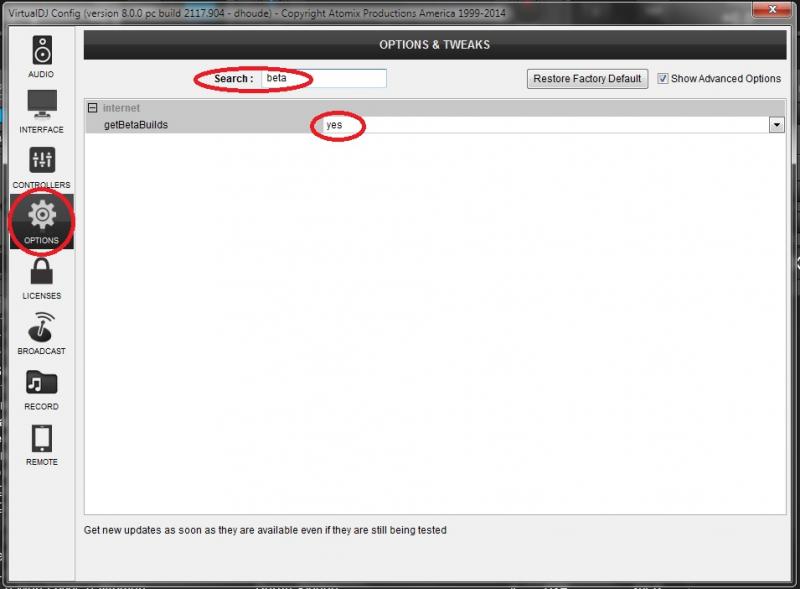
As far as playlists, the last half of my post that you did not quote, addresses that. Not sure if you missed that part or misunderstood me. Deleting the Database.xml should not mess with your playlists.
Other Previous builds can be found here http://www.virtualdj.com/forums/193007/Beta_Builds_Regression_Bugs/how_to_download_previous_builds.html
The Beta builds are lightly tested and not as solid as a public release. There may be new bugs, so do not go grab this and go to your show tonight (or tomorrow). Test it... You can enable Beta builds under VDJ settings. Beta builds will automatically download when available. You will see VDJ say "There is a new version, would you like to restart?". Say Yes and you will be running the new version after VDJ restarts.
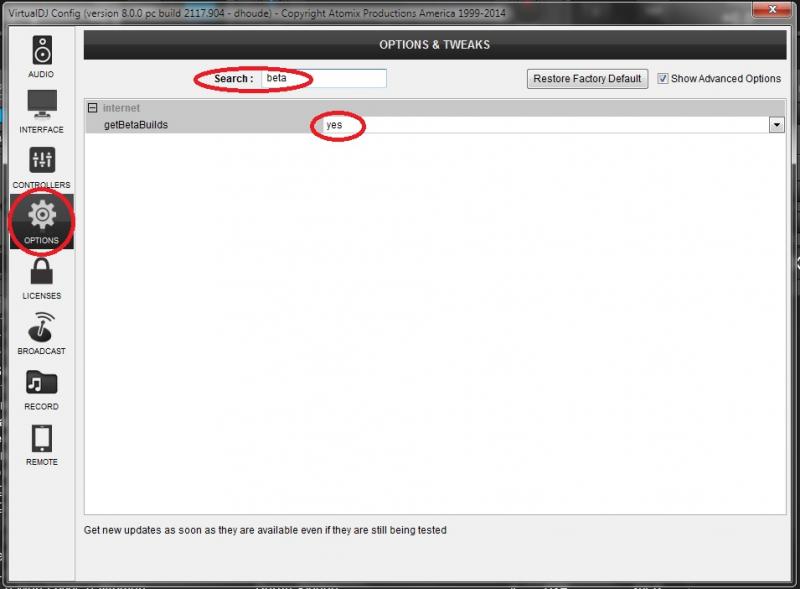
As far as playlists, the last half of my post that you did not quote, addresses that. Not sure if you missed that part or misunderstood me. Deleting the Database.xml should not mess with your playlists.
Posted Fri 09 Jan 15 @ 2:59 pm
I do understand the part about the database vs. playlists- thank you! Also, thank you for your help, I appreciate it! Hopefully this will get fixed in future non-beta builds!
Posted Fri 09 Jan 15 @ 7:07 pm
Welcome! They have recently released the last Beta build as Public once the next Beta comes out. Check back Monday. No guaranty, but that is the schedule they tend to follow. No one can say for certain...
Posted Fri 09 Jan 15 @ 7:27 pm






