Just adding some sample drum loops that I know are 120 bpm but when added to the sampler it shows them at 91 bpm which is very wrong!
The problem I see is that VDJ is placing the out going anchor in the wrong spot, look at the picture.............
Here is the sample on a deck with the correct BPM (notice the grid)
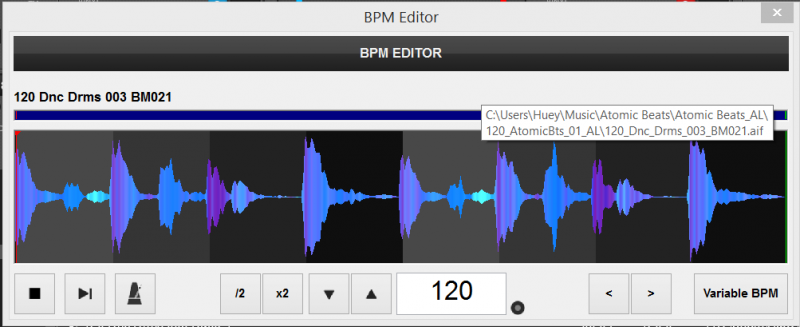
Now heres the same loop opened in the sample editor, in order to get a correct loop I had to move the anchor to the end of the loop but then the BPM is wrong,
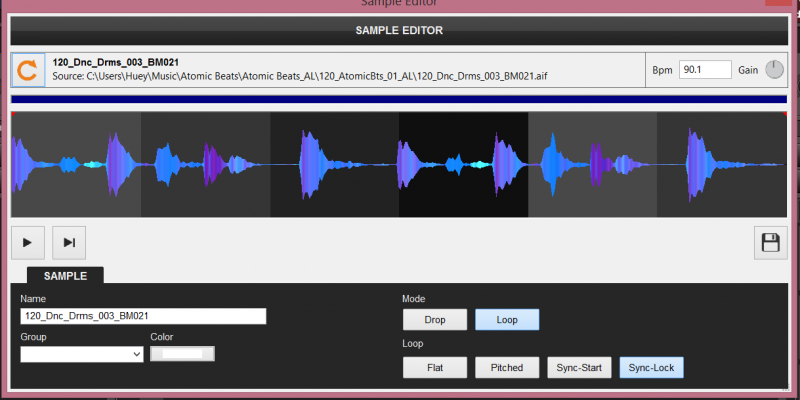
And heres one more explaining what and where things shoud be,
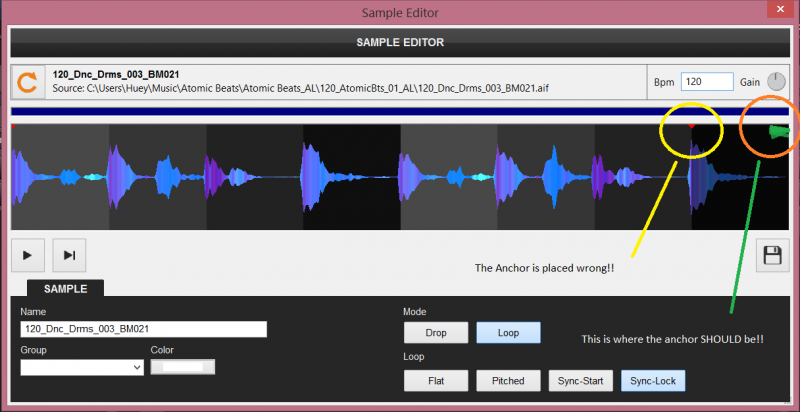
I have just went through 20 samples all of them are 120 BPM yet when placed in the sample editor its wrong and doesn't loop correctly. What is going on here??? Am I doing something wrong??
The problem I see is that VDJ is placing the out going anchor in the wrong spot, look at the picture.............
Here is the sample on a deck with the correct BPM (notice the grid)
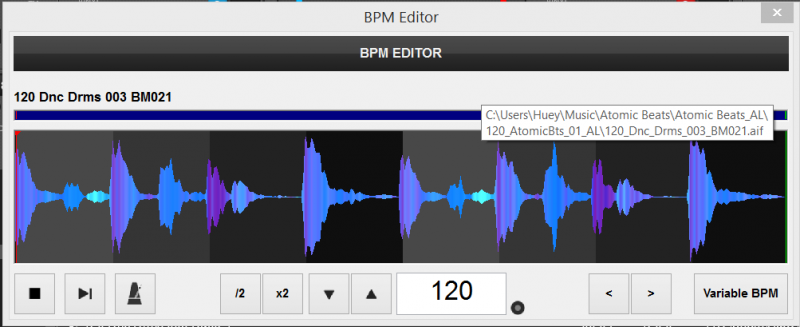
Now heres the same loop opened in the sample editor, in order to get a correct loop I had to move the anchor to the end of the loop but then the BPM is wrong,
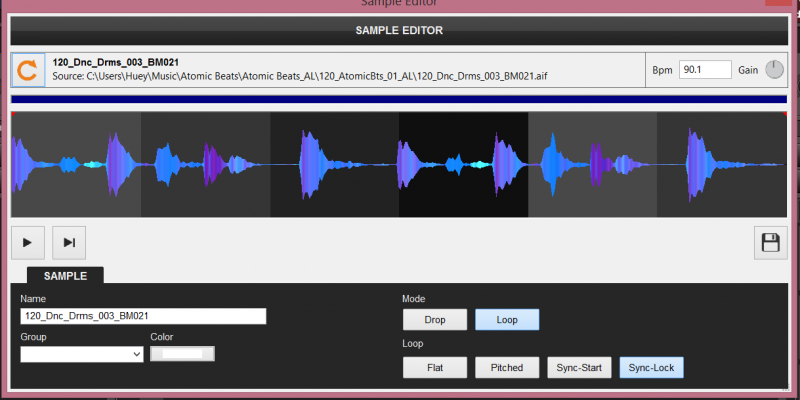
And heres one more explaining what and where things shoud be,
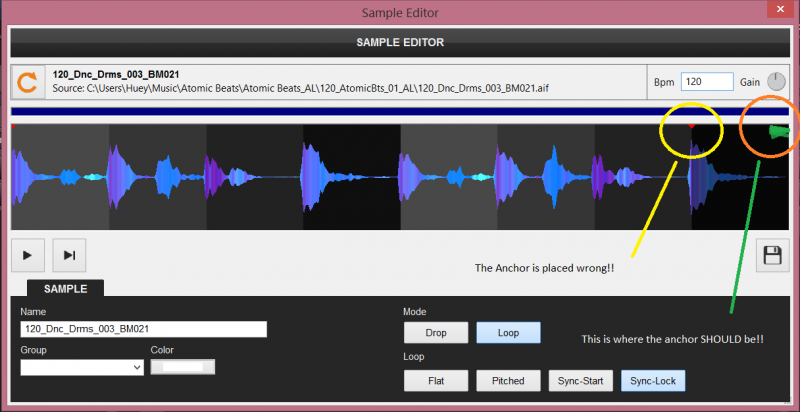
I have just went through 20 samples all of them are 120 BPM yet when placed in the sample editor its wrong and doesn't loop correctly. What is going on here??? Am I doing something wrong??
Posted Wed 07 Jan 15 @ 10:27 pm
Well it seems as if I now have to go in and shift every sample 1 beat to the right and it fixes it.
This is gonna suck cause that means I have to open every single sample and check it myself now. Not good when you have hundreds to go through..................
This is gonna suck cause that means I have to open every single sample and check it myself now. Not good when you have hundreds to go through..................
Posted Wed 07 Jan 15 @ 11:04 pm
Could you send me one of these samples?
Posted Wed 07 Jan 15 @ 11:26 pm
IME the BPM Editor just doesn't like short samples.
I was experimenting the other day with loading samples to decks and syncing, and found that when trying to correct CBG on a drum loop, the Editor wasn't even giving me an anchor, the BPM was way off and it wasn't possible to drag the grid to the correct position.
I was experimenting the other day with loading samples to decks and syncing, and found that when trying to correct CBG on a drum loop, the Editor wasn't even giving me an anchor, the BPM was way off and it wasn't possible to drag the grid to the correct position.
Posted Thu 08 Jan 15 @ 2:55 am
Ok so last night I went through about 100 loops and I added .1 and it moved to the right position. So instead of typing in "120" I would type in "120.1" and it's fixed......
Not sure why a ".1" would make that big of difference but it does. Tonight I'm gonna tackle some more so I'll keep you up to speed.
Not sure why a ".1" would make that big of difference but it does. Tonight I'm gonna tackle some more so I'll keep you up to speed.
Posted Thu 08 Jan 15 @ 8:15 am
I have the same problem with the Sampler, i tried to correct the CBG loading the sample on a deck and TAP or edit it with the BPM editor but the changes don't save.
I think the sampler in VDJ 8 needs more attention, i have found a various of bugs. I've already reported one and i'm going to make a more detailed report for the others.
I think the sampler in VDJ 8 needs more attention, i have found a various of bugs. I've already reported one and i'm going to make a more detailed report for the others.
Posted Thu 08 Jan 15 @ 12:30 pm








