OK, I am having trouble figuring out the Virtual Folders Structures. I have attached some screenshots. The first shows the Virtual Folder Structure as seen in VDJ 8.
The second shows the folder structure under Documents>DJ>Foilders
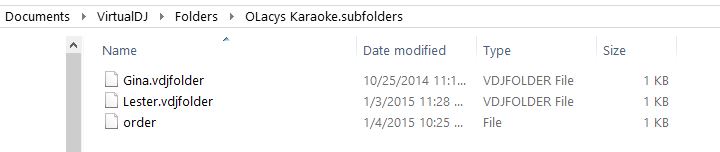
I would have thought the structure in Windows Explorer would match that in VDJ8.
The second shows the folder structure under Documents>DJ>Foilders

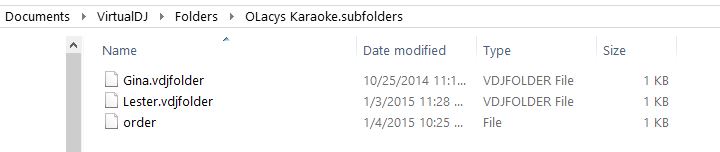
I would have thought the structure in Windows Explorer would match that in VDJ8.
Posted Sun 04 Jan 15 @ 9:39 am
Perhaps the other virtual folders are on another drive?
Posted Sun 04 Jan 15 @ 10:16 am
Good Suggestion! I found them on the drive where the music is stored. I am very surprised, I thought all the library related files were all stored in the Virtual DJ folder in the documents. Now I have another location to backup... not thrilled with this new development.
Posted Sun 04 Jan 15 @ 10:23 am
It was like this for v7 already I believe.
It allows the Virtual Folders to be portable. Just bringing your external drive is enough to also have your virtual folders with you.
It allows the Virtual Folders to be portable. Just bringing your external drive is enough to also have your virtual folders with you.
Posted Sun 04 Jan 15 @ 11:31 am
In V7 Virtual Folders were stored directly in the database.xml.
Posted Mon 05 Jan 15 @ 8:23 am
The one on the internal drive or the one on the external drive? Or both?
Ideally it should be on the external drive because the user should be able to connect it to any computer and have their own data available.
I recall a post about VDJ 8 (a while ago) which mentioned that some data was only stored on the internal drive, even when using an external library.
Ideally it should be on the external drive because the user should be able to connect it to any computer and have their own data available.
I recall a post about VDJ 8 (a while ago) which mentioned that some data was only stored on the internal drive, even when using an external library.
Posted Mon 05 Jan 15 @ 8:32 am
In v7 virtual folders are stored in every db. Depending of the origins of the files used in that folder.
If there is no track of drive D: used, the database on drive D: would not contain a virtual folder entry.
In v8 virtual folders are stored in files located in ../VirtualDJ/Folders (too on every drive if that drive holds files used in the v.folder)
named "Charts.vdjfolder" and if that v.folder contains subfolders additonl folders called "Charts.subfolder", containing other *.vdjfolder or *.subfolders
So yes, both are portable, but use a different method of storing the infos.
If there is no track of drive D: used, the database on drive D: would not contain a virtual folder entry.
In v8 virtual folders are stored in files located in ../VirtualDJ/Folders (too on every drive if that drive holds files used in the v.folder)
named "Charts.vdjfolder" and if that v.folder contains subfolders additonl folders called "Charts.subfolder", containing other *.vdjfolder or *.subfolders
So yes, both are portable, but use a different method of storing the infos.
Posted Mon 05 Jan 15 @ 8:41 am








