When I name a file like this:
Cline, Patsy (Gospel) - Life's Railway To Heaven (CB5103 1-12).zip
The plan is to have it read in like this:
Artist: Cline, Patsy (Gospel)
Title: Life's Railway To Heaven
Remix: CB5103 1-12
I even Write the tags to the file so that I know it has proper tags.
The problem is, when I move the file from one folder to another, or read it on my other computer, and recurse in VDJ Pro 8, it reads the tag incorrectly.
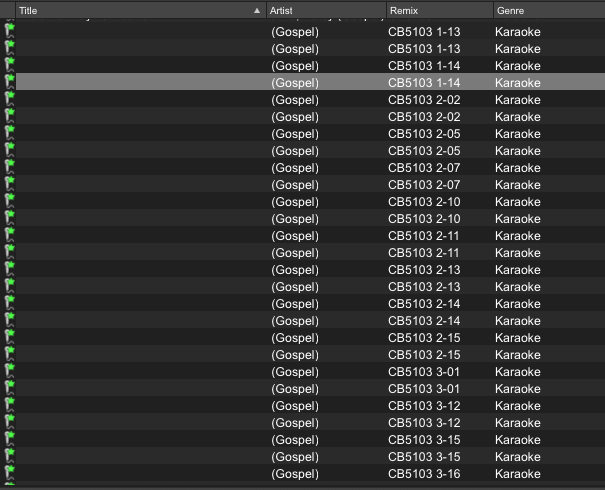
As you can see in the above screenshot, the files read with just the Remix and the word (Gospel) in the Artist column.
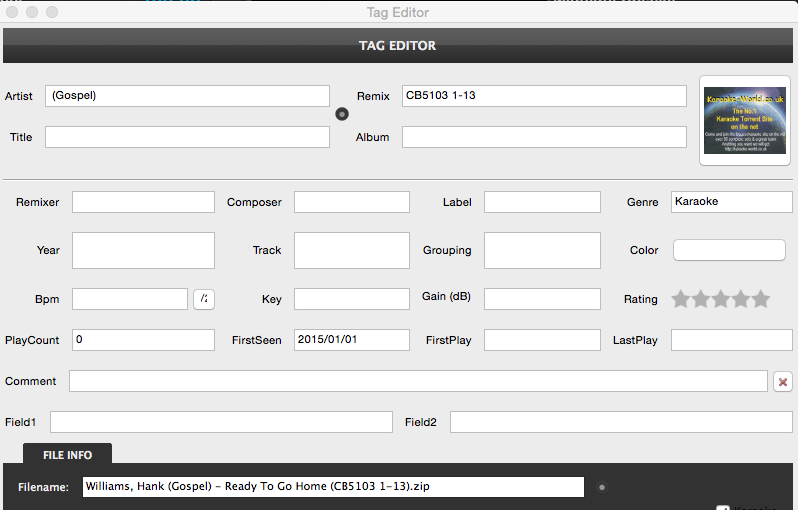
And this is how it looks when I open it in the Tag Editor.
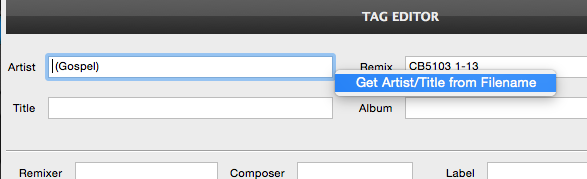
If I click Get Artist/Title from Filename, it properly loads it:
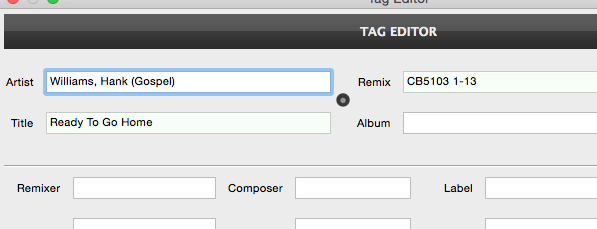
But now, every time I want to change a folder name, or move the files to a different folder, or if I reformat my notebook's drive and download all my music to it again, or anything else that changes the file and I have to re-load it in to VDJ, all those tags won't be read... Even though the file is tagged, VDJ won't read the tags because of the parentheses (I think) in the filename.
Cline, Patsy (Gospel) - Life's Railway To Heaven (CB5103 1-12).zip
The plan is to have it read in like this:
Artist: Cline, Patsy (Gospel)
Title: Life's Railway To Heaven
Remix: CB5103 1-12
I even Write the tags to the file so that I know it has proper tags.
The problem is, when I move the file from one folder to another, or read it on my other computer, and recurse in VDJ Pro 8, it reads the tag incorrectly.
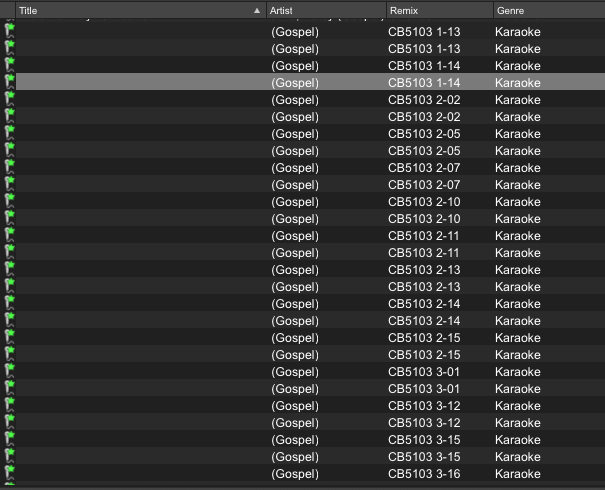
As you can see in the above screenshot, the files read with just the Remix and the word (Gospel) in the Artist column.
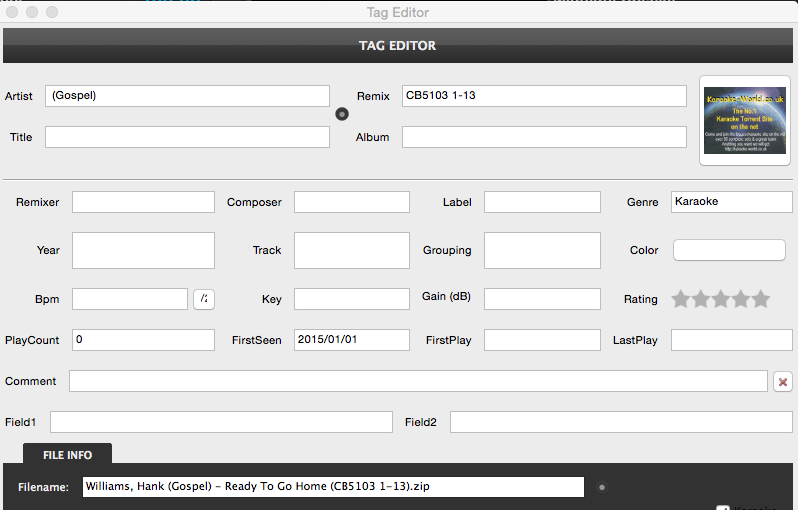
And this is how it looks when I open it in the Tag Editor.
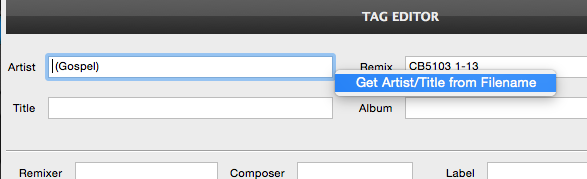
If I click Get Artist/Title from Filename, it properly loads it:
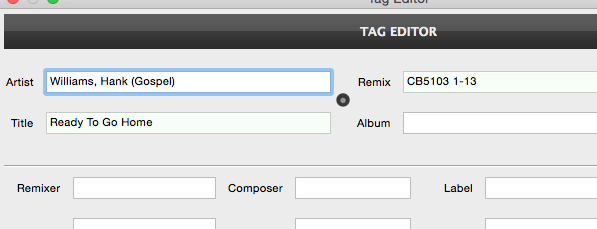
But now, every time I want to change a folder name, or move the files to a different folder, or if I reformat my notebook's drive and download all my music to it again, or anything else that changes the file and I have to re-load it in to VDJ, all those tags won't be read... Even though the file is tagged, VDJ won't read the tags because of the parentheses (I think) in the filename.
Posted Thu 01 Jan 15 @ 7:32 pm
Oh, and selecting them all and doing Batch > Reload Tags doesn't help. For some reason, VDJ either doesn't store the tag, or doesn't read the tag, when I have a parenthesis in the filename.
Posted Thu 01 Jan 15 @ 7:34 pm
Can someone please help with this?
Posted Mon 05 Jan 15 @ 4:16 pm
try turning off in options might need advanced on -> getRemixWhenParsingFilenames
also u might try getTagFromZip on if the files in there are tagged already
might help not sure worth a shot
Just a FYI your file naming scheme is unconventional IMO never seen a file name with parenthesis in the artist area before.
also u might try getTagFromZip on if the files in there are tagged already
might help not sure worth a shot
Just a FYI your file naming scheme is unconventional IMO never seen a file name with parenthesis in the artist area before.
Posted Mon 05 Jan 15 @ 7:14 pm
wickedmix wrote :
try turning off in options might need advanced on -> getRemixWhenParsingFilenames
also u might try getTagFromZip on if the files in there are tagged already
might help not sure worth a shot
Just a FYI your file naming scheme is unconventional IMO never seen a file name with parenthesis in the artist area before.
also u might try getTagFromZip on if the files in there are tagged already
might help not sure worth a shot
Just a FYI your file naming scheme is unconventional IMO never seen a file name with parenthesis in the artist area before.
Well, I wanted to get the remix info from the file, as that's where I store the version of the song (Sound Choice, Sunfly, DK, etc.) so I know what I'm about to play.
Get Tag from Zip is on already.
I only put parentheses there because that's how the files were named when I got them. I can go through and replace them with " - Gospel" instead of " (Gospel)" but that's a lot of work for songs no one is ever going to sing. I just didn't like them showing up at the very top of my list when I sort by Title or Artist, so I was trying to properly groom the tags on the files (and the filename) so that they show up appropriately. When those fields get populated automatically, they are blank or have a ( as the first character, so they sort to the top of the list.
Posted Mon 05 Jan 15 @ 8:47 pm
sorry i didn't realize -> (CB5103 1-12) was a remix name
anyways those were all just suggestions to try to maybe help
maybe someone official will have better advice
anyways those were all just suggestions to try to maybe help
maybe someone official will have better advice
Posted Tue 06 Jan 15 @ 4:11 am
wickedmix wrote :
sorry i didn't realize -> (CB5103 1-12) was a remix name
anyways those were all just suggestions to try to maybe help
maybe someone official will have better advice
anyways those were all just suggestions to try to maybe help
maybe someone official will have better advice
Anyone official have anything?
Posted Fri 09 Jan 15 @ 3:00 pm






