My residency has VDJ 7.4.1 on pc running Win 7 ....... My Laptop runs VDJ 8 on Win both systems had similar bug at similar time a few days apart ... at approx. 0120 hours US Eastern Time we got on the screen BLUE SCREEN program has encountered a problem and needs to restart your computer. I had heard on SATURDAY Dec 27th the clubs computer had that issue on NEW YEARS EVE my laptop (which is fan cooled btw) had the same issue at approximately the same time. HELP
Posted Thu 01 Jan 15 @ 12:53 am
If it is happening at the same time, every time it fails, I would look at the settings. It is starting a virus scan, for example, at the time it crashes? Is the auto updater doing it's check, at the time it fails? If possible, try running the system for the same amount of time during the day. That is where/how I would start my investigation.
Posted Thu 01 Jan 15 @ 10:05 am
All great advice, my extra ideas - look in the Windows task scheduler, updates (Windows or Virus scan), Windows system clean up, file indexing.
Odd that it is 1:20, but any of these may take some time to load up the system. So like Terry said, test during a different time under as close to the same circumstances as possible. If it does not crash during the test, some of these ideas may be the root cause.
Also I run a program called "Perfect Disk". It is a good defrag program, except it has a mode called "stealth mode" that defrags in the background as files get written back to the hard drive (if the file was modified). I found some sharing violations (or at least I assume that was it) with loaded files when Perfect Disk inserted itself in the middle of the process. Try looking for anything like that and turn it off. Automatic is nice, but not at the cost of a crash or freeze. Good luck
Odd that it is 1:20, but any of these may take some time to load up the system. So like Terry said, test during a different time under as close to the same circumstances as possible. If it does not crash during the test, some of these ideas may be the root cause.
Also I run a program called "Perfect Disk". It is a good defrag program, except it has a mode called "stealth mode" that defrags in the background as files get written back to the hard drive (if the file was modified). I found some sharing violations (or at least I assume that was it) with loaded files when Perfect Disk inserted itself in the middle of the process. Try looking for anything like that and turn it off. Automatic is nice, but not at the cost of a crash or freeze. Good luck
Posted Thu 01 Jan 15 @ 1:54 pm
Go to computer management. All scheduled tasks are shown there so it should be easy to see if anything runs at that specific time.
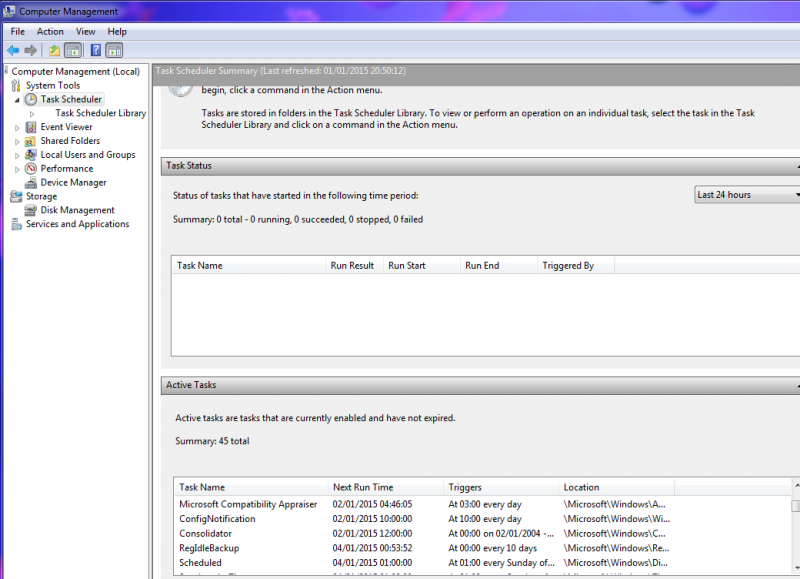
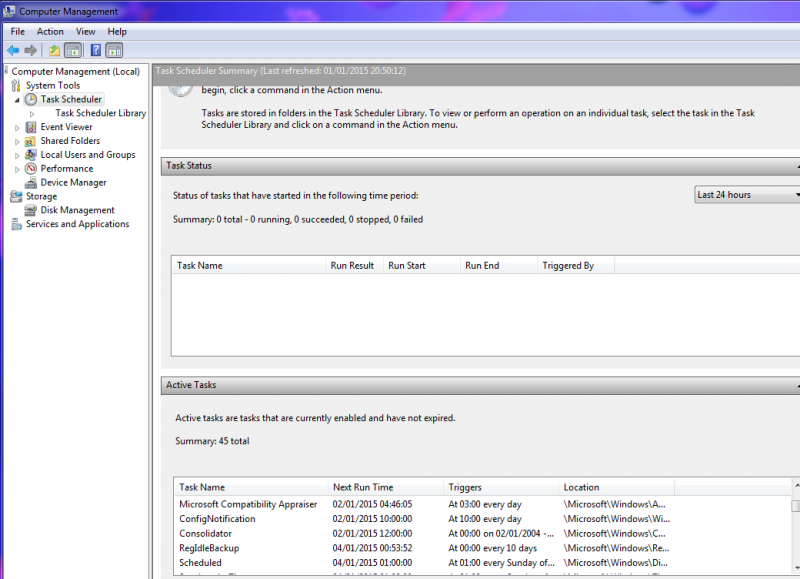
Posted Thu 01 Jan 15 @ 2:52 pm
Thanks gang have a funny feeling its the network here at work after thinking on it for a day or two. Did a scan defrag on mine no bugs on my lappy just gonna run minus wifi I stressed mine Jan 1st for hours at home at same time frame as well NO issues
Posted Fri 02 Jan 15 @ 10:55 am








