When I have two karaoke tracks loaded (one on each deck) and I crossfade from one to the other, the one that I am crossfading to goes black.
I can get the video back by pausing and re-starting, but that's kind of a pain to do at the beginning of each song.
Is there something I can change to make this issue stop?
I can get the video back by pausing and re-starting, but that's kind of a pain to do at the beginning of each song.
Is there something I can change to make this issue stop?
Posted Wed 10 Dec 14 @ 4:20 pm
This appears to be due to the transition that's in effect - where the two windows swing around each other. When I changed the transition type to "Random" it doesn't occur with the other transition types.
How do I specify a good, solid transition so that I do not have this problem?
How do I specify a good, solid transition so that I do not have this problem?
Posted Wed 10 Dec 14 @ 4:47 pm
I have been having the same problem since the last update with music videos
Posted Thu 11 Dec 14 @ 12:26 am
Do you guys use Mac (OSX)?
If yes, please delete all non native Transitions and try it again.
If yes, please delete all non native Transitions and try it again.
Posted Thu 11 Dec 14 @ 8:03 am
Yes, I do. Can you please tell me how to delete non native Transitions? I have identified which transition causes the issue, and if I could just delete that one, then going Random would work just fine for me.
Haui70 wrote :
Do you guys use Mac (OSX)?
If yes, please delete all non native Transitions and try it again.
If yes, please delete all non native Transitions and try it again.
Posted Thu 11 Dec 14 @ 6:51 pm
Please go to: username/documents/VirtualDJ/Plugins64/VideoTransition
Delete the content of the folder VideoTransition and try it again :-)
Delete the content of the folder VideoTransition and try it again :-)
Posted Fri 12 Dec 14 @ 2:38 pm
Thanks! I deleted the two named Satellite(something) because it was one named Satellite that was causing the issue. The other ones work fine, so I'll keep them. Can you recommend any others that look classy?
Haui70 wrote :
Please go to: username/documents/VirtualDJ/Plugins64/VideoTransition
Delete the content of the folder VideoTransition and try it again :-)
Delete the content of the folder VideoTransition and try it again :-)
Posted Sat 13 Dec 14 @ 5:09 pm
I installed Virtual DJ Pro 8 on my main computer so I can edit tags and practice with my new deck, and found the same issue there. I don't know which transition it is. I set it to random and it only happens with the transition of two small windows flying around each other. How do I figure out which one that is?
Sean Arenas wrote :
Thanks! I deleted the two named Satellite(something) because it was one named Satellite that was causing the issue. The other ones work fine, so I'll keep them. Can you recommend any others that look classy?
Haui70 wrote :
Please go to: username/documents/VirtualDJ/Plugins64/VideoTransition
Delete the content of the folder VideoTransition and try it again :-)
Delete the content of the folder VideoTransition and try it again :-)
Posted Sun 14 Dec 14 @ 7:05 pm
It seems on my side none of the additional transitions will work.
After i have deleted the additional ones, everything is OK here.
I have reported the problem and untill it is solved, i will use only the native ones ;-)
After i have deleted the additional ones, everything is OK here.
I have reported the problem and untill it is solved, i will use only the native ones ;-)
Posted Tue 16 Dec 14 @ 6:50 am
I didn't install any transitions, I just installed VDJPro8 straight up and without changing any settings at all, I lose video on a transition as long as that particular transition is used. I can regain the video by pausing and playing the song, but the video is gone until I do that. And when the screen faces the singer and not me, I don't know that they lost the screen unless I'm on the Video tab in VDJ.
Haui70 wrote :
It seems on my side none of the additional transitions will work.
After i have deleted the additional ones, everything is OK here.
I have reported the problem and untill it is solved, i will use only the native ones ;-)
After i have deleted the additional ones, everything is OK here.
I have reported the problem and untill it is solved, i will use only the native ones ;-)
Posted Tue 16 Dec 14 @ 3:28 pm
There is no content inside this folder?
Please go to: username/documents/VirtualDJ/Plugins64/VideoTransition
Please go to: username/documents/VirtualDJ/Plugins64/VideoTransition
Posted Wed 17 Dec 14 @ 3:43 am
That's an empty folder on my computer.
Haui70 wrote :
There is no content inside this folder?
Please go to: username/documents/VirtualDJ/Plugins64/VideoTransition
Please go to: username/documents/VirtualDJ/Plugins64/VideoTransition
Posted Wed 17 Dec 14 @ 4:16 pm
I'm still having this issue. Caused a black screen on transition about 5 times last night. Don't know how to solve this issue - it's embarrassing when the singer looks confused and I have to crane my neck around to see the screen, notice it's black, and pause/unpause the song to get the video back. Anyone have any idea how to fix this?
Posted Sat 27 Dec 14 @ 5:45 pm
Can anyone please help with this issue? It's terrible to have the screen go black on transition at a live gig...
Posted Mon 29 Dec 14 @ 3:09 pm
Can you go over each of your transitions and see which one causes it?
Posted Mon 29 Dec 14 @ 11:47 pm
It's the default one that VDJ Pro comes with. If I install it fresh and make zero changes, the one it uses then is the one that causes the issue.
I don't know how to remove the one that causes the issue. I looked in the folder specified earlier in this thread, and it's empty, so I can't manually remove a transition.
I think it's called Satellite, as that's the name that appears in the transition option when I do a fresh install of VDJ.
This happens on both my main computer and my notebook computer.
I don't know how to remove the one that causes the issue. I looked in the folder specified earlier in this thread, and it's empty, so I can't manually remove a transition.
I think it's called Satellite, as that's the name that appears in the transition option when I do a fresh install of VDJ.
This happens on both my main computer and my notebook computer.
Posted Tue 30 Dec 14 @ 3:35 pm
You have to have something in the transition folder, to get a transition. For ver 8, this is what you transition folder should look like by default.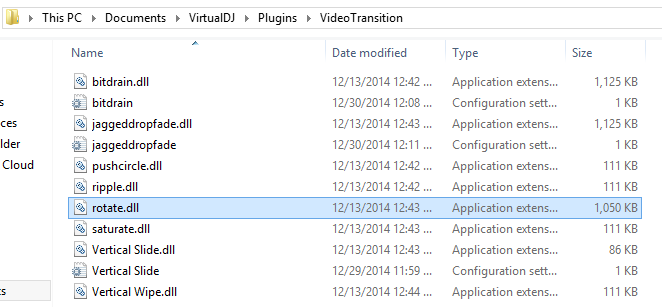
Do you have ver 7 on this computer, also? If so, those transitions may also be at work, and you will have to make sure they are not showing up. On the skin, at the transition pull down, do you see more then what's in the default folder? Even though satellite and boom satellite are 7 effects, they work for me in 8, all night long doing video.
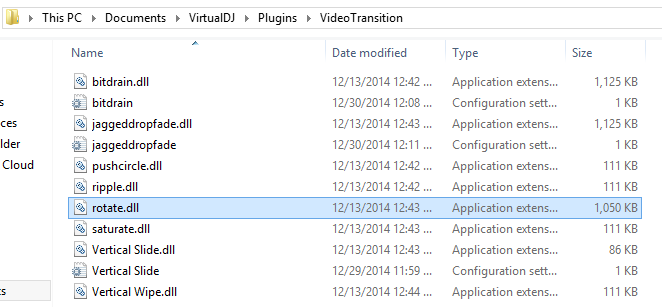
Do you have ver 7 on this computer, also? If so, those transitions may also be at work, and you will have to make sure they are not showing up. On the skin, at the transition pull down, do you see more then what's in the default folder? Even though satellite and boom satellite are 7 effects, they work for me in 8, all night long doing video.
Posted Wed 31 Dec 14 @ 3:30 am
No, v8 indeed doesn't install any transitions, all native transitions are built into the executable.
Satellite is working fine for me though, not sure why it doesn't work on your computers.
Satellite is working fine for me though, not sure why it doesn't work on your computers.
Posted Wed 31 Dec 14 @ 5:21 am
Adion wrote :
No, v8 indeed doesn't install any transitions, all native transitions are built into the executable.
Satellite is working fine for me though, not sure why it doesn't work on your computers.
Satellite is working fine for me though, not sure why it doesn't work on your computers.
Both computers do have VDJ 7 and 8 installed. Could that have something to do with it?
I don't actually use my desktop computer to run KJ, just the notebook. I use the desktop for adding tags, renaming files, etc., and Google Drive syncs it over to the notebook.
When I take the notebook out and run KJ, one of the transitions (I am guessing/assuming it's satellite) causes the screen to go black on transition. I can pause/unpause the track, and the screen will come back, but until I do that, it's a black screen.
When I install VDJ Pro 8 fresh, the transition that it defaults to is the one that causes this glitch. If I change it to "Random," then whenever a different transition comes up, it works fine. But when the default one comes up, it causes the screen to go black.
How do I tell VDJ Pro 8 to go "Random" for every transition, but to NOT use the one that causes the screen to go black?
Posted Wed 31 Dec 14 @ 3:41 pm
Can anyone help out with this, please?
Posted Mon 05 Jan 15 @ 4:16 pm







