Cant get either 95 or 96 update???? whats with that
running windows 8.1
running windows 8.1
Posted Thu 09 Oct 14 @ 1:44 am
Ok found something strange with the pitch in timecode vinyl when I put keylock on it is so easy to mix a track it stay in sync with the other track but I can not keep it that way because I am a scratch DJ on keylock the scratch does not sound good.but when I turn off keylock it is so hard to mix in a track it like when I am mixing in the track and try to keep it in sync with the other track the song that playing and I am mixing in it go off then come back then go off it hard to explain and I try every setting for timecode pitch control is this a bug Dev can u help me on this issue ?.
Posted Thu 09 Oct 14 @ 1:56 am
mxkiwi wrote :
Cant get either 95 or 96 update???? whats with that
running windows 8.1
running windows 8.1
Do you have getBetaBuilds enabled in the options?
If you still don't get the update you always can download it manually using this link:
http://virtualdj.com/download/virtualdj8/pc/1996/
Just change "pc" for "mac" if you are on mac, and change 1996 with the build number you want to download.
If you don't want a installer file you can download a zip instead by adding "zip" to the link. Like this:
http://virtualdj.com/download/virtualdj8/pc/1996/zip
Posted Thu 09 Oct 14 @ 2:32 am
new build still has issues with motorized platter (scs1d) when hitting play while helding the vinyl, tracks skips a bit before being held, MotorWheelInstatntPlay on/off doesnt fix it;
High CPU issue seems to be much better, but only if I load just one track at a time (very rare to hit red), but still high on red on startup and when analyzing several (+2tracks), causing platter stutter on slow scratch/drags, static sound, glitches & quick audiodropout, I must test scratching on videos to check if audiodropout still happen...
macbook 10.7 2.2ghz/4gb = 512 latency
looking forward
thank you
High CPU issue seems to be much better, but only if I load just one track at a time (very rare to hit red), but still high on red on startup and when analyzing several (+2tracks), causing platter stutter on slow scratch/drags, static sound, glitches & quick audiodropout, I must test scratching on videos to check if audiodropout still happen...
macbook 10.7 2.2ghz/4gb = 512 latency
looking forward
thank you
Posted Thu 09 Oct 14 @ 7:27 am
vdj_pARtybOy wrote :
new build still has issues with motorized platter (scs1d) when hitting play while helding the vinyl, tracks skips a bit before being held, MotorWheelInstatntPlay on/off doesnt fix it;
High CPU issue seems to be much better, but only if I load just one track at a time (very rare to hit red), but still high on red on startup and when analyzing several (+2tracks), causing platter stutter on slow scratch/drags, static sound, glitches & quick audiodropout, I must test scratching on videos to check if audiodropout still happen...
macbook 10.7 2.2ghz/4gb = 512 latency
looking forward
thank you
High CPU issue seems to be much better, but only if I load just one track at a time (very rare to hit red), but still high on red on startup and when analyzing several (+2tracks), causing platter stutter on slow scratch/drags, static sound, glitches & quick audiodropout, I must test scratching on videos to check if audiodropout still happen...
macbook 10.7 2.2ghz/4gb = 512 latency
looking forward
thank you
+1
Posted Thu 09 Oct 14 @ 10:05 am
sclavel wrote :
-fix high cpu usage when using 2 pioneer controllers with same mapping
-fix high cpu usage when using 2 pioneer controllers with same mapping
Problem still exists guys.
Just tired this at work right now. 2 x CDJ2000s and in order to keep cpu usage below 60-70% i have to use 2 different mappers. When I do cpu drops to 10-20%
Win 7 Sp1
4gb Ram
Intel Core 2 duo
Posted Thu 09 Oct 14 @ 11:24 am
OK something wrong with timecode vinyl i was just doing some battling routine i usually do this with serato so i decided to try it with virtual dj 8 and when i am going back and forward left & right and i release the track it start very slow then pick up again in serato i do not have this problem.so the problem i am have is with the pitch control and going back and forward to do trick the timecode vinyl start slow when i release it 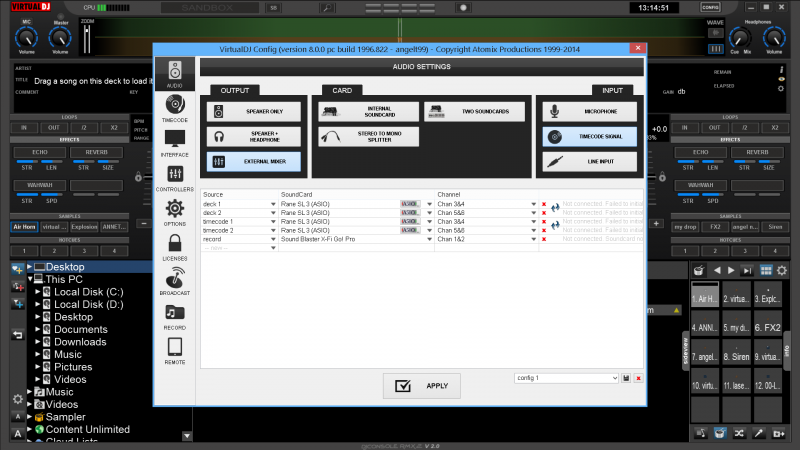
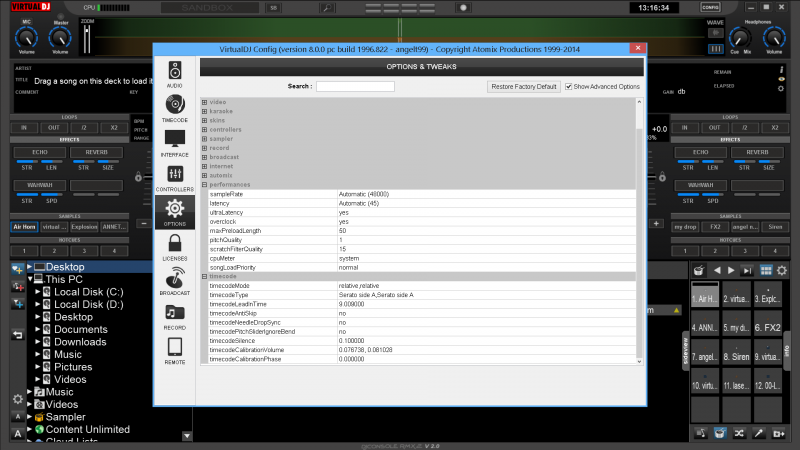
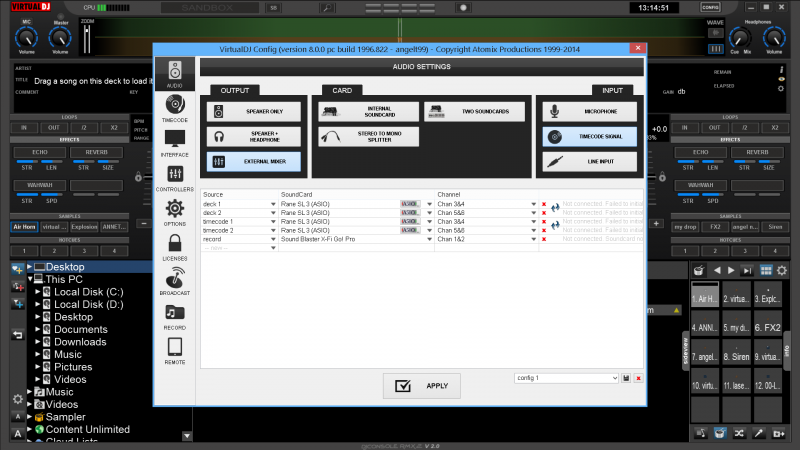
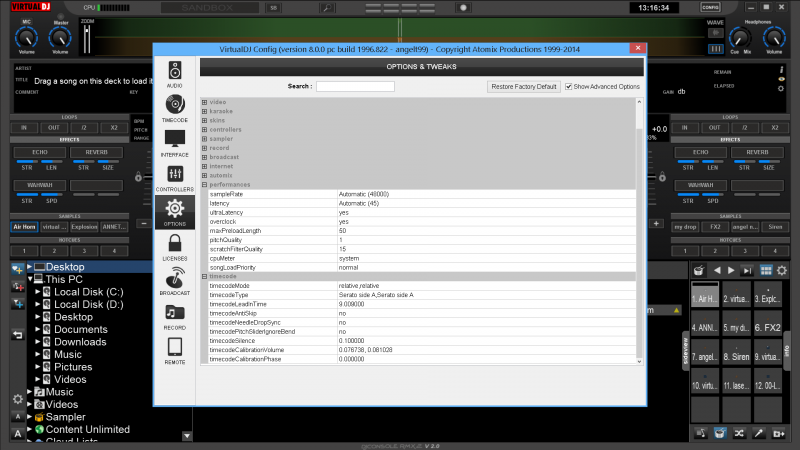
Posted Thu 09 Oct 14 @ 12:18 pm
My time code is not working at all...it shows a signal but says not playing and it's not playing
Vdj vinyl
Vdj vinyl
Posted Thu 09 Oct 14 @ 12:58 pm
Djratedxxx919 wrote :
My time code is not working at all...it shows a signal but says not playing and it's not playing
Vdj vinyl
Vdj vinyl
Factory Reset config then calibrate time codes
Posted Thu 09 Oct 14 @ 1:37 pm
Thank you. Doing some scratches will report later
Posted Thu 09 Oct 14 @ 2:17 pm
angelt99 wrote :
OK something wrong with timecode vinyl i was just doing some battling routine i usually do this with serato so i decided to try it with virtual dj 8 and when i am going back and forward left & right and i release the track it start very slow then pick up again in serato i do not have this problem.so the problem i am have is with the pitch control and going back and forward to do trick the timecode vinyl start slow when i release it
Try with the default values (factory reset). Or at the minimum, put timecodePitchSliderIgnoreBend back to yes, if you want your pitch slider to ignore strange stuff. That's what the option is for.
Posted Thu 09 Oct 14 @ 6:30 pm
sclavel wrote :
Try with the default values (factory reset). Or at the minimum, put timecodePitchSliderIgnoreBend back to yes, if you want your pitch slider to ignore strange stuff. That's what the option is for.
angelt99 wrote :
OK something wrong with timecode vinyl i was just doing some battling routine i usually do this with serato so i decided to try it with virtual dj 8 and when i am going back and forward left & right and i release the track it start very slow then pick up again in serato i do not have this problem.so the problem i am have is with the pitch control and going back and forward to do trick the timecode vinyl start slow when i release it
Try with the default values (factory reset). Or at the minimum, put timecodePitchSliderIgnoreBend back to yes, if you want your pitch slider to ignore strange stuff. That's what the option is for.
ok will do be back to let u know if it's works.thanks
Posted Thu 09 Oct 14 @ 7:23 pm
Please do not keep quoting the entire message which is directly above yours.
There is no need - we can all still see the original message. :-)
There is no need - we can all still see the original message. :-)
Posted Fri 10 Oct 14 @ 4:21 am
And it takes about an hour to scroll down when reading on a mobile browser ;)
Posted Fri 10 Oct 14 @ 5:09 am
To sclavel
it a little better but still does it a little bit.
sorry guys for the long quote.
it a little better but still does it a little bit.
sorry guys for the long quote.
Posted Fri 10 Oct 14 @ 9:55 am
angelt99 wrote :
OK something wrong with timecode vinyl i was just doing some battling routine i usually do this with serato so i decided to try it with virtual dj 8 and when i am going back and forward left & right and i release the track it start very slow then pick up again in serato i do not have this problem.so the problem i am have is with the pitch control and going back and forward to do trick the timecode vinyl start slow when i release it
Ok it was a bug, we found and fixed it for the next build.
Posted Fri 10 Oct 14 @ 12:04 pm
Soon it'll be 1999 and we can have a big party :-)
Posted Fri 10 Oct 14 @ 12:38 pm
I'm sure I've got 2 copies of Prince on 12" somewhere. Shame I don't have decks any more :(
Posted Fri 10 Oct 14 @ 1:02 pm
To sclavel
Thanks for the support.and the whole dev team good job guys soon it going to be the best software out there and i been trying to set up a battle VDJ 8 VS SERATO put i am looking for other battle dj that use VDJ.
Thanks for the support.and the whole dev team good job guys soon it going to be the best software out there and i been trying to set up a battle VDJ 8 VS SERATO put i am looking for other battle dj that use VDJ.
Posted Fri 10 Oct 14 @ 8:07 pm
















