In "Scratch" Tab the "+" and "-" buttons under the "ZOOM" are linked with the waveform but i don't find it right because when you zoomin to declare a good point to scratch the waveform zooms also in and you loose the control of your matching songs.
The pitch bend buttons should work also when a song is paused so you can cue the song direct before the beat with ease...
The "Title" Video Plugin has a "glitch" for users that use only the video crossfader and not the audio one for mixing videos with an external mixer. The title of the song is linked to the audio crossfader and it's impossible for us to use it (i don't touch this crossfader because i make the transitions of the song through the crossfader of my external mixer, which is also linked with the video crossfader). My opinion is that this effect should be linked with the video crossfader because it's a video plugin...
The pitch bend buttons should work also when a song is paused so you can cue the song direct before the beat with ease...
The "Title" Video Plugin has a "glitch" for users that use only the video crossfader and not the audio one for mixing videos with an external mixer. The title of the song is linked to the audio crossfader and it's impossible for us to use it (i don't touch this crossfader because i make the transitions of the song through the crossfader of my external mixer, which is also linked with the video crossfader). My opinion is that this effect should be linked with the video crossfader because it's a video plugin...
Posted Tue 19 Aug 14 @ 3:40 pm
The pitch bend buttons should work also when a song is paused so you can cue the song direct before the beat with ease...
What is this crap?
What is this crap?
Posted Tue 19 Aug 14 @ 4:49 pm
djmila wrote :
What is this crap?
What is this crap?
Where's your manners?
Posted Tue 19 Aug 14 @ 5:08 pm
i'm playing about 18 years and never see pitch bend buttons in pause to do something.
Pitch - bend buttons is Short-term reduction or increase speeds.
Pause in VDJ is to same as STOP (only CD/DVD not stop rotation media for rapid start)
Pitch - bend buttons is Short-term reduction or increase speeds.
Pause in VDJ is to same as STOP (only CD/DVD not stop rotation media for rapid start)
Posted Wed 20 Aug 14 @ 12:46 am
You don't want pitch bend (when paused) you want
nudge +/-Xms
You could rework the xml to do this, (Although I see no harm in Atomix doing this, why would you need pitch bend when paused?)
Also the +/- buttons can be (and should be) linked to scratch wave only, again you can do that in the xml,
As for video, I have no idea as I don't use it
nudge +/-Xms
You could rework the xml to do this, (Although I see no harm in Atomix doing this, why would you need pitch bend when paused?)
Also the +/- buttons can be (and should be) linked to scratch wave only, again you can do that in the xml,
As for video, I have no idea as I don't use it
Posted Wed 20 Aug 14 @ 1:03 am
Chreece wrote :
In "Scratch" Tab the "+" and "-" buttons under the "ZOOM" are linked with the waveform but i don't find it right because when you zoomin to declare a good point to scratch the waveform zooms also in and you loose the control of your matching songs.
I tried zooming the songs and they stay on beat - and tried and with manual beatmatching , also with sync - in both cases, the songs stayed matched.
Chreece wrote :
The pitch bend buttons should work also when a song is paused so you can cue the song direct before the beat with ease...
The pitch bend buttons should work also when a song is paused so you can cue the song direct before the beat with ease...
As mentioned - that is not how pitch bend is supposed to work - the track has to be playing for pitch bend to work.
Posted Wed 20 Aug 14 @ 1:06 am
xgl_dj wrote :
I tried zooming the songs and they stay on beat - and tried and with manual beatmatching , also with sync - in both cases, the songs stayed matched.
I tried zooming the songs and they stay on beat - and tried and with manual beatmatching , also with sync - in both cases, the songs stayed matched.
When the songs are beatmatched it's no problem... but try to beatmatch them after you have zoomed in... It doesn't help and the two waveform should be separated.
As for the pitch bend buttons it's a good feauture and it can help if you are cueing your song without the controller
Posted Wed 20 Aug 14 @ 5:22 am
@Chreece What skin do you use? I'll give you a detailed method of how to make zoom & bend changes.
Posted Wed 20 Aug 14 @ 3:50 pm
locodog wrote :
@Chreece What skin do you use? I'll give you a detailed method of how to make zoom & bend changes.
The default one :D
Posted Wed 20 Aug 14 @ 6:25 pm
Chreece wrote :
When the songs are beatmatched it's no problem... but try to beatmatch them after you have zoomed in... It doesn't help and the two waveform should be separated.
As for the pitch bend buttons it's a good feature and it can help if you are cueing your song without the controller
xgl_dj wrote :
I tried zooming the songs and they stay on beat - and tried and with manual beatmatching , also with sync - in both cases, the songs stayed matched.
I tried zooming the songs and they stay on beat - and tried and with manual beatmatching , also with sync - in both cases, the songs stayed matched.
When the songs are beatmatched it's no problem... but try to beatmatch them after you have zoomed in... It doesn't help and the two waveform should be separated.
As for the pitch bend buttons it's a good feature and it can help if you are cueing your song without the controller
I guess it depends how you learned to dj - I just tried it on my laptop it - it doesn't make a difference if I put the waves superfast or super slow - I didn't find problem with vdj - I can still beatmatch manually. I also tried with waveforms fast and the waveforms slow - then hitting sync - it did not effect the performance of the sync function - the track stays synced.
You want to move your track to a certain position - that is not the function of pitch bend - like locodog said you can use the nudge function.
The LEFT and RIGHT - keys on your keyboards are set by default as nudge actions - use these to move within your tracks if you are just using a laptop.
Posted Thu 21 Aug 14 @ 12:11 am
xgl_dj wrote :
I guess it depends how you learned to dj - I just tried it on my laptop it - it doesn't make a difference if I put the waves superfast or super slow - I didn't find problem with vdj - I can still beatmatch manually. I also tried with waveforms fast and the waveforms slow - then hitting sync - it did not effect the performance of the sync function - the track stays synced.
You want to move your track to a certain position - that is not the function of pitch bend - like locodog said you can use the nudge function.
The LEFT and RIGHT - keys on your keyboards are set by default as nudge actions - use these to move within your tracks if you are just using a laptop.
I guess it depends how you learned to dj - I just tried it on my laptop it - it doesn't make a difference if I put the waves superfast or super slow - I didn't find problem with vdj - I can still beatmatch manually. I also tried with waveforms fast and the waveforms slow - then hitting sync - it did not effect the performance of the sync function - the track stays synced.
You want to move your track to a certain position - that is not the function of pitch bend - like locodog said you can use the nudge function.
The LEFT and RIGHT - keys on your keyboards are set by default as nudge actions - use these to move within your tracks if you are just using a laptop.
So, i've learnt to beatmatch without any pc program, i only need vdj for mixing videos... So my point is that these 2 waveform are for 2 different things, and if you use the scratch waveform the otherone should be clear with the beatmarkers (that's not nessesary for me but from my point of view it's a problem...)
That's only my opinion, if the others find that these 2 waveforms should somehow be connected then i'm wrong...
Also i have forgotten the nudge with right and left keys, and that solves my problem!
I don't see any opinion about the actual bug with the Title Plugin using only the video crossfader...
Posted Thu 21 Aug 14 @ 4:42 pm
I don't play videos so I can give an opinion on the Title Plugin..
I forget vdj can display the waveform in the rhythm view or in the mixer area or in a few other areas depending on the skin.
Ok , I understand know, you want the rhythm zoom and the scratch zoom to be different speeds. You can do this..
Here's and example of the waveforms at different speeds:

To adjust the speeds , to the options:
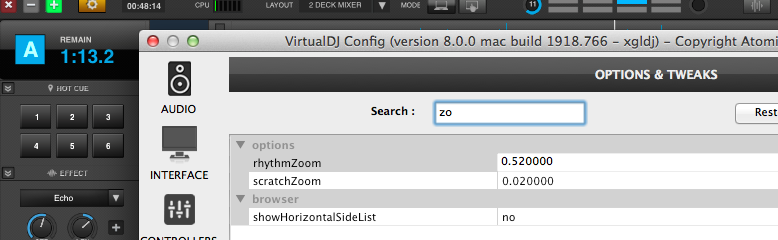
And manually adjust scratchZoom and rhythmZoom to your liking.
When you adjust the zoom, both values get adjusted together, but you can adjust manually to have them running at different speeds.
I forget vdj can display the waveform in the rhythm view or in the mixer area or in a few other areas depending on the skin.
Ok , I understand know, you want the rhythm zoom and the scratch zoom to be different speeds. You can do this..
Here's and example of the waveforms at different speeds:

To adjust the speeds , to the options:
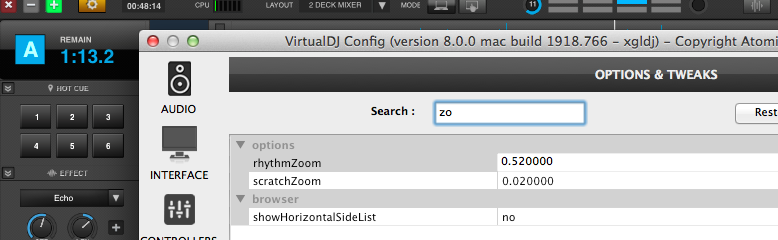
And manually adjust scratchZoom and rhythmZoom to your liking.
When you adjust the zoom, both values get adjusted together, but you can adjust manually to have them running at different speeds.
Posted Thu 21 Aug 14 @ 11:57 pm
thanks!
Posted Fri 22 Aug 14 @ 5:46 am








