Oh Oh.... he's back, I'm not sure if there is a problem with the video sampler or some how I have managed to disable it while messing about with the config settings (related to another thread), anyways here is the current snag...
Both default video samples work on screen and when you open up the editor the small square to the right on the display is there and at the bottom of the page both audio and video select options are showing, so far so good.
When I now load either a wmv or avi file into the sample pads then go to the editor neither of the the above are showing. I normally just use wmv files in the past and they have worked fine.
I have checked all my settings but have possibly missed something for a reset or does the problem lie in the current 1897.749 version that I'm using.
Once again, all help appreciated.
(Thought I'd better make a separate thread for this mods, as I think it was being lost in the thread that it was in)
Both default video samples work on screen and when you open up the editor the small square to the right on the display is there and at the bottom of the page both audio and video select options are showing, so far so good.
When I now load either a wmv or avi file into the sample pads then go to the editor neither of the the above are showing. I normally just use wmv files in the past and they have worked fine.
I have checked all my settings but have possibly missed something for a reset or does the problem lie in the current 1897.749 version that I'm using.
Once again, all help appreciated.
(Thought I'd better make a separate thread for this mods, as I think it was being lost in the thread that it was in)
Posted Fri 01 Aug 14 @ 6:32 am
Here's the problem...
Working ok before update
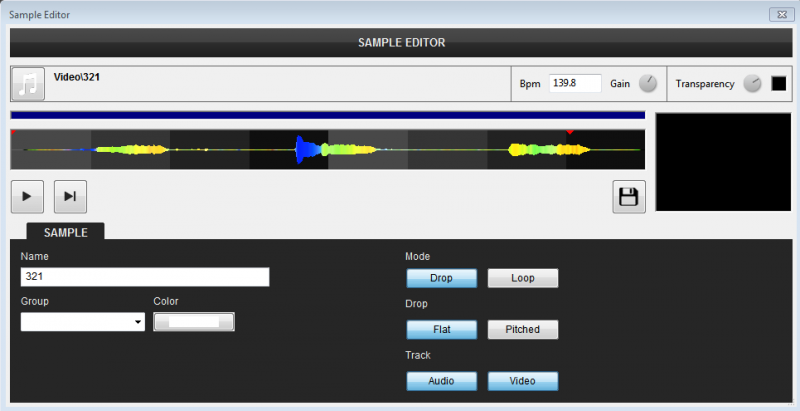
After update
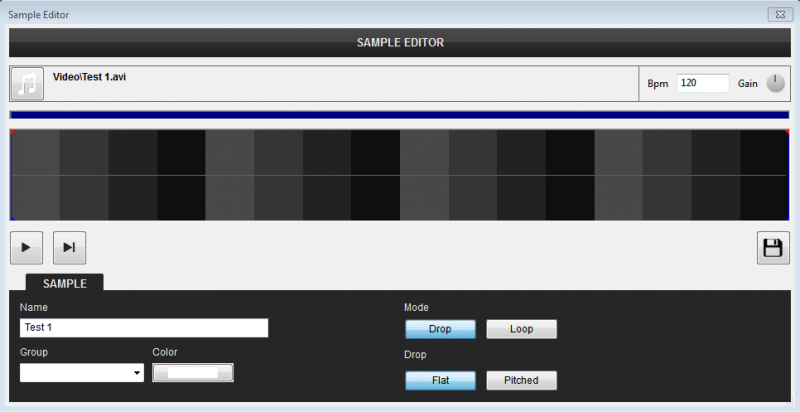
I realise this could just be a coincidence and could be connected to the settings I mucked about with previously, be grateful if someone could confirm it is a bug or more than likely I have adjusted a setting and give me correct settings to get everything back to normal, as up until now I haven't been able to see anything in config that will get this working again.
Thanks for your help.
Working ok before update
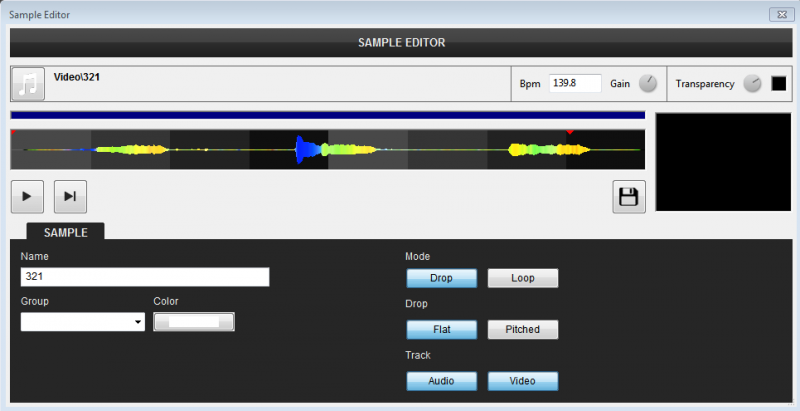
After update
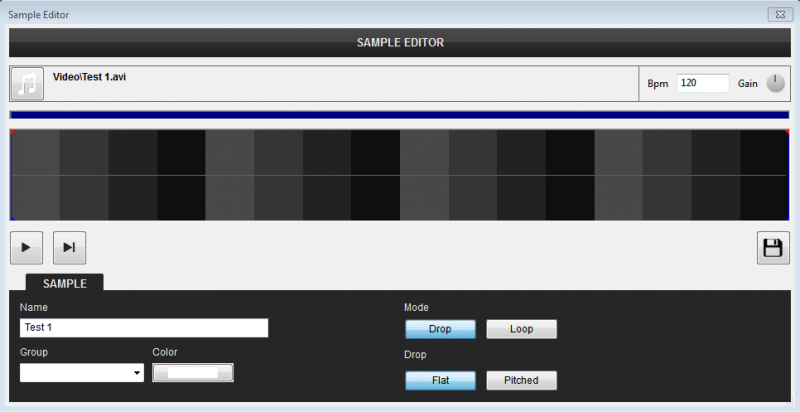
I realise this could just be a coincidence and could be connected to the settings I mucked about with previously, be grateful if someone could confirm it is a bug or more than likely I have adjusted a setting and give me correct settings to get everything back to normal, as up until now I haven't been able to see anything in config that will get this working again.
Thanks for your help.
Posted Fri 01 Aug 14 @ 7:54 am
Hey guys, I think I found the problem, but not quite sure how to come up with the remedy, maybe's you can help.
Did a reinstall of v8 opened and in confiq set everything to no in the tag section, I dragged and dropped a video file into the sampler opened the editor and all controls including small video window were present. Closed vdj.
Went to documents/vdj and removed data file for v8 so info from v7 could be transferred on reopening vdj to v8.
Reopened vdj, went to test video sample editor and audio/video tab were missing as was small video window as in the above image.
Has any one got guidelines or remedy for this.
Cheers.
Did a reinstall of v8 opened and in confiq set everything to no in the tag section, I dragged and dropped a video file into the sampler opened the editor and all controls including small video window were present. Closed vdj.
Went to documents/vdj and removed data file for v8 so info from v7 could be transferred on reopening vdj to v8.
Reopened vdj, went to test video sample editor and audio/video tab were missing as was small video window as in the above image.
Has any one got guidelines or remedy for this.
Cheers.
Posted Fri 01 Aug 14 @ 12:26 pm
Well it appears to be working fine now, after a bit of a slog, I finally nailed down what was causing the problem.
I went to config and reversed every single setting I had made one by one and tested to see if the audio and video buttons plus the video window would reappear, talk about a laborious job is an under statement. Resetting individual buttons, closing vdj and reopening vdj is a pain in the butt.
Cut a long story short and keeping within sods law, it was the very last setting that brought back the sample editor to it's full state, re did another test putting back all the settings to pre-test state and confirmed it is in the browser settings that the problem arises, so what setting is it....
getTagsAuto is the buggy one, this must at all times be selected as yes otherwise you will lose the ability to edit in sample editor.
I hope this helps the dev team to correct the problem for future builds.
I went to config and reversed every single setting I had made one by one and tested to see if the audio and video buttons plus the video window would reappear, talk about a laborious job is an under statement. Resetting individual buttons, closing vdj and reopening vdj is a pain in the butt.
Cut a long story short and keeping within sods law, it was the very last setting that brought back the sample editor to it's full state, re did another test putting back all the settings to pre-test state and confirmed it is in the browser settings that the problem arises, so what setting is it....
getTagsAuto is the buggy one, this must at all times be selected as yes otherwise you will lose the ability to edit in sample editor.
I hope this helps the dev team to correct the problem for future builds.
Posted Fri 01 Aug 14 @ 6:15 pm






