i have been running vdj8 for a couple of weeks without any problems until now
i can open vdj and log in but it does not display the player skin,i'm on a macbook pro.
i have re-installed but made no difference,the problem started after i had an external display hooked up.
i can open vdj and log in but it does not display the player skin,i'm on a macbook pro.
i have re-installed but made no difference,the problem started after i had an external display hooked up.
Posted Fri 18 Jul 14 @ 5:48 am
Sounds like the skin is displayed outside your desktop.
If you have an option to extend your desktop (like with windows) reset that to single output.
If you have an option to extend your desktop (like with windows) reset that to single output.
Posted Fri 18 Jul 14 @ 5:57 am
gone back to laptop only still no player skin,i can get to the preferences just can't seem to get the player skin to show
Posted Fri 18 Jul 14 @ 6:03 am
Which skin ?
Posted Fri 18 Jul 14 @ 6:12 am
can't get any player/skin at all to display
Posted Fri 18 Jul 14 @ 6:15 am
I'm puzzled. How are you managing to log in or see the preferences (presumably you mean the VDJ settings/config) if you can't see the skin?
Posted Fri 18 Jul 14 @ 6:27 am
Depending on the programming, this dialog is able to open at a different location than the main window.
Posted Fri 18 Jul 14 @ 6:33 am
when i click to open the program the login screen comes up to login but no player skin, then you get vdm in the top bar where you can select preferences.
everything is where it should be only the skin /player is not displayed if that makes sense,the program is open just no skin displayed,the icon is in the dock.
got me well and truly baffled
everything is where it should be only the skin /player is not displayed if that makes sense,the program is open just no skin displayed,the icon is in the dock.
got me well and truly baffled
Posted Fri 18 Jul 14 @ 6:33 am
Screenshot please ? (with the internal default skin for example)
Posted Fri 18 Jul 14 @ 6:33 am
PachN wrote :
Depending on the programming, this dialog is able to open at a different location than the main window.
how do you change it back to open on the laptop screen?
Posted Fri 18 Jul 14 @ 6:34 am
That was meant as a reply to Groovin' asking how it is possible that the login is shown, but not the skin.
To your problem. Are you able to just drag and resize the skin if you see the top bar?
Just move your mouse to the bottom part of the bar. If the mouse changes to a double sided arrow, you should be able to resize the skin.
To your problem. Are you able to just drag and resize the skin if you see the top bar?
Just move your mouse to the bottom part of the bar. If the mouse changes to a double sided arrow, you should be able to resize the skin.
Posted Fri 18 Jul 14 @ 6:44 am
couple of screen shots as you can see all that is missing is the players
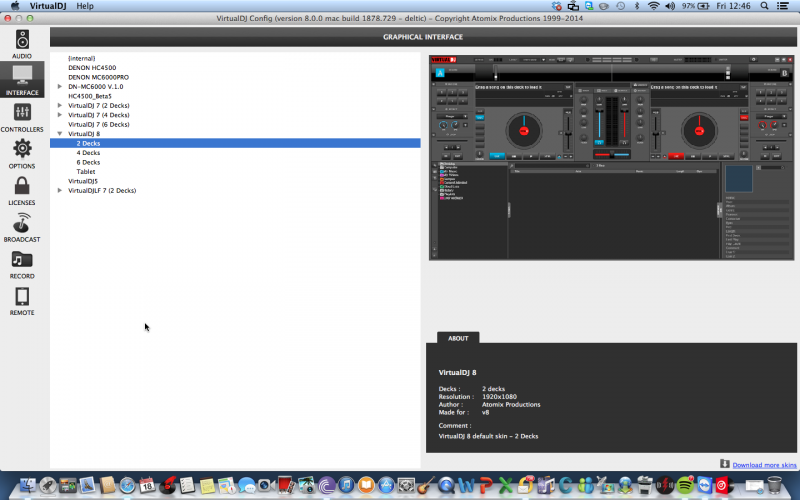
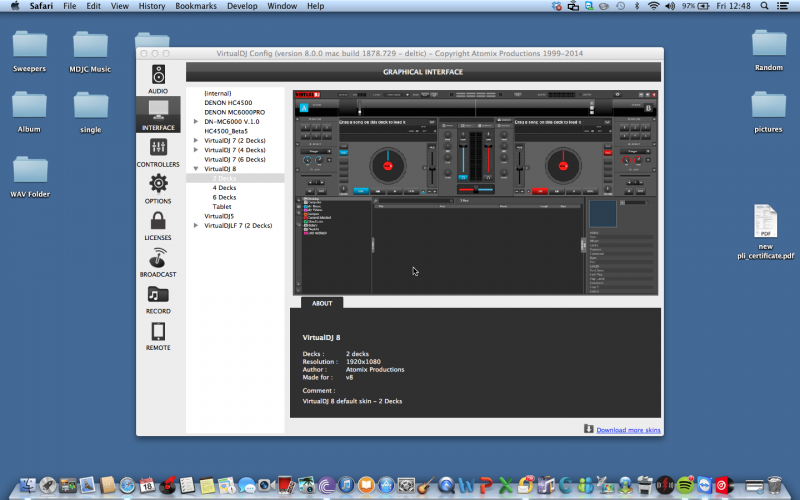
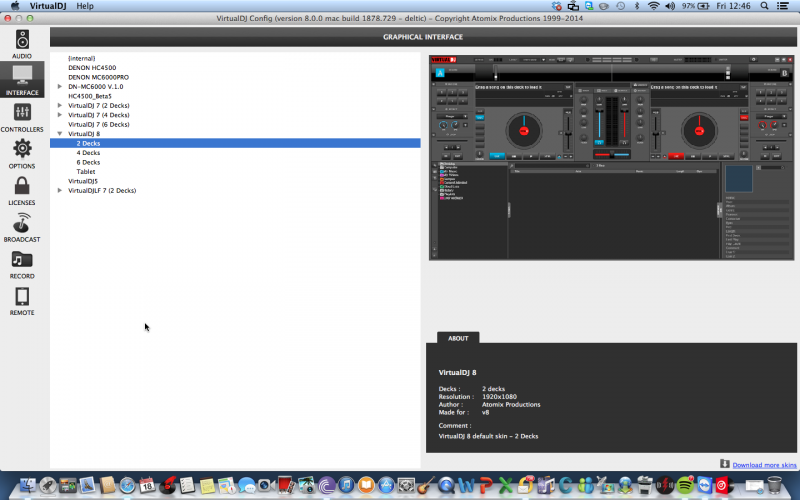
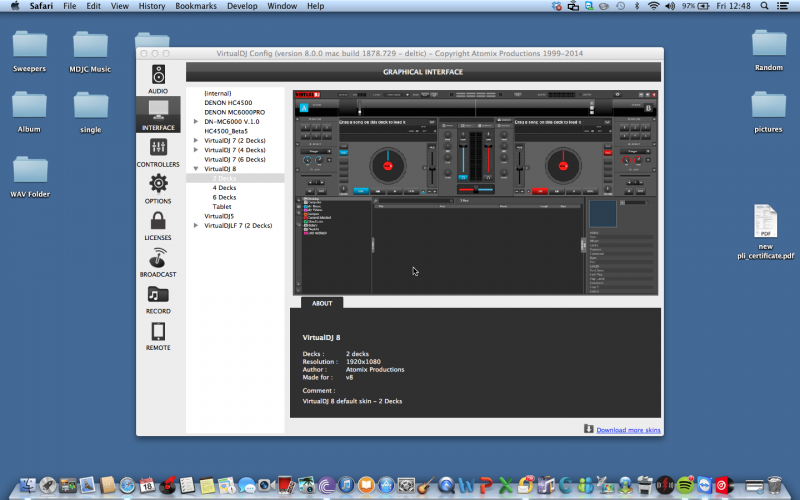
Posted Fri 18 Jul 14 @ 6:49 am
PachN wrote :
Sounds like the skin is displayed outside your desktop.
If you have an option to extend your desktop (like with windows) reset that to single output.
If you have an option to extend your desktop (like with windows) reset that to single output.
Possibly, that's your problem.
Dunno how to reset the desktop to a single output in a mac... Maybe somebody else can explain it to you.
Posted Fri 18 Jul 14 @ 6:57 am
Option one - reconnect the second monitor and see if VDJ is visible there.
Option two - try deleting settings.xml (make a backup first)
Also see this thread and the solution given.
Option two - try deleting settings.xml (make a backup first)
Also see this thread and the solution given.
Posted Fri 18 Jul 14 @ 7:01 am
cheers guys deleted settings.xml and we are back in business
thank you so much
thank you so much
Posted Fri 18 Jul 14 @ 7:19 am
So you've started from scratch.
The settings.xml contains all the changes you may have made in your VDJ config, so you'll need to go through and reconfigure those now.
The linked thread goes into a bit more detail. There's some skin specific lines that you can delete* which won't disturb any other config info.
* specifically the skinposition and skinvisibility bits, but anything between the <skins></skins> tags.
The settings.xml contains all the changes you may have made in your VDJ config, so you'll need to go through and reconfigure those now.
The linked thread goes into a bit more detail. There's some skin specific lines that you can delete* which won't disturb any other config info.
* specifically the skinposition and skinvisibility bits, but anything between the <skins></skins> tags.
Posted Fri 18 Jul 14 @ 7:34 am
no worries i'd not really altered anything.
Posted Fri 18 Jul 14 @ 8:10 am








