Just downloaded the latest update of Piriforms CCleaner. I noticed that it includes cleaning for Virtual DJ;
v4.15.4725 (25 Jun 2014)
- Added Google Chrome 64-bit support.
- Improved memory usage and management architecture.
- Added Yandex browser cleaning.
- Improved Wipe Free Space algorithm.
- Added SnagIt 12, Format Factory, Nitro PDF Reader and Virtual DJ cleaning.
- Added Social Media links.
- Updated various translations.
- Minor GUI Improvements.
- Minor bug fixes.
Anybody know exactly what this entails?
There's no mention on their website of what it does with Virtual DJ and/or which version VDJ7 or VDJ8.
Don't want to use it before tonights gig (just in case).
v4.15.4725 (25 Jun 2014)
- Added Google Chrome 64-bit support.
- Improved memory usage and management architecture.
- Added Yandex browser cleaning.
- Improved Wipe Free Space algorithm.
- Added SnagIt 12, Format Factory, Nitro PDF Reader and Virtual DJ cleaning.
- Added Social Media links.
- Updated various translations.
- Minor GUI Improvements.
- Minor bug fixes.
Anybody know exactly what this entails?
There's no mention on their website of what it does with Virtual DJ and/or which version VDJ7 or VDJ8.
Don't want to use it before tonights gig (just in case).
Posted Fri 04 Jul 14 @ 12:20 pm
Analyse and find out, I'm updating myself.
It looks like it clears tracklist folder so it's all versions, you can always uncheck the VDJ box in CCleaner
It looks like it clears tracklist folder so it's all versions, you can always uncheck the VDJ box in CCleaner
Posted Fri 04 Jul 14 @ 1:33 pm
Whaouhh! Thanks DJSoulman & Locodog to report this!
A few days ago, I have accidentally deleted all my History in VDJ (7) and I didn't know how!
I am now able to replicate this problem if I clean my PC with CCleaner (with the last version v4.15.4725).
So, for all VDJ users, if you are using CCleaner to clean your gig machine, go to "applications" and uncheck "VirtualDJ 7" if you don't want to loose all your tracklist (your history).
A few days ago, I have accidentally deleted all my History in VDJ (7) and I didn't know how!
I am now able to replicate this problem if I clean my PC with CCleaner (with the last version v4.15.4725).
So, for all VDJ users, if you are using CCleaner to clean your gig machine, go to "applications" and uncheck "VirtualDJ 7" if you don't want to loose all your tracklist (your history).
Posted Sat 05 Jul 14 @ 12:20 pm
Ooh, don't like that.
I assume they don't realise how important the History/Tracklist is to some VDJ users, glad it's an option that can be disabled.
I assume they don't realise how important the History/Tracklist is to some VDJ users, glad it's an option that can be disabled.
Posted Sat 05 Jul 14 @ 2:43 pm
You can all what you dont like to clean disable ;-)
Posted Sat 05 Jul 14 @ 3:27 pm
Thanks for pointing that out.
I'm sure there are lots of vdj users who also use ccleaner.
I'm sure there are lots of vdj users who also use ccleaner.
Posted Sat 05 Jul 14 @ 5:44 pm
Bump
Posted Sun 06 Jul 14 @ 6:27 am
Ccleaner is downright dangerous if you run in in default mode. I deleted it months ago as it's just too invasive.
Posted Sun 06 Jul 14 @ 6:53 am
no, is not dangerous, because it does not delete critical ítems, also you can configure it and select/unselect what do you want to cleanup.
Posted Sun 06 Jul 14 @ 10:00 am
I've been running ccleaner for years and never had any issues.
Just updated to latest version and unchecked the vdj box.
Run ccleaner and all is fine.
Just updated to latest version and unchecked the vdj box.
Run ccleaner and all is fine.
Posted Sun 06 Jul 14 @ 11:18 am
Two clicks and the problem is solved and the history is back as usual. 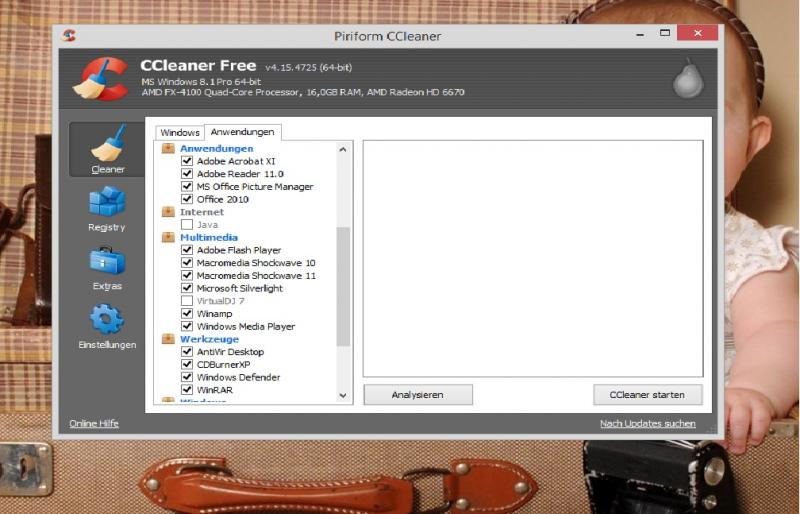
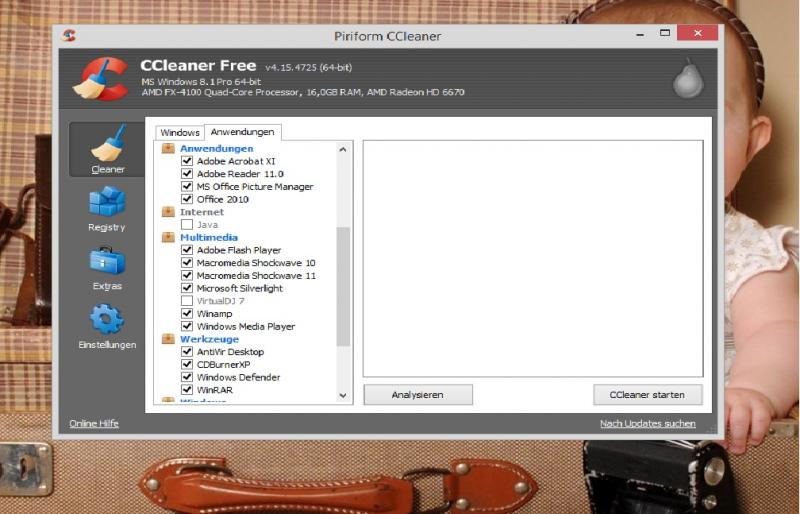
Posted Mon 21 Jul 14 @ 2:03 am
Really upset me this. Used cccleaner for years without problem and despite what they've done to me will continue to do so. However couldn't realise why suddenly my history disappeared - all of it - years worth, now a new file every week which mysteriously kept disappearing. Wish they'd warned me about this before. box un ticked but too late unless I can find some archive
Posted Fri 12 Sep 14 @ 12:21 pm
Hopefully a valuable lesson in keeping regular backups of things on the computer which are important to you.
:-)
:-)
Posted Fri 12 Sep 14 @ 12:44 pm
Thanks for the heads up !
Posted Sun 14 Sep 14 @ 8:24 am














