When I do an automix, some songs starts AFTER the beginning of the song, so everytime I add a new song to the automix I have to check if it has an wrong startpoint and fix it.
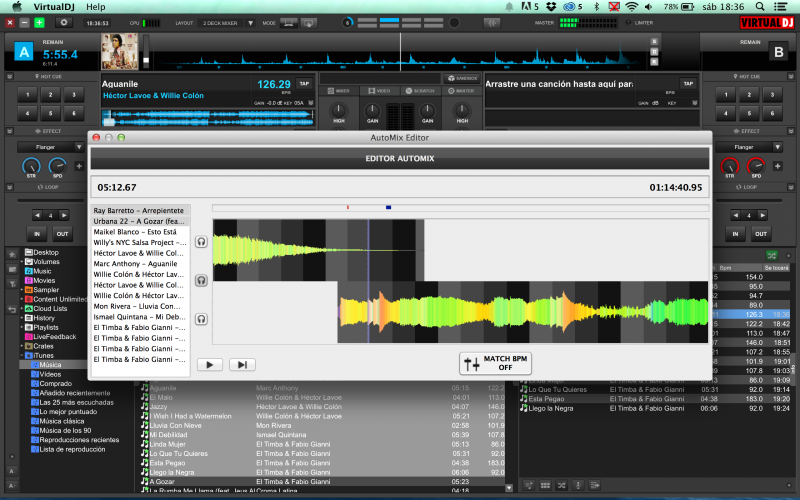 18.36.53.png)
I'm a salsa&bachata deejay, so I don't really "mix", nor beatmatch. I have to cue songs one after another, beginning to end, removing the silence with them, allowing only a small silcence of between half and 3 seconds, without cutting any intro or outro.
So to disable bpm matching 100% I have set autoCue, autoBPMMatch, autoKEY to NO.
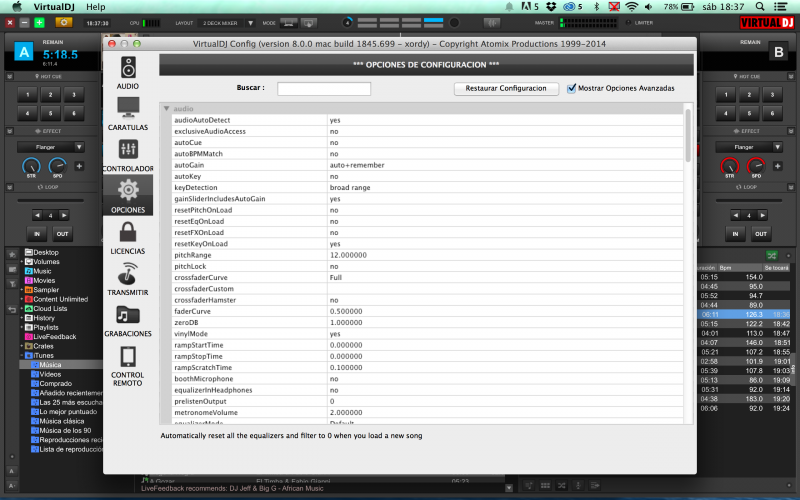 18.37.30.png)
And to make the cue work as I need I also have to set AutoMixMode to skip silence and fadeLenght to 0.
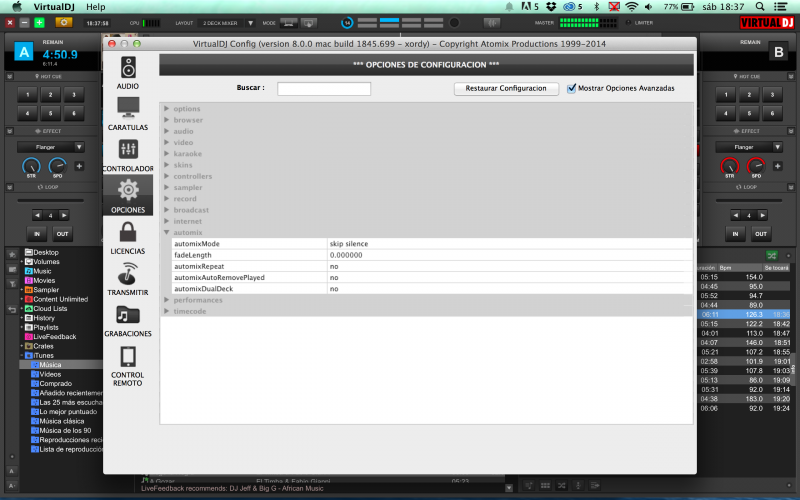 18.37.58.png)
But this still happens!
This happens also from a fresh install of VDJ8 (without importing VDJ7 library and deleting the folder Documents/VirtualDJ), I made the config and automix changes just after opening VDJ8, then I put some songs in the automix, and it does it again.
It makes automix NOT suitable for salsa and bachata.
Please fix it because this worked well on VDJ7, which license I don't own, and I need to use VDJ8 because it's the ONLY license available for purchase now. (and I can't use VDJ7 home because I use a controller)
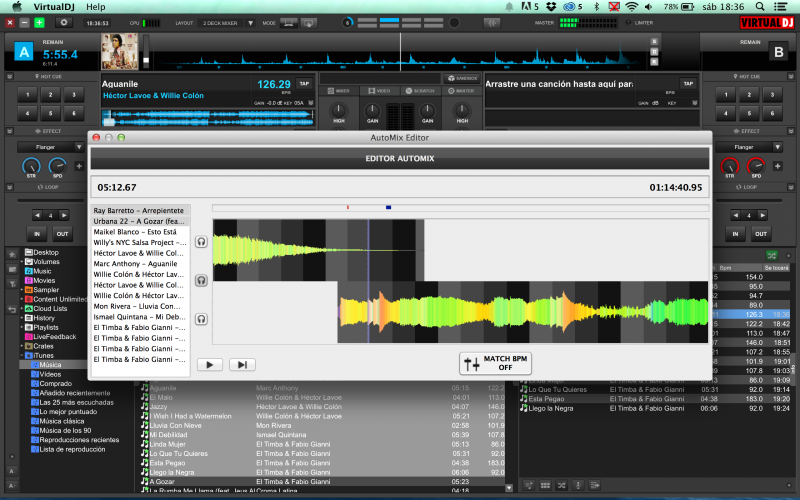 18.36.53.png)
I'm a salsa&bachata deejay, so I don't really "mix", nor beatmatch. I have to cue songs one after another, beginning to end, removing the silence with them, allowing only a small silcence of between half and 3 seconds, without cutting any intro or outro.
So to disable bpm matching 100% I have set autoCue, autoBPMMatch, autoKEY to NO.
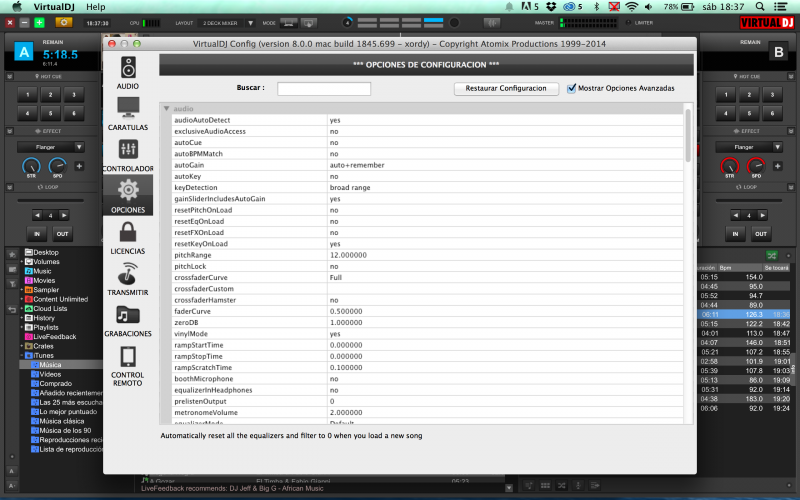 18.37.30.png)
And to make the cue work as I need I also have to set AutoMixMode to skip silence and fadeLenght to 0.
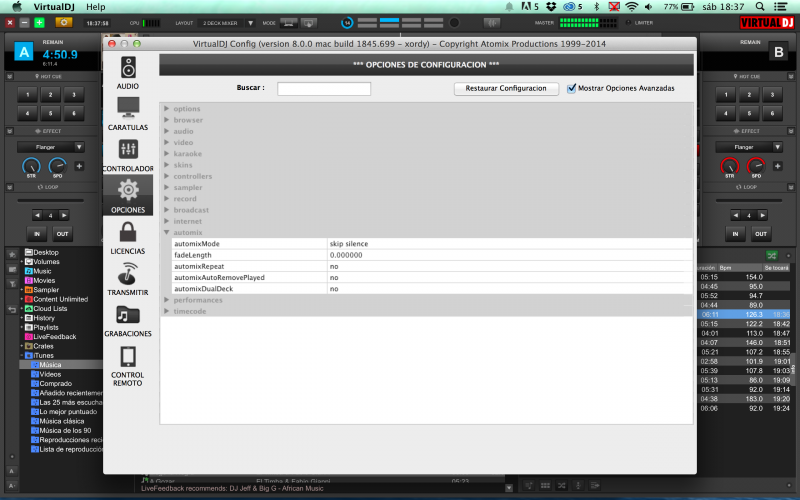 18.37.58.png)
But this still happens!
This happens also from a fresh install of VDJ8 (without importing VDJ7 library and deleting the folder Documents/VirtualDJ), I made the config and automix changes just after opening VDJ8, then I put some songs in the automix, and it does it again.
It makes automix NOT suitable for salsa and bachata.
Please fix it because this worked well on VDJ7, which license I don't own, and I need to use VDJ8 because it's the ONLY license available for purchase now. (and I can't use VDJ7 home because I use a controller)
Posted Sat 28 Jun 14 @ 11:54 am
I think it's related to BPMmatching, to calculating BPM, or to the calculation of the automix, because, when a new song starts on automix, and starts loading the next song, sometimes, it shows the "wide" and late startpoint, and when it's about the half loading the song, it change the start point to the "narrower" and it places it just on the beginning of the file.
(I might have explain myself poorly. I can record this on video if you need it)
(I might have explain myself poorly. I can record this on video if you need it)
Posted Sat 28 Jun 14 @ 12:08 pm
I believe if you set the option for SmartCue to "no" this will stop your problem.
Posted Sat 28 Jun 14 @ 1:46 pm
....also, remove silence is your best option to work the files as you describe, but place your songs sorted by BPM order, you will get a better result or you can block sections of music types within the list to follow sequentially up or down on the BPM...
Good Luck...
Good Luck...
Posted Sat 28 Jun 14 @ 2:00 pm
SmartCue is already on NO, and it's doing it.
Today I did a 5h salsa&bachata gig, and I had to change a lot of starting points in AutoMix... not every of them, but about 60% or 70% of them.
When I clic on Edit Automix and then on a track with a strange startpoint, "MATCH BPM" is ON, even tought I disabled every beatmatch and smartbpm on the VDJ8 config.
Today I did a 5h salsa&bachata gig, and I had to change a lot of starting points in AutoMix... not every of them, but about 60% or 70% of them.
When I clic on Edit Automix and then on a track with a strange startpoint, "MATCH BPM" is ON, even tought I disabled every beatmatch and smartbpm on the VDJ8 config.
Posted Sat 28 Jun 14 @ 11:28 pm
Set autocue to cue, and see if that helps you.
Posted Sun 29 Jun 14 @ 12:12 am
Changed it, restarted, created new automix and still happens:
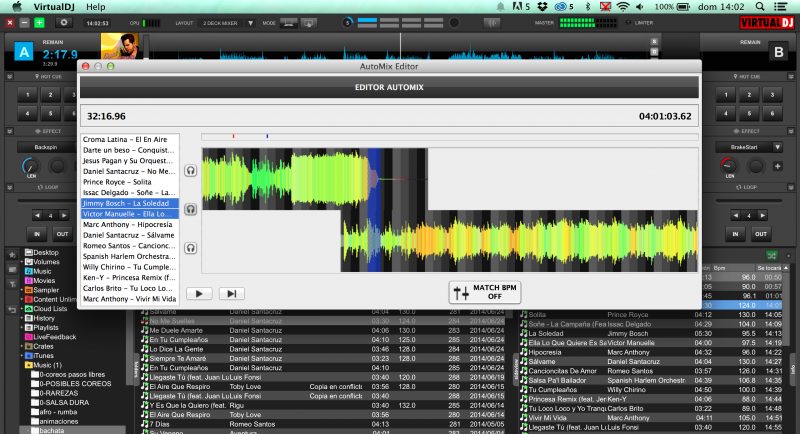 14.02.49.png)
Seems to be like VDJ8 is adjusting automix to put an constant volume to the output?
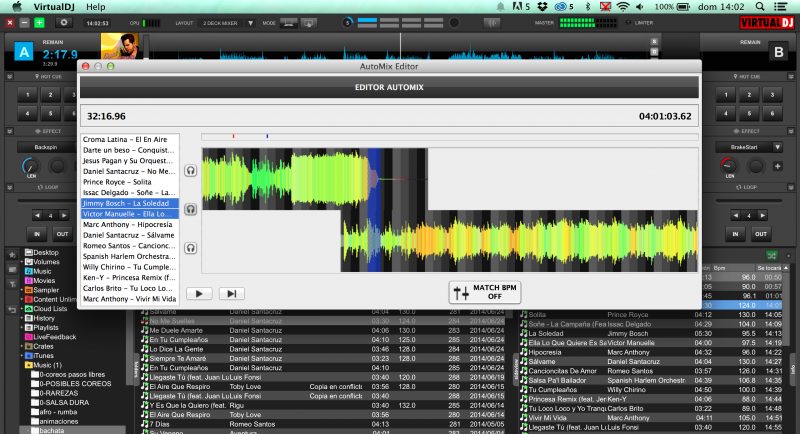 14.02.49.png)
Seems to be like VDJ8 is adjusting automix to put an constant volume to the output?
Posted Sun 29 Jun 14 @ 7:04 am
Yes i'm the same...exactly same problem. Did you fins a solution to this? If not I definitely wont be using VDJ 8 or recommending it. In automix in 7 when you sekct remove silence it does just that!!!...please give us that back!!!
Posted Tue 07 Oct 14 @ 5:42 am








