I have done something to my vdj8 last night at the venue I was at, under the pitch I can see a shadow of the pitch fader , what I have I done to turn this feature on, also when I put another song into the other player it is matching the bpm of the other the song in the other player ? How do turn this off
Thanx again.
Thanx again.
Posted Fri 27 Jun 14 @ 12:14 am
To turn off the pitch matching. In the options - select autoBPMMatch and set to "no"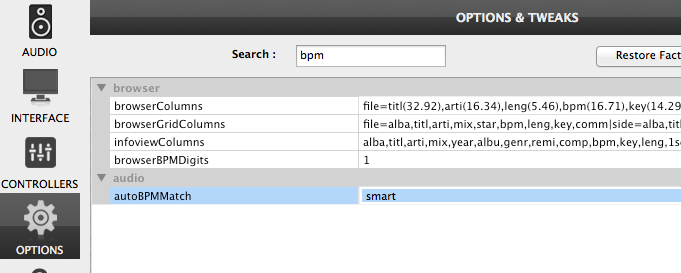
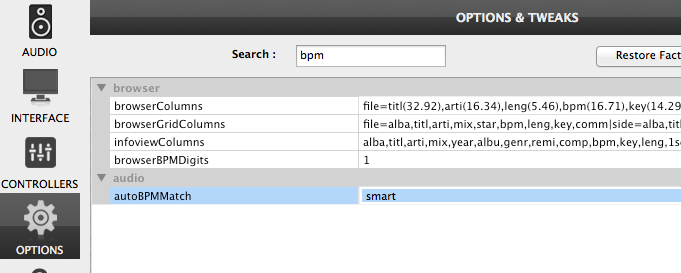
Posted Fri 27 Jun 14 @ 1:24 am
The shadow on pitch slider means the pitch slider on the controller, is in a different position, from the pitch slider, in the software. Move the pitch slider on the controller, to the shadow ,and back again. The shadow should be gone.
Posted Fri 27 Jun 14 @ 1:48 am
This feature mostly called "Soft Takeover" - this means you need to move to the software spot and pick the fader up from there.
You could change this behaviour in the advanced options. Search for "takeover" - there are other modes that act different. I personaly use the Gradual setting cause it gives you instant movement.
Greets, Heiko
You could change this behaviour in the advanced options. Search for "takeover" - there are other modes that act different. I personaly use the Gradual setting cause it gives you instant movement.
Greets, Heiko
A Man and His Music wrote :
The shadow on pitch slider means the pitch slider on the controller, is in a different position, from the pitch slider, in the software. Move the pitch slider on the controller, to the shadow ,and back again. The shadow should be gone.
Posted Fri 27 Jun 14 @ 2:34 am







