In addition to making the clock larger on the default skin, could you also add the option of a default 12 hour clock as well?
Sound like a minor thing but at every event I have to make this change. An option of a 12 hour or 24 hour clock would be much appreciated.
Thanks!
Sound like a minor thing but at every event I have to make this change. An option of a 12 hour or 24 hour clock would be much appreciated.
Thanks!
Posted Thu 26 Jun 14 @ 3:21 pm
Does it not change between 12 & 24 hour if you click on it?
That was pretty standard on most v7 skins
That was pretty standard on most v7 skins
Posted Thu 26 Jun 14 @ 3:28 pm
Yup just click on it and itll change.............
Posted Thu 26 Jun 14 @ 3:29 pm
Not using V7 Skins, not do I have V7 loaded on any of my machines.
Hoping for a setting that will keep it the same. Clicking it changes it but like anything else, if it will always be the same, perhaps an option would be to make it a setting.
Hoping for a setting that will keep it the same. Clicking it changes it but like anything else, if it will always be the same, perhaps an option would be to make it a setting.
Posted Thu 26 Jun 14 @ 3:32 pm
Not at my computer but you should be able to open the XML and just delete te 24 hour format.
Posted Thu 26 Jun 14 @ 3:48 pm
nearly
Search the xml for %fullhour
delete that line.
Search the xml for %fullhour
delete that line.
Posted Thu 26 Jun 14 @ 3:53 pm
Never did anything with the XML... so unless I have DETAILED instructions, I don't want to mess... haha. Thanks though!
Posted Thu 26 Jun 14 @ 4:12 pm
See page six of the user guide, towards the bottom of the page...
I can't believe you've been a VDJ user since 2005 but don't know how to switch between 12 & 24 hour mode!
I can't believe you've been a VDJ user since 2005 but don't know how to switch between 12 & 24 hour mode!
Posted Thu 26 Jun 14 @ 4:54 pm
Detailed instructions
Open the skin zip, open the skin xml
Search the xml for %fullhour
delete that line.
Save
Open the skin zip, open the skin xml
Search the xml for %fullhour
delete that line.
Save
Posted Thu 26 Jun 14 @ 5:26 pm
Groovin, who said I didn't know how to switch between the 12 and 24 hour clock? Have you even read the post or do just choose to post your ignorant comments?
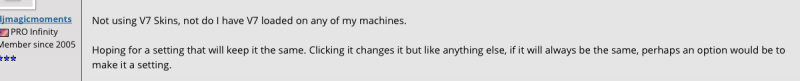
I have discussed your comments with Adion today. Hopefully he will take care of your CONSTANT ignorant and degrading posts.
I am asking for an OPTION in the CONFIGURATION to select either a 12 or 24 clock and have it stay that way. Just like the way everything else works in this software.
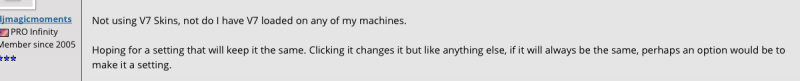
I have discussed your comments with Adion today. Hopefully he will take care of your CONSTANT ignorant and degrading posts.
I am asking for an OPTION in the CONFIGURATION to select either a 12 or 24 clock and have it stay that way. Just like the way everything else works in this software.
Posted Thu 26 Jun 14 @ 5:29 pm
Scott, which skin you using. I can adjust it and send you the file.
Posted Thu 26 Jun 14 @ 5:31 pm
Default skin.. thanks Dan.
Sending you a message as well.
Sending you a message as well.
Posted Thu 26 Jun 14 @ 5:37 pm
djmagicmoments wrote :
Groovin, who said I didn't know how to switch between the 12 and 24 hour clock?
You did! At least your questions and comments in the first post implied that you didn't know. Others read it the same way.
As I often say, we can only go by what's written. You asked for the option of a 12hr clock and the option to switch it. Those options already exist, in the skins.
If you knew how to do it, why ask? :-/
Others have also told you how to do it. You seem to be taking what they've written the wrong way too - stuff about the 7 skins and the XML.
Oh BTW, if you're going to throw accusations at me in public, don't PM me a few minutes later asking me not to reply. :-P
Posted Thu 26 Jun 14 @ 6:09 pm
Ok, lets stop throwing mud around.
I have sent Scott the files with the changes he asked for. What he wanted was the 12hour clock to be displayed as default whenever he opens the skin. As it stands you get 24hr and have to click to change it. The change isn't remembered after relaunch.
The description provided by Locodog is absolutely right - but it is much easier for someone used to the code to say it, that it is for someone new to the code to do it.
Plus in the alterations i made, i just swapped them around, so 12hour is default and 24hr is clicked.
Didn't change the size though and just re-read your OP Scott and saw you wanted that too - i'll see what i can do tomorrow :-)
I have sent Scott the files with the changes he asked for. What he wanted was the 12hour clock to be displayed as default whenever he opens the skin. As it stands you get 24hr and have to click to change it. The change isn't remembered after relaunch.
The description provided by Locodog is absolutely right - but it is much easier for someone used to the code to say it, that it is for someone new to the code to do it.
Plus in the alterations i made, i just swapped them around, so 12hour is default and 24hr is clicked.
Didn't change the size though and just re-read your OP Scott and saw you wanted that too - i'll see what i can do tomorrow :-)
Posted Thu 26 Jun 14 @ 6:28 pm
djtouchdan wrote :
Ok, lets stop throwing mud around.
Awwww, but it's traditional - it's Glastonbury weekend!

Posted Thu 26 Jun 14 @ 6:42 pm
Thanks again Dan.
And yes, my PM was real... I prefer that you NOT reply or comment on any of the posts I write on. I have asked Dan and Adion to see that this happens.
Again, thank you.
And yes, my PM was real... I prefer that you NOT reply or comment on any of the posts I write on. I have asked Dan and Adion to see that this happens.
Again, thank you.
Posted Thu 26 Jun 14 @ 8:29 pm
What?????? You have got to be kidding me????? You asked a Developer and a Moderator, to tell another member, not to talk to you????? Is that the threads you start, or any thread you post to? With everything going on with the software, you want a developer to stop what he's doing, and address a personal issue for you???? I guess he has nothing better to do. I am not particularly fond of Groovin, but this is a public forum, and unless he has broken a forum rule, he gets to say what he wants. We are grownups here, and if you don't like what someone says, ignore them, or as you did in another thread, tell them to shut up. I believe the developers have enough on their plates, without breaking up little fights.
Posted Thu 26 Jun 14 @ 10:18 pm
Gotta go with the guys here Scott.
Your initial question simply looked like you didn't know to click would change the clock mode.
If you had asked the question slightly different I would have posted about changing the XML as above.
Peace guys, it's Friday!
Keith
Your initial question simply looked like you didn't know to click would change the clock mode.
If you had asked the question slightly different I would have posted about changing the XML as above.
Peace guys, it's Friday!
Keith
Posted Fri 27 Jun 14 @ 1:59 am
I handled it man to man... I sent a message to him and asked him not to engage in any of my posts. So yes, it's taken care of.
It was discussed with the moderator and the developer. That's all I will say.
I have since been told that i am not the only person with issues with him, but your right... ignoring is the best bet.
It was discussed with the moderator and the developer. That's all I will say.
I have since been told that i am not the only person with issues with him, but your right... ignoring is the best bet.
Posted Fri 27 Jun 14 @ 8:03 am
djmagicmoments wrote :
I have since been told that i am not the only person with issues with him
.....and I'm not the only person who's taken exception to things you post either. You're not exactly squeaky clean, Mister.
Posted Fri 27 Jun 14 @ 8:39 am











