The latest build 1845.694 has a file that was formerly MaxSkinFps is now skinFPS. The build reset the value to 30. Before the build I had changed the setting to 20 which lowered my CPU usage.
I'm posting a picture with the 30 setting and with the quieted 20 setting.
I am planning to vist the Apple geeks to see if there is a way to tweak my processor to take advantage of my 4 core processor. These screen indicate either the software is missing something or an adjustment is needed on the Mac side.
Mac with skinFPS set to 30
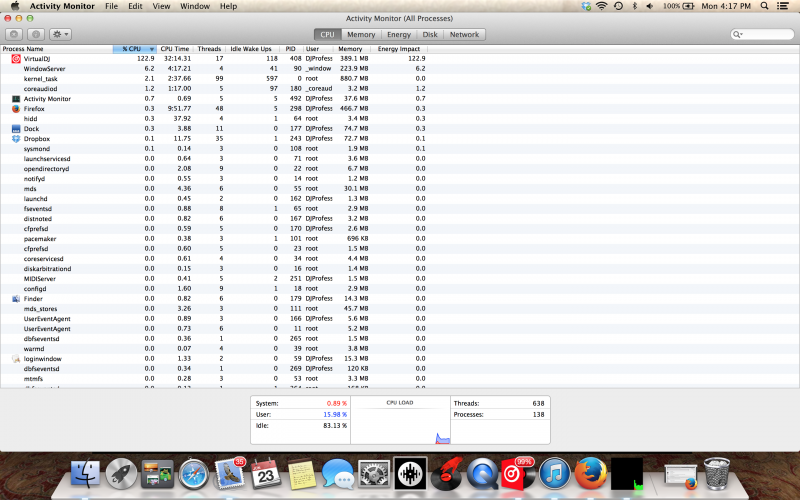
Mac with skinFPS set to: 20
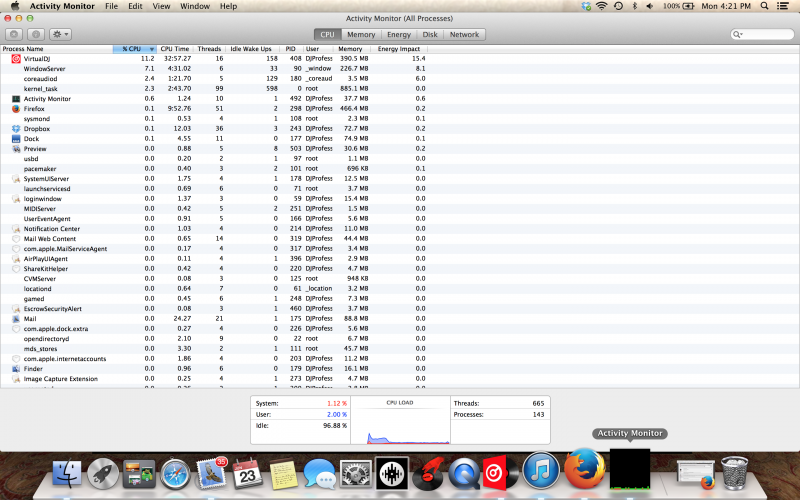
I'm posting a picture with the 30 setting and with the quieted 20 setting.
I am planning to vist the Apple geeks to see if there is a way to tweak my processor to take advantage of my 4 core processor. These screen indicate either the software is missing something or an adjustment is needed on the Mac side.
Mac with skinFPS set to 30
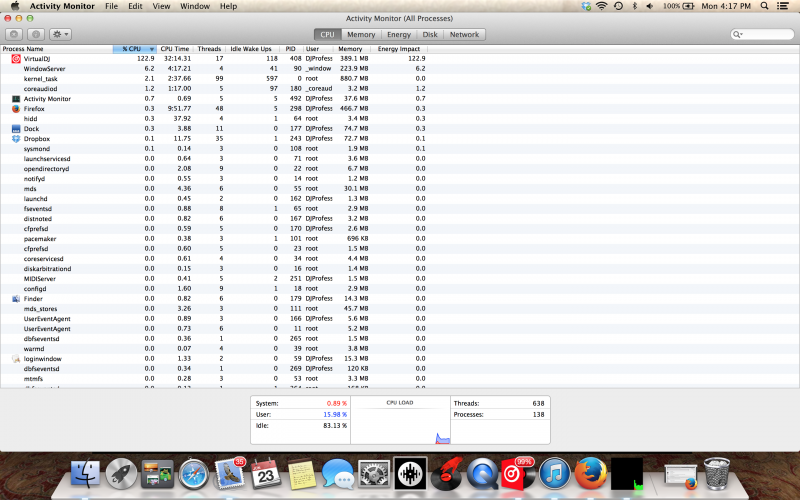
Mac with skinFPS set to: 20
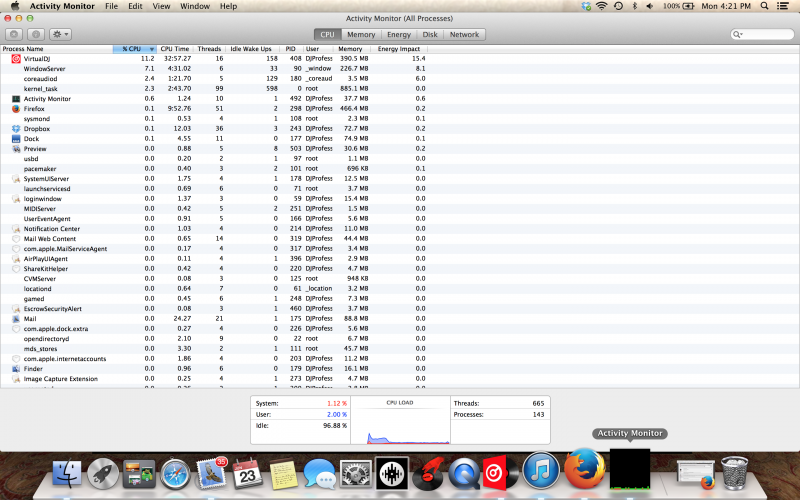
Posted Tue 24 Jun 14 @ 11:05 am
The difference in CPU can also be the fact that you are downloading something, hence the 99% on the VirtualDJ icon. Were you caching a CU file?
Posted Tue 24 Jun 14 @ 12:08 pm
You should indeed compare the same scenario. If vdj was in the process of loading or analyzing songs, of course the cpu usage will be higher.
skinFPS set at the new default of 30 should be similar (or possibly even lower) than the old maxSkinFPS setting at 20.
skinFPS set at the new default of 30 should be similar (or possibly even lower) than the old maxSkinFPS setting at 20.
Posted Tue 24 Jun 14 @ 1:23 pm
Nope, wasn't downloading anything or running any other processes in the background. The only thing running in the background is Wifi and I have a strong connection so doubt if that is it.
Here's what interesting, My 11inch Mac air is okay with the skinFPS at 30. The MBP with Retina, not so much. I'm right in the middle of my busiest season so haven't had time to head on over to the nearest Apple Store to see if the geeks there have any ideas on the Mac side.
I'm planning on using VDJ8 a two events this weekend so I'm going to leave well enough alone until Sunday when I'll experiment some more.
Just wanted you all to know
WiIl report back.
Here's what interesting, My 11inch Mac air is okay with the skinFPS at 30. The MBP with Retina, not so much. I'm right in the middle of my busiest season so haven't had time to head on over to the nearest Apple Store to see if the geeks there have any ideas on the Mac side.
I'm planning on using VDJ8 a two events this weekend so I'm going to leave well enough alone until Sunday when I'll experiment some more.
Just wanted you all to know
WiIl report back.
Posted Tue 24 Jun 14 @ 10:44 pm
build 1855: Adion, it's a little better but not where it should be. On my old laptop which is good for testing things like this, I see about 7 to 12 percent CPU and the only visual thing going on is the CPU meter. Should be near zero. For a comparison on the same machine, I can decode audio and a low res video with playback and updating statistics full screen at 0 to 1 percent.
Maybe you caught between a rock and hard place on this, but if it was me, I would take care of it no matter what it would require.
Not talking about trying to run anything like this on this machine outside of testing. It's just a good indicator.
Maybe you caught between a rock and hard place on this, but if it was me, I would take care of it no matter what it would require.
Not talking about trying to run anything like this on this machine outside of testing. It's just a good indicator.
Posted Tue 24 Jun 14 @ 10:52 pm








