This is unbelievable, after using the virtual dj with a number of errors during the night, I added in another post, today I wanted to open the program and simply not shown, only enough to appreciate a window as hidden as degas new panels VDJ 8 since I deleted and reinstalled the software and nothing ... watch it for yourself ...
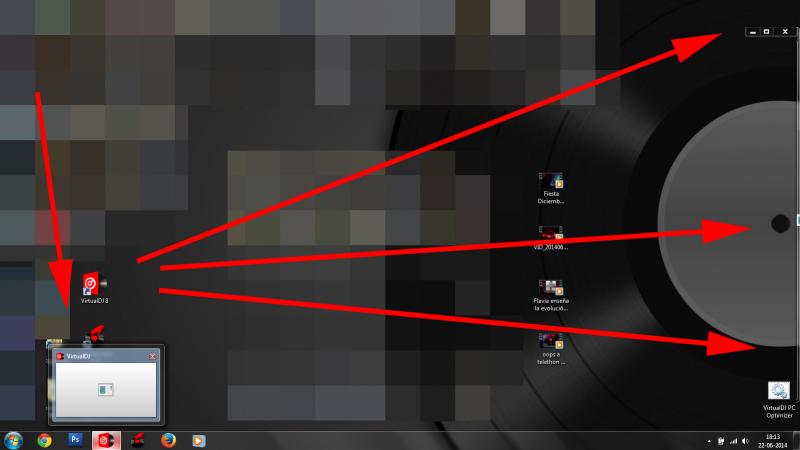
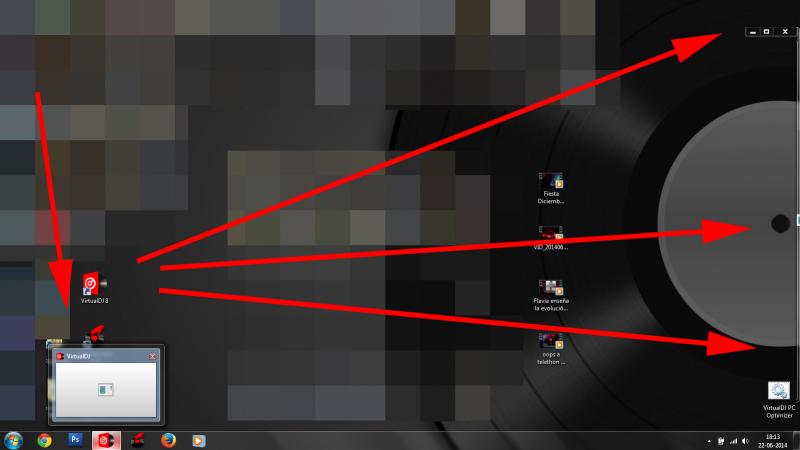
Posted Sun 22 Jun 14 @ 5:17 pm
What????
Posted Mon 23 Jun 14 @ 4:21 am
What are you trying to show here?? I am lost?
Posted Mon 23 Jun 14 @ 4:21 am
discobrian24 wrote :
What are you trying to show here?? I am lost?
The whole window is missing?
Posted Mon 23 Jun 14 @ 6:19 am
Is that mosaic your background or generated somehow by VDJ?
Posted Mon 23 Jun 14 @ 8:29 am
Try deleting the settings.xml file then open VDJ.
Posted Mon 23 Jun 14 @ 9:01 am
He obviously block out his personal stuff on his desktop guys. He doesn't want it shown
Posted Mon 23 Jun 14 @ 11:57 am
DJ Emergency wrote :
The whole window is missing?
discobrian24 wrote :
What are you trying to show here?? I am lost?
The whole window is missing?
Hi, I'm showing in the screenshot that Virtual DJ failed and in theory the software is opened but not shown in the picture may be seen that are options window windows 7 on the top right, but the software does appears not ... I have reinstalled and no solution so far.
Posted Mon 23 Jun 14 @ 5:27 pm
djtouchdan wrote :
Try deleting the settings.xml file then open VDJ.
Hi, I renamed (not delete) the file was reopened VDJ but have lost all data and settings you had made. It was a solution but not desired.
But I see that there is a fault it would be important to check for the development team.
Thank you.
Posted Mon 23 Jun 14 @ 5:50 pm
This means that likely one of the settings has caused this issue.
What you can do is open the renamed one in notepad.
In there scroll down until you get to <skins> as i suspect thats where the problem is.
Delete this section.
Save and rename the whole file back to settings.xml - then reload VDJ.
All you <skin> settings will be deleted but the others should return.
If you have already restored you other settings then ignore this ;-)
What you can do is open the renamed one in notepad.
In there scroll down until you get to <skins> as i suspect thats where the problem is.
<skins>
<coloredWaveforms>neutral</coloredWaveforms>
<beatCounterRange>16</beatCounterRange>
<skin>VirtualDJ 8 Pads - Pioneer DDJ-SX:2 Decks</skin>
<maximized>2</maximized>
<customButtons>=</customButtons>
<skinPosition>0,0,1838,1040|904,735,950,250|||137,497,1338,347|91,593,148,192</skinPosition>
<skinVisibility>, no, no, , no, no, , yes, , , , , , , , , yes, yes, yes, , , , , , , , , , , , , , , , , , , , , , , , , , , , , , , , , , , , , , , , , , , , , , , , , , , , , , , , , , , , , , , , , , , , , , , , , , , , , , , , , , , , , , , , , , , , , , , , , , , , , , , , , , , , , , , , , , , , , , , , , , , , , , , , , , , , , , , , , , yes, , , , , , , , , , , , , , , , , , , , , , , , , , , , , , , , , , , , , , , , , , , , , , , , , , , , yes, , , , , yes, yes, , , , , , , , , , , , , , , , , , , , , , , , , , , , , , , , , , , , , yes, , , , yes, , , , , , , , , , , , , , , , , , , , , , , , , , , , , , , , , , , , , , , no</skinVisibility>
<skinPanels />
<skinSplitState></skinSplitState>
<skinRacks />
<skinDisableHWAccel>no</skinDisableHWAccel>
<maxSkinFPS>30</maxSkinFPS>
<touchScreenMode>no</touchScreenMode>
<skinFPS>30</skinFPS>
</skins>
Delete this section.
Save and rename the whole file back to settings.xml - then reload VDJ.
All you <skin> settings will be deleted but the others should return.
If you have already restored you other settings then ignore this ;-)
Posted Mon 23 Jun 14 @ 6:09 pm
Hi, I have checked the code setting xml file and the problem is in this part of the code.
Thanks to djtouchdan that has guided me to where I could be the problem.
I leave it as it atomix team want to replicate the problem and study as gender.
Greetings to all and thanks for the help.
<skins>
<coloredWaveforms>monochrome</coloredWaveforms>
<beatCounterRange>16</beatCounterRange>
<skin>VirtualDJ 8:2 Decks</skin>
<maximized>0</maximized>
<customButtons>MIC=mic, =scratch, , , =mic, , , , , , MIC=mic, =, =mic_volume</customButtons>
<skinPosition>1639,53,1200,752</skinPosition>
<skinVisibility />
<skinPanels>horizontal_scratch_active, !defaultwave, !mirrorwave</skinPanels>
<skinSplitState>ads=(1.000000), effects=(1.000000), info=(0.800000), folders=0.212047, sideview=0.659051, cover=0.150000</skinSplitState>
<skinRacks />
<skinDisableHWAccel>no</skinDisableHWAccel>
<maxSkinFPS>30</maxSkinFPS>
<touchScreenMode>no</touchScreenMode>
</skins>
Thanks to djtouchdan that has guided me to where I could be the problem.
I leave it as it atomix team want to replicate the problem and study as gender.
Greetings to all and thanks for the help.
<skins>
<coloredWaveforms>monochrome</coloredWaveforms>
<beatCounterRange>16</beatCounterRange>
<skin>VirtualDJ 8:2 Decks</skin>
<maximized>0</maximized>
<customButtons>MIC=mic, =scratch, , , =mic, , , , , , MIC=mic, =, =mic_volume</customButtons>
<skinPosition>1639,53,1200,752</skinPosition>
<skinVisibility />
<skinPanels>horizontal_scratch_active, !defaultwave, !mirrorwave</skinPanels>
<skinSplitState>ads=(1.000000), effects=(1.000000), info=(0.800000), folders=0.212047, sideview=0.659051, cover=0.150000</skinSplitState>
<skinRacks />
<skinDisableHWAccel>no</skinDisableHWAccel>
<maxSkinFPS>30</maxSkinFPS>
<touchScreenMode>no</touchScreenMode>
</skins>
Posted Mon 23 Jun 14 @ 6:21 pm










