I'd like to have a function where you can loop as long a portion of a song that you want. For years when DJing weddings there's a track I like to play during cocktail hour or as background music before the bridal party arrives, it's a pianoy type cover but in my CDJ days, I looped first 3 min or so of the song and I'd play this continuously until I was ready to do whatever at which point I'd simply exit the loop and allow the song to complete on its on. With my CDJ's this was simple as I'd play the song and at the point 'd want it to restart (loop) I'd press the LOOP OUT and let it play my loop for as many times as needed and then Press the "LOOP EXIT" button to exit the loop and have the song finish naturally. Well when I started using VDJ a few years back, I wasn't able to do a longer loop because it has to be a 0.25, 0.5, 1, 2, 4, 8, 16, 36 beat loop. To circumvent this I made played the song up to the point I wanted and saved it as an sample and then it would loop that way. I didn't like the fact that I always had to fade it out from the sample area when I was ready to end the song and never able to have that natural finish to the song. When I switched to VDJ8, I didn't realize until I was actually doing my first wedding with it that the samples from VDJ7 weren't there (I eventually found it and even made another) BUT I still would really like to be able to just play the track and loop it at the point I've always have done and let it play over and over until I'm ready to exit out the loop and the song can play out til the end naturally. I am a fan of VDJ and use it religiously even after being a veteran DJ of 20 plus years, so my thing is if CDJ's could incorporate this technology years ago, why can't VDJ8 now? :-)
Now I posted on one of the forums asking if any of the super VDJ users can figure out a way to do this, they basically came up with a few ideas to make that loop that I wanted (which I have done by recording it as a sample etc. or putting the track in auto mix and repeating it) but none of them where able to give me a way to do this where I can exit the loop whenever I'd like so the song could end naturally.
and if anyone knows a way to accomplish this let me know, please and thank you!
- K.Y.
Now I posted on one of the forums asking if any of the super VDJ users can figure out a way to do this, they basically came up with a few ideas to make that loop that I wanted (which I have done by recording it as a sample etc. or putting the track in auto mix and repeating it) but none of them where able to give me a way to do this where I can exit the loop whenever I'd like so the song could end naturally.
and if anyone knows a way to accomplish this let me know, please and thank you!
- K.Y.
Posted Fri 20 Jun 14 @ 12:17 pm
A loop does not have to be of any particular length - you still have loop in and loop out buttons. They've always been there!
Posted Fri 20 Jun 14 @ 12:45 pm
Yes but if you press Loop IN at the beginning ot the song and then at the point where i want it to loop out press Loop Out it will only loop the previous 4. 8. 16 or 32 beats infront of the LOOP OUT. I want it to be able to loop appx the first 3/4 of the track, so i want to Loop In at the 1st beat and LOOP OUT at particular point much further into the song then the max length that it will let me loop. (and i tried this in POI and its appx 178.5 beats or something like that but I couldn't get to loop that long LOL)
I do apreciate the response man, if you have any other suggestions I'm def open.
I do apreciate the response man, if you have any other suggestions I'm def open.
Posted Fri 20 Jun 14 @ 1:04 pm
Script a custom button with ' loop 440 '
that is the longest possible loop (in beats) if you need longer then you'll need to 1/2 the bpm of the track
I suspect 440 is too much but you can figure what's right yourself.
that is the longest possible loop (in beats) if you need longer then you'll need to 1/2 the bpm of the track
I suspect 440 is too much but you can figure what's right yourself.
Posted Fri 20 Jun 14 @ 4:53 pm
I though that it must be possible using the POI Editor, so I tried creating two 'actions' - the first was scripted loop_in and the second loop_out.
Now, wherever I place those in the track (as long as loop_in is before loop_out) I'd expect the track to loop between those two points - but it doesn't.
When it reaches the loop_out point, instead of going to the loop_in point, it just makes up its own mind as to how long the loop is, and it's much shorter.
So I'd say the POI Editor isn't functioning correctly, as that ought to be possible.
There's another option called Saved Loop that might be worth a try, but they don't seem to either loop or show on the track when it's loaded to a deck.
EDIT: Saved Loop only seems to work when you add them via the skin/GUI, not the POI Editor.
Now, wherever I place those in the track (as long as loop_in is before loop_out) I'd expect the track to loop between those two points - but it doesn't.
When it reaches the loop_out point, instead of going to the loop_in point, it just makes up its own mind as to how long the loop is, and it's much shorter.
So I'd say the POI Editor isn't functioning correctly, as that ought to be possible.
There's another option called Saved Loop that might be worth a try, but they don't seem to either loop or show on the track when it's loaded to a deck.
EDIT: Saved Loop only seems to work when you add them via the skin/GUI, not the POI Editor.
Posted Fri 20 Jun 14 @ 5:19 pm
groovindj wrote :
I though that it must be possible using the POI Editor, so I tried creating two 'actions' - the first was scripted loop_in and the second loop_out.
Now, wherever I place those in the track (as long as loop_in is before loop_out) I'd expect the track to loop between those two points - but it doesn't.
When it reaches the loop_out point, instead of going to the loop_in point, it just makes up its own mind as to how long the loop is, and it's much shorter.
So I'd say the POI Editor isn't functioning correctly, as that ought to be possible.
Now, wherever I place those in the track (as long as loop_in is before loop_out) I'd expect the track to loop between those two points - but it doesn't.
When it reaches the loop_out point, instead of going to the loop_in point, it just makes up its own mind as to how long the loop is, and it's much shorter.
So I'd say the POI Editor isn't functioning correctly, as that ought to be possible.
It does work, but in the same way if you press loop in on the skin it will wait for 32 beats for a loop out, then switches off. Obviously this doesn't help for this purpose though.
groovindj wrote :
There's another option called Saved Loop that might be worth a try, but they don't seem to either loop or show on the track when it's loaded to a deck.
EDIT: Saved Loop only seems to work when you add them via the skin/GUI, not the POI Editor.
There's another option called Saved Loop that might be worth a try, but they don't seem to either loop or show on the track when it's loaded to a deck.
EDIT: Saved Loop only seems to work when you add them via the skin/GUI, not the POI Editor.
Definately does work in POI Editor - check out the first video here: http://www.virtualdj.com/forums/190437/General_Discussion/_vdj8__POI_Editor_-_feature_presentation_video.html
And possible to set as a very long loop - 400 beats in this case roughly 75% of the song.
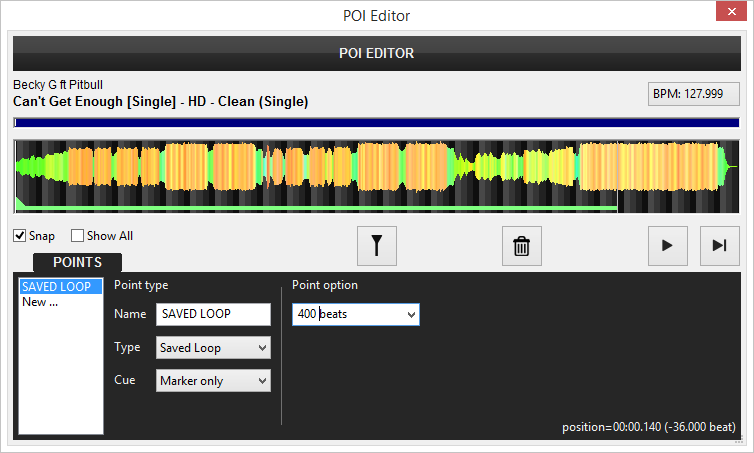

Posted Fri 20 Jun 14 @ 6:09 pm
Thanks "Groovin", you seem to be running into exactly what I was having trouble with. You'd think "Loop In" and "Loop Out" regardless of the amount of time between them should do the trick but it doesn't.
Loco, can you give me some more info on this Loop 440 script? The song is appx 4:13 in total and I'm trying to loop appx the 1st 2:58 of the song over and over again as many times as i need but be able to exit from the loop whenever I'm ready and the song just naturally plays all the way thru to the end at that point. I'm not home how but I've tried something similar by trying to set the "que" and "reloop" points in POI for that song at the beat (I'm thinking its 178.5 but again I'm not home yet to see the exact amount of beats i needed looped in that song) but I wanna try your suggestion or get a (i don't want to call it fix) way to have looping behave as such as Loop in is the beginning of the loop and Loop Out is where it ends :-)
Loco, can you give me some more info on this Loop 440 script? The song is appx 4:13 in total and I'm trying to loop appx the 1st 2:58 of the song over and over again as many times as i need but be able to exit from the loop whenever I'm ready and the song just naturally plays all the way thru to the end at that point. I'm not home how but I've tried something similar by trying to set the "que" and "reloop" points in POI for that song at the beat (I'm thinking its 178.5 but again I'm not home yet to see the exact amount of beats i needed looped in that song) but I wanna try your suggestion or get a (i don't want to call it fix) way to have looping behave as such as Loop in is the beginning of the loop and Loop Out is where it ends :-)
Posted Fri 20 Jun 14 @ 6:15 pm
Thanks, Touchdan. Sorry I was posting before I saw your message. So your saying that what i'm wanting to do is in POI Editor and I can get it to reloop a selected portion of the song as the points I select, right? And will this allow me to activate as well as exit the loop on demand?
Posted Fri 20 Jun 14 @ 6:18 pm
Yes,
If you watch the 1st video here: http://www.virtualdj.com/forums/190437/General_Discussion/_vdj8__POI_Editor_-_feature_presentation_video.html
This shows you how to set a saved loop in the POI editor. You can set the loop using either number of beats (recommended) or in seconds.
Once you have set the loop up you can load the saved loop by using the LOAD button and LOOP OUT to exit the loop. (both buttons show in my image above).
If you watch the 1st video here: http://www.virtualdj.com/forums/190437/General_Discussion/_vdj8__POI_Editor_-_feature_presentation_video.html
This shows you how to set a saved loop in the POI editor. You can set the loop using either number of beats (recommended) or in seconds.
Once you have set the loop up you can load the saved loop by using the LOAD button and LOOP OUT to exit the loop. (both buttons show in my image above).
Posted Fri 20 Jun 14 @ 6:23 pm
Thanks man. I do appreciate everyone's suggestions, attention etc.
Posted Fri 20 Jun 14 @ 6:41 pm
THANKS GUYS, after all of these years, it works! I'm very happy, thanks again!!! You guys are one of the real reasons that VDJ is my choice of DJ software!!!
Posted Fri 20 Jun 14 @ 8:28 pm
If you deactivate the auto loop button you will achieve any length of loop you want. Otherwise it will always take an auto loop of 4 or whatever last set beats.
Posted Wed 02 Jul 14 @ 8:56 am
Click on Set then Options Tab then choose +Options, scroll down to where it says Smartloop and select NO. This will enable you to set your loop sample manually.
Posted Sun 06 Jul 14 @ 5:59 pm











