Hi,
Is there any chance we can get a battery indicator somewhere on the Virtual DJ 8 interface? It's impossible to know if/when the power becomes disconnected for any reason when the application is running in full screen mode.
A little flashing battery icon that only appears when running on battery (similar to Serato) would be really useful.
Not sure if this is the right place to post this as it's technically not a bug. Feel free to move it to the appropriate forum.
Cheers!
Is there any chance we can get a battery indicator somewhere on the Virtual DJ 8 interface? It's impossible to know if/when the power becomes disconnected for any reason when the application is running in full screen mode.
A little flashing battery icon that only appears when running on battery (similar to Serato) would be really useful.
Not sure if this is the right place to post this as it's technically not a bug. Feel free to move it to the appropriate forum.
Cheers!
Posted Mon 16 Jun 14 @ 5:34 pm
This is already implemented. Just have a look - different v8 skins already use it.
Greets, Heiko
Greets, Heiko
Posted Mon 16 Jun 14 @ 11:49 pm
jakovski wrote :
This is already implemented. Just have a look - different v8 skins already use it.
Greets, Heiko
Greets, Heiko
I may have missed it, but can you show me where on this screen the battery icon is?

This is using the standard 2 deck Virtual 8 skin (version 8.0.0 mac build 1828.686) on Mac OSX.
Thanks!
Posted Tue 17 Jun 14 @ 1:12 am
It isn't on the default skin, but it can be added yourself to the xml similar to the limiter tooltip, with the command 'get_ battery'
*Just found the 'crash' script lol*
*Just found the 'crash' script lol*
Posted Tue 17 Jun 14 @ 6:49 am
Posted Tue 17 Jun 14 @ 8:28 am
locodog wrote :
It isn't on the default skin
Oh.
locodog wrote :
but it can be added yourself to the xml similar to the limiter tooltip, with the command 'get_ battery'
*Just found the 'crash' script lol*
*Just found the 'crash' script lol*
OK. Can you provide more information on how to do this? And can you confirm whether it crashes the application or not?
jmf28 wrote :
Won't that apply the Pioneer DDJ-SX skin?
Don't take this the wrong way, but I don't use a Pioneer DDJ-SX, so I'd really like to get the battery indicator working in the default skin (I'm somewhat surprised that it's not implemented by default).
Also, assuming I do get it working in the default skin, how can I ensure it won't get overwritten the next time I do an update?
Posted Tue 17 Jun 14 @ 3:21 pm
open the png file of pioneer skin, then copy the indicator pict after paste on your skin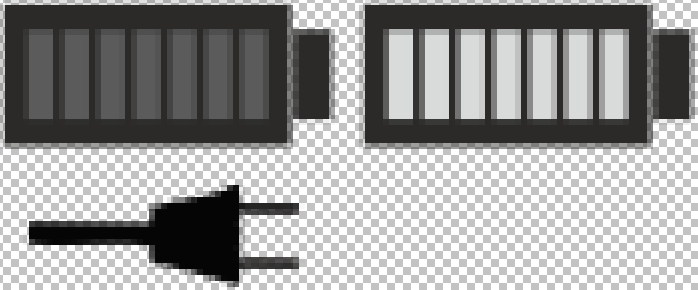
In your xml file, add the same lines of the pioneer skin, line 1279
<group name="battery" x="473" y="2">............. </group>
just change the coordinates
juan
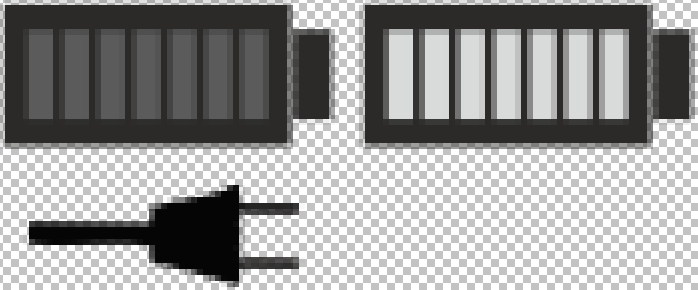
In your xml file, add the same lines of the pioneer skin, line 1279
<group name="battery" x="473" y="2">............. </group>
just change the coordinates
juan
Posted Tue 17 Jun 14 @ 6:25 pm
juan explained it pretty well, skinning is harder to explain than actually do
My explanation was very simplified,
Line 743 of the 2 deck skin xml
<group name="cpu" x="310" y="13">
<textzone>
<pos x="+0" y="+4"/>
<size width="25" height="14"/>
<text size="13" color="#aaaaaa" align="center" format="CPU"/>
</textzone>
<visual source="get cpu" type="linear" orientation="horizontal">
<pos x="+30" y="+0"/>
<size width="46" height="22"/>
<tooltip>System CPU use (all software running right now)</tooltip>
<on x="602" y="1143"/>
<off x="602" y="1116"/>
</visual>
</group>
So if you change the 'get cpu' bit with 'get battery' that bar graph will represent battery levels, so the next thing is moving it all to a new spot on the bmp , BUT without the skin wiki I'm (after this point) guessing, so I'll stop here, but that's the fundamental
Also the crash script, just make a custom button with the script 'crash' just for fun.
My explanation was very simplified,
Line 743 of the 2 deck skin xml
<group name="cpu" x="310" y="13">
<textzone>
<pos x="+0" y="+4"/>
<size width="25" height="14"/>
<text size="13" color="#aaaaaa" align="center" format="CPU"/>
</textzone>
<visual source="get cpu" type="linear" orientation="horizontal">
<pos x="+30" y="+0"/>
<size width="46" height="22"/>
<tooltip>System CPU use (all software running right now)</tooltip>
<on x="602" y="1143"/>
<off x="602" y="1116"/>
</visual>
</group>
So if you change the 'get cpu' bit with 'get battery' that bar graph will represent battery levels, so the next thing is moving it all to a new spot on the bmp , BUT without the skin wiki I'm (after this point) guessing, so I'll stop here, but that's the fundamental
Also the crash script, just make a custom button with the script 'crash' just for fun.
Posted Tue 17 Jun 14 @ 8:49 pm









